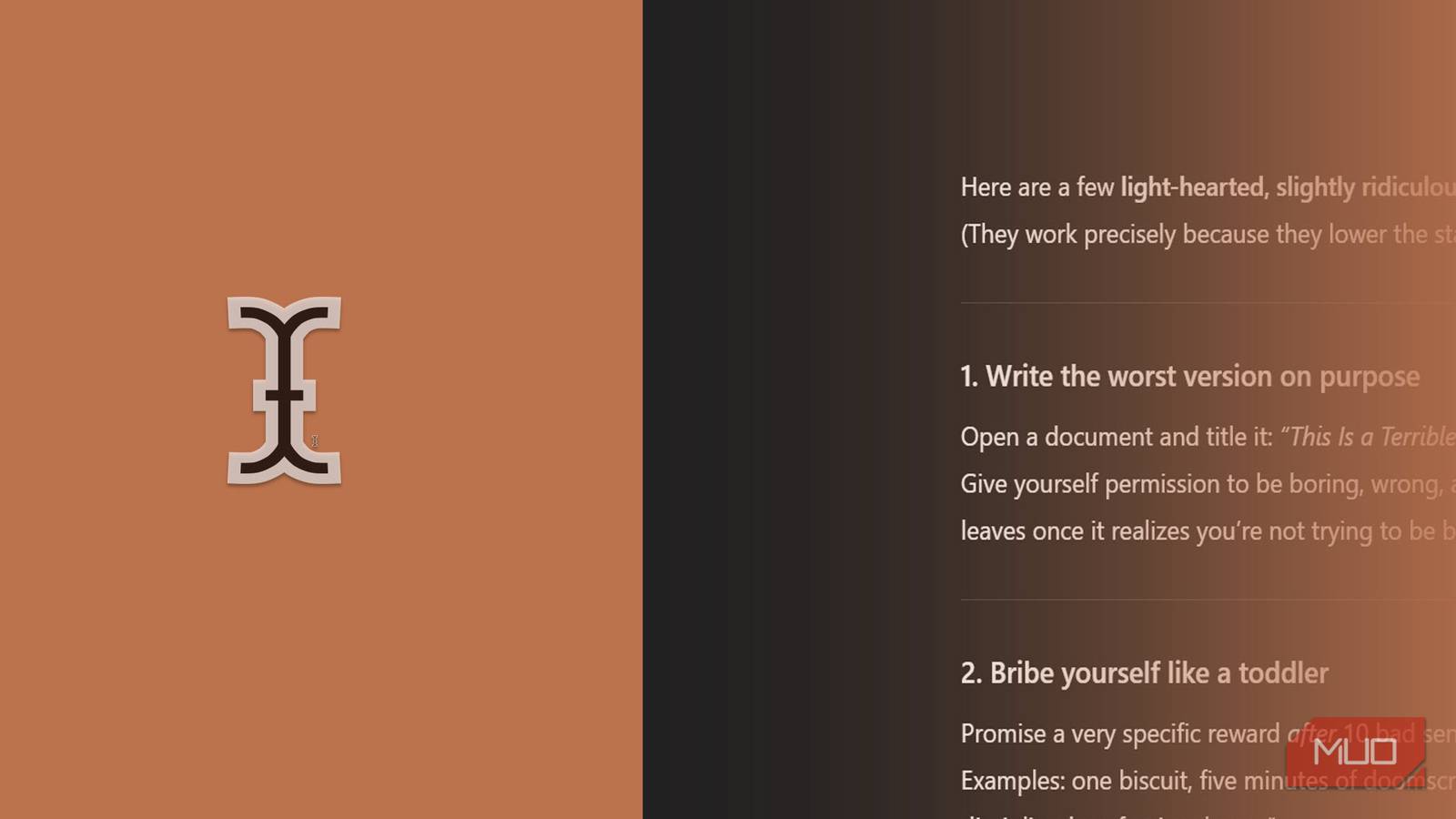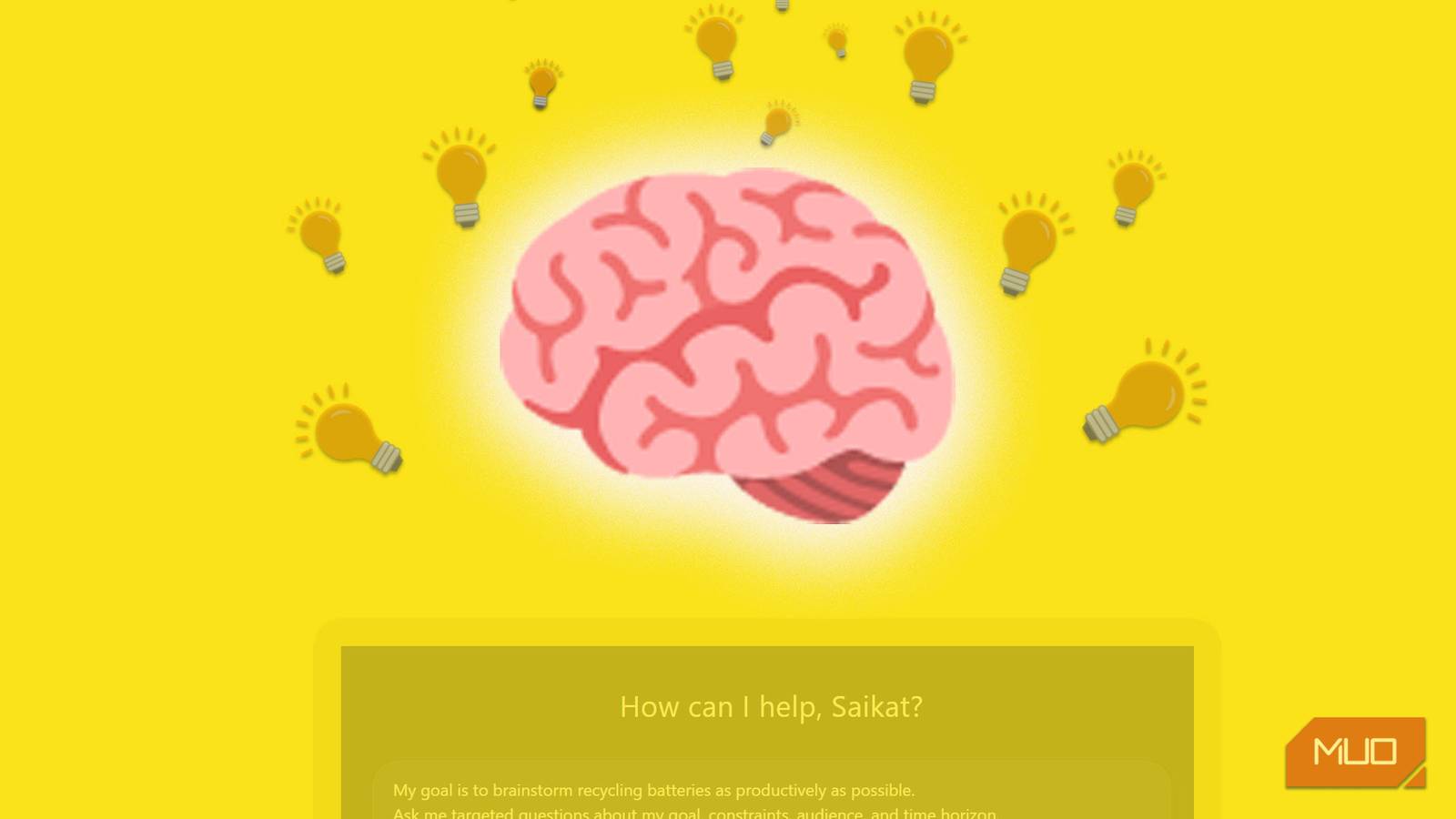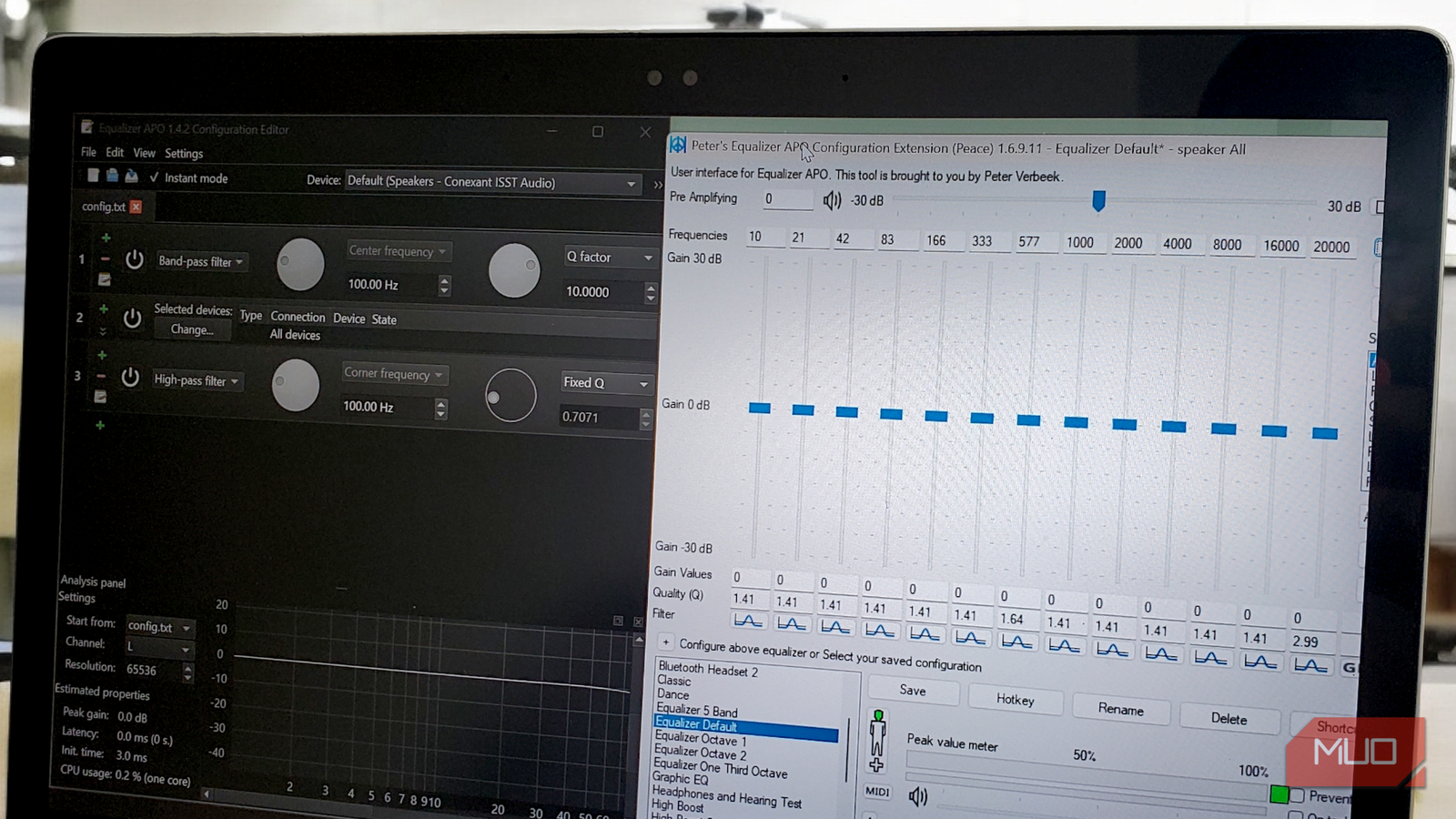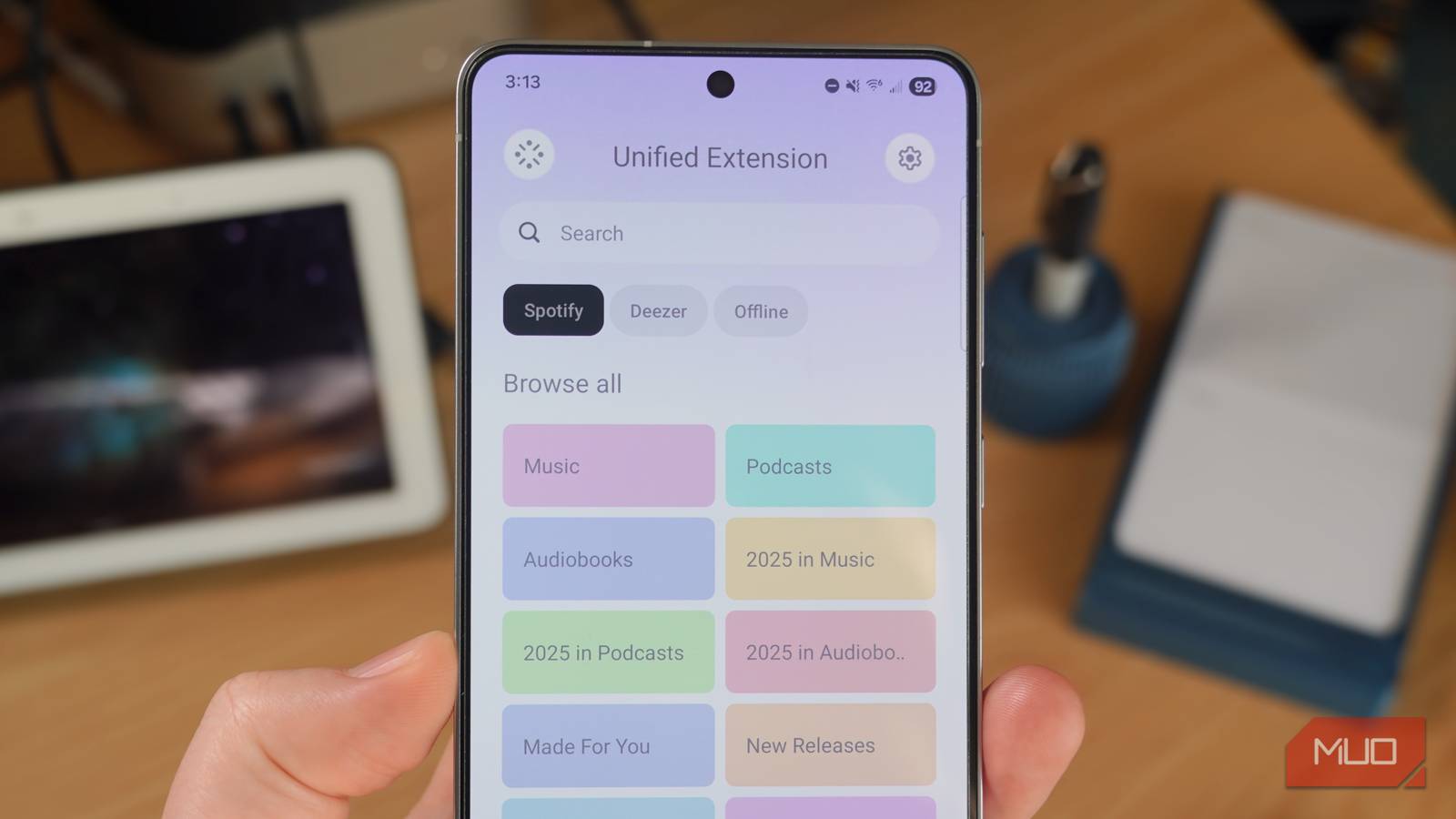It wasn’t long ago that I picked up the habit of watching YouTube at 1.5x. I used to be morally against speeding up videos, but after trying it a couple of times, normal speed now feels like punishment.
YouTube’s TV app already has plenty of bugs, but beyond the glitches, one intentional limitation makes no sense at all. On my TV, I simply couldn’t watch anything at 1.5x. The app would tell me that playback speed is not available on this device. Turns out there’s a fix for this — and it comes bundled with a whole package of improvements I didn’t even know I needed.
The YouTube TV problem with playback speed
Playback speed shouldn’t be a luxury on a modern TV
For reference, I’m using Android TV on Android 9. The last update for my TV came out in 2021. I know, it’s old, but nowhere near old enough to justify blocking playback speed controls. Even if you do get to change the playback speed, it’s not graceful. The YouTube app will likely drop the video quality when you increase the playback speed.
It really seems like YouTube’s TV client struggles with anything outside the default speed. Ben contacted YouTube support about it, but I took a different approach: I went looking for another client altogether.
YouTube blacks out the video the moment you try to take a screenshot. I tried the old scrcpy workaround to bypass it, but that no longer works, unfortunately. Forgive the screenshots please.
Meet TizenTube
A Samsung-sounding app that turned out to be the perfect Android TV client
I started hunting for alternative YouTube clients. Android has no shortage of third-party apps, but Android TV is a different beast. Even though it can technically run any Android app, most of them become useless the moment you’re forced to navigate with a remote. So, I had to find one that was specifically made for Android TV.
Eventually, I came across TizenTube. The name is misleading. It sounds like a Samsung Tizen-exclusive app, and I was about to dismiss it… until I found TizenTube Cobalt, the Android TV version. I downloaded the APK from GitHub and sideloaded it on my TV.
Despite not being an official app, TizenTube actually shows up in the main app menu — which is more than I can say for some official apps. Steam Link, for example, still refuses to appear unless you use a third-party launcher.
Using TizenTube is genuinely seamless. You open it and see the regular YouTube login screen. You sign in, and you’re done. The first thing I checked, obviously, was playback speed — and there it was. A small TizenTube subtitle under the speed selector made it clear they’d implemented the feature themselves. And, more importantly, changing the speed doesn’t tank the video quality. I can watch 1080p60 videos at 1.5x without YouTube throwing a tantrum.
Another perk of TizenTube is that it lets me modify the subtitle style to a great extent. I said before in my writing about Jellyfin that I’m a big fan of the Cinema Yellow aesthetics for subtitles, and with TizenTube, I can get exactly that.

Forget every other streaming app and install this on your smart TV
This app lets you build your own streaming empire.
Most people don’t install TizenTube for 1.5x speed
Its spotlight feature is blocking ads
I came to TizenTube because I wanted playback speed control. But most people who use it don’t install it for that. The real draw is that TizenTube blocks practically every ad imaginable. It has a very robust system — it can block ads, sponsor segments, intro segments, interaction reminders, and much more. All of these are customizable in the TizenTube settings. For instance, I prefer to keep the intro segments enabled.
|
|
|
TizenTube also lets you disable YouTube Shorts entirely. Win for me! |
Another standout feature is DeArrow. It replaces YouTube’s hyper-dramatic thumbnails with actual frames from the video. The point is to give you a realistic idea of what you’re about to watch rather than whatever clickbait expression the creator cooked up. I love it, and I’m keeping it on. The DeArrow website has great before-and-after comparisons if you want to see the difference.
TizenTube is the fix YouTube TV has needed for years
So… a free app, with effortless setup, that behaves exactly like the regular YouTube app, plus proper playback speed, customizable subtitles, cleaner thumbnails, and no ads? It sounds as if there’s a catch, but there really isn’t. Whether you choose to block ads is up to you. Just remember that a portion of those ads directly supports the creators you watch, so take that into consideration.
One final note: blocking ads is not illegal anywhere. You have every right to control what displays on your device. It’s your hardware. No one can take that right away. However, while ad-blocking isn’t illegal, it does violate the terms of service for platforms like Google. You won’t get in trouble with the law, but the platform could theoretically restrict or deactivate your account if they detect it. That’s their right. So proceed at your own risk.

- OS
-
Tizen, Android TV
- Developer
-
reisxd
- Price model
-
Free (open source)
TizenTube is a third-party YouTube client for Android TV and other Android-based smart TV systems, designed as a lightweight, privacy-respecting alternative to the official app.