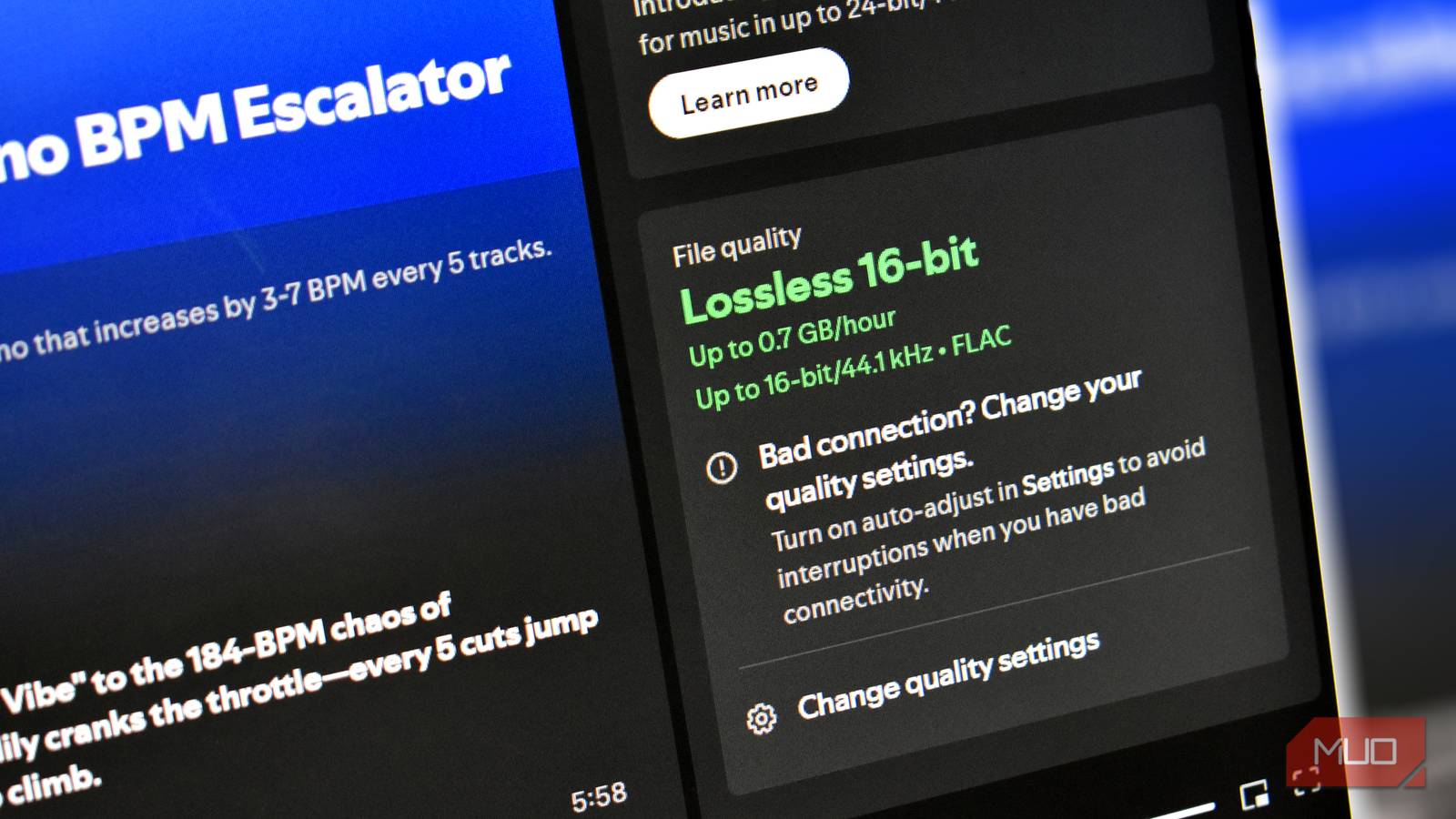While Spotify is certainly one of the best music streaming services available today, that doesn’t mean it’s without its frustrations. Although the list of issues the streaming giant needs to fix is rather long, one of the biggest finally got the fix it needed with the latest update.
Spotify launches a new shuffle that plays fewer repeats
As announced via a post on Spotify’s For the Record blog, the company has been making improvements to its Shuffle feature, which lets listeners play songs in a random order rather than following a set playlist sequence. In 2023, Spotify launched Smart Shuffle. In addition to shuffling your playlist, this mode also adds new tracks that align with your taste by taking your listening data into account, such as the music you listen to, when you listen, and the habits of users who share a similar music taste.
While the feature sounds great in theory, Spotify’s execution of it wasn’t the best. It’d keep playing the same tracks too often, and it never really felt truly random. This is something I noticed particularly in larger playlists. With today’s update, Spotify has updated the default Shuffle to ensure fewer repeats and a more varied listening experience.
The company explains that the feature takes your recent listening history into account, so songs you’ve heard recently are less likely to play again too soon. Spotify also announced that both free and premium users can now tap any song in their playlist to play next while they’re in Shuffle mode without reshuffling the entire queue.
Lauren Sanders, the product director for personalization at Spotify, explained how this new approach to Shuffle is better:
Instead of giving you one random order and calling it a day, we now generate hundreds of truly random versions of your playlist. Then we score each one for freshness, looking at how recently you’ve played certain songs, how much variety is packed into the opening stretch, and whether you’re getting repeats too soon.
This new Shuffle mode (Fewer Repeats) is now the default for paid users. However, if you prefer the previous version of Shuffle (Standard) for some reason, you can switch back by heading to your Spotify Settings > Playback and choosing your preferred Shuffle mode: Fewer Repeats or Standard.
Keep in mind that switching back to Standard mode means you might hear the same tracks more frequently, as it doesn’t take your recent listening history into account like Fewer Repeats does. I don’t see the option to choose my preferred Shuffle mode in my Spotify just yet (even as a premium user), so it’s probably still rolling out and may take a little time before it appears for all users.