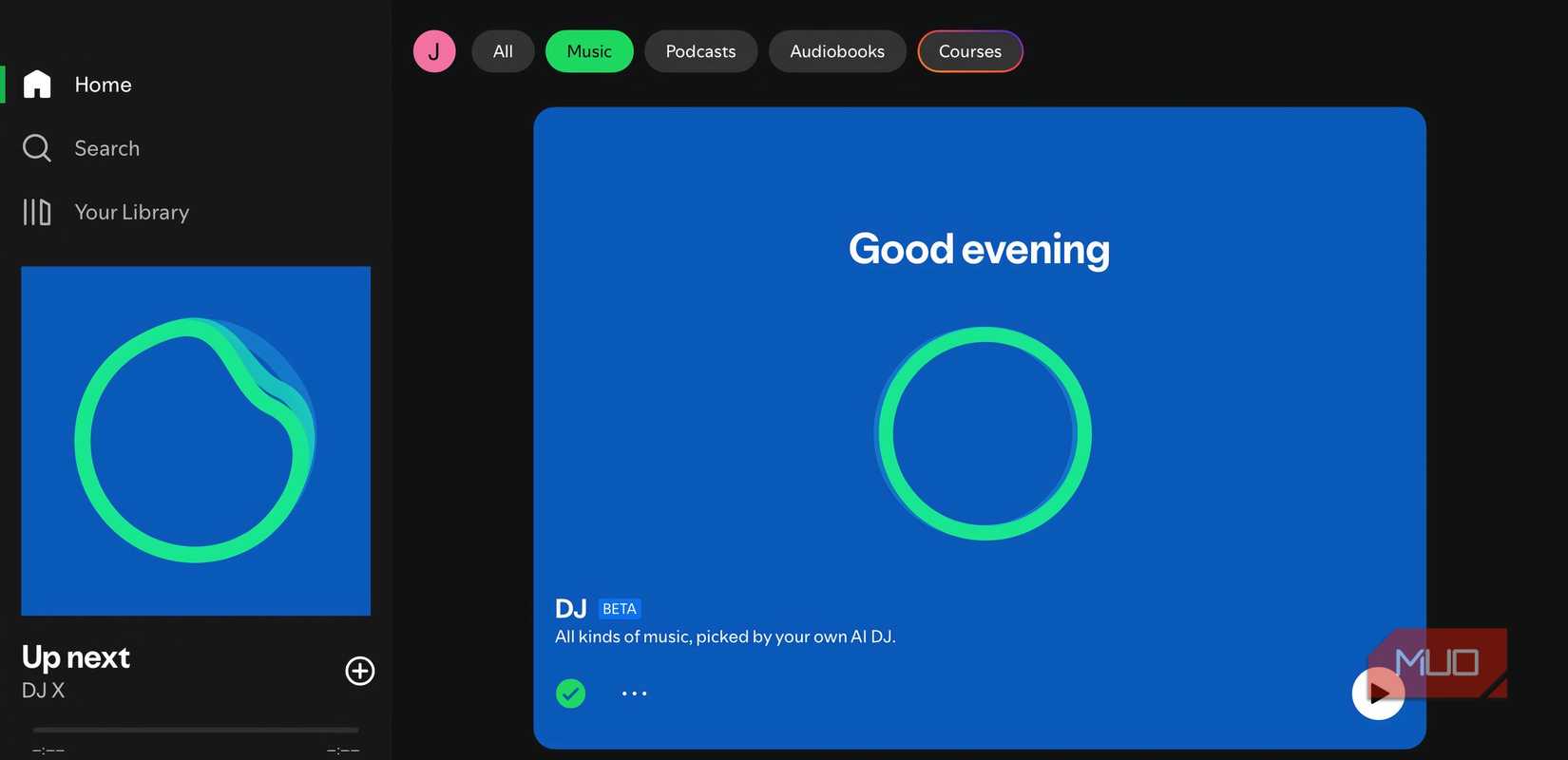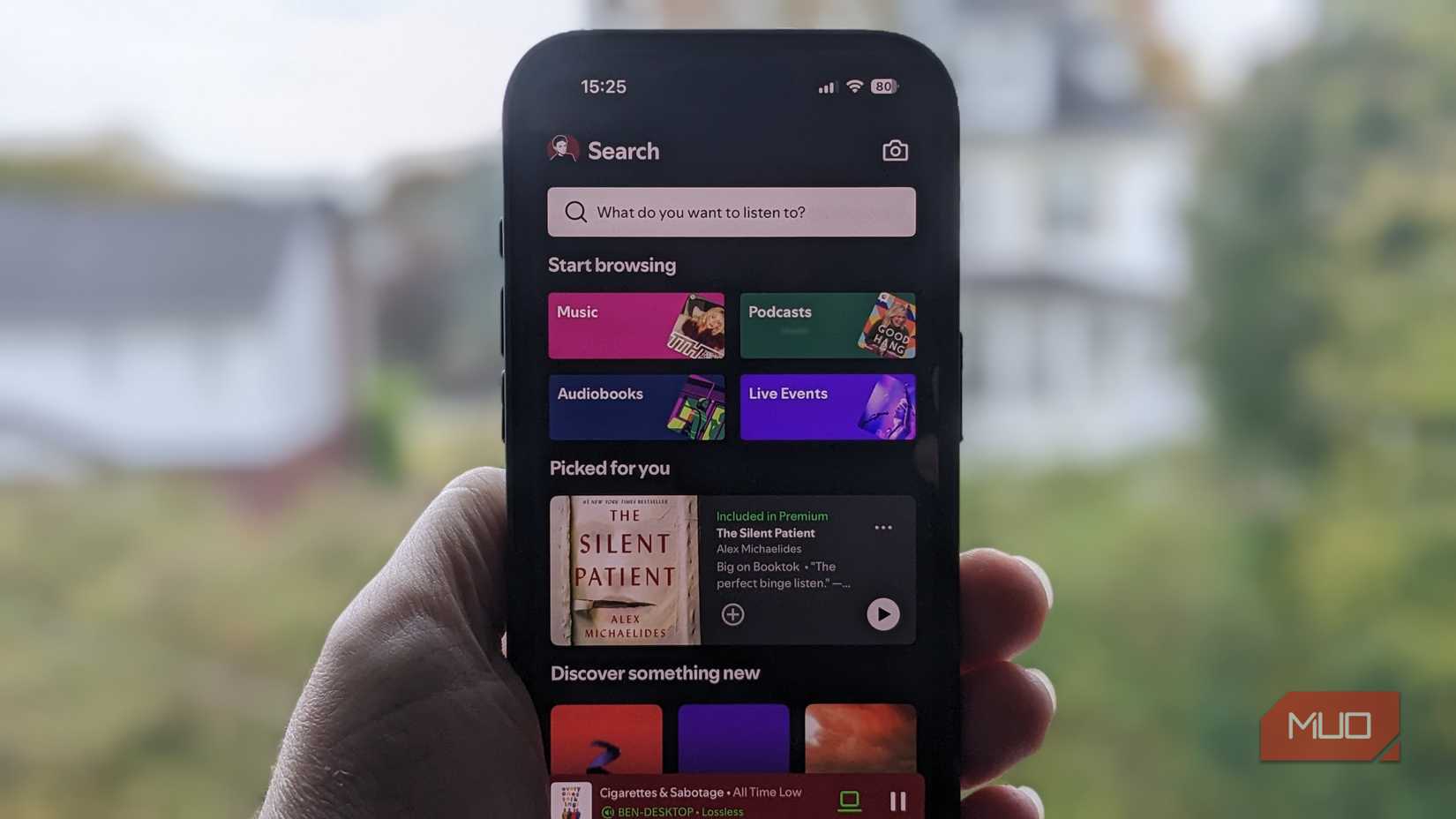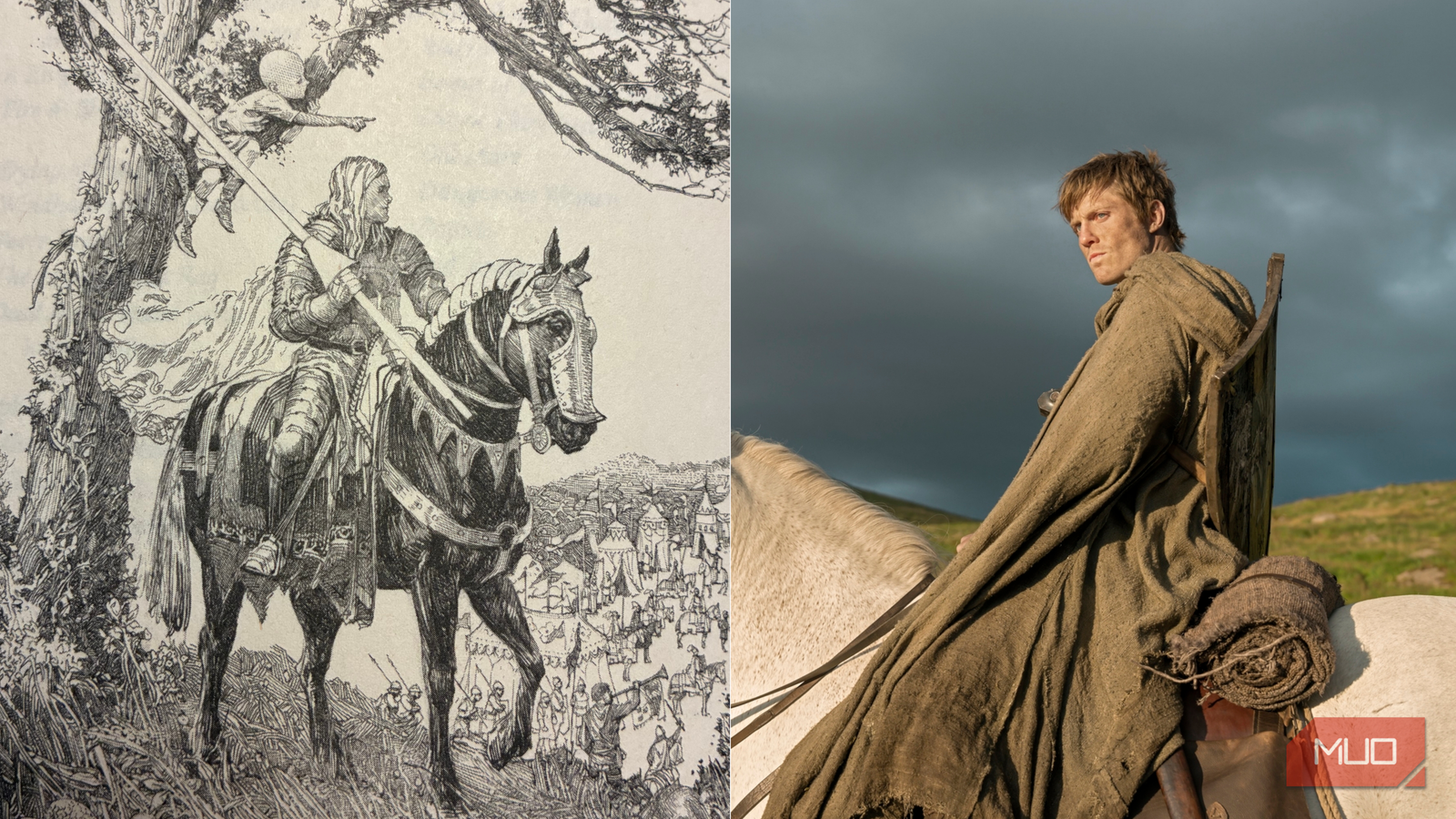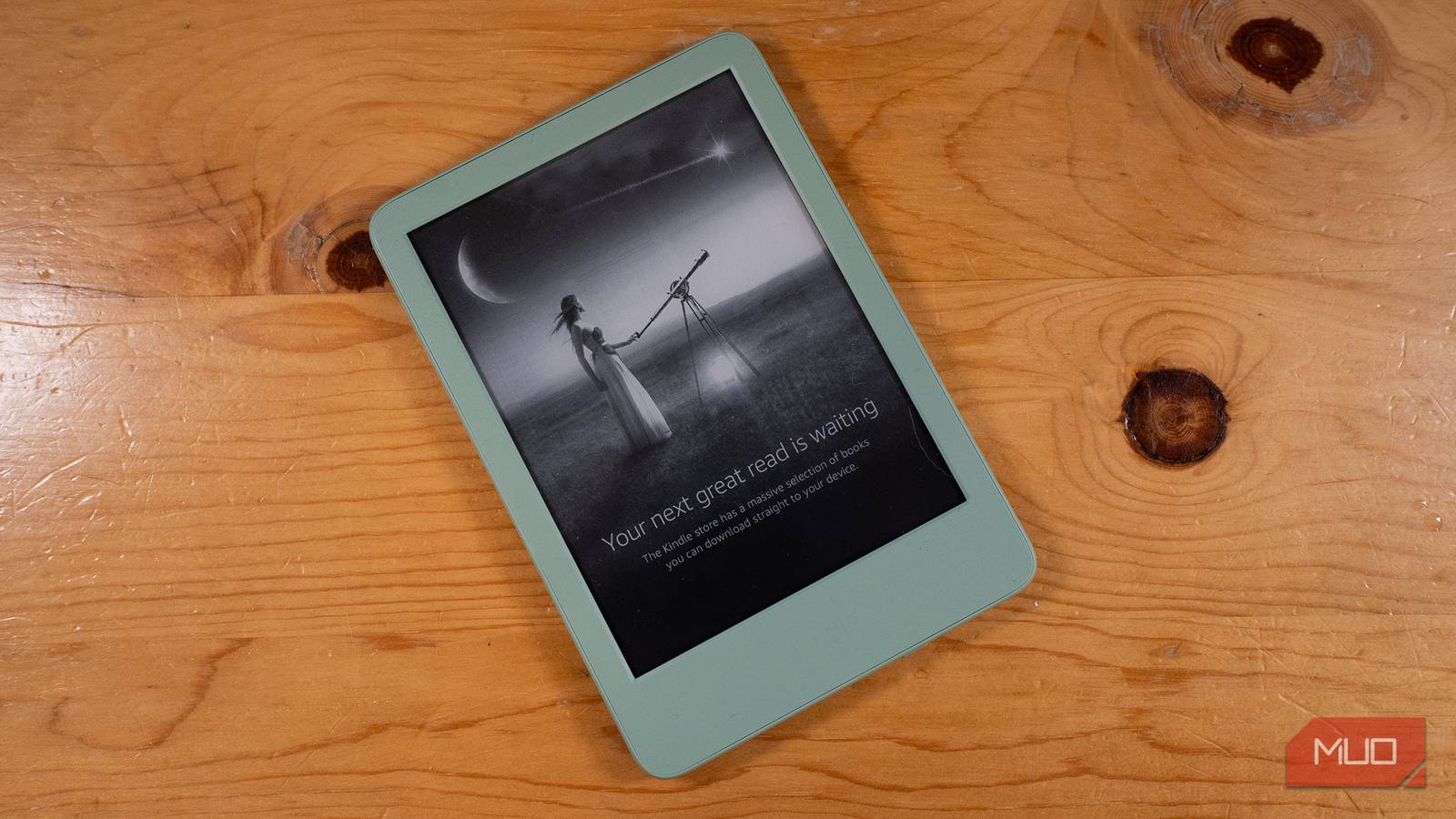While this might be concerning (and maybe an indirect cry for help), the first thing I do these days isn’t scroll through Instagram or TikTok. Instead, I plug in my earbuds and put on some music. Honestly, it’s the best way to set the mood for the day. The only time my earbuds really come off is when I’m about to head to bed.
That’s all you really need to know when I say I live and breathe music. I’ve tried a lot of music streaming apps over the years, and Spotify’s still my go-to. And honestly, there’s one feature in particular that ruined every other music app for me — it’s so good, I can’t imagine going back.
Spotify’s AI DJ feature outperforms every playlist I’ve tried
I can’t imagine listening any other way now
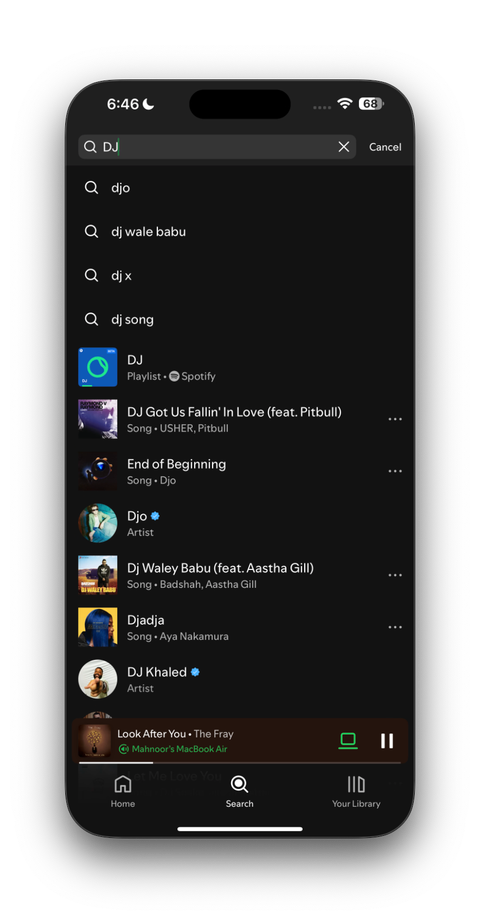

Though a lot of streaming apps nowadays have the same set of features (which isn’t really a surprise), one Spotify feature I’ve been absolutely obsessed with is AI DJ. It’s a feature the company introduced in 2023, and it’s a personalized AI guide that plays curated music for you based on your listening habits and music preferences.
Before I started actually using the AI DJ properly, I was obsessed with Spotify’s Daylist feature since it curated a fresh playlist for me every few hours — one that perfectly matched my mood throughout the day. But once I started using AI DJ, even Daylist couldn’t compare.
Similar to a real human DJ, the AI DJ speaks between tracks and essentially briefs you on what it’s going to play next. A lot of times, the DJ adds interesting statistics from your listening history, like “you listened to this song three consecutive days last week.” I’m someone who obsessively tracks my listening statistics. There’s just something super fun about it.
I’m counting the days down to Wrapped 2025, have my Spotify connected to Last.fm, and even converted my listening history into a podcast not too long ago! So simply hearing Spotify’s AI DJ casually mention my own statistics was enough to win me over immediately.
It took everything I loved about those mood-based playlists and made it feel more alive, like Spotify had turned into a personal radio host that actually gets me. The tracks the DJ picks aren’t always songs I’ve listened to before. Instead, they include a mix of my usual favorites and completely new tracks that somehow fit right in. It’s the perfect balance — familiar enough to keep me hooked, but fresh enough to keep things interesting.
You have more say in what the AI DJ queues up
You get to decide the mood
When you’re listening to music from Spotify’s Daylist playlist, one you’ve created yourself, or a Spotify-curated mix, there’s not much you can do beyond skipping tracks or hitting like. You don’t have a lot of control over the kind of music that plays.
This isn’t the case with Spotify’s AI DJ. When you’re using the DJ to listen to music and think it isn’t matching the vibe you’re in the mood for, you can hit the DJ button in the bottom right corner, and it will instantly switch things up.
In May 2025, Spotify finally gave users even more control over the kind of music the DJ plays. You can now simply press and hold the DJ button, then speak or type a request directly to it, like “play something upbeat,” “switch to 2010s pop,” or “put on some study music.” The DJ then adjusts the queue in real time!
There’s a catch though
It’s not all perfect, though
While the AI DJ feature is great, and I could talk about it all day, there’s a catch (sort of). Unfortunately, Spotify does lock this feature behind a paywall, and it’s only available to Spotify Premium subscribers. So, if you’re on the free plan, you won’t be able to try it.
The feature is still under beta, so the rollout hasn’t reached every region yet either. The beta bit does mean the streaming giant might eventually decide to expand access to free users as well. Given that I already have a Premium account, I haven’t had to worry about that. However, another complaint I have about the feature (and Spotify in general when it comes to other features), is that the Desktop experience always seems to lag behind the mobile app.
While the AI DJ is available on Spotify’s desktop version, the ability to text and speak requests to it still isn’t. You can listen to whatever the DJ queues up, but you can’t actually interact with it the same way you can on mobile. Given I work on my laptop all day and primarily listen to music on it, it’s a bit disappointing to not have the same level of control.
I often find myself reaching for my phone just to change the vibe or ask the DJ to switch genres, which kind of defeats the purpose of having the feature available on desktop in the first place.
If another platform adds an AI DJ, I might actually switch
Spotify isn’t without its frustrations, and I’m well aware of them. However, the DJ feature just makes the experience more personal and genuinely makes my everyday listening a lot more enjoyable. Of course, if another streaming service decides to add a similar feature, I might actually consider switching.