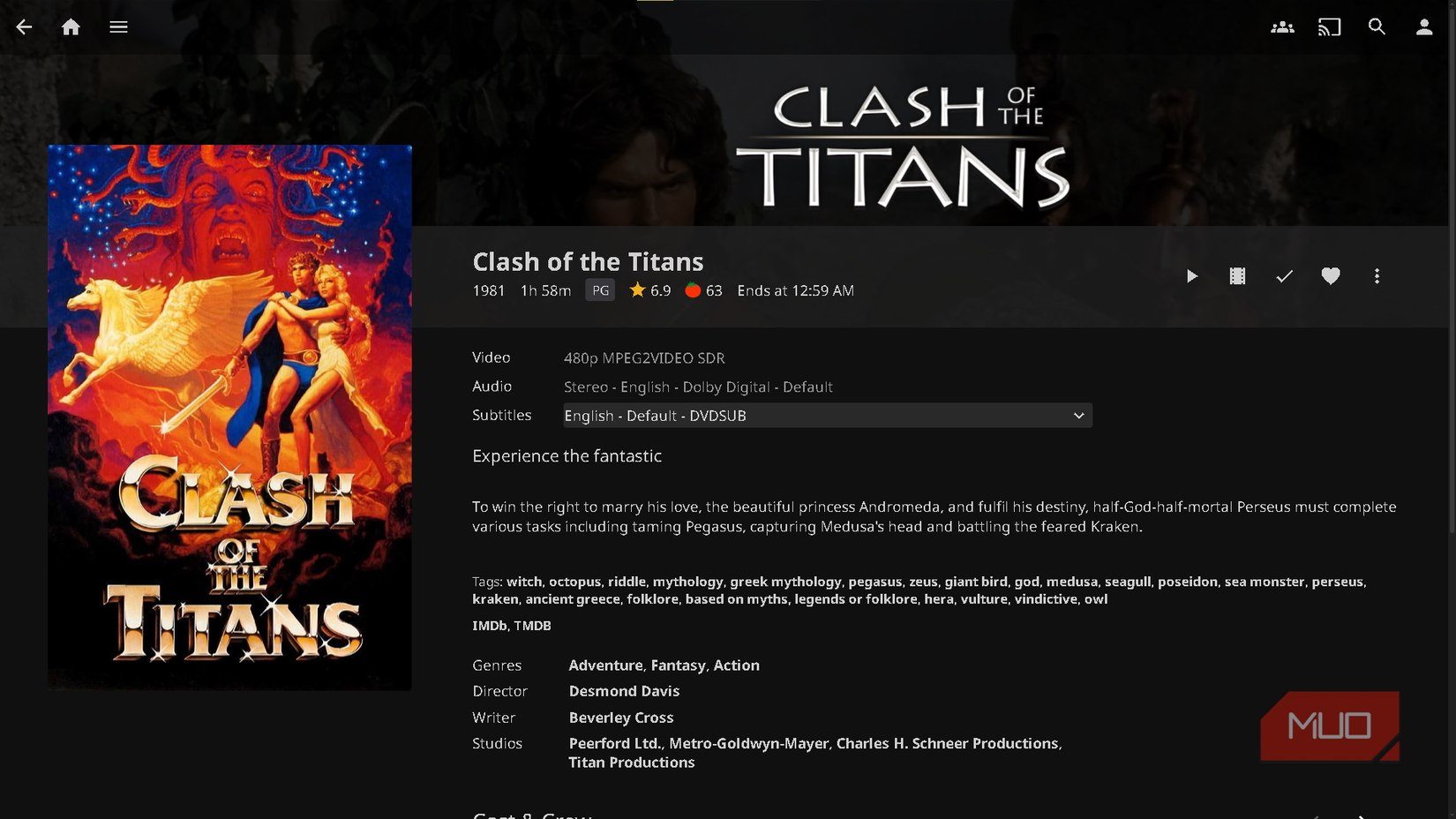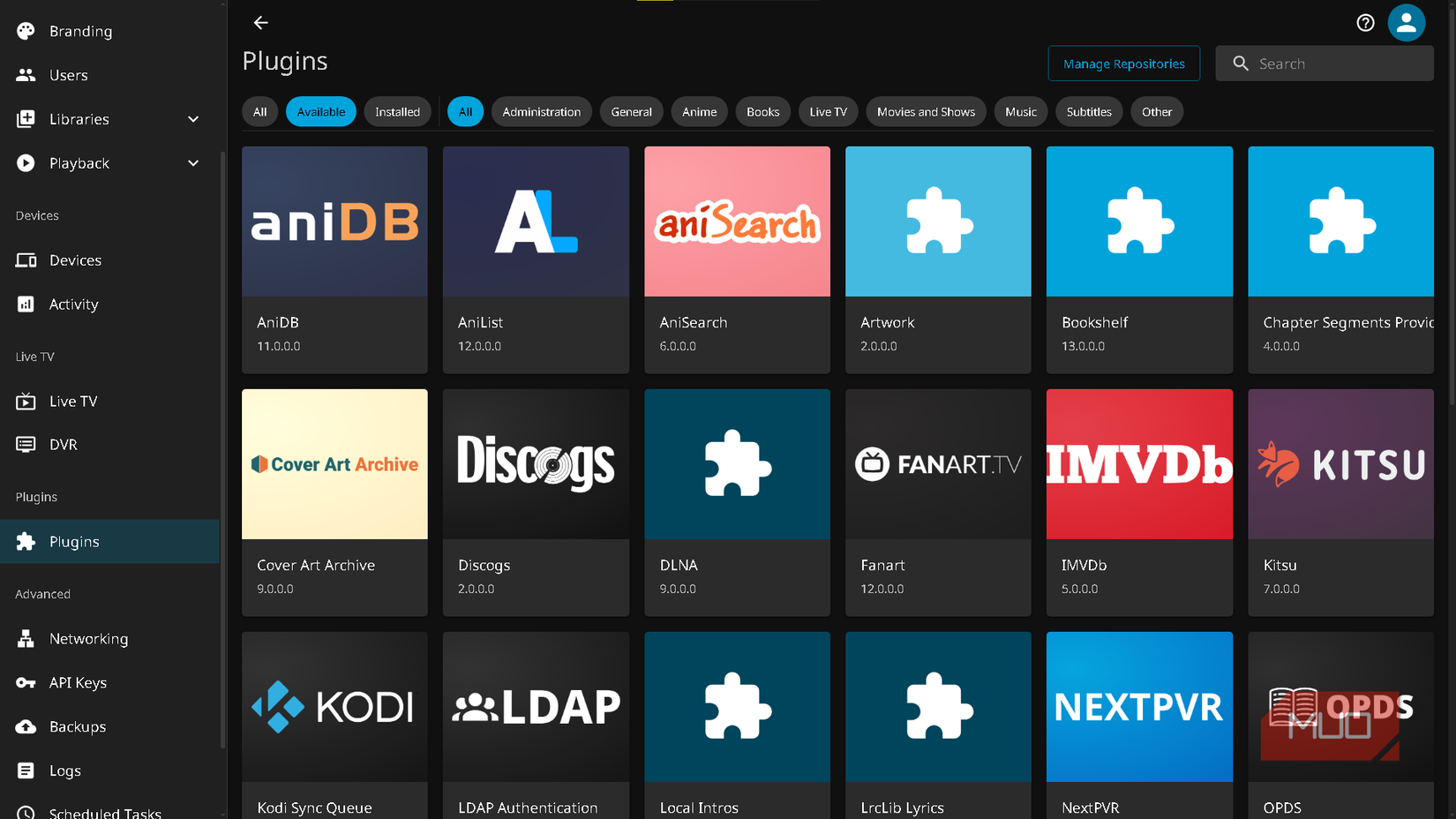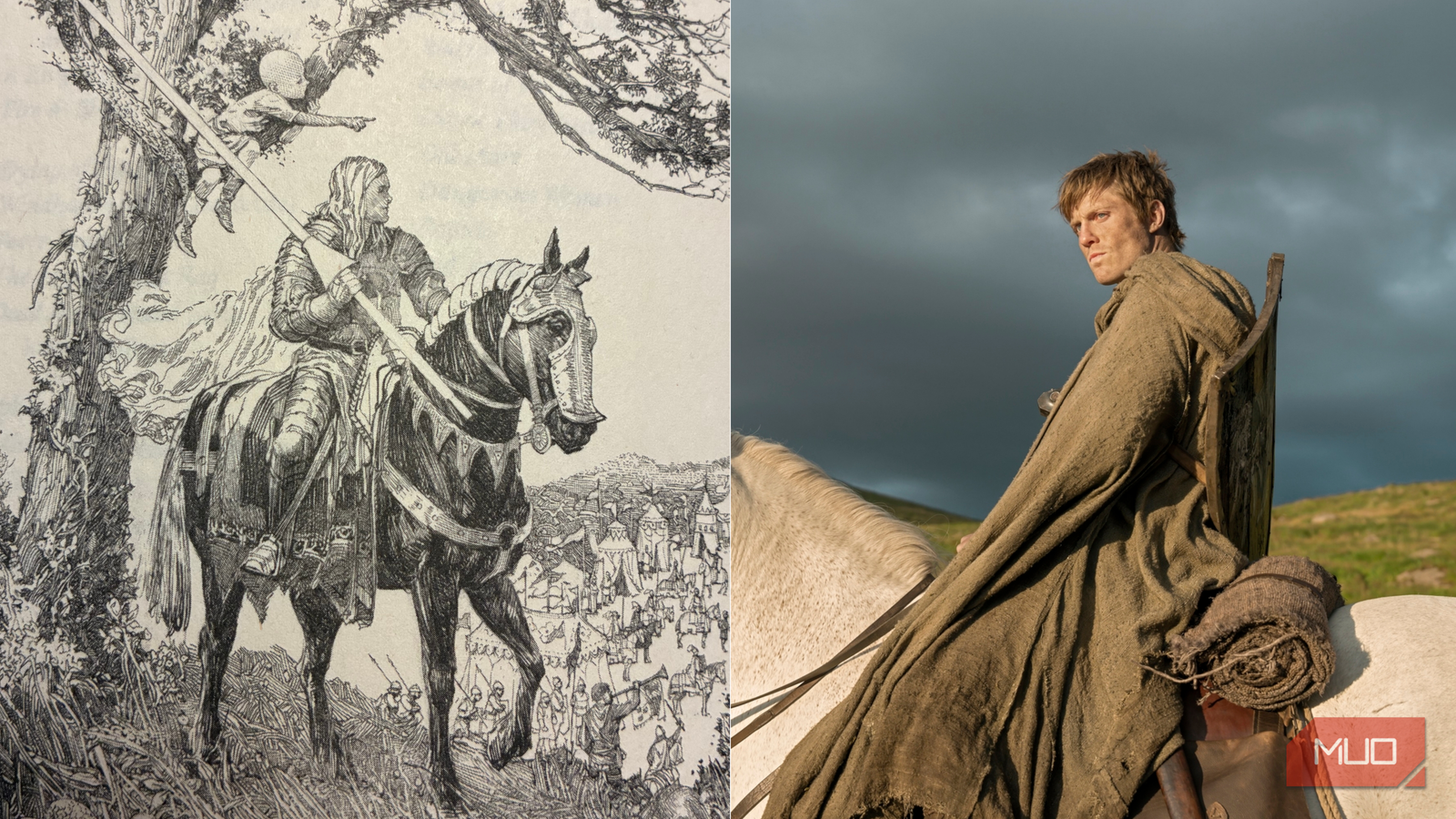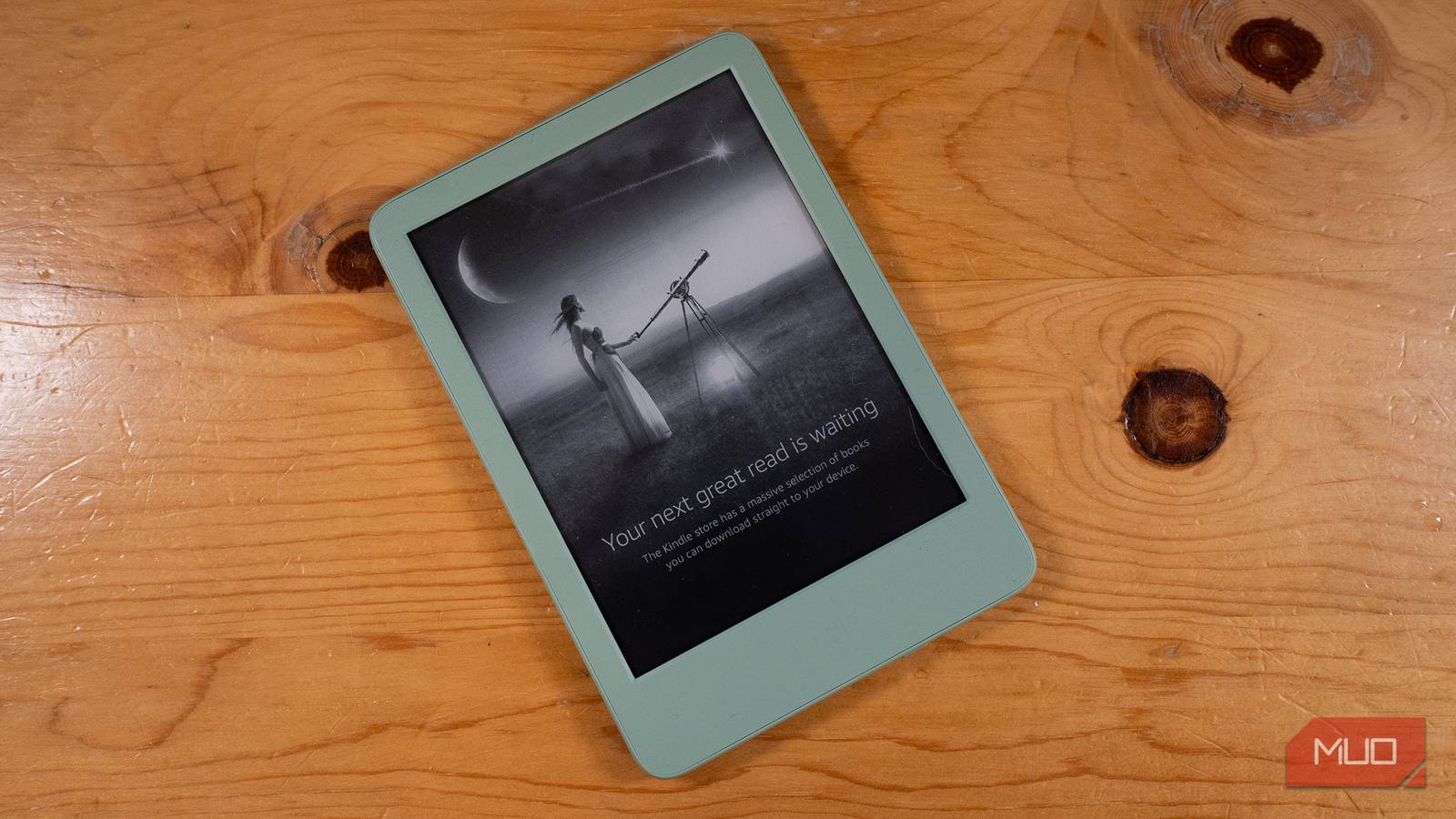I’ve been running an experiment with Plex for a good while, taking my small collection of DVDs and Blu-rays, ripping them, and hosting them on a separate computer of mine. I even tried using Plex for audiobooks, and it was very successful. But now I’ve set my sights on a new goal: downgrading my collection for Jellyfin.
Essentially, I don’t want to fill my home with rows of hard drives—the original scope of my idea was too big. And the way I see it, Plex offers a lot of neat features that I do enjoy, but aren’t necessary for my new project.
- OS
-
Android, iOS/iPadOS, Android TV, Fire TV, Web browsers
- Developer
-
Jellyfin Community
Jellyfin is a free-and-open-source media-server system that lets you self-host your movies, music, TV shows, photos and more and stream them to any device without subscriptions or third-party tracking.
Jellyfin is just like Plex, but notably lighter
It’s a way to stream” your personal media library
Simply put, Jellyfin and Plex act as media servers, streaming content to people in your home (and outside) from a host device, like a laptop. Getting it set up is just as quick as Plex, though the sudden list of boxes to check is a drag, but otherwise manageable. Since my media library was already neatly sectioned into folders, which I organized with an addon, it was easy to find my files.
I was immediately drawn to how barebones Jellyfin feels, as someone who already thinks Plex is pretty slim with its UI, even if you choose to allow its free live TV and movies. Even the extra settings hidden in the side menu are just related to managing your server, like the settings and the list of available libraries.
Jellyfin just looks incredibly clean, and it better fits the aesthetic of my goal of downgrading my library. And since it also pulls metadata from TMDb, everything is labeled and tagged as it should. More importantly, I’m very curious about Jellyfin’s customization possibilities with plugins like Skin Manager or trying custom CSS.
Jellyfin’s plugins are limited, but useful
Plex hasn’t had support for plugins for quite some time now, and instead has to settle for add-ons. In reality, nothing has changed. There are still numerous addons that take the busy work out of getting your Plex just right, which I originally stayed away from in favor of using Plex as it is. However, Jellyfin’s plugins offer similarly useful tools, even if there isn’t a replacement for everything.
One plugin that I greatly appreciate is the ability to skip intros with, well, the aptly-named Intro-Skipper plugin, which Plex has already as a feature, but locked behind the Plex Pass. Not to mention a lot of oddball plugins I’d like to check out, like One Pace.
I like the idea of creating a modular playback media server as opposed to using a few existing tools to maintain a server with more features than are necessary or feel pressure into paying for another subscription. If I had to pick one feature of Jellyfin that made me leave Plex, it was definitely access to cool plugins that made the transition pretty painless.
I require that my library be accessible to all devices
But perhaps I’m due for a downgrade, anyway
There’s one aspect of Jellyfin that still has me on the fence, and that is it isn’t compatible with as many devices as Plex. The biggest one I lose out on is being unable to access my media library from my PS5 since there isn’t an official Jellyfin app, unlike Plex. And although I could run both Plex and Jellyfin, I come from the school of thought of using as little software as possible.
To be fair, this is merely the effect of age; Plex has been around for far longer than Jellyfin, so there’s hope I could see that option in the future. However, I now have a Roku streaming device, and there is a Jellyfin app available for download. But you know what else works with my Roku? Jellyfin.
Sure, Jellyfin might not have an official app for PS5, but the Roku works just as well. And also, maybe I shouldn’t be using my PS5 for streaming all the time anyway, and use it solely for gaming (and get more life out of it). Additionally, I don’t have a Plex Pass, so there’s very little keeping me around, and since most of my library has already been organized, it’s easy to transfer.
I have so many devices that can connect to Plex, and though I couldn’t connect Jellyfin to all of them, it was actually worth the sacrifice. My Plex library was reaching its end, being nothing more than a small collection of my favorite movies. I’ve learned I don’t need my private collection accessible at all times, and being available on Roku solves most of my problems.
Plex was a fun experiment, but I’m moving onto Jellyfin
Plex has, without a doubt, made running your own private media server a lot of fun. I like tinkering with the settings and the community addons, but Jellyfin has shown me that I can go simpler, especially if I have no intentions of having my library accessible outside my home. Not to mention making better use of my PC’s hardware without the need for a subscription.