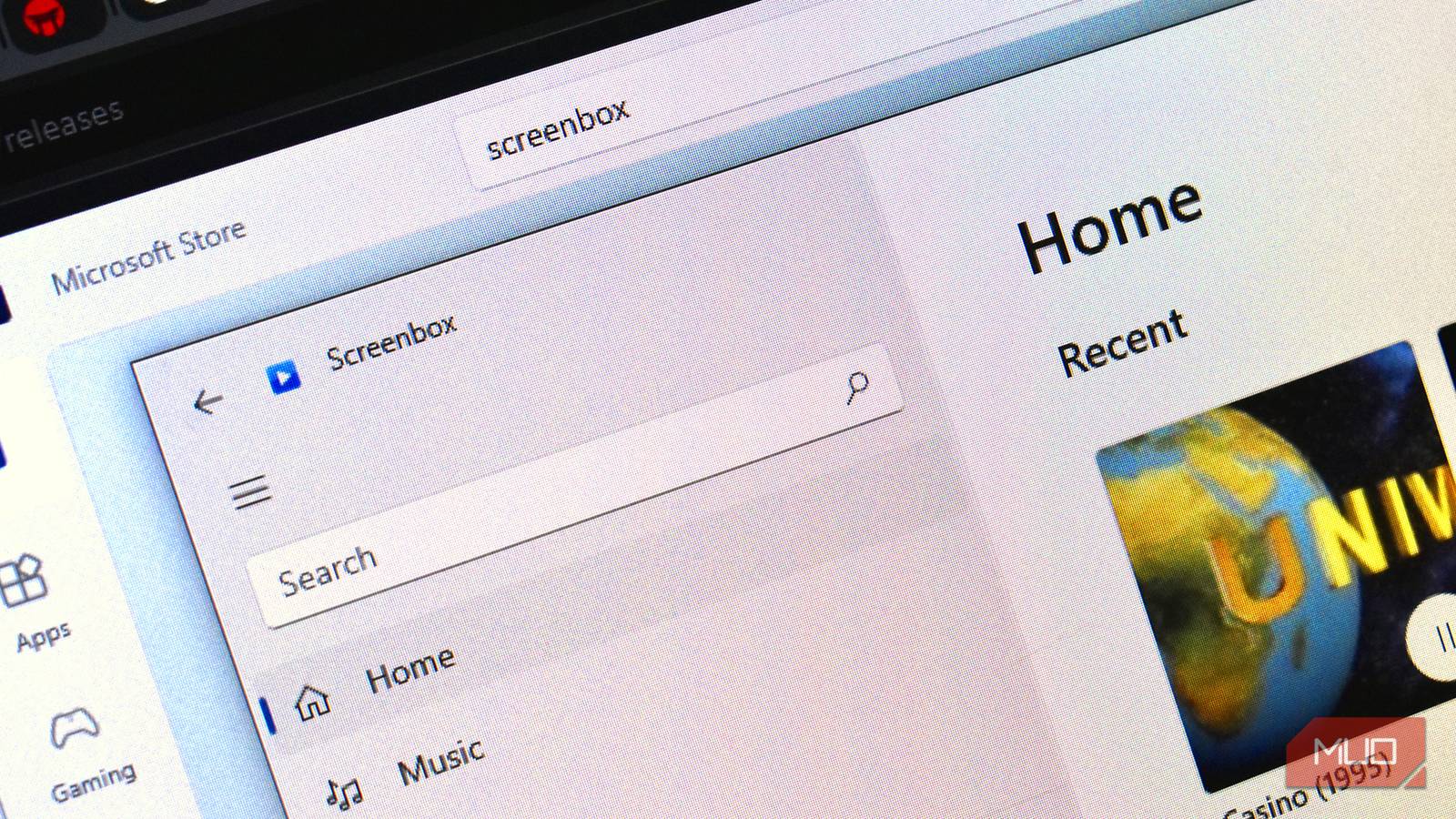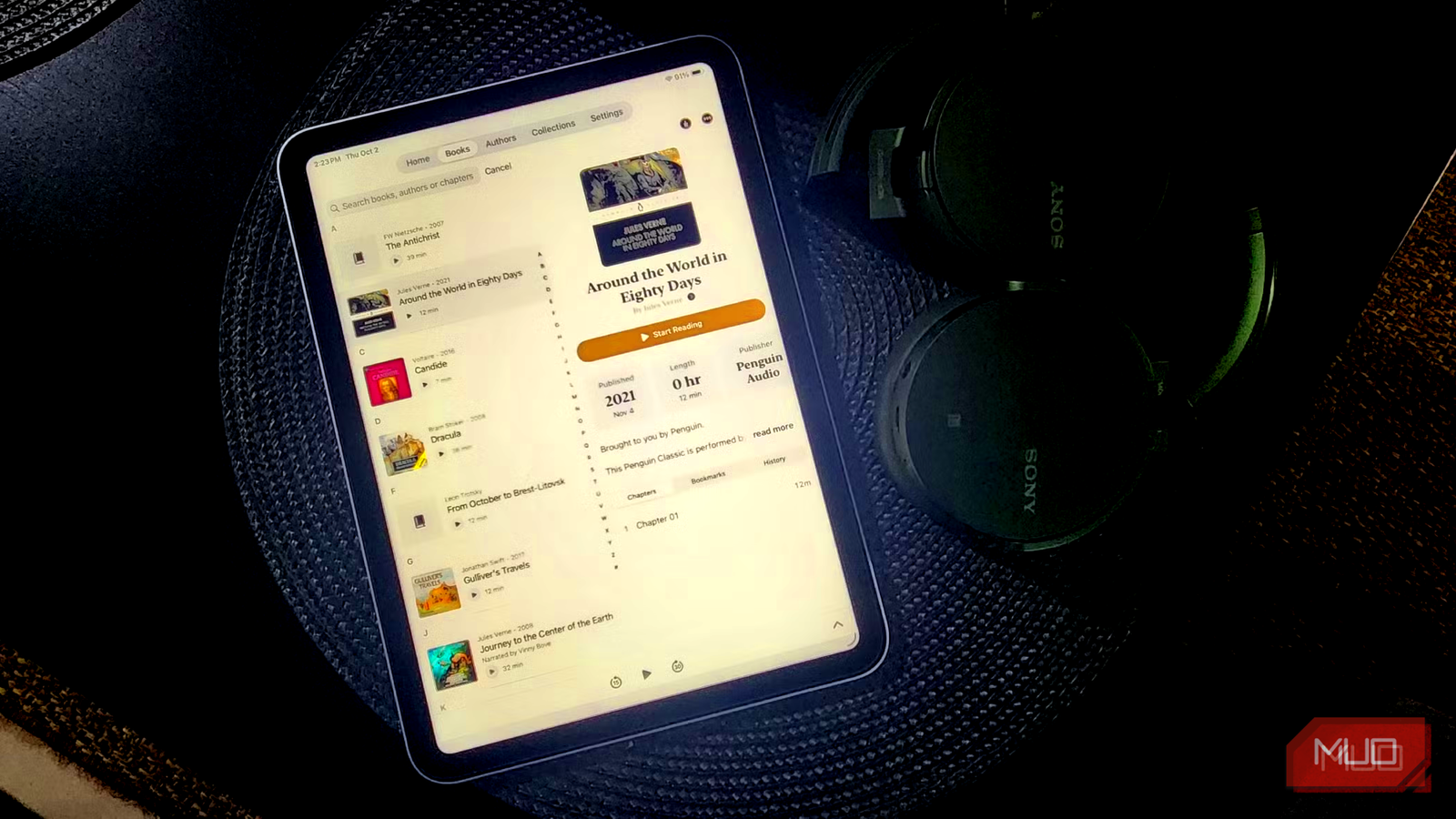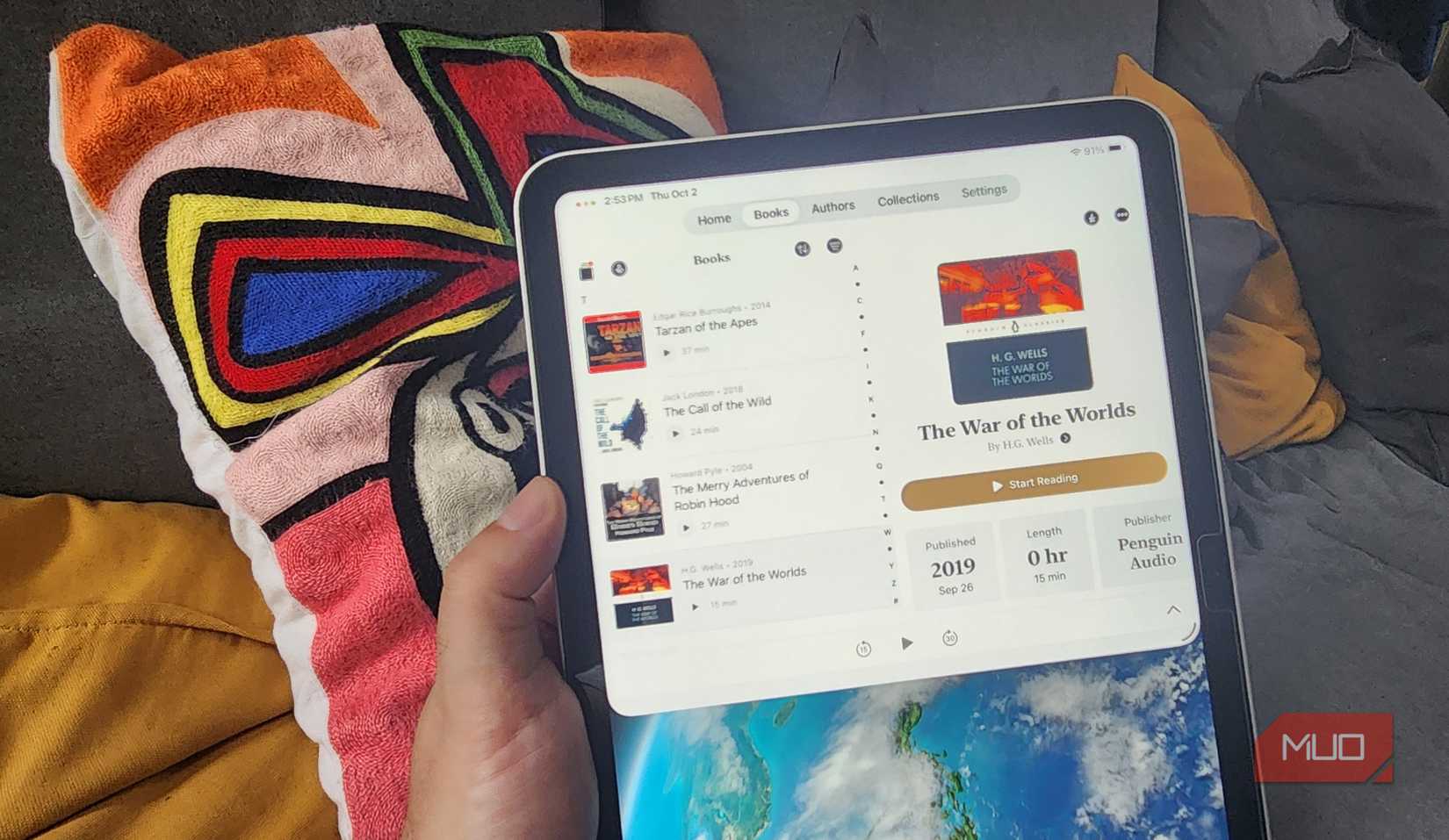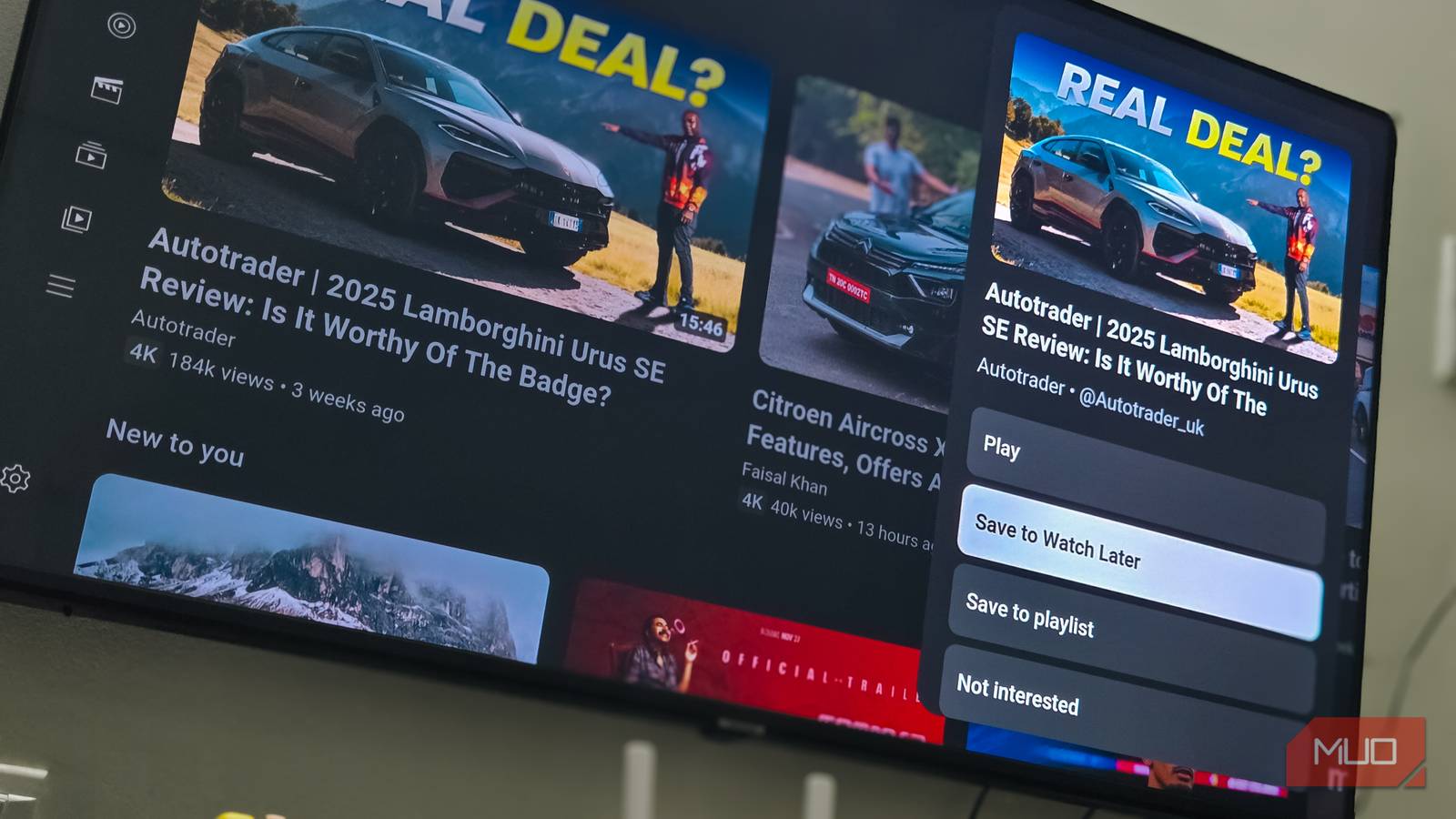I am relatively new to Plex, but it has quickly succeeded Kodi as my favorite media hub for accessing movies and TV shows at home and on the fly. There was, however, one feature it was missing if it were to be a complete media powerhouse, and that is Audiobooks. I like to listen to these when I exercise, while shopping, and when driving, so Plex, with its remote functionality, should have been the perfect solution.
However, there was a problem—I was surprised to realize that Plex is simply not built for audiobooks. When it comes to chapter support, saving where I left off, and scraping metadata for essential information, it felt like trying to push a square peg into a round hole. That was until I discovered the Audnexus plugin.
Audnexus is the magic solution for audiobooks on Plex
Effortlessly sync metadata, chapters, and covers for every title
My first step was to install Audnexus. This is a third-party metadata agent for Plex. Put simply, it compiles all your audiobook data into a format that makes sense, as Plex won’t present audiobook data in the same way it does with movies and music. Audnexus fetches data directly from Audible, including:
- Author and narrator information
- Proper titles and series order
- Detailed book summaries
- Genre tags
- High-resolution cover art
While this may sound like a minor improvement, it revolutionizes the user experience and keeps things in order. To install Audnexus:
- Download Audnexus.bundle.
- Next, right-click the download archive, then right-click and select Extract files
- Now, place the extracted folder in your Plex plugins directory, renaming it to Audnexus.bundle.
- Lastly, restart your Plex media server.
To update Audnexus, run the command git pull from within your Audnexus.bundle folder.
Next, you must create an Audiobook library:
- Within the Plex web interface, head to Settings > Libraries
- Create a new library for music and rename it Audiobooks
- Add your folder using the Browse For Media Folder button
- Click the Advanced tab to the left
- Under Scanner, select Plex Music Scanner
- Under Agent, select Audnexus Agent
- Select your desired agent settings
- Uncheck all the other boxes except Store Track Progress
My final step was to click the Scan Library Files button within Libraries, and all my audiobook titles immediately appeared in my new Audiobooks menu.
Enhance your Plex audiobook experience with the Prologue app
Streamline your listening on mobile with bookmarks and progress sync
Now that I had conquered the metadata issue, I decided to turn my attention to the interface. As I mostly listen to audiobooks on the go, the Prologue app seemed the perfect solution—almost. As an Android user, I was disappointed that it’s currently iOS only. So, since I couldn’t install Prologue on my phone, I had to settle for installing it on my iPad instead.
The connection to my Plex server was instantaneous upon login, and all of a sudden, I had a fully functional audiobook app that looked professional, synced seamlessly, and was tailor-made for audiobooks. Whereas I previously had to settle for adding audiobooks as music tracks and forgoing all the metadata and functionality that other services like Audible offer, thanks to Prologue, I have made significant progress—and all without spending a dime.
Download: Prologue for iOS (Free)
What’s still missing
A lack of native support and performance issues need addressing
These two solutions, Audnexus and Prologue, are undoubtedly game-changers for streaming audiobooks remotely on Plex. With that said, this solution is not exactly flawless. Plex still has no native audiobook support, which I find surprising for such a flexible platform that facilitates every other type of digital media. This means that we find ourselves reliant on community plugins and third-party apps.
The Prologue app is undeniably excellent, but it has a lot of data to sort through, and features like chapters and images can be hit or miss, especially if files are not correctly managed; however, plugin solutions are available to help with this. But I’m nitpicking, really. Compared to where I was when I started, the results are like night and day.
What makes it the “ultimate” audiobook library?
Plex allows me to have all my media on a single, unified hub. I also have full ownership of all my files, without being locked into several subscriptions. It offers greater flexibility, metadata for all my essential info, and a friendly UI that is effortless and intuitive. Adding audiobooks has been the last piece of the puzzle.
This process has been a sum of its parts. Audnexus brought order to the chaos by compiling and arranging metadata, while Prologue gave me a clean and organized interface that’s aesthetically pleasing. When combined, they have transformed Plex into the ultimate audiobook library and significantly enhanced my media center as a whole.
If you’re a fan of audiobooks and you already have Plex up and running, there’s no reason not to give this a try. Having done so, my go-to media player has also become my favorite travel companion.