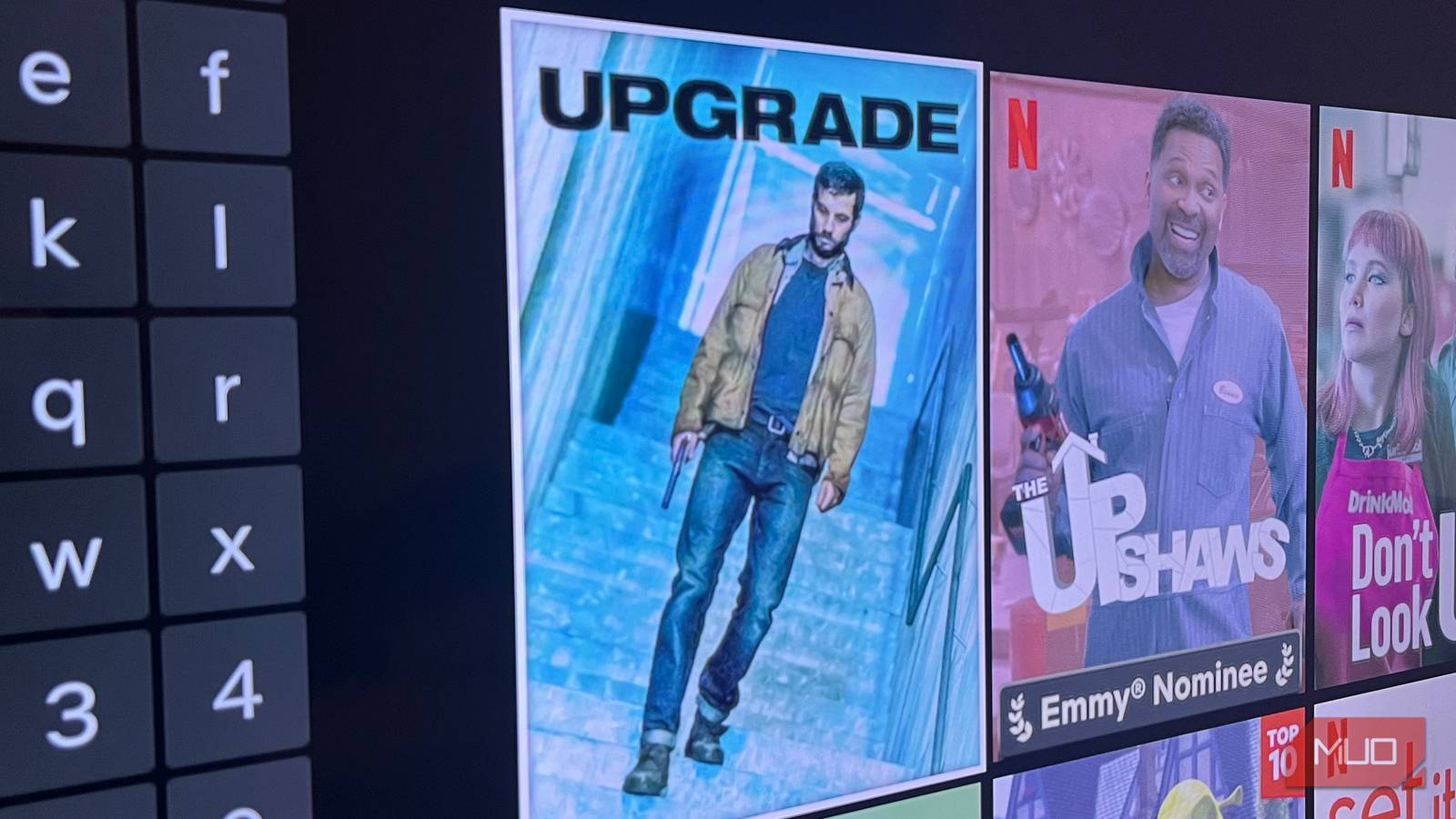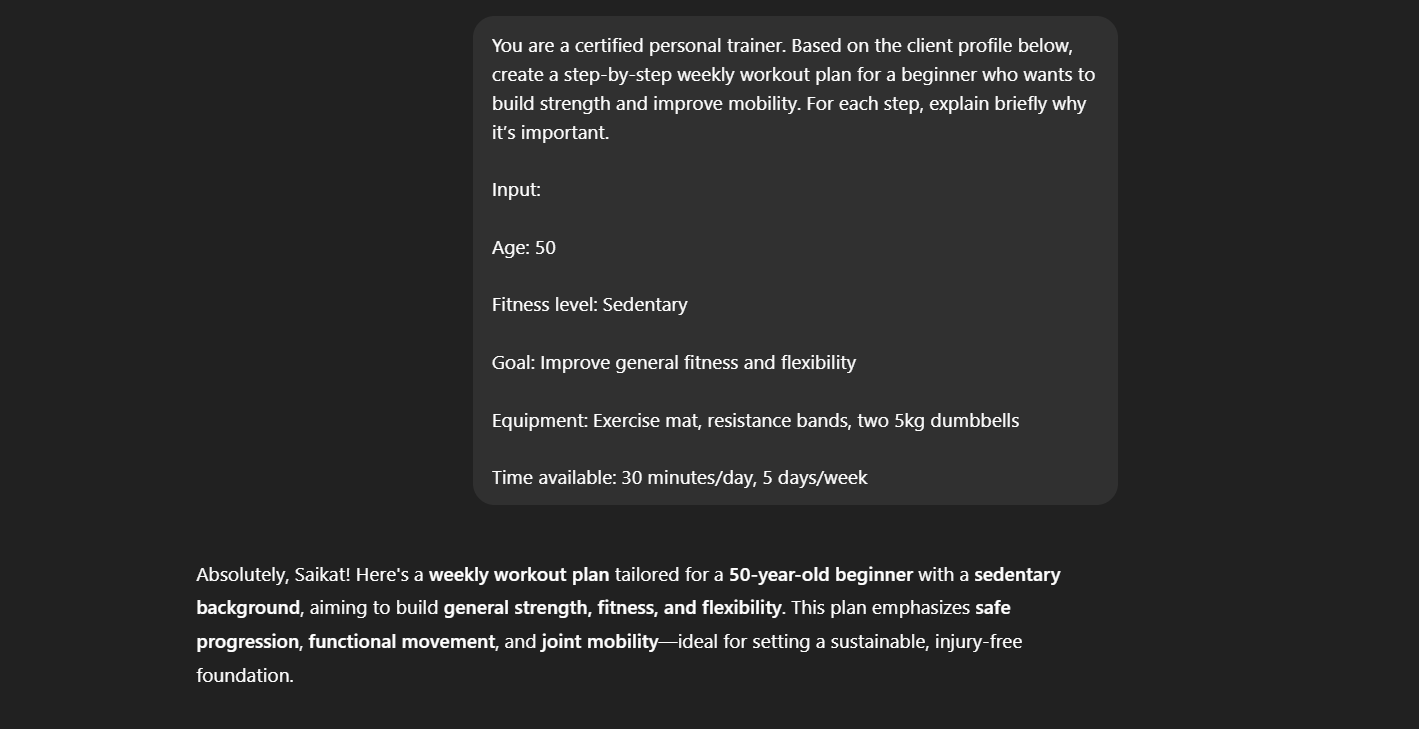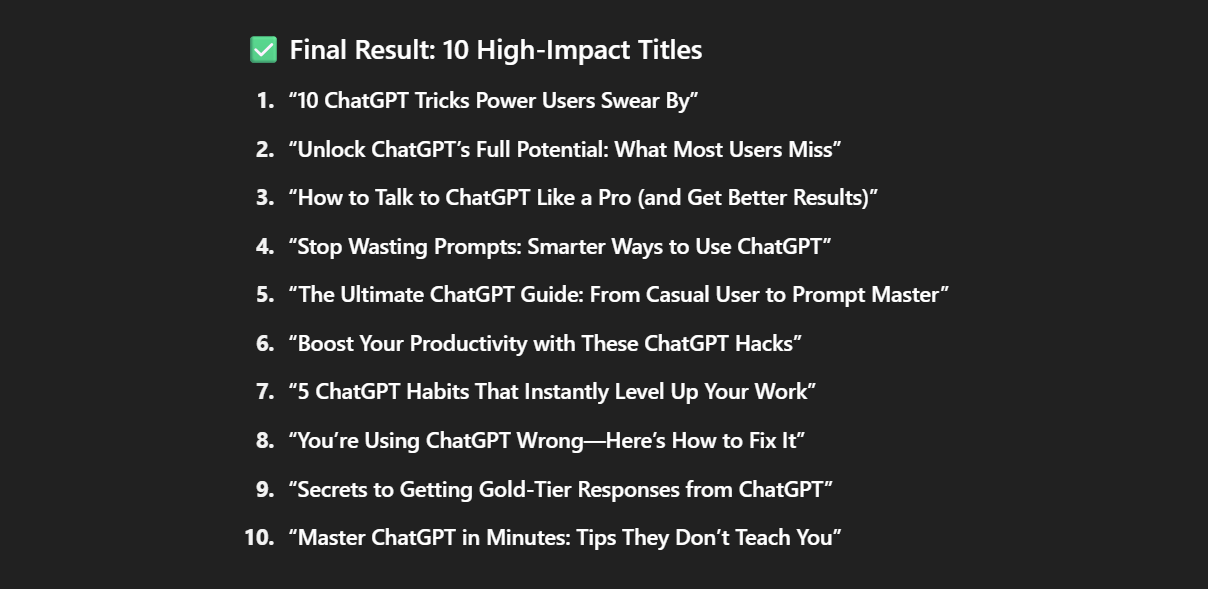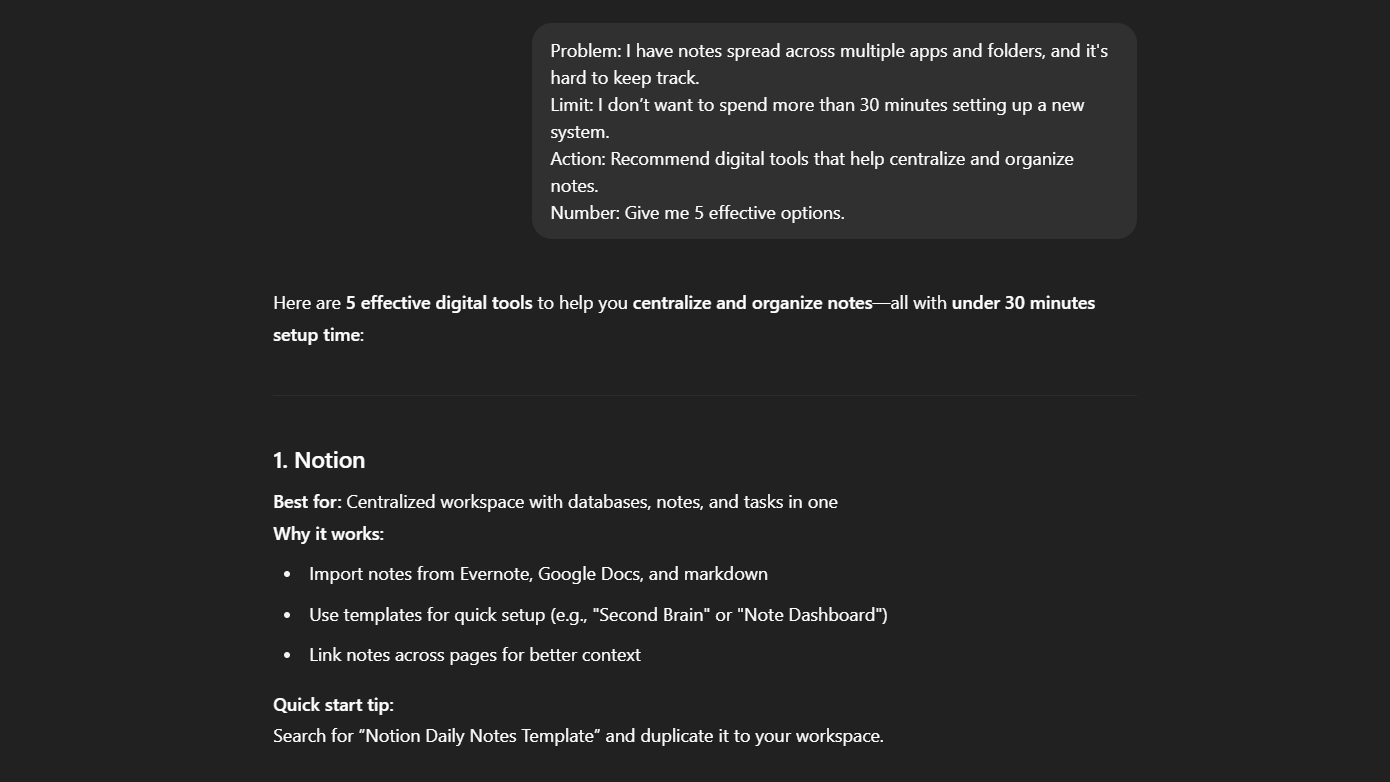ChatGPT is great, until it misunderstands your prompt and gives an answer that’s way off. I used to rewrite my questions endlessly. Now, with a few specific prompts, I get clear, accurate responses every single time.
1
R-A-I-N
Set Clear Goals
RAIN stands for Role, Aim, Input, and Numeric Target. It helps me set precise expectations from the A.I chatbot.
First, I give ChatGPT a clear role, like an expert science writer or a book researcher. Then, I define my aim, such as optimizing a paragraph or summarizing content. Next, I provide the exact input for the task. Finally, I set a numeric limit, like “under 100 words” or “x number of bullet points.”
The idea is to always get concise but accurate results.
You are an experienced writer of neuroscience topics. Your task is to summarize the key takeaways from the blog post provided below. Focus on clarity and relevance for online readers. Return exactly five bullet points that capture the most important insights.
This prompt checks every element of R-A-I-N:
- Role: Science writer
- Aim: Summarize key takeaways
- Input: The blog post
- Numeric Target: Five bullet points
2
R-T-F
Tell ChatGPT Exactly What to Do
RTF stands for Role, Task, Format. It’s ideal when I need something simple and clear.
I start by assigning a role to ChatGPT, like a science tutor. Then I specify a task, such as rewriting or summarizing text. Finally, I mention how I want the answer formatted—bullet points, short paragraphs, or lists.
For example, when revising essay feedback, I ask ChatGPT, as an admissions officer, to rewrite it into clear bullet points. The results are quick and exactly what I need. With prompts like these, ChatGPT can become the perfect microlearning tutor for any topic.
Act as a helpful science tutor. Your task is to rewrite the student’s explanation of photosynthesis to make it clearer and more accurate. Format your response as a bullet-point list that simplifies key concepts for a middle schooler.
[Insert the student’s original explanation here]
3
R-I-S-E
Easy Step-by-Step Answers
RISE stands for Role, Input, Steps, and Expectation. It helps when I want structured, step-by-step guidance.
I give ChatGPT a role, like a personal trainer. Then I provide input—maybe my fitness goals. After that, I ask ChatGPT to outline clear steps and explain each one. Lastly, I describe exactly what a successful outcome looks like.
When creating a workout plan, I’ve found RISE ensures the advice is detailed, logical, and practical.
4
F-L-O-W
Optimize Technical or Creative Outputs
FLOW means Function, Level, Output, and Win Metric. It’s perfect for high-quality standardized results.
First, I state ChatGPT’s function, like a UX designer or a digital marketer. Then I choose a skill level: beginner, intermediate, or expert. Next, I specify the type of output needed, such as a wireframe or a marketing outline. Finally, I provide a clear win metric, like compliance with specific standards or improved engagement.
When working on such projects, FLOW can consistently produce detailed, professional-quality outlines.
You are an intermediate-level UX designer. Create a wireframe specification for a mobile app signup page. Make sure it meets WCAG 2.2 AA accessibility standards. Include labeled sections, form field descriptions, and key usability tips.
This prompt follows the F-L-O-W structure exactly:
- Function: UX designer
- Level: Intermediate
- Output: Wireframe specification
- Win Metric: Meets WCAG 2.2 AA standards
5
R-O-S-E
For Flawless Results
ROSE stands for Role, Objective, Steps, and Expected Result. I use it for strategic tasks that require clear outcomes.
You can start by giving ChatGPT a role, like a growth strategist or a CEO. Then, define a specific objective, such as improving customer retention. Next, provide clear, actionable steps for ChatGPT to follow. Finally, describe exactly what result you want, often including measurable targets.
Using ROSE, I often turn ChatGPT into a fancy article title generator. This isn’t too different from using A.I for writing inspiration when you are stuck. The “Steps” forces ChatGPT to show the process behind the idea generation.
You are a creative headline specialist. Your objective is to generate attention-grabbing titles for an article about using ChatGPT more effectively. Outline the steps you’ll take to brainstorm and refine these titles. The expected result is a list of 10 polished, high-impact titles suitable for online publication.
6
P-I-V-O
Solve Problems With a System
PIVO stands for Problem, Insight, Voice, and Outcome. For example, as a newsletter writer offering creative coaching for writers, I might use this prompt.
I clearly state the problem I’m addressing. Then, I share an insight, like a powerful fact or statistic, to support the content. Next, I specify the voice—conversational, witty, formal, or friendly to match my audience. Finally, I clearly outline the desired outcome, like motivating readers to sign up or download something.
Problem: Many writers feel stuck and uninspired while working on their drafts.
Insight: Studies show that short creative prompts can boost writing output by 20%.
Voice: Friendly, supportive, and encouraging—like a personal coach.
Outcome: Encourage readers to join my free weekly email series offering creative prompts and mindset tips. Now, write a 120-word newsletter blurb that hooks attention and inspires action.
7
P-L-A-N
When You Need Short, Actionable Answers
PLAN stands for Problem, Limit, Action, and Number. I use this when I need short, actionable lists fast.
First, I clearly define the problem. Next, I set a practical limit, like budgets or time constraints. Then, I specify the exact action I need from ChatGPT, such as recommending tools or tips. Lastly, I state how many suggestions I need.
For example, when my notes became scattered, I used this prompt:
Problem: I have notes spread across multiple apps and folders, and it’s hard to keep track.Limit: I don’t want to spend more than 30 minutes setting up a new system.Action: Recommend digital tools that help centralize and organize notes.Number: Give me 5 effective options.
This helped me get a quick, manageable list of tools I could try right away.
PLAN is perfect for fast, focused suggestions and can help turn ChatGPT into a personal assistant when you are short on time.
Experiment with these seven methods and see if you get targeted responses from ChatGPT. Remember, nothing is stopping you from customizing these prompts for your use.