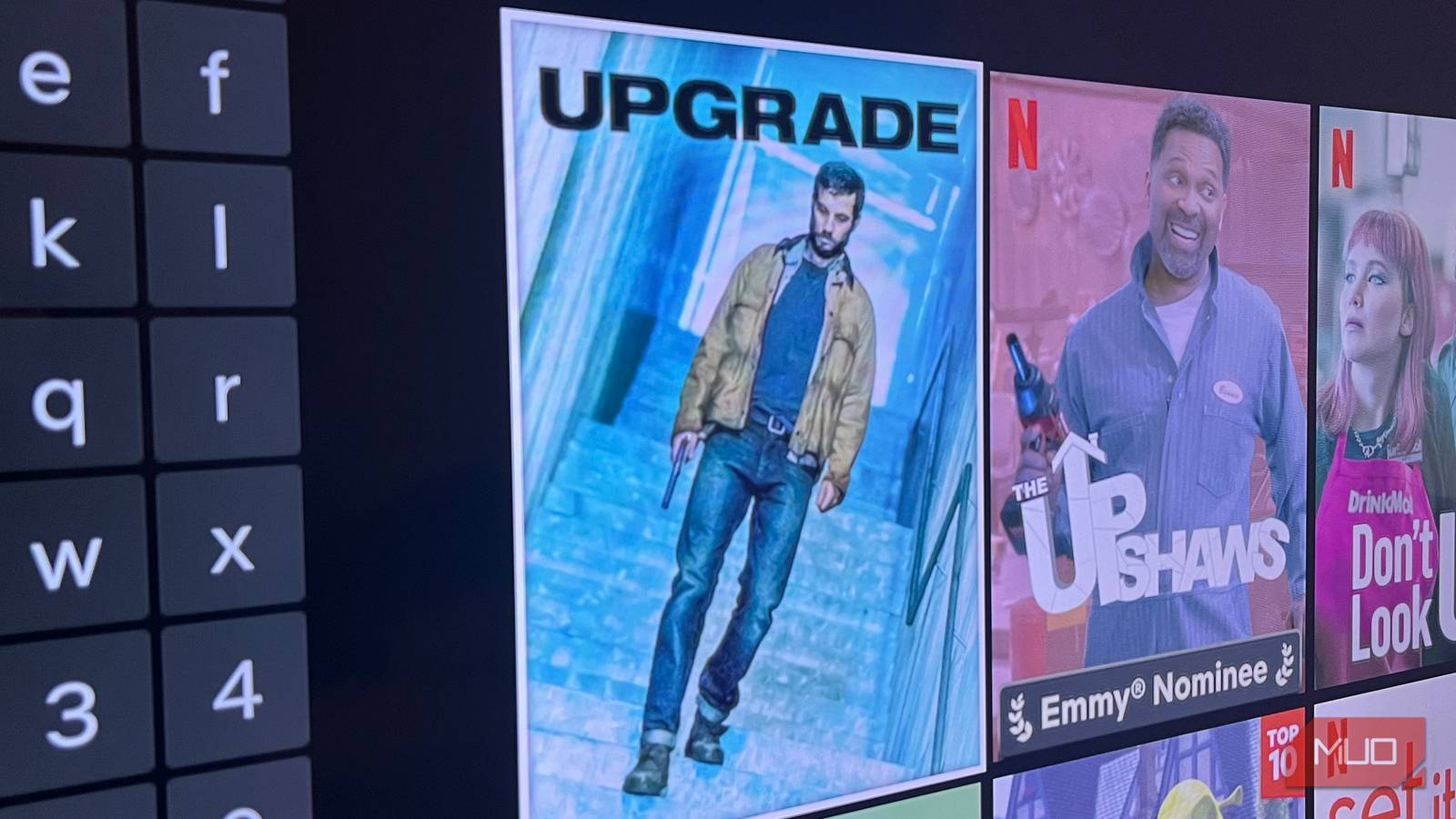I always look to save money when I can, especially with tech, but I shouldn’t have bought a budget 4K smart TV. It took no more than a year for it to become outdated—but on the positive side, I now know what I’m looking for next time.
How My Budget 4K Smart TV Forced Me Into a Replacement
My first and only 4K smart TV is a Vizio V585-G1, which offers passable HDR, a solid pixel density, and basic input/output options. Are you seeing the trend there? I knew from the beginning it was a budget option, given its mediocre performance. But now I also know the measuring stick I was using—my PS4 Pro—was a mismatch.
Related
When Is the Best Time to Buy a New Smart TV?
There are four times per year when the time is just right to buy a beautiful new smart TV.
See, the PS4 Pro can run at 4K—or at least upscale to 4K—but even then, it depends on the game. Sadly, the TV’s refresh rate only goes up to 60Hz, and in fact, some games can only run at 30FPS when the maximum resolution is set to 4K. Neither of those limitations bothered me, but it did mean my purchase was obsolete the moment I bought a PS5 just a year later.
4
More Up-to-Date Video Ports and Features
The prospect of playing at 120FPS on a PS5 sounds heavenly. As someone who likes to future-proof their technology, having a budget 4K smart TV locked me out of higher refresh rates and gaming features.
In addition to being unable to go any higher than 60Hz, my television doesn’t support 1440p either. And even if it could, my smart TV doesn’t have any kind of variable refresh rate (VRR) to smooth out the frame rate. All it has is Game Mode, which lowers input lag and improves the image (slightly). I don’t play competitive games to begin with, so that feature is lost on me, and I’ve already set the picture settings manually.
3
An Operating System I Can Easily Customize
I’ve had a Vizio dumb TV before, but in hindsight, I should have done my research on the brand’s smart TVs. I would have learned that Vizio smart TVs aren’t Android-based—they’re Linux-based. And from that ignorance, I missed out on the biggest reason to get a smart TV: sideloading apps.
With my Vizio smart TV running a Linux-based OS, I can’t sideload apps like you can with Android smart TVs. Instead, the apps you can install are predetermined and can only be downloaded from Vizio’s app store. Many of the apps I wanted are readily available, like those for popular streaming services, but I don’t get to experiment with anything outside Vizio’s ecosystem.
I envisioned myself hunkered down on my couch, Bluetooth keyboard and mouse in hand, playing my Steam library on a big 4K TV. Unfortunately, Vizio doesn’t support Steam Link, so until I upgrade to an Android smart TV, that dream is dormant.
Download: Steam Link for Android | iOS (Free)
2
Surround Sound Is a Must
I ran into a similar problem with the available audio ports on my cheap TV: ARC, optical, RCA, and coaxial. Most of those options are standard with nearly any television you buy today, and ARC makes setting up a soundbar super easy. However, I missed the boat on ARC’s successor: eARC.
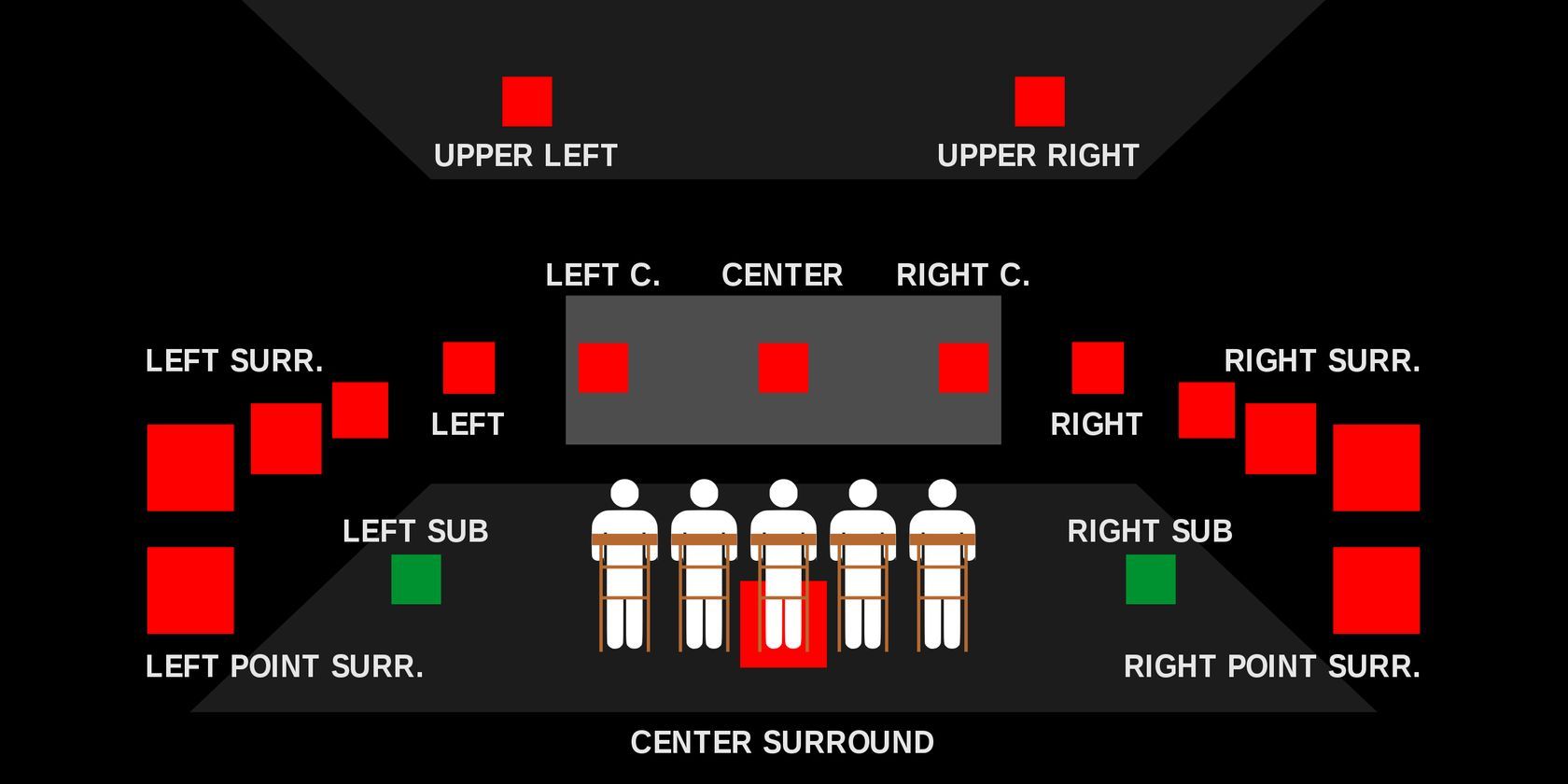
Related
How to Understand Surround Sound Systems for Beginners
If you are interested in installing surround sound in your home, it’s time to learn the basics of surround sound systems.
Upgrading to eARC is the audio equivalent of going from 1080p to 4K. The bandwidth is substantially larger, and eARC supports more high-quality audio formats. Now that I’m investing more in a physical media library, having Dolby Atmos or DTS:X or 7.1 audio is far more important. ARC does support 5.1 surround sound, but it’s compressed, and I don’t want to make compromises like that.
1
HDR Performance Is My Top Priority
If I had the chance, I’d go back and test drive my smart TV’s HDR. It isn’t the worst I’ve ever seen—not even close—but I’ve seen other budget 4K smart TVs do far better. With a test run, I would’ve picked out its flaws sooner.
While the HDR color palette did look vibrant, the contrast was often so dark that details were lost. Other times, the contrast looked more gray or washed out, even when watching HDR content. Nothing I changed in my picture settings made a notable difference either.
Lastly, and more importantly, the HDR peak brightness was an abysmal 300 nits. Glare has led to death more times than I care to share, especially with games like Elden Ring where dark areas are common.
Buying a 4K smart TV on a tight budget wasn’t the worst use of my money—I do still use it for streaming. However, had I been patient, I wouldn’t be searching for a replacement right now.