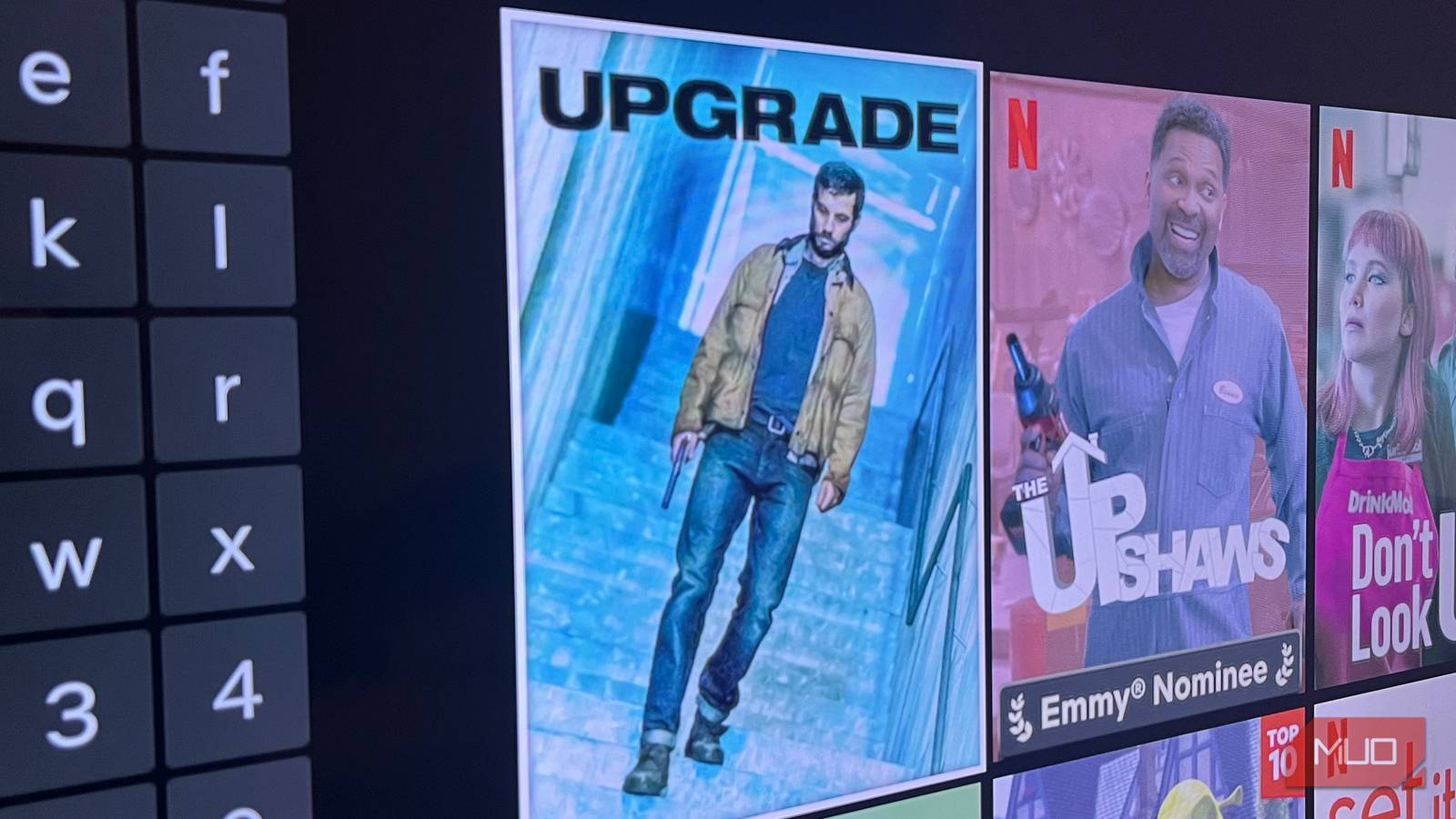Want to enjoy streaming TV and movies while keeping your personal data to yourself? You do not have to trade privacy for great entertainment. These apps and devices help you keep your habits private every time you stream.
Stremio stands out as a privacy-focused streaming app that puts privacy back in your hands. This open-source media center operates differently from traditional streaming services by using add-ons to discover content from various sources across the web.
What I particularly find unique about Stremio is its transparent approach. The entire codebase is available on GitHub, meaning security researchers can audit the software for any potential privacy issues. Stremio itself doesn’t require you to store your viewing history or build a personal profile, and guest mode is available to limit further the information tied to your streaming. Still, some data, such as analytics and your IP address, is needed when loading content or using add-ons. As a best practice, stick to well-reviewed and official add-ons, and consider using privacy tools like a VPN to limit exposure to third-party hosts.
The add-on system works by running extensions remotely, which provides an extra layer of security compared to downloading potentially malicious software directly to your device. I use add-ons such as YouTube integration and various official community-created extensions that help expand my viewing options without compromising on privacy.
You can sign up with only basic information, or even use its guest mode, which skips data collection entirely. In guest mode, you won’t have to worry about your personal info leaking out. Add-ons like Torrentio and WatchHub help you discover content easily, all without platforms creating data profiles about your preferences.
Looking for something more optimized for use on your streaming stick or TV box? Kodi is another open-source media player that collects no personal information. Unlike commercial alternatives, Kodi can operate entirely offline by default, meaning your viewing habits stay exclusively on your device.
The platform excels at organizing your personal media collection. Point Kodi toward your movie and TV show folders, and it automatically organizes everything with beautiful artwork, episode descriptions, and cast information. This local approach ensures that nobody else knows what you’re watching or when you’re watching it.
Official add-ons from the Kodi repository connect to legitimate streaming services like YouTube, Twitch, and various news networks. These official extensions maintain the same privacy standards as the core application. Kodi also allows you to watch IPTV on your PC or streaming stick, listen to podcasts, and even play some games, making it a complete media center for entertainment.
Like Stremio, Kodi’s add-on ecosystem extends its capabilities beyond local media. However, note that add-ons can still ask for private data. Official Kodi repository add-ons generally uphold strong privacy standards, but third-party or unofficial add-ons can potentially log data such as your IP address and viewing activity with their own servers or developers. Again, be careful of installing third-party add-ons outside the official repository.
The software works particularly well if you want complete control over your entertainment setup. Whether you’re running Kodi on a dedicated media PC, Raspberry Pi, or smartphone, the experience remains consistent and private.
If you want to host your own private Netflix-like media library, Plex strikes a good balance between convenience and privacy. The platform excels at creating a polished streaming service that closely rivals many popular paid streaming services.
The basic Plex functionality remains free and includes local streaming of personal content. You can install the Plex Media Server on your old computer or NAS device, then access your library through apps on various devices. No need to plug your computer into your TV; just host the app and visit your Plex landing page. The interface is particularly user-friendly, making it accessible even for less technical folks.
However, Plex has introduced limitations on remote streaming for free users, now requiring a subscription to access your media outside your home network. Despite this change, local streaming within your home remains free and doesn’t require sharing additional personal data. You can boost your privacy by tweaking Plex settings, like activating incognito mode or disabling playback collection data.
The platform’s strength lies in its automatic organization capabilities and broad device support. Plex can identify your media files and enhance them with artwork, descriptions, and other metadata, creating a professional-looking library experience.
If you tried Plex and found that it lacks certain features, you may want to try JellyFin. Many people have moved to JellyFin and found that it provides great privacy through its open-source development and features that you’d have to pay a premium for on other platforms. This self-hosted media server software is completely free and open-source, ensuring no corporate entity has access to your viewing data.
Unlike commercial media servers, JellyFin never phones home to external servers. Your media stays on your hardware, accessible only to users you specifically authorize. This approach means your streaming habits remain completely private, whether you’re watching from home or accessing your library remotely.
Another reason to choose Jellyfin is that it gives you premium features like remote streaming and mobile access for free. I keep Jellyfin running on my server alongside Plex because it lets me stream my media collection from anywhere, including on my phone, and never puts features behind a paywall or restriction.
These streaming solutions prove streaming doesn’t have to mean sacrificing privacy. Whether you prefer self-hosted media servers, open-source applications, or privacy-respecting streaming services, options exist for every preference and technical skill level. The key is choosing platforms that align with your privacy priorities while delivering the content experience you want.