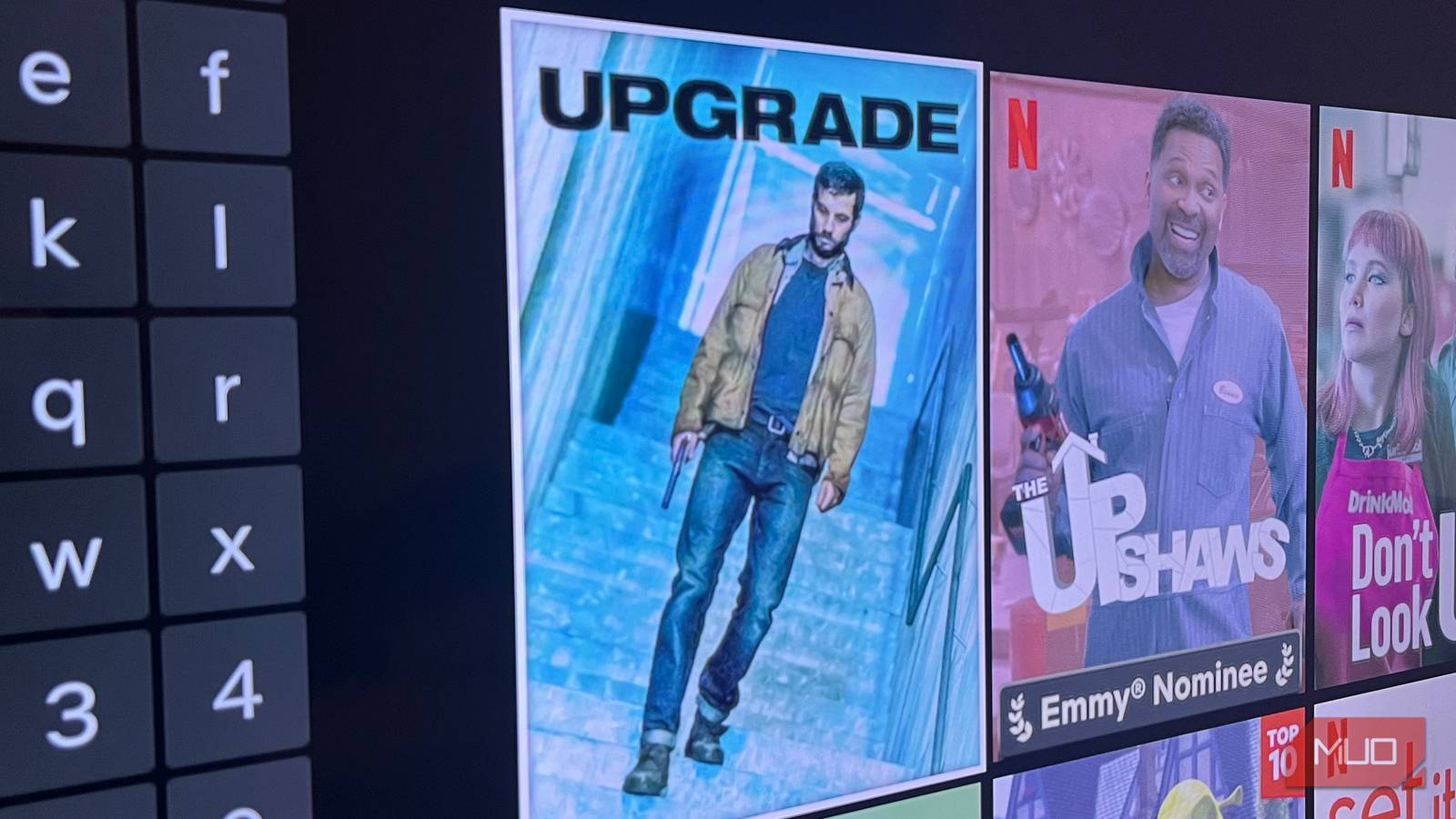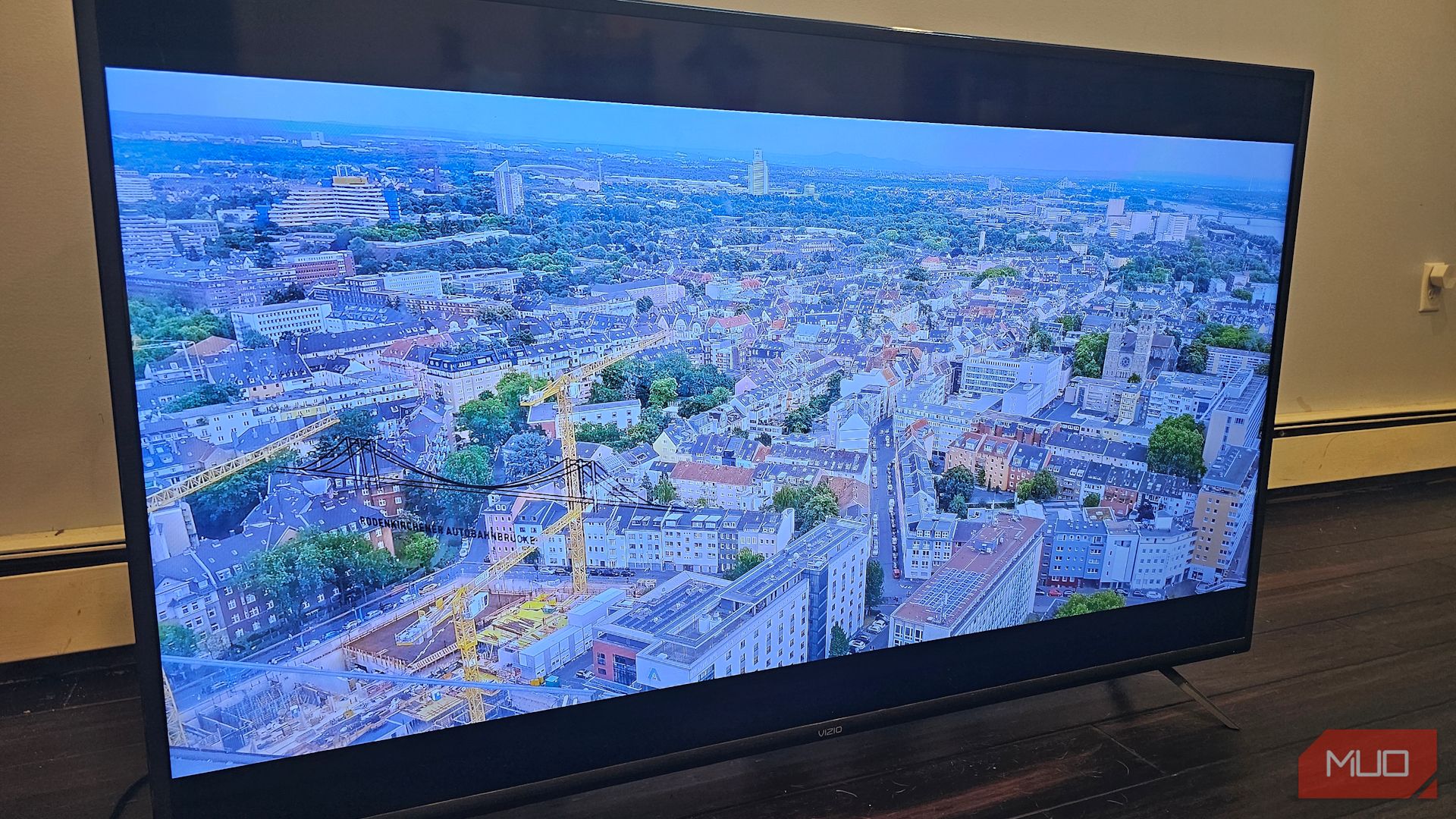USB ports on a smart TV work just like those on a computer, delivering power, charging devices, and even transferring data. And given their function, you can connect bizarre and unexpected gadgets just for the fun of it.
9
Digital Microscope
One of my favorite accessories was a phone holder I could attach to my telescope, which stretched the limitations of the telescope’s magnification using my phone’s camera. Attaching a microscope to a smart TV essentially creates the same relationship, but I never would’ve thought of combining the two. My first instinct would be to connect it to a monitor’s USB port.
When you plug a USB microscope into your smart TV, the USB port will deliver power and provide an image, almost like a webcam. Your smart TV is then turned into a big display for all to see. Isn’t that awesome? I know when I hooked my smartphone up to my telescope, it made stargazing so much easier because I had both my eyes to see the screen as opposed to squinting with only one.
8
Karaoke Machines
I’m well aware karaoke machines work with smart TVs, but I wasn’t expecting the two to be a match made in heaven. Normally, you’d hook up a karaoke machine to a dumb TV, and you’d sing along with music on your phone. Maybe you connect your phone to your TV with USB or cast it, but with a smart TV, you’ve completely cut out the middleman.
Unsurprisingly, the USB ports can power the karaoke machine while you use the smart TV’s defining feature to install a karaoke app. I had Stingray Karaoke Party running on my Vizio smart TV, and it totally worked without a hitch!

Related
The 7 Best Free Karaoke Apps
Feel like exercising your vocal cords? Check out our list of the best mobile apps to sing along to.
7
Vacuum Cleaners
Sitting at my desk is a hand-vacuum that fits in the palm of my hand, which I use every now and then to keep my area tidy. Since it’s powered by USB, it works plugged into my smart TV, too. When I run out of dusters, it’s been a handy tool for picking up dirt around my TV stand.
You can plug it into any USB, as long as it provides power, which all do. Keep in mind you’ll be limited to the length of the cable, but as an alternative, you could use your smart TV to charge a handheld vacuum instead. Don’t forget: your TV has to be turned on to power or charge it.
6
NES Classic Edition Console
Remember the classic consoles of past generations from Sony, Sega, and Nintendo? Well, those tiny consoles aren’t really that far off being a Raspberry Pi, and as such, have a really tiny power draw. So small in fact that in some cases, you don’t even need a power outlet; that’s right, you can run the NES Classic Edition direct from your TV’s USB port.
The only problem? If you turn off the TV when you’re playing, you’ll turn your console off at the same time—losing your place in the game and potentially corrupting your data.
5
“Wall” Art
Do people still use screensavers? Sadly, I don’t, despite being infatuated with them back in the day. That said, you could use the USB port on your smart TV and mimic the effect using pictures. At least one USB port on your smart TV serves as a service port, which means it can both power devices and transfer data.
Here’s how it works: drag a few images onto a thumb drive, then plug it into a service port. My smart TV has an input channel dedicated to USB devices—yours will, too. From there, you can access the files on your thumb drive, select one, or even start an image gallery. It’s niche, sure, but it’s a neat trick if you, say, run a business and want to display ads on a smart TV. You don’t have to stop at images, either—videos work, too. It can also be handy if you have family around and want to display a specific set of photo memories, or maybe just some great snaps of your last big trip.

Related
How to Fix a USB Stick Not Transferring Data on Windows
So you can’t transfer your data from the USB stick on Windows? Don’t panic. Check out the method in this guide and you will be done in no time.
4
Air Purifiers
The few power strips and surge protectors in my home rarely have open spots; I often find myself using USB ports to charge and power other devices. So, in a small apartment, your smart TV provides a unique way to clean the air and save space by plugging in an air purifier, like the Pure Enrichment PureZone Mini Portable Air Purifier.
It’s an idea that has some merit. After all, it makes sense to place the air purifier where you might spend the majority of your time. Noise might be a problem, but with a long enough cable, you can move your HVAC unit on the floor or place it on the bottom shelf of a TV stand.
3
LED Lights
I’ve long enjoyed this trend, but never actually committed to it because I didn’t want an unsightly cable dangling down my wall. However, if you do decide to stick LED lights to the back of your smart TV, you can actually solve the power problem instantly with a USB port.
Ideally, you should place the LED strip along the back of your TV rather than the wall, then snake the USB cable around to one of its USB ports. It’s perfectly safe there; it won’t cause overheating, and it’ll turn off when the TV is off.
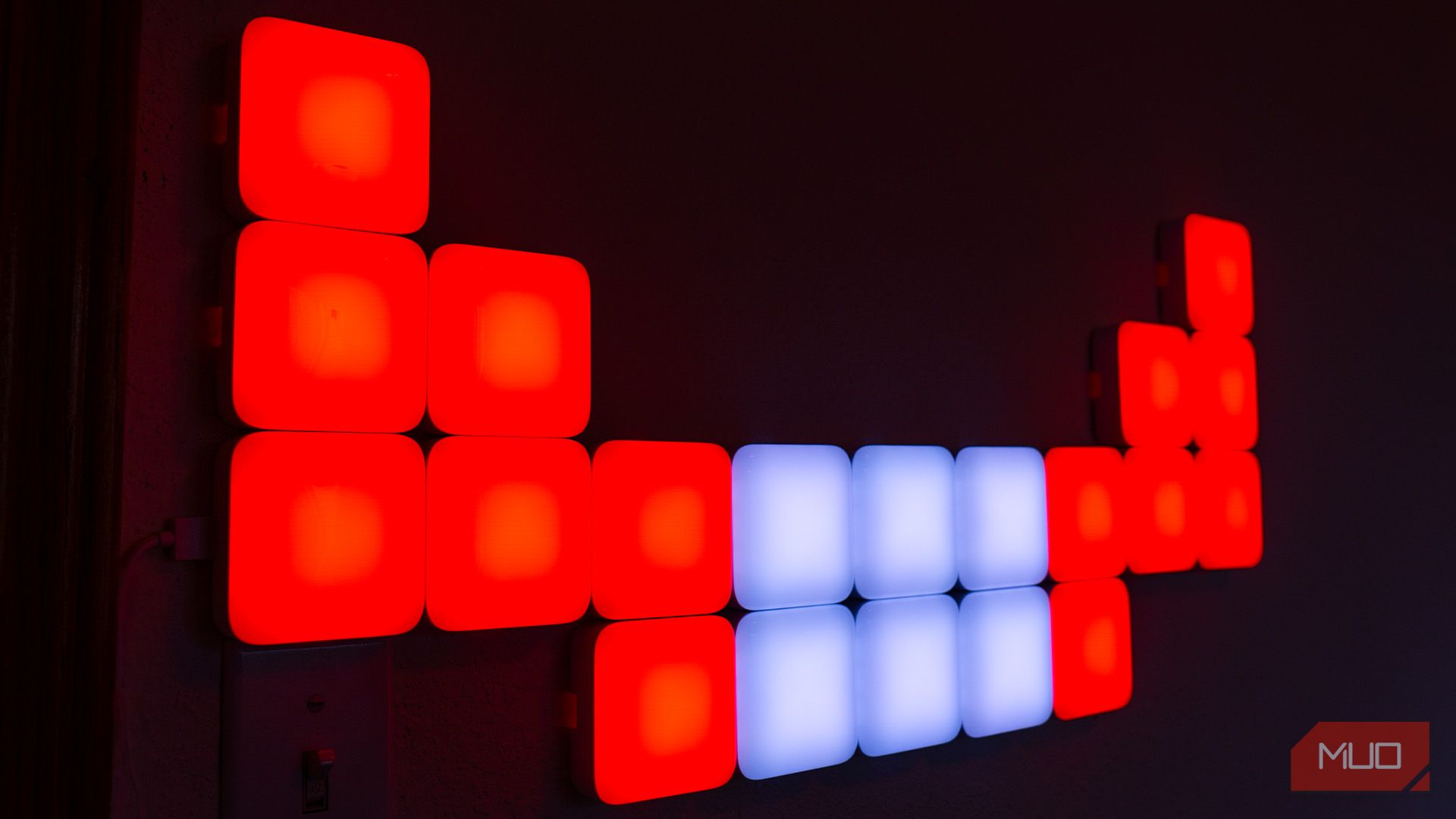
Related
Govee Mini Panel Lights Review: High-Quality LED Lighting
A customizable, modular smart lighting system with easy setup and high-quality LED lighting.
2
TV Fan
TV fans connected to your TV? Why? Well, these fans aren’t meant to cool you, but rather to cool external devices, such as gaming consoles. Typically, you’d place a smart TV fan nearby and pull heat out and away to prevent overheating. It’s essentially like the rear fan on a computer tower.
In my first apartment, I had a small TV stand that housed my Xbox 360 in a small cabinet, but I’d keep it open when I played because I feared it was getting too hot. If I had known about TV fans back then, I would have definitely bought one. In fact, I used to use an external cooling fan for an old laptop of mine, which was connected via USB.
1
Chair Speakers
When I think of smart TV accessories, what usually comes to mind first is a set of speakers or a soundbar, but chair speakers? Once you realize it’s aimed at people who are hard of hearing, that’s when it makes sense, but I wasn’t expecting so many odd-looking designs.
I’ve seen chair speakers that resemble sophisticated baby monitors, ones that drape over your chair like bizarre technology straight out of Dune, and a speaker that you sling around your neck like a neck rest. I don’t particularly like having a headset against my ears, but I wouldn’t mind finding a neck-shaped chair speaker for gaming. I think I’ll put one on my Christmas list!