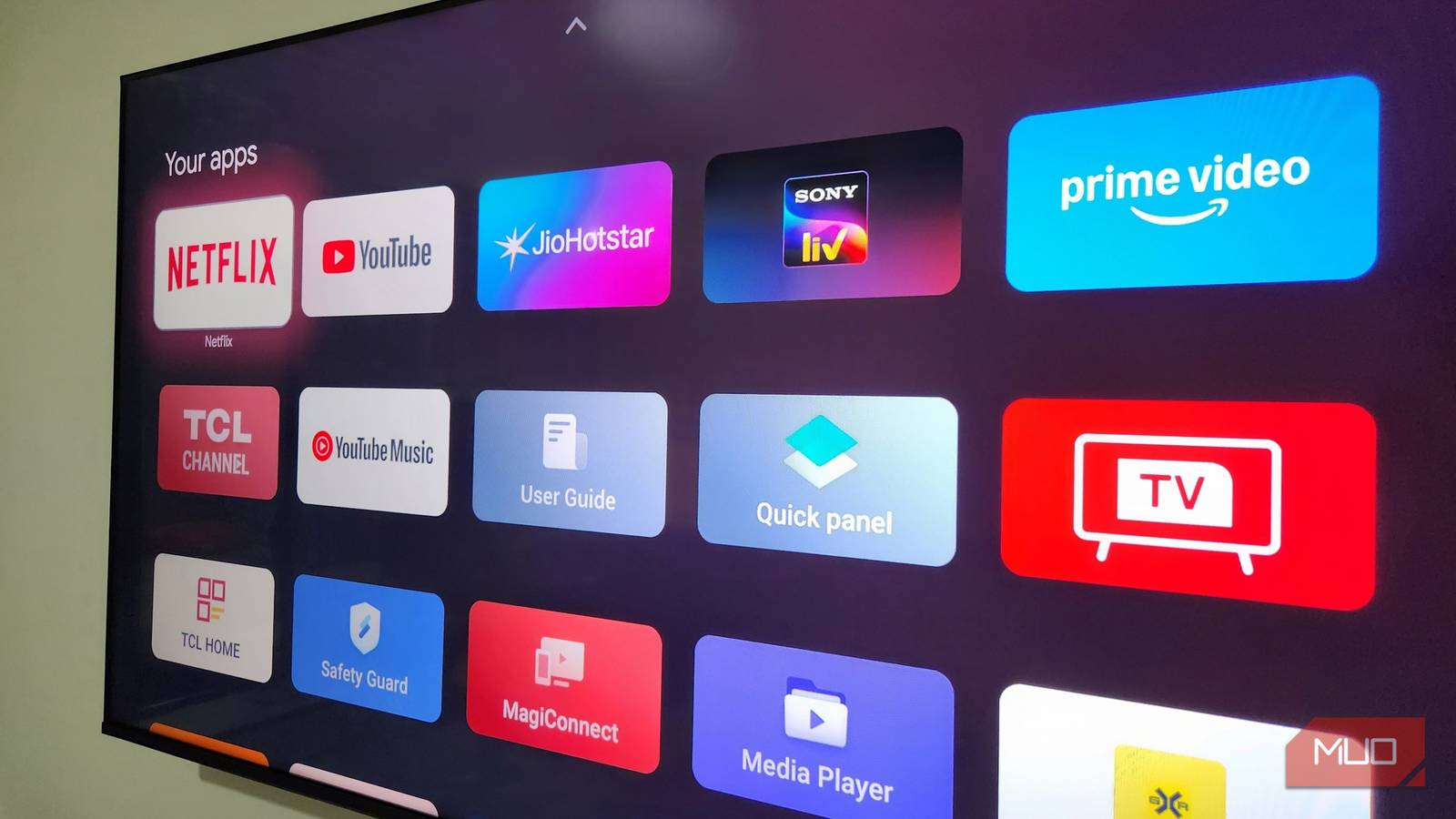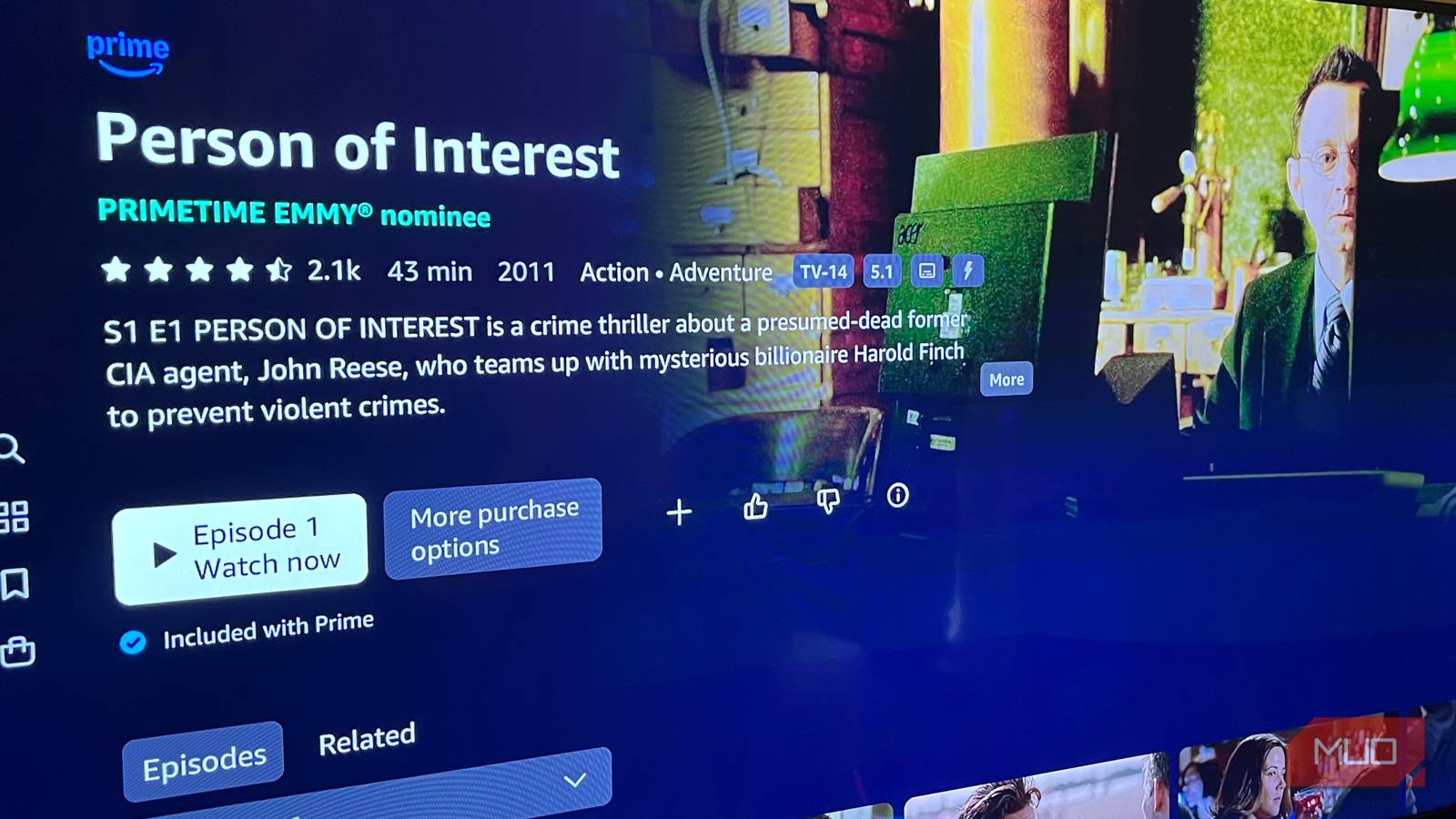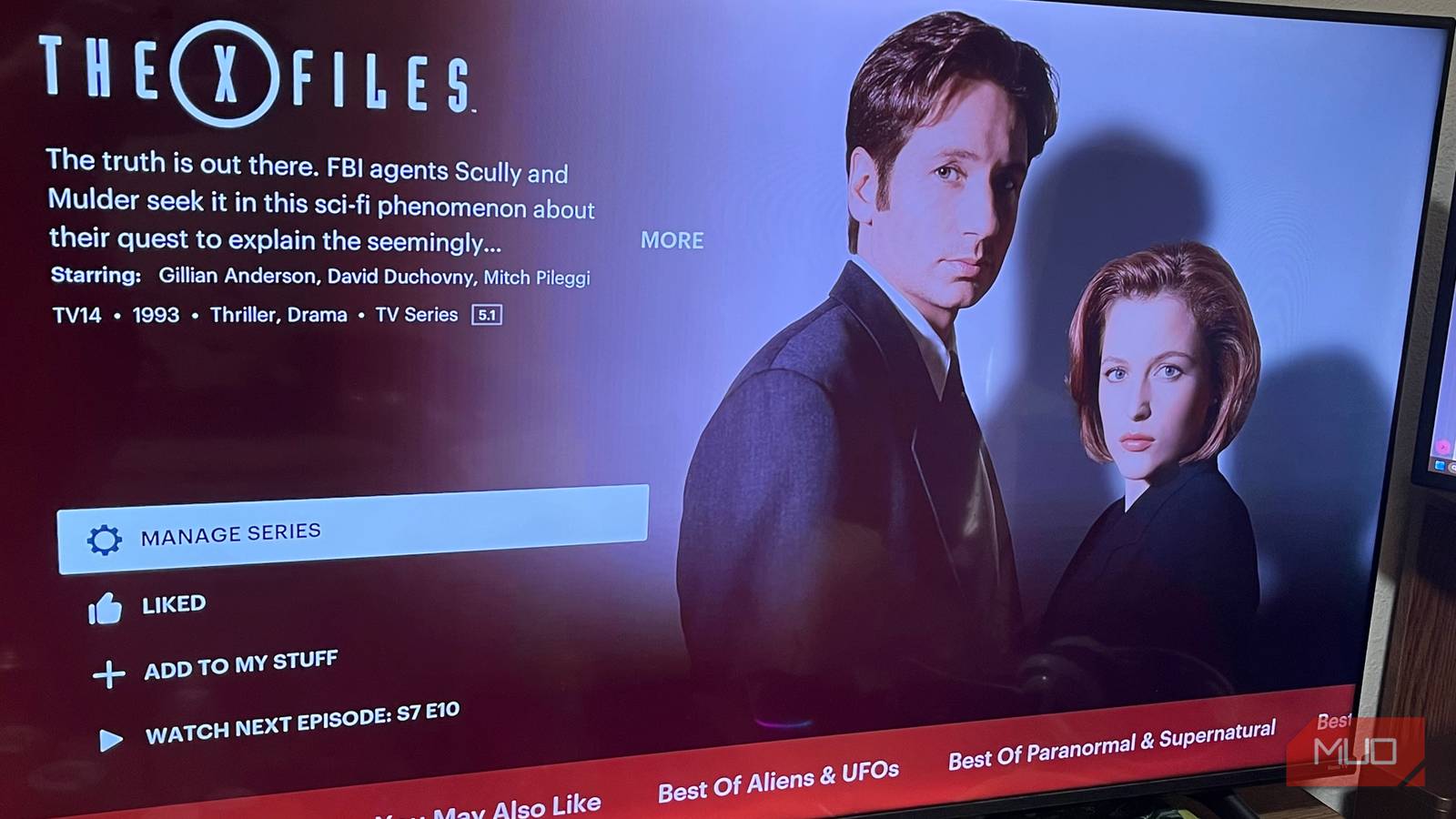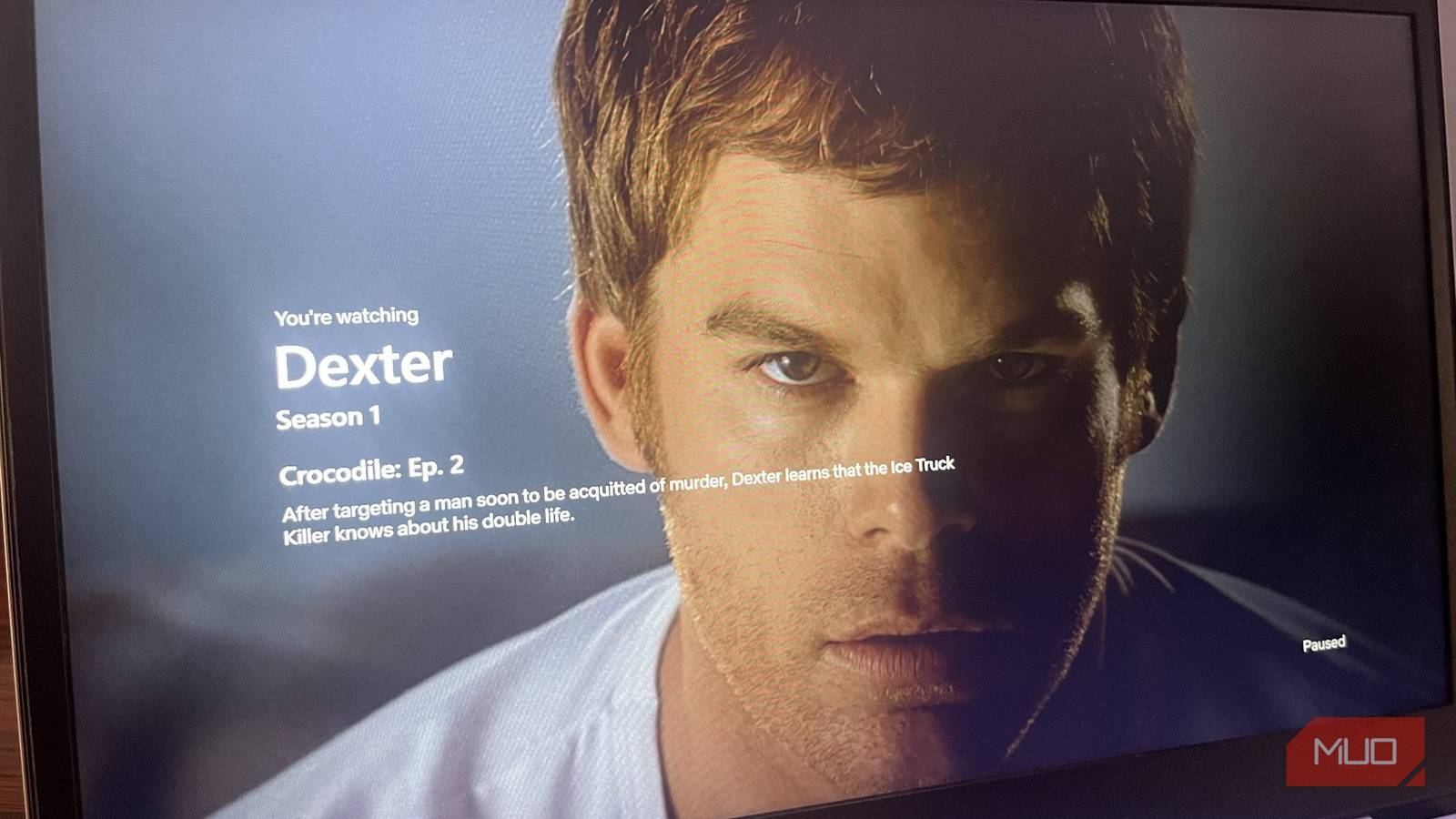I used to watch YouTube everywhere—on my phone, TV, laptop, and desktop. It all feels the same, right?
Wrong. It’s time to ditch your smartphone and TV and watch YouTube on the platform it was designed for: your desktop.
4
TVs Don’t Multitask, and Phones Don’t Do It Well
If you’d like to watch YouTube while doing something else on the same device—as I often do—you can’t do it on your TV. And while multitasking is possible on mobile devices, it’s not always convenient. Yes, I can use split-screen or picture-in-picture mode, but the video ends up squashed into a tiny corner of my screen, making it hard to see details.
On your desktop or laptop, you can have YouTube open in one tab or window while working in another. I specifically love using picture-in-picture mode so that I can take a glimpse of what’s going on in the video while doing something else.
3
Imprecise Video Controls on TVs and Phones
Another major reason I’ve stepped away from watching YouTube on my TV or smartphone is the constant battle with imprecise video controls. On the phone, you have to drag your finger along the tiny progress bar. Often, your thumb blocks the video.
Another trick is to double-tap on the left or right of the video player to rewind or fast-forward, but that’s not precise either. I’ve lost count of how many times I’ve accidentally tapped the next or back button instead of forwarding or rewinding. The YouTube TV app isn’t better, since using a remote to forward or rewind can be challenging, and you often find yourself skipping much further than intended.
It’s difficult if you’re trying to replay a single quote, and especially annoying for longer videos, such as podcasts or lectures, where precision matters most. On desktops or laptops, using a mouse or keyboard provides precise control.
2
TVs and Phones Serve More Intrusive Ads
I’ve used YouTube for years, and what has become apparent recently is that, without paying for Premium or Premium Lite, ads have become unbearable, especially on mobile and TV. Initially, I thought it was just me, but I’ve since seen dozens of posts from users complaining about the YouTube ad experience on Reddit’s YouTube-related subreddit, r/YouTube.
If you watch YouTube on TV, expect to see some non-skippable ads lasting 30 to 60 seconds, as per a Google Ads support page. On mobile, you encounter standard non-skippable in-stream ads that run for 15 seconds or less.
However, in some cases, these ads now cover the entire screen. And as you scroll through your feed on YouTube’s mobile app, ads appear after about three or four cards. Plus, after viewing an ad, there’s a high likelihood of seeing another static ad just below the comment section bar.

Related
I Love Watching YouTube, but It’s Getting Worse in These 8 Ways
YouTube just isn’t what it used to be, despite how many hours I still spend watching it.
So, at any moment you watch a video, there’s a visible ad covering at least a third of your screen. Unlike previous pain points, you can solve this problem by getting Premium, but that requires a $14 monthly subscription. Sure, you can get YouTube Premium for less, but that may not be the case all the time. Although I still encountered the same issue on my laptop, browser extensions helped me resolve it without needing to pay for YouTube Premium.
1
You Can’t Customize the Experience
One of the biggest reasons I’ve stopped watching YouTube on my TV or smartphone is how little control I have. On my smartphone and TV, there’s nothing I can do to customize the platform. The apps are the de facto means you use to watch YouTube, and besides the basic options the platform provides, there’s nothing you can do to improve the experience further.
YouTube’s TV and mobile apps feel like a locked box, forcing you to accept whatever it thinks is best. On your laptop, however, that isn’t the case. Thanks to the vibrant ecosystem of YouTube-enhancing extensions, you can install different options to make the experience suit your liking.

Related
I Can’t Use YouTube Without These 6 Extensions
These YouTube browser extensions make your watching experience so much better.
For instance, there are extensions to block ads, show dislike count, tweak the layout, or hide distracting recommendations and Shorts. Others help you instantly know whether a YouTube video is worth your time before wasting your precious time. If it’s a common pain point for many YouTube users, there’s probably an extension that addresses the problem.
After years of watching YouTube on my TV and smartphone, I’ve realized the drawbacks just aren’t worth it. Intrusive ads, lack of customization, clumsy controls, and poor or non-existent multitasking capabilities made the experience frustrating. That’s why I have since switched to watching exclusively in the browser on my laptop or desktop computer, because I can tailor the experience and multitask with ease.