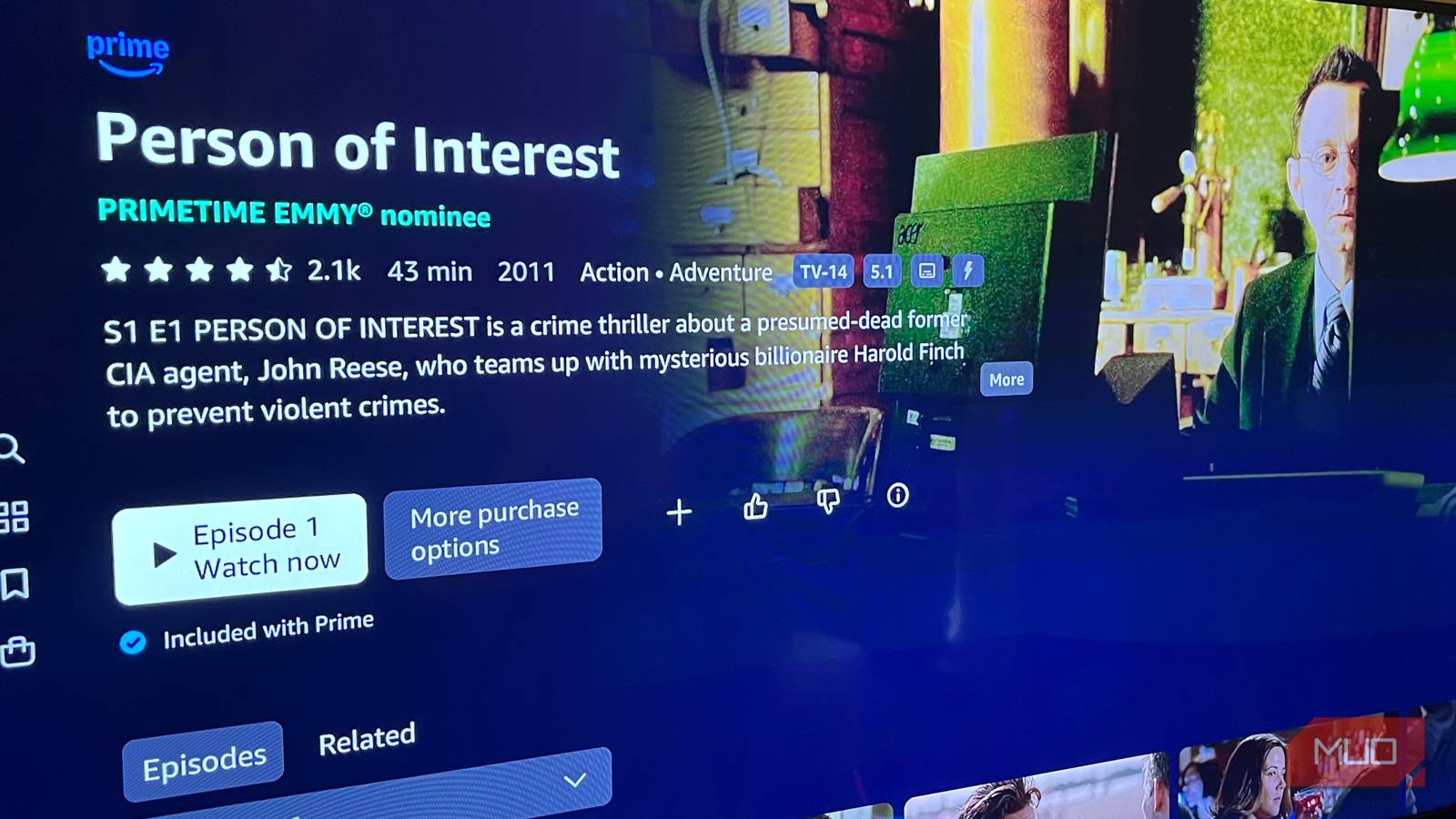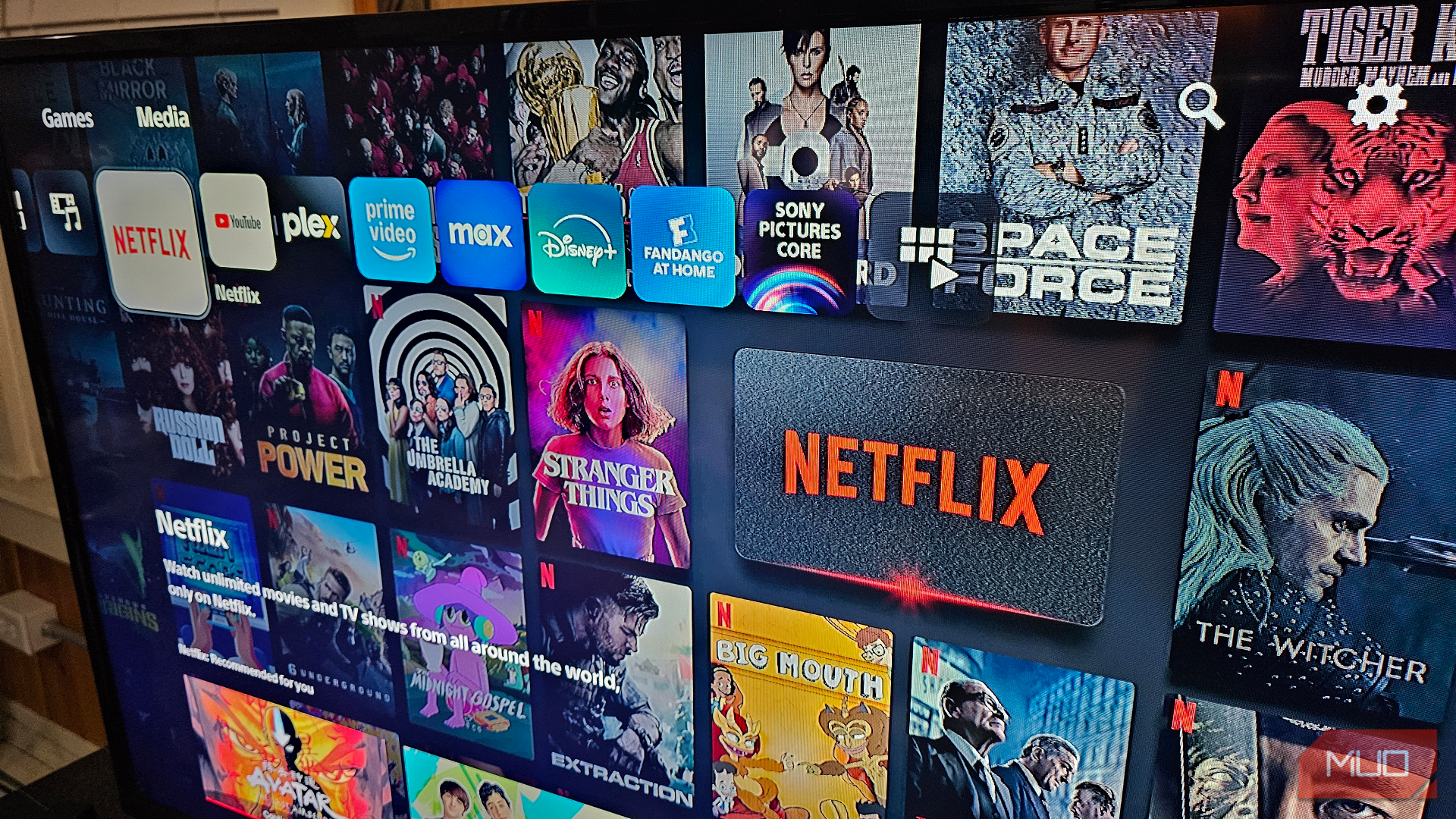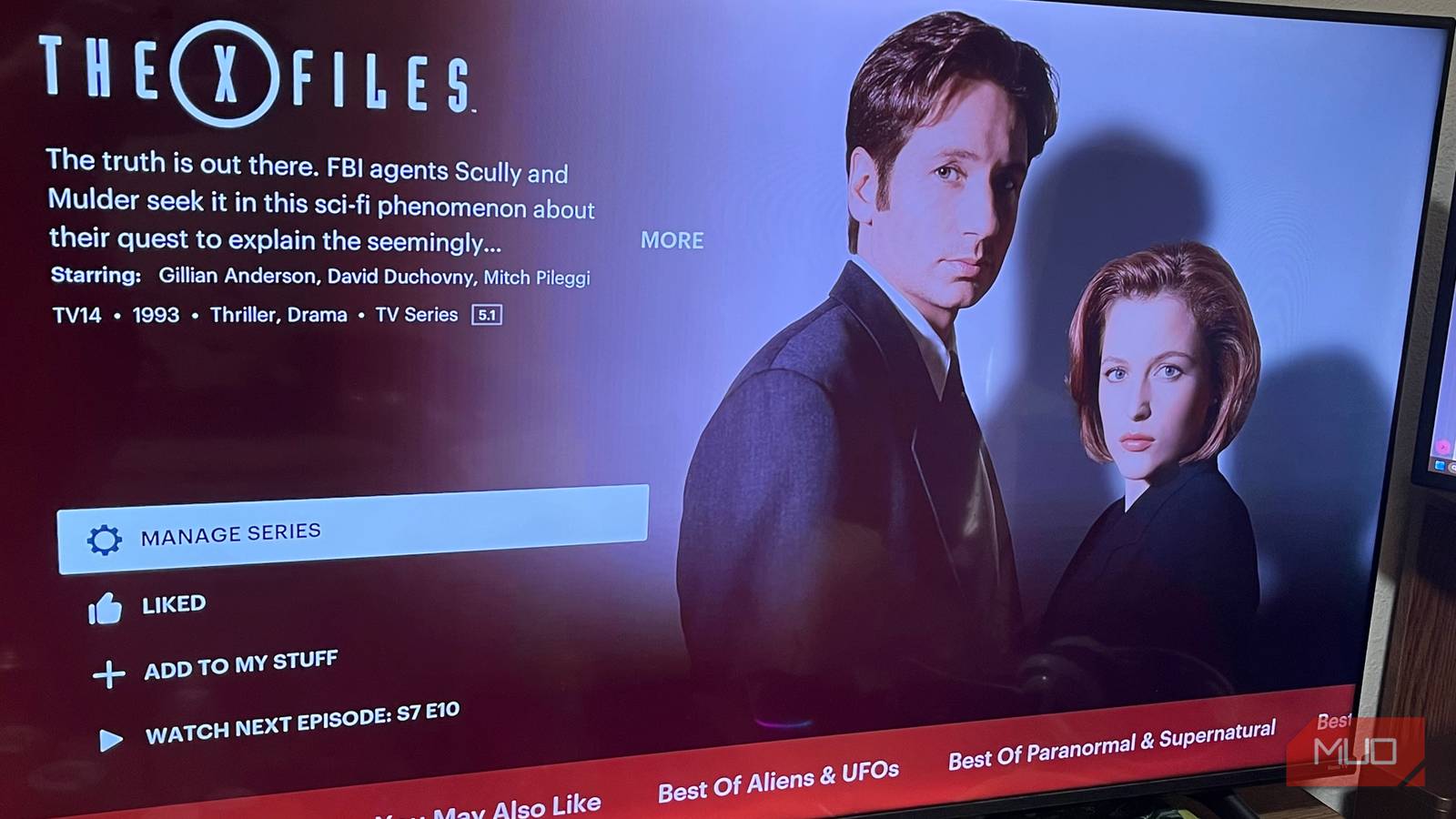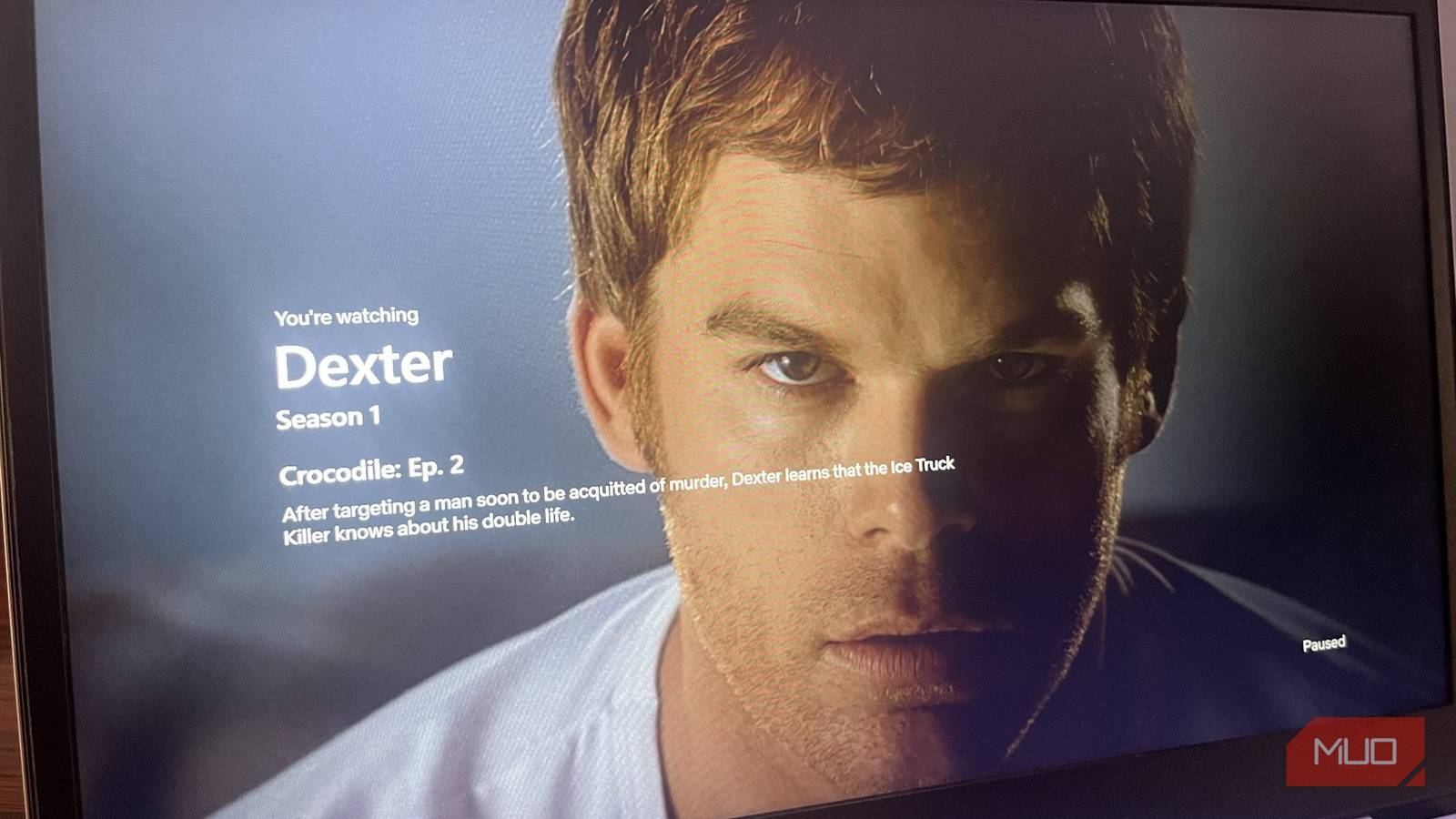While you watch your favorite movies and shows, your smart TV might just be watching you back. And if you’re like me, that privacy invasion is a huge problem, which is why it’s time to take action and secure your smart TV from spying.
6
Modified Privacy Settings
A solid indication that your smart TV’s security is compromised is if you notice that the default privacy setting has changed. For instance, if data-sharing options were previously disabled but are now turned back on, or if your login credentials for different apps appear to have changed, it could mean your TV is being remotely accessed or infected with malicious software designed to collect personal data or monitor your habits.
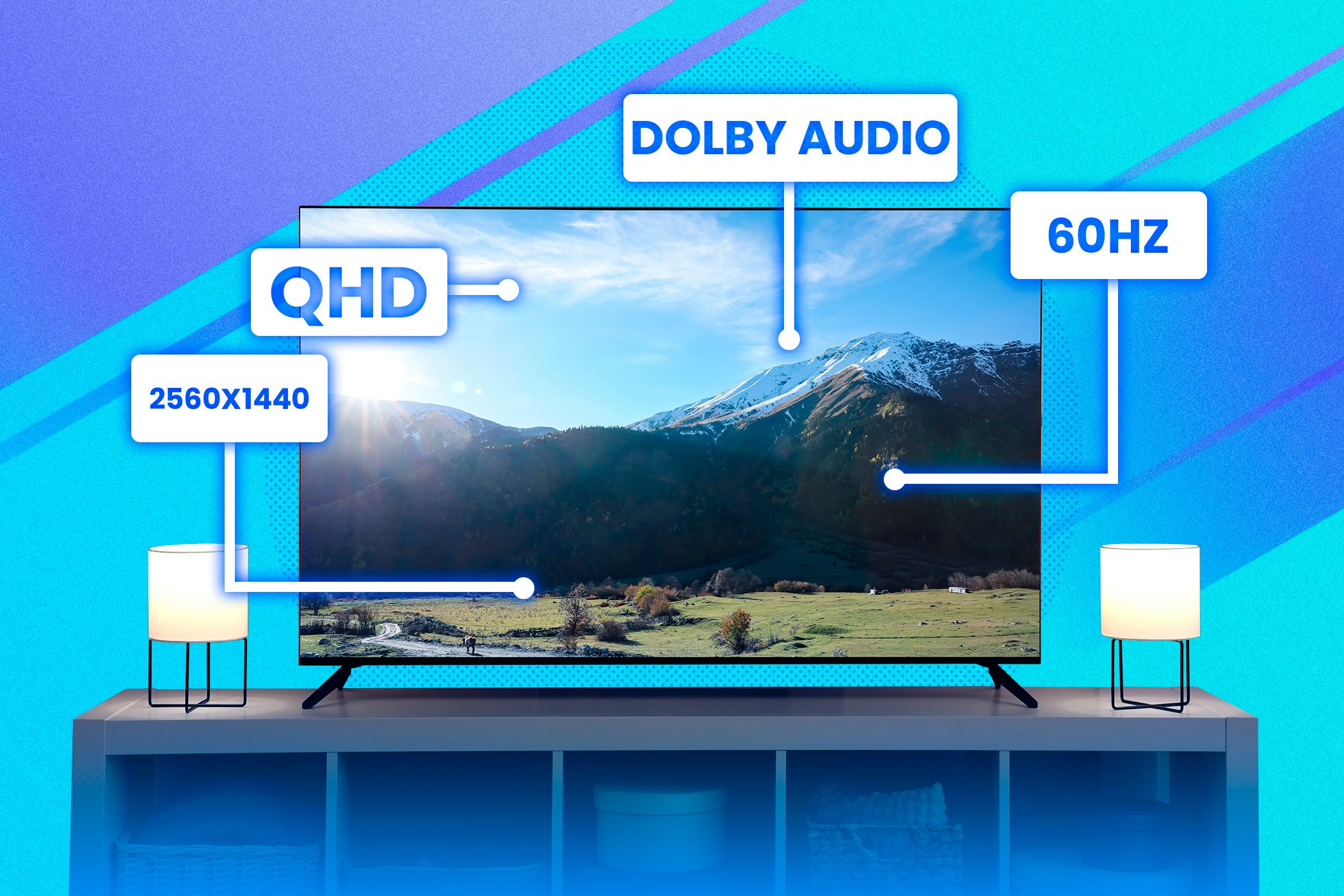
Related
The 7 Most Important Specs to Check Before Buying a Smart TV
In the market for a smart TV? If you know these specs, you’ll cut through the jargon and get a better deal.
5
Strange Pop-Ups
Pop-ups aren’t exactly out of the ordinary for smart TVs. A normal TV will display notifications when an app needs an update, when a new feature is available, and so on. If you’ve been using a smart TV for a while, you know what these look like and the frequency of those alerts.
However, if you suddenly start noticing odd pop-ups that ask you to click a suspicious link, install an unfamiliar app, or send money to resolve an issue, that’s a clear sign that something is wrong. A lot of times, these notifications create a sense of urgency, so you act without thinking. If you see such a pop-up, don’t interact with it. Close it right away and run a security scan.
4
Sluggish Performance
It’s natural for your smart TV to slow down as it gets older. And in many cases, there are steps you can take to improve your experience, like clearing the cache or updating the software. However, a sudden decline in your smart TV’s performance is worth investigating, as it could indicate that malware is running in the background and consuming system resources.
3
Microphone/Camera Turns on Randomly
If your smart TV’s microphone or camera starts turning on automatically, it could mean that someone is remotely accessing your device to watch you or listen in without your consent.
This poses a significant privacy risk, which is why it’s essential to know how to disable the microphone and camera. If you can’t turn off the camera, stick a piece of black tape over it to block the lens and prevent anyone from seeing into your home.

Related
Unlock Your Smart TV’s Hidden Potential with These Must-Have Apps
They aren’t for streaming, but I can’t imagine my smart TV without them.
2
Unfamiliar Apps
If you spot apps you don’t remember downloading, it could mean that an unauthorized user has access to your device or that there’s malware silently installing malicious apps in the background. This is why it’s important that you take the time to check your installed apps from time to time.
Look for any apps you don’t recognize or don’t remember installing. If you find any, uninstall them right away. Also, be sure to check if there’s any suspicious activity within your streaming apps. For instance, if you open a streaming app and find shows or movies in your watch history that you’re positive you’ve never watched, consider it a red flag. To be safe, don’t install apps from unknown sources since this could give hackers a way to install more malicious software on your device.
1
Automatic Redirects to Unfamiliar Websites
If you find that your smart TV is redirecting you to unfamiliar apps or websites, a hacker might be trying to send you to a phishing page or a spoofed site. Visiting these sites is a huge security risk because they might prompt you to enter your payment information or login credentials. If you experience this, avoid clicking on any links.
What to Do If Your Smart TV Has Been Hacked
There are several ways hackers can gain access to your smart TV, including through software vulnerabilities, malicious apps, phishing attacks, man-in-the-middle attacks, and Wi-Fi network hijacking, to name a few. If your smart TV has been hacked, don’t continue using the device as usual.
A hacker might be able to view all your activity in real-time, including your login credentials, so you don’t want to risk exposing more personal information. Instead, install reliable anti-malware software on your smart TV and have it scan your device. If this doesn’t help, try disconnecting from the internet completely—this will cut off access if there’s a hacker on the other end. Then, perform a full system restart. While it might feel inconvenient in the short term, it’s worth the hassle to make sure your device is secure. It will, at the very least, remove any unauthorized apps and software and give you a clean slate to work from.
If you’re only noticing a few of these signs, it could just mean that it’s time to upgrade your smart TV. However, if multiple things are happening all at the same time and your TV isn’t old by any means, it’s important that you take the necessary steps to protect your privacy.