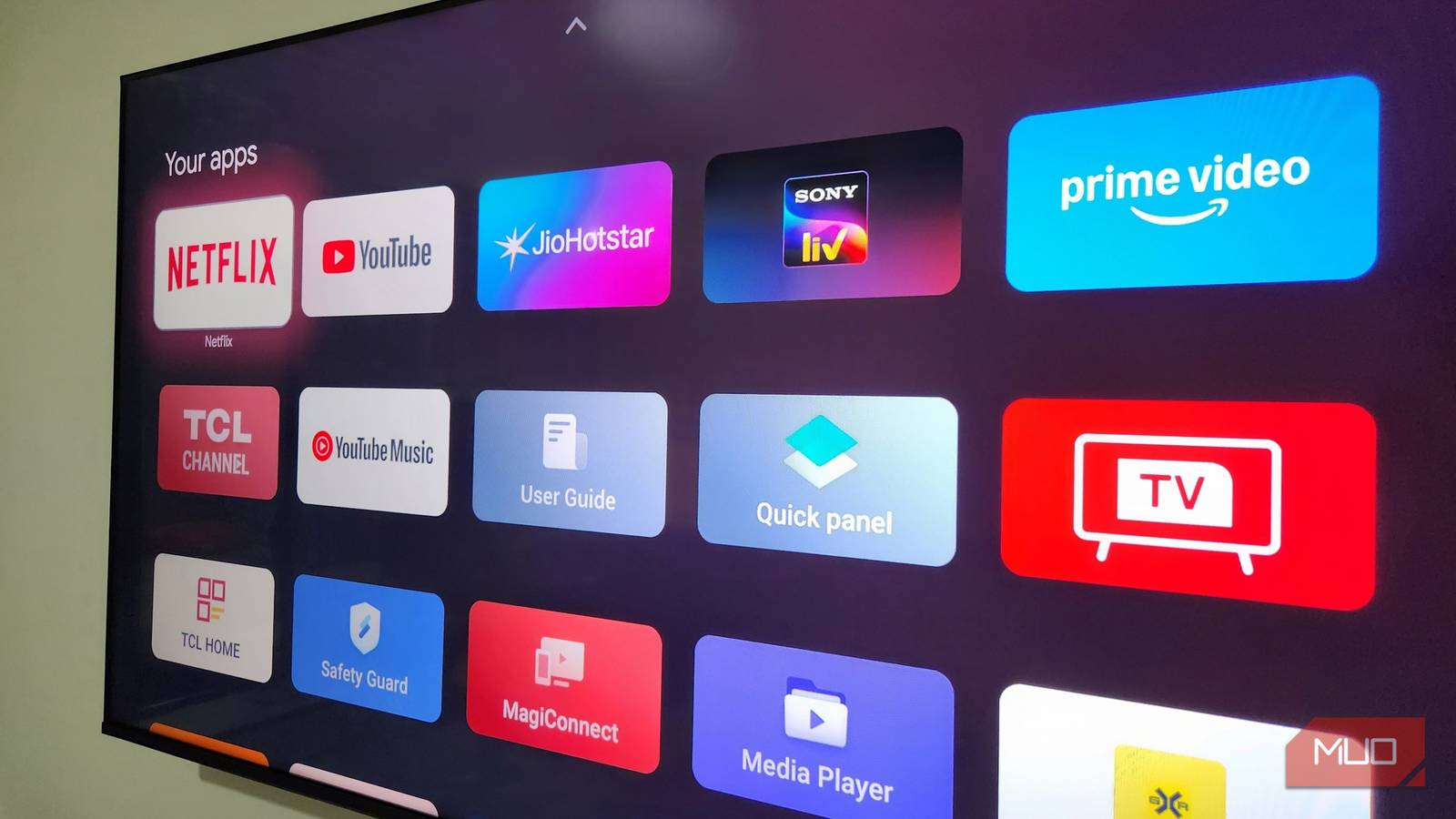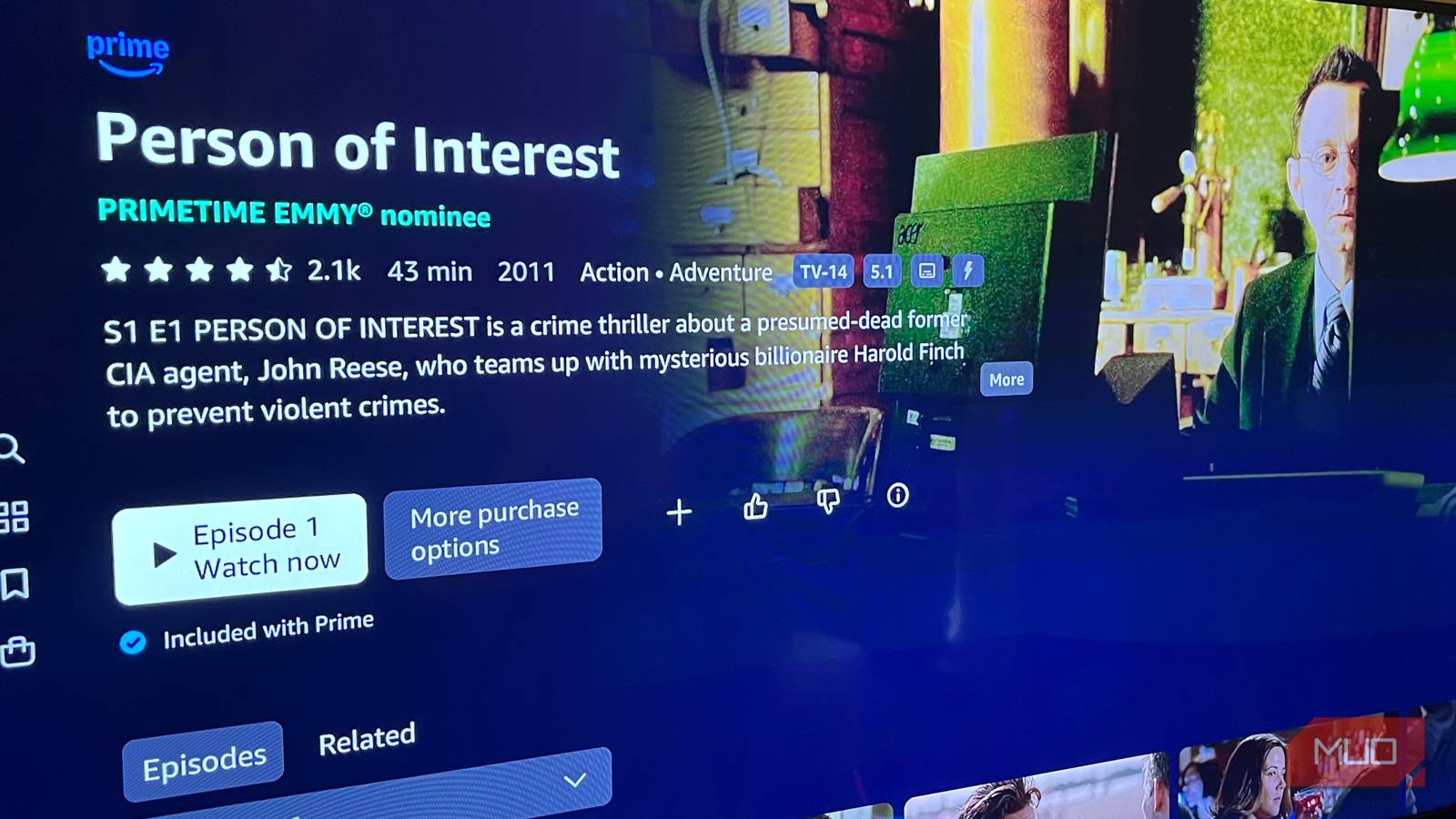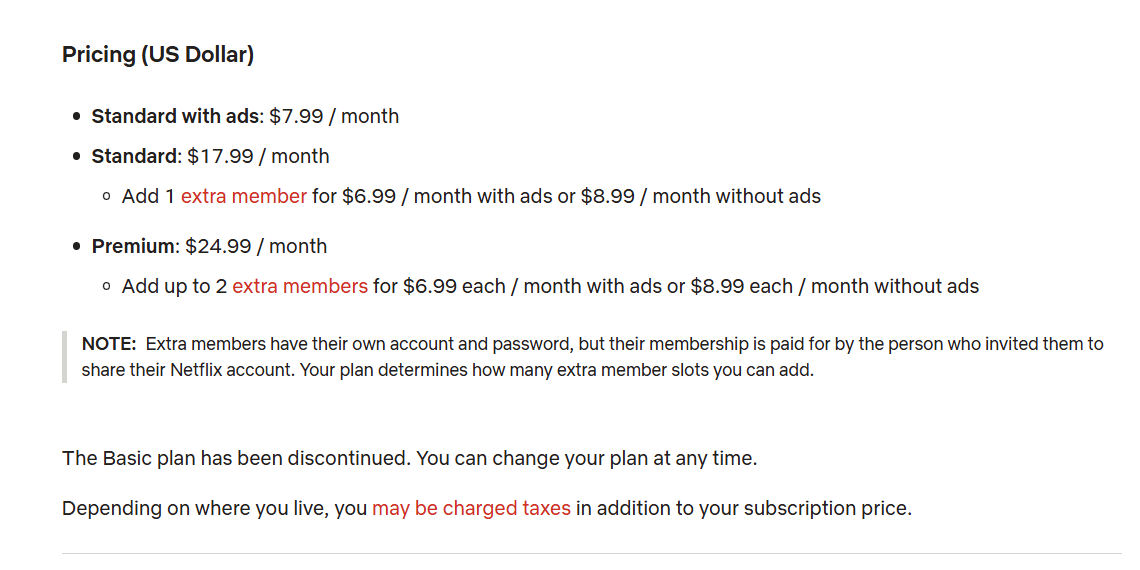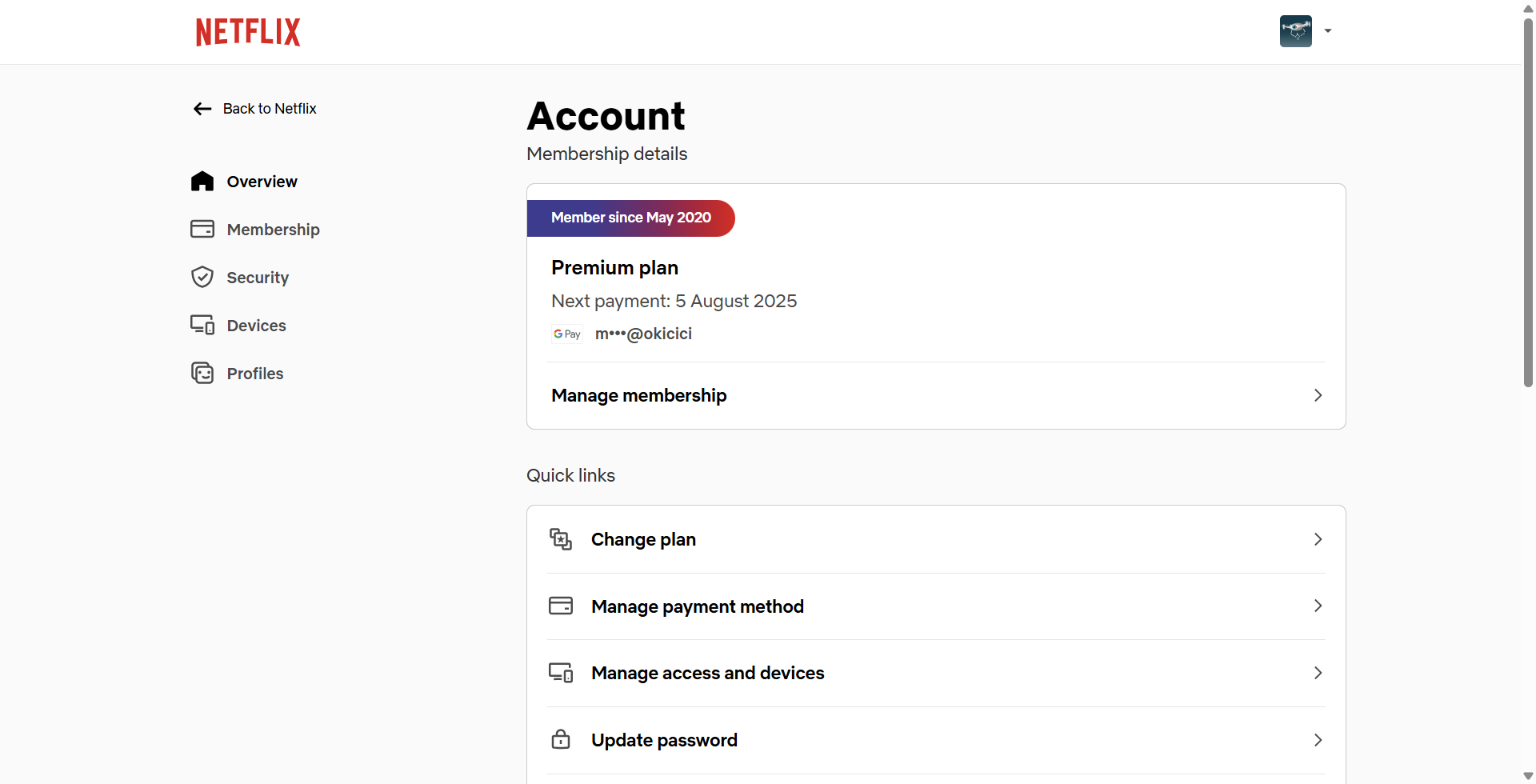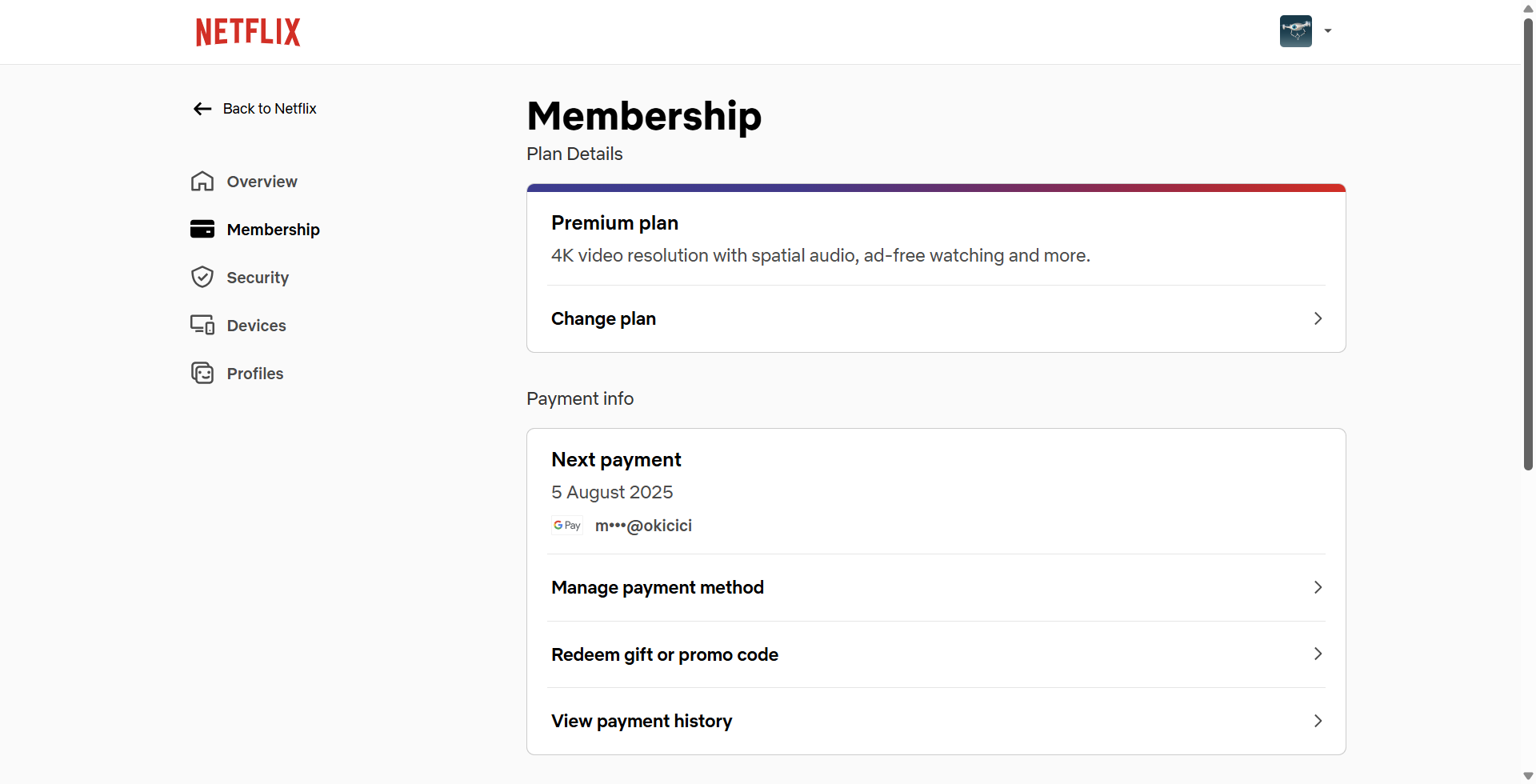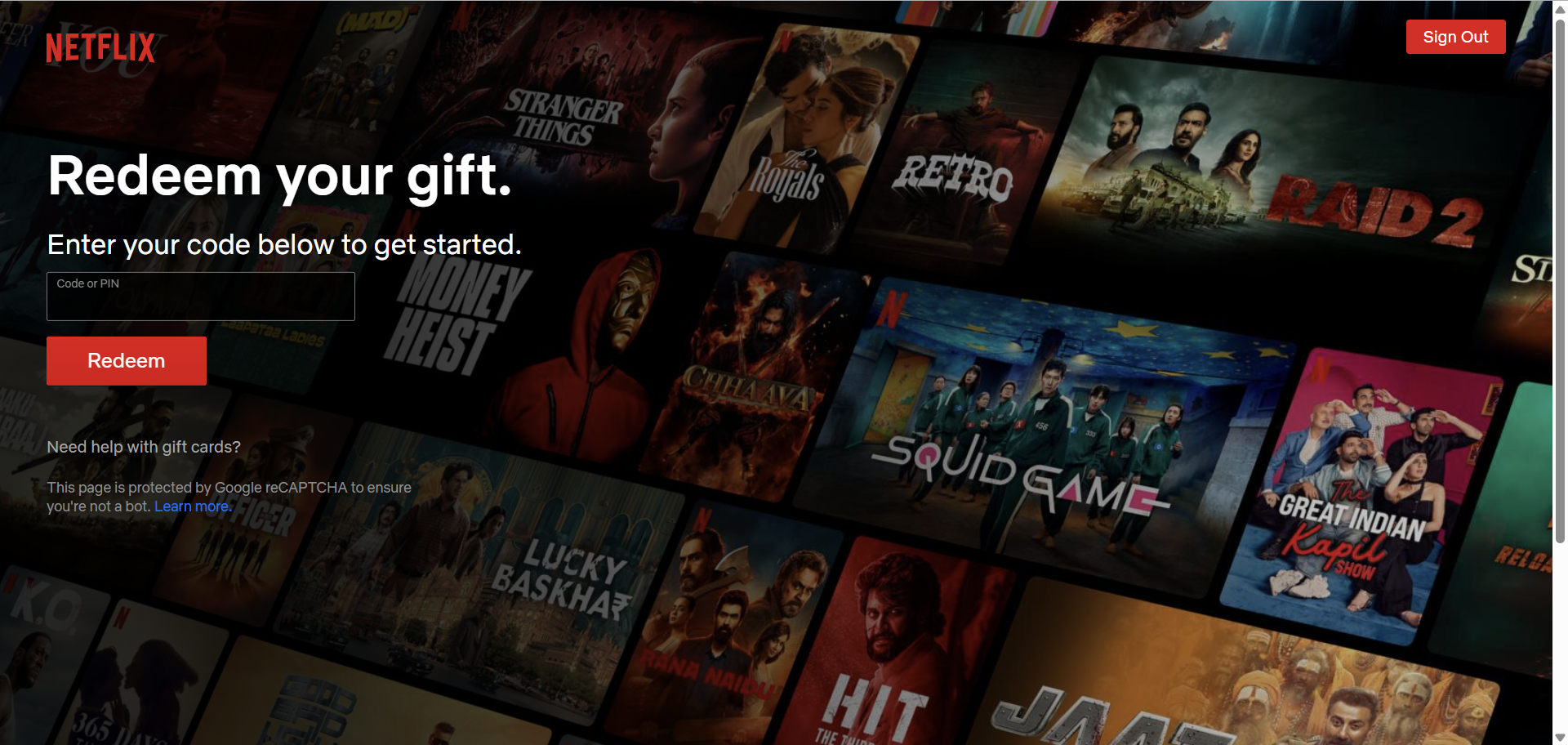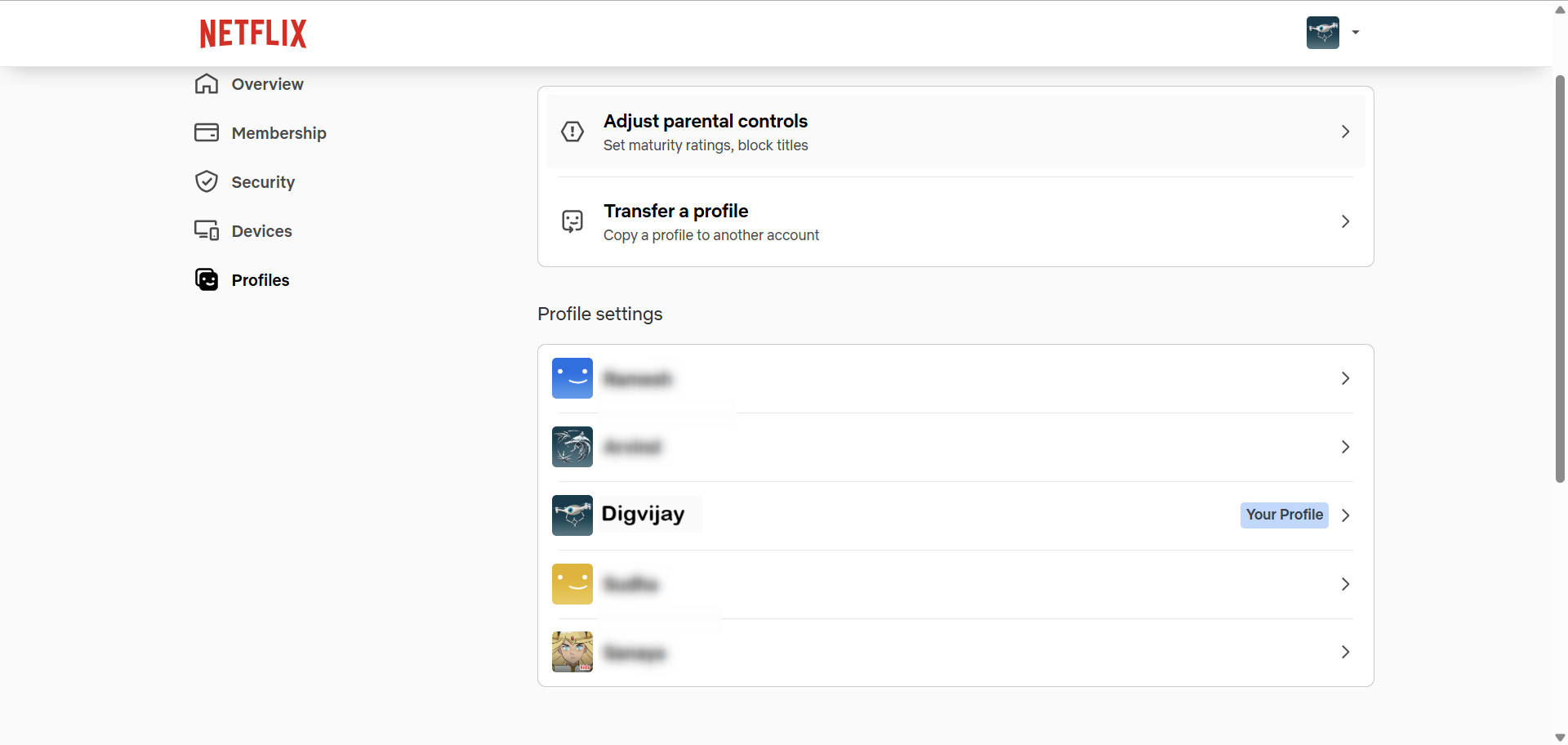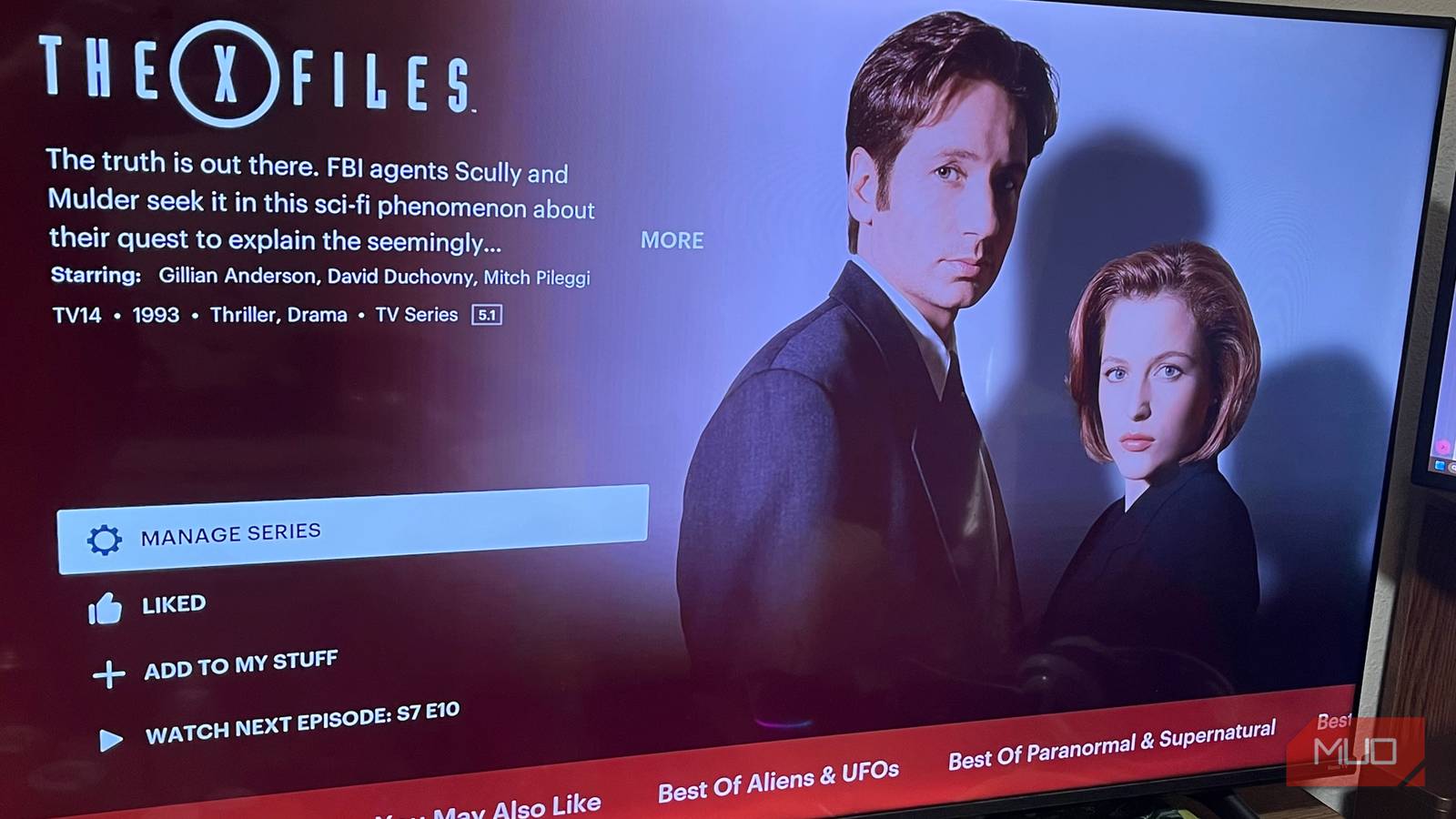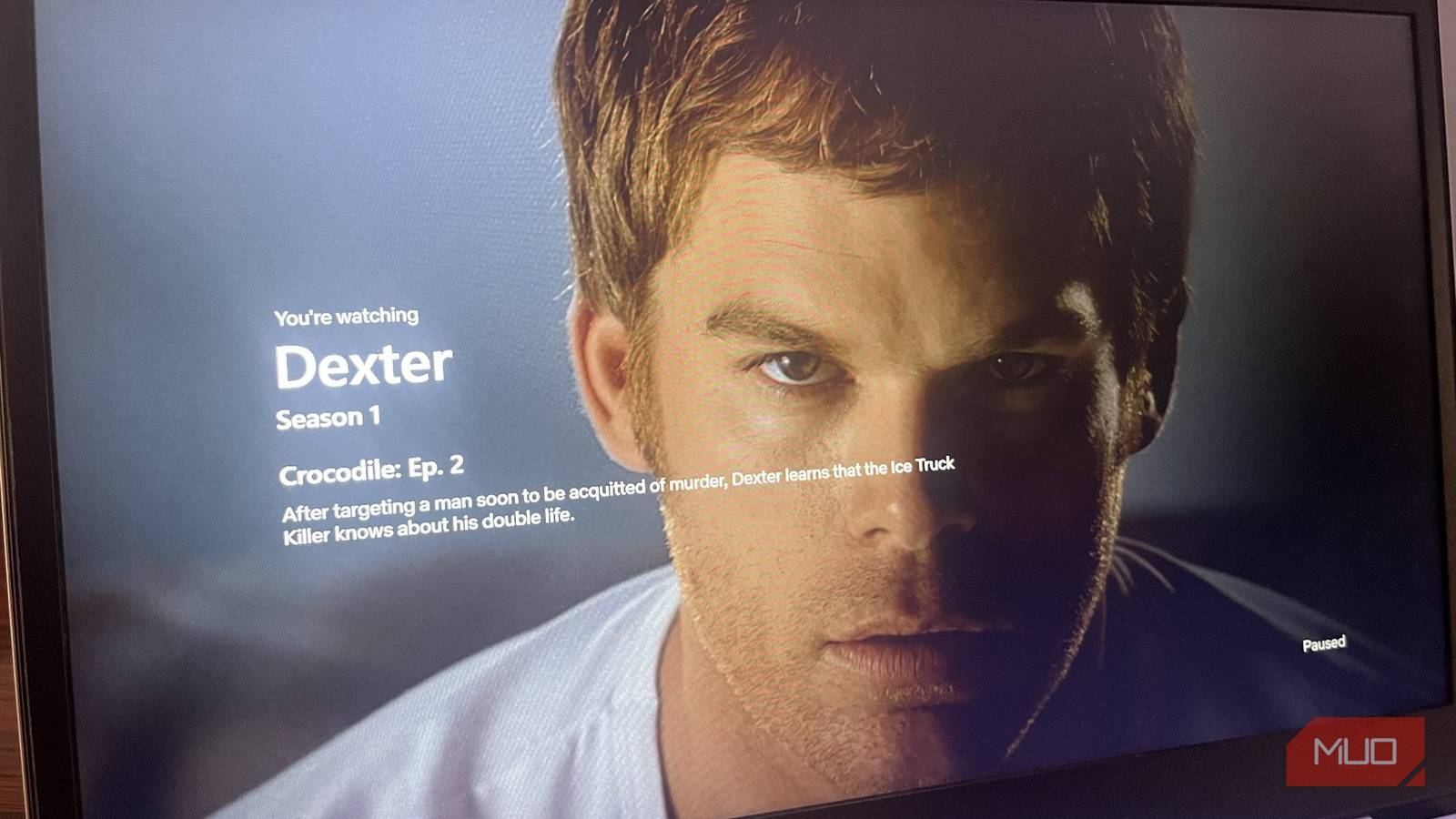Netflix isn’t exactly cheap anymore, but that doesn’t mean you have to pay top dollar. With these simple tips, you can keep your subscription costs under control in 2025.
6
Split Premium With Friends or Family
Before you pay full price for Netflix again this month, think about how you’re using it. Premium costs about $25 per month in the US, and it lets you stream on up to four screens at the same time. Rather than covering the entire cost yourself, you could share it with family or housemates and pay just a fraction for the same access. However, remember that Netflix now requires everyone to share an account to live in the same household, so this works best for people you already live with.
Better yet, you can stop paying for Netflix in the months you barely use it. Instead of keeping your subscription active all year, reactivate it only when there’s something specific you want to watch. Binge your favorite shows, then cancel and switch to another streaming service for fresh content. Since Netflix doesn’t lock you into long-term contracts, you’re free to pause and resume whenever you like, which saves you money in the months you don’t really need it.
5
Downgrade to a Cheaper Netflix Plan
Netflix offers several plans, and if you haven’t checked yours in a while, you might be paying for features you don’t actually use. Right now, the Standard with Ads plan is just $7.99 per month, the ad-free Standard plan costs $17.99, and Premium sits at $24.99. The old Basic plan is gone in the US, so these are your main choices.
If you don’t mind a few ads, switching to the Standard with Ads plan is the quickest way to cut your Netflix bill in half while still enjoying Full HD streaming on two screens. Sure, a handful of shows remain locked behind ad-free tiers, but for most people watching after work or during dinner, it hardly matters.
And if you’re paying for Premium, ask yourself if you really need 4K streaming and access on four screens at once. Downgrading to Standard saves about $7 per month, while moving from Standard (No Ads) to Standard with Ads puts an extra $10 back in your pocket each month. That adds up to over a hundred dollars a year in savings with minimal sacrifice.
To change your plan, head to your Netflix account settings, select Change plan under Quick Links, choose your preferred tier, and confirm.
The update usually takes effect on your next billing date, though sometimes it applies immediately. For everyday streaming, sticking with a cheaper plan keeps your shows rolling while your wallet breathes easier.
4
Use a VPN to Access Regional Discounts
If downgrading your Netflix plan isn’t stretching your budget far enough, there’s another smart way to save. Netflix subscription prices vary drastically between countries, and the differences might surprise you. For example, while a Premium plan costs about $25 per month in the US, the same plan can be as low as $5 in countries like Pakistan or Nigeria. That’s a huge price gap for access to the exact same content.
This pricing disparity exists because Netflix adjusts its rates based on each country’s economic conditions. But you don’t need to relocate abroad to benefit from these lower rates. With a VPN, you can make it appear as though you’re signing up from another country, unlocking their local prices from the comfort of your home.
To try this, you’ll need a reliable VPN service like NordVPN, which usually costs just a few dollars a month. Once installed, connect to a server in a country with cheaper Netflix rates. Then open Netflix and sign up for a new account while connected to that country, and you should see their local prices instead of US rates.
Although using a VPN is generally safe for your data, it does violate Netflix’s terms of service. And while Netflix may not pursue legal action, they could suspend your account or cancel your subscription if they detect it.

Related
I Used a VPN to Buy a Subscription for Cheap, but It Massively Backfired
I tried to save, but ended up frustrated.
3
Grab Discounted Netflix Gift Cards
Netflix gift cards aren’t just for birthdays or holiday gifts. They’re actually a practical way to cut down your own streaming costs. These cards work like prepaid credits for your account, which, when purchased below face value, let you pay less for the exact same Netflix access.
You can find discounted Netflix gift cards on sites like CardBear, which often lists them at around six percent off, or Raise, where discounts can reach up to ten percent. These savings might look small at first, but if you use discounted gift cards throughout the year, they can easily add up to a free month or more of streaming.
After buying a card, log in to your Netflix account, go to Payment info, and enter the code under Redeem gift or promo code. The balance is added instantly, and since Netflix gift cards never expire, you can stock up whenever you find a good deal, especially during big sales like Black Friday or Cyber Monday.
Be sure to buy from trusted, well-reviewed sellers. Deals that look unbelievably cheap often come with risks like invalid or stolen codes. It’s always better to lock in a modest but guaranteed saving than to chase an offer that ends up wasting your money.
2
Check Carrier and Internet Bundles
Several major providers in the US now include Netflix in their service bundles, which can instantly cut your monthly cost without changing anything about how you watch. T-Mobile’s Netflix On Us program is one of its prime examples. It offers the Netflix Standard with Ads plan at no additional cost for customers on eligible Go5G or Magenta plans.
If you don’t already have a Netflix account, you can create one during setup and link it to your T-Mobile account. You can also upgrade to a higher tier, like the ad-free Standard or Premium plan, and just pay the difference on your monthly bill.
Other providers offer similar savings. Verizon includes both Netflix Standard with Ads and Max as a combined perk in some of its mobile and home internet plans, priced around $10 a month. Comcast also bundles Netflix with Peacock Premium and Apple TV Plus through its StreamSaver package, which is available to Xfinity internet customers for about $15 a month.
If you’re already with one of these providers or are thinking of switching, it’s worth checking if Netflix is included. In most cases, redeeming the offer takes just a few steps and can eliminate the cost of your standalone subscription entirely.
1
Use Reseller Sites (With Caution)
Some users join reseller platforms to split the cost of Netflix Premium plans with others. Platforms like Together Price and Spliiit connect you to existing accounts and handle payments automatically, so each member pays only a portion of the monthly fee.
It may sound convenient, but this approach comes with real risks. Netflix now limits account sharing to people living in the same household. If you join a group spread across different locations, you could face access issues or lose service altogether. And because these platforms operate independently of Netflix, there’s no guarantee your access will continue if the account owner cancels or changes their plan.
If you’re considering using these services, stick to well-reviewed platforms and check recent feedback. While the savings might be tempting, this option is far less reliable than those we have addressed so far.