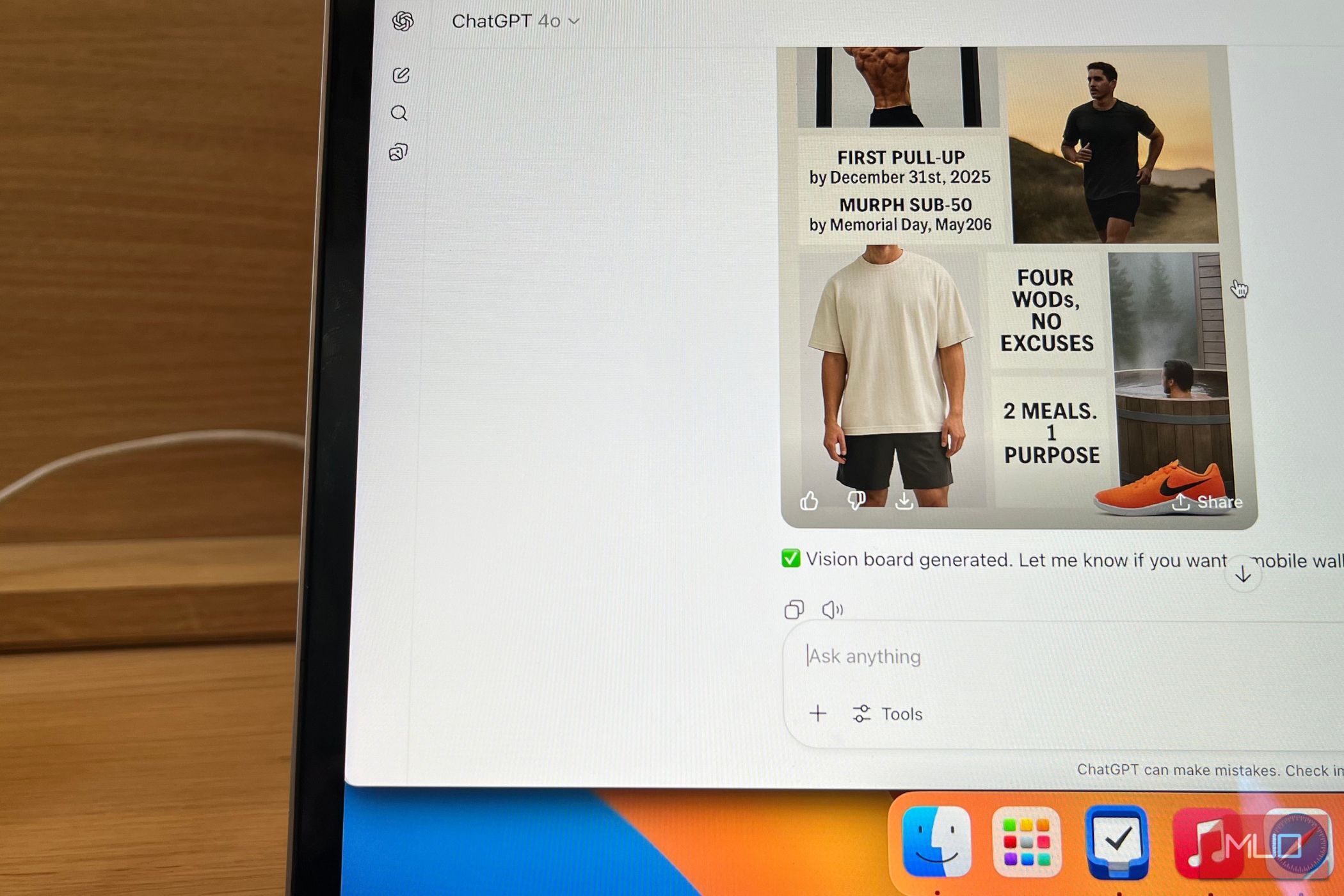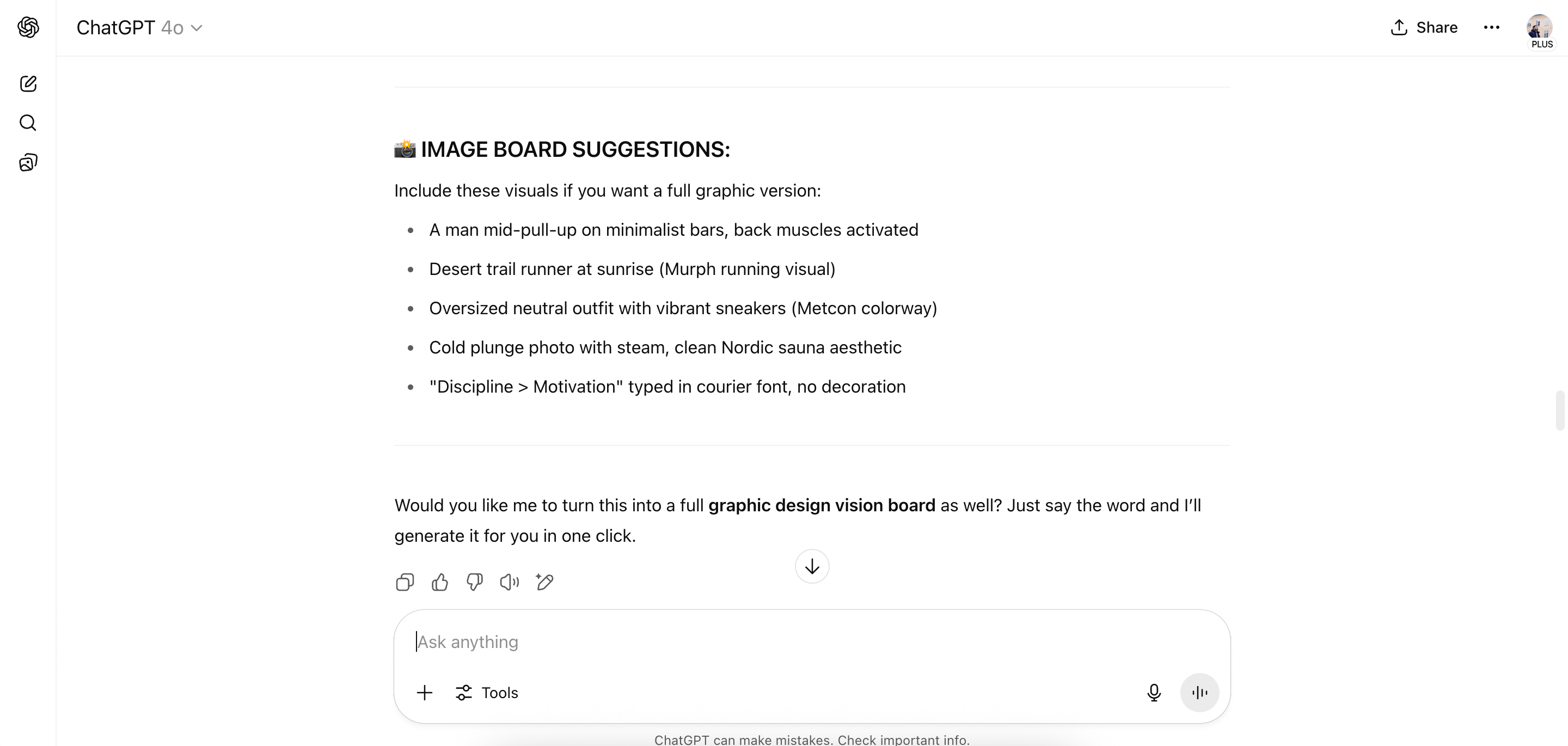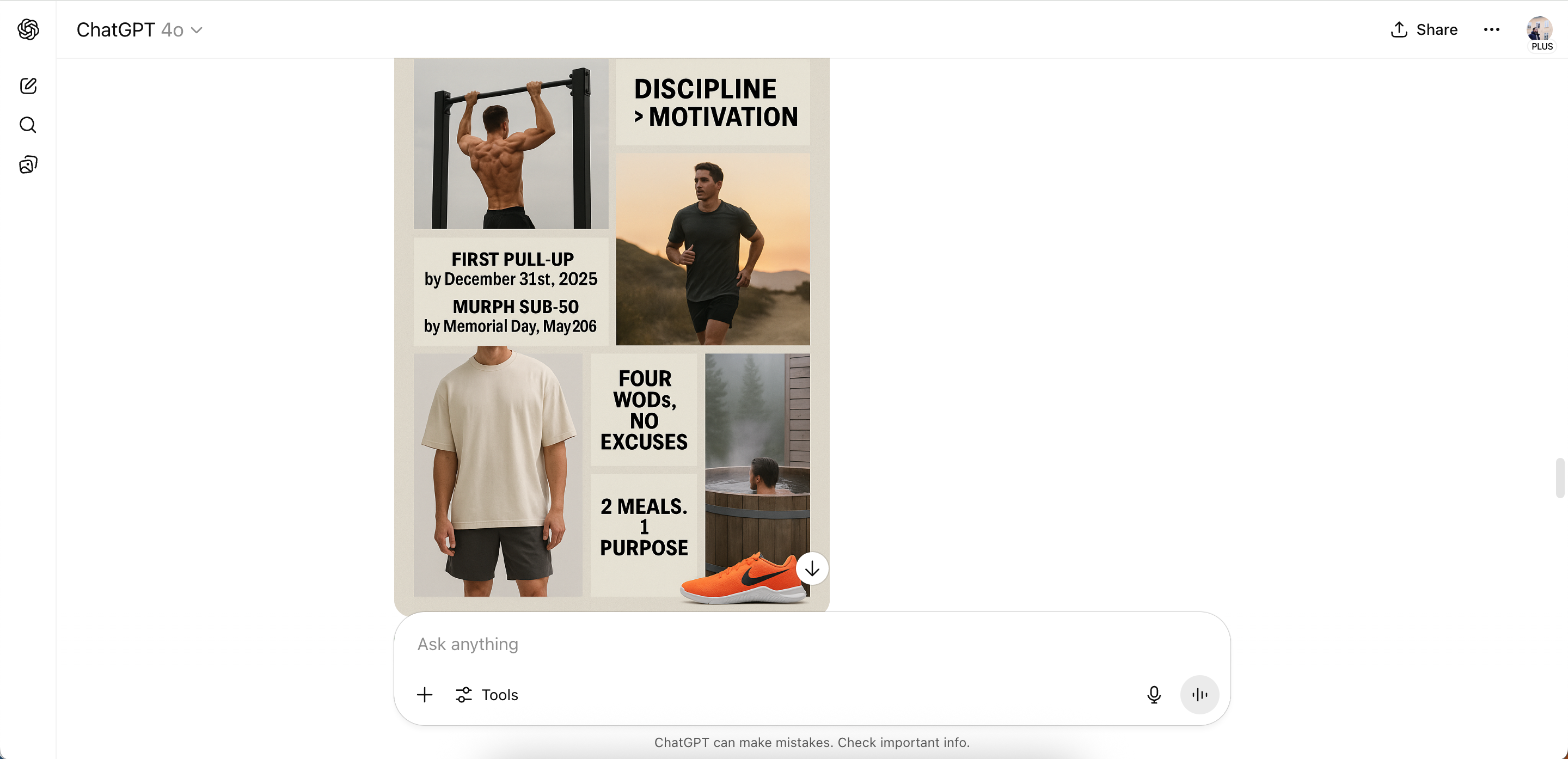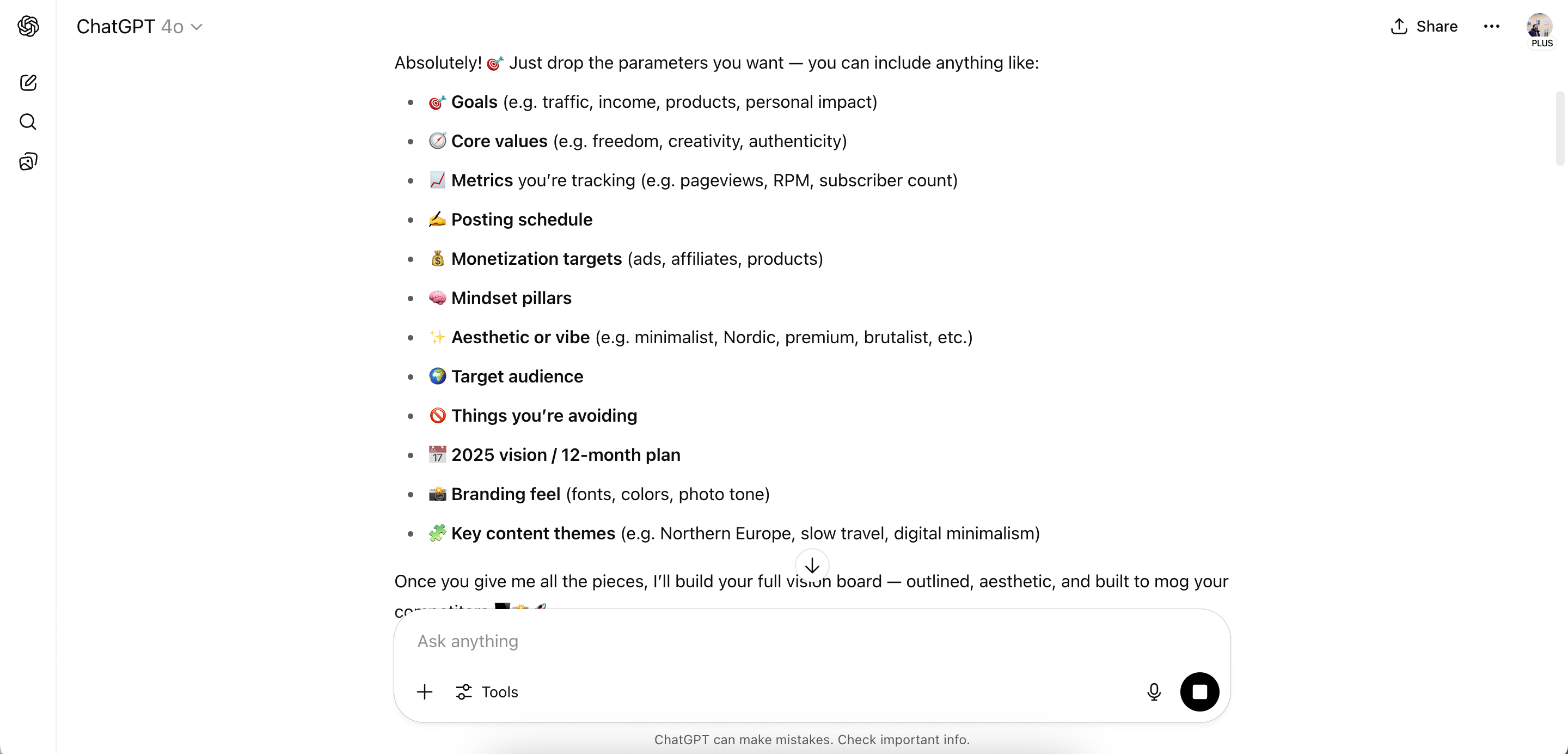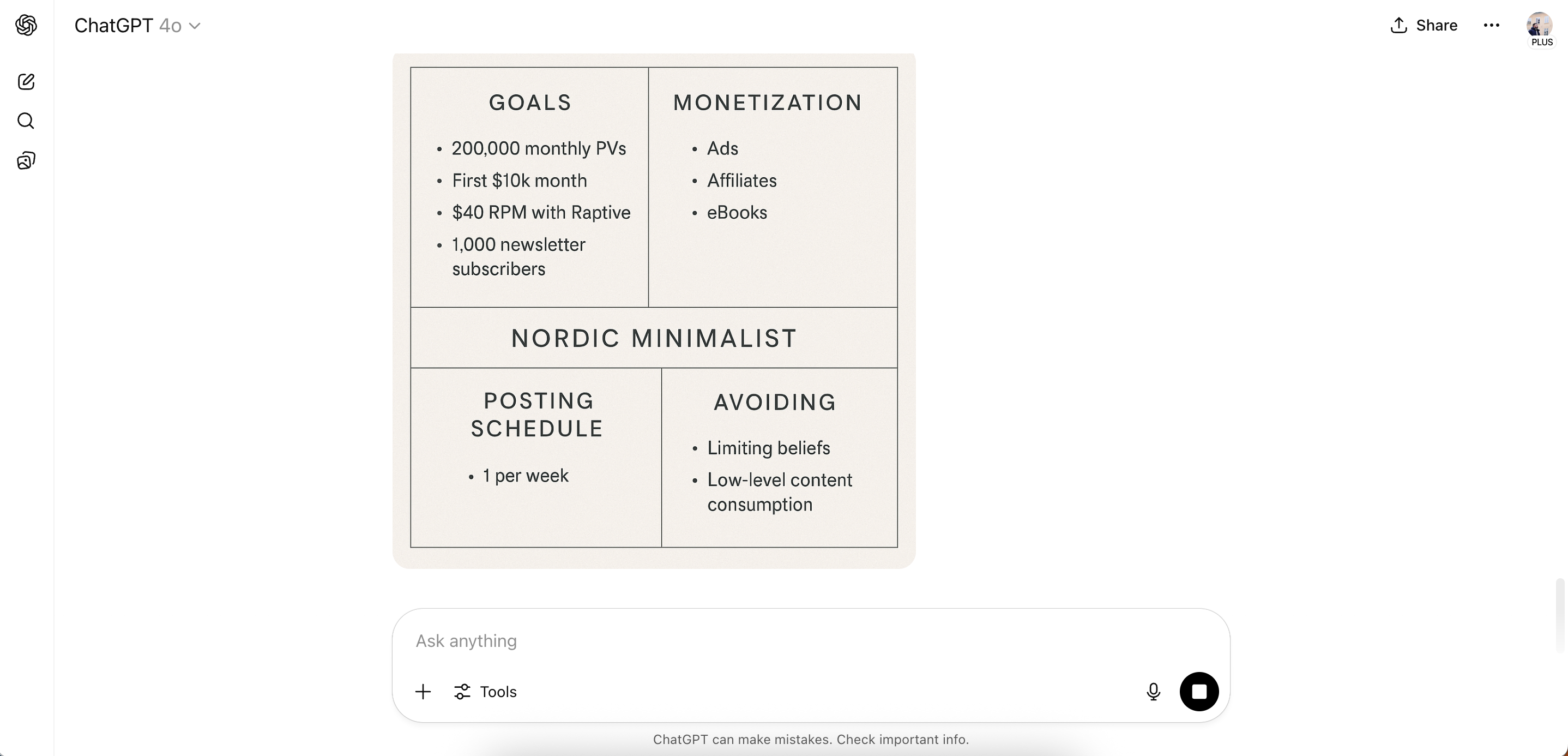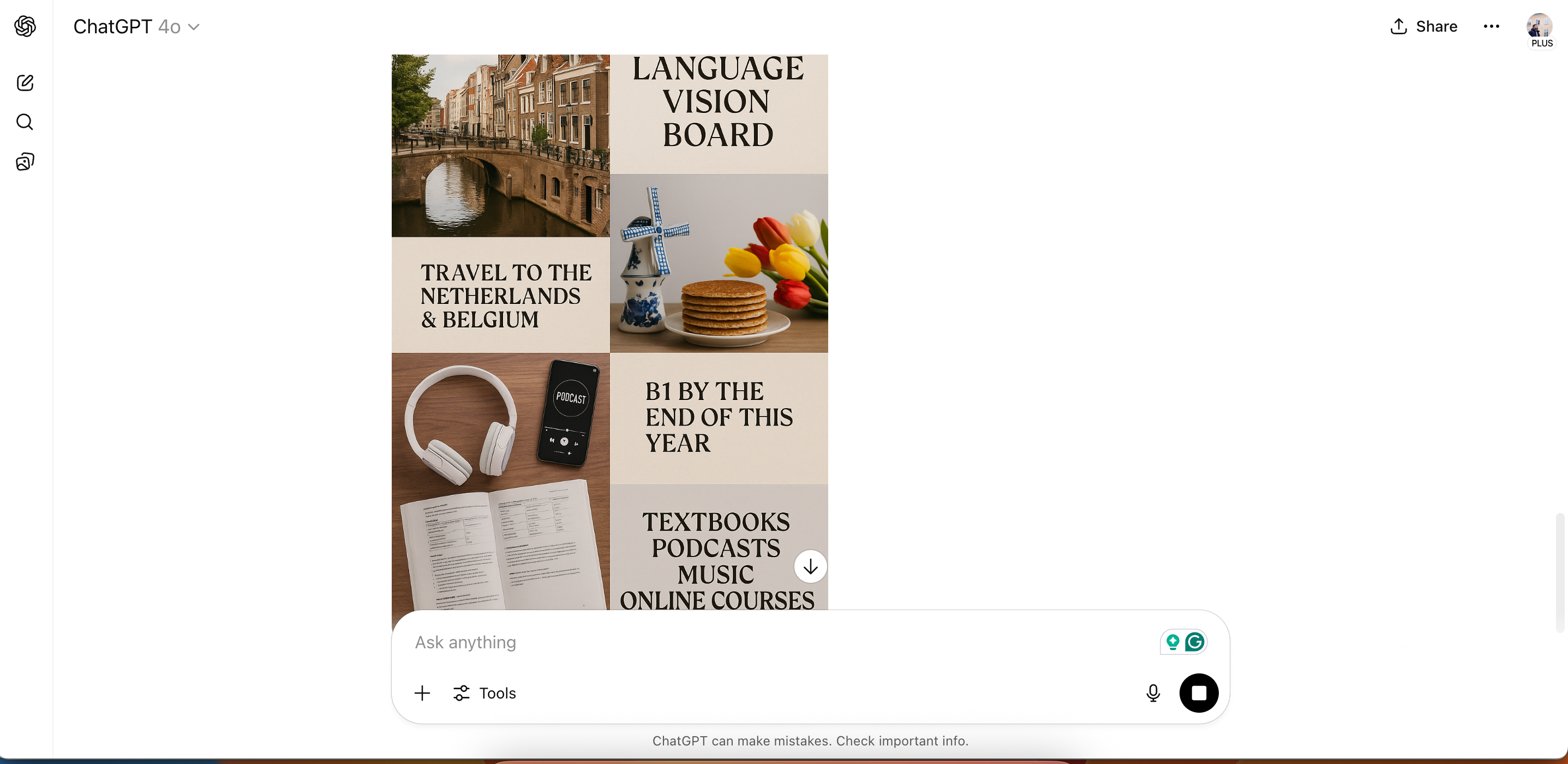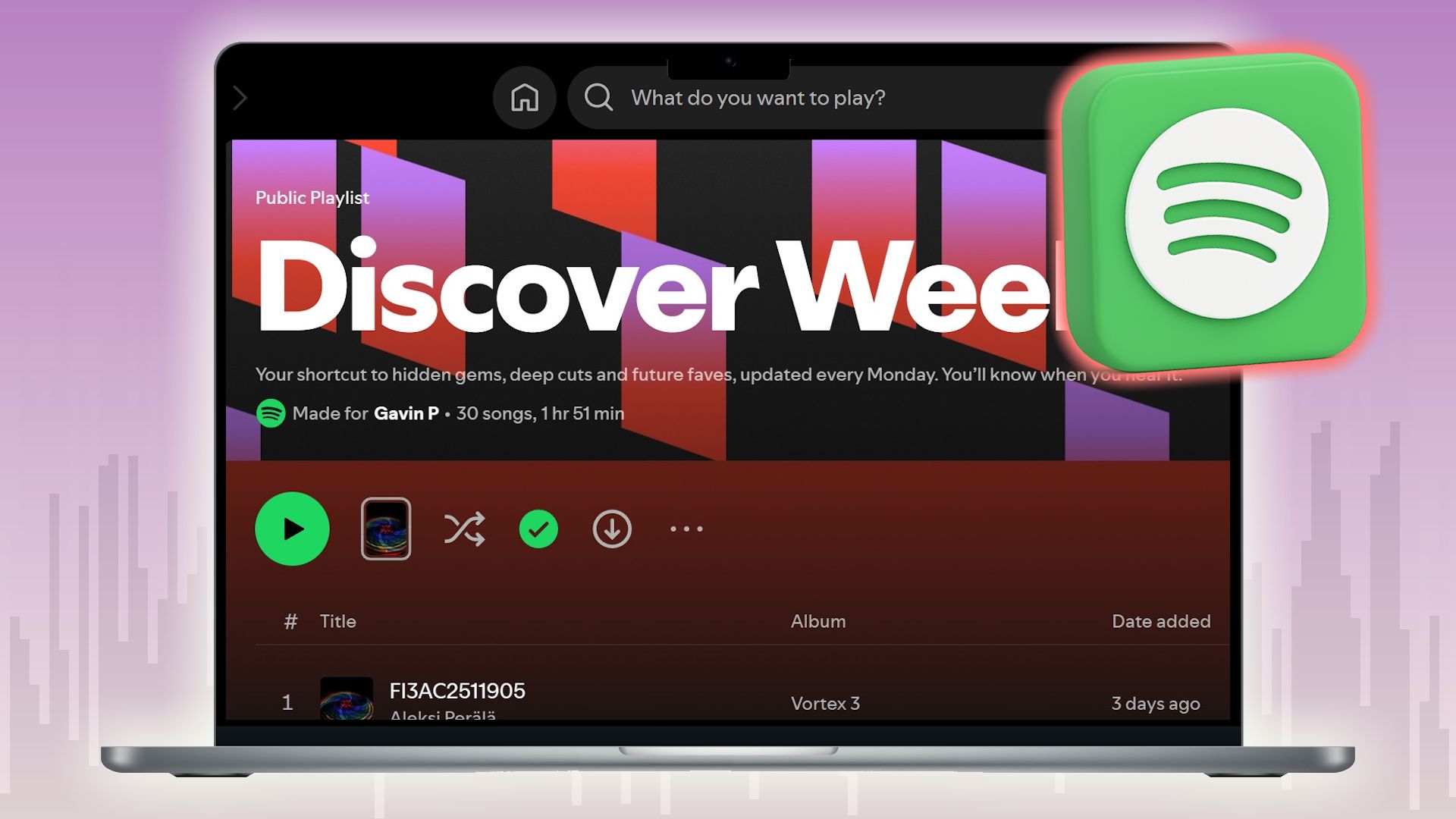Since using ChatGPT to track and plan my goals, I’ve removed a lot of tedious manual work and seen a clear path to achieving my desired results.
The software is great at understanding my instructions, and it makes vision boards that look good and are easy to follow.
Why I’ve Been Tracking Goals With ChatGPT
I have used numerous other apps to track my goals in the past, including Notion, Asana, Todoist, and Canva. But when using each of these, I didn’t like how much manual work was required on my part. While I had a pretty good idea of what I wanted to achieve, the process was time-consuming and, for me, boring.
ChatGPT, on the other hand, is an excellent assistant. After entering an initial prompt, the software then asks me what I want to achieve within various subcategories. I only need to enter my desires rather than having to think about each individual category myself.
I also like tracking my goals with ChatGPT because the software already has a good understanding of my objectives from previous conversations. Besides prompting to understand how much ChatGPT knows about me, the tool will mention things it knows about me without me asking, such as the type of work I do.
Why I Recommend Using Vision Boards in ChatGPT
While I have used ChatGPT to help plan weekly routines and for other types of goal-tracking (e.g., checklist creation), I still think that vision boards are the best way to hit my goals. Part of this is because ChatGPT caters to the way I learn, but it’s also for logistical reasons.
1. ChatGPT’s Image Generation Is Really Good
I’ve ranted in the past about how much I disliked image generation in previous generations of ChatGPT. The software struggled with basic texts, and it often ignored my image-generation instructions altogether. Now, however, I no longer need to worry about that.
The vision boards ChatGPT generates for me are very accurate and feel much more lifelike than before. Moreover, the text is legible and spaced out in a way that’s easy for me to understand. I don’t need to change my prompts multiple times to get the results I want, either.
Once it has created the vision board for me, ChatGPT is then capable of making it a phone wallpaper or easily refining elements I’m not a huge fan of.
2. I Can Access My Vision Boards in a Single Library
Since overhauling its interface, ChatGPT has become much easier to use. Along with ditching the sidebar to use the Projects feature, I now access my images within a single library.
Once I’ve made my vision boards, I can easily access them in the same place. All I have to do is sign in to ChatGPT, and I can see them, regardless of whether I am on mobile or desktop.
3. Using ChatGPT Removes the Manual Work
One of the biggest reasons why I use ChatGPT vision boards is that my manual work is limited. I don’t have to come up with questions or think about every area of my goal; instead, the software will do this for me. As a result, I can answer the questions I need to and start actually working on my goals more quickly instead.
ChatGPT also removes the manual work from the actual vision board creation. Once I’ve given the necessary prompts, the app will create my image within a few minutes. From there, I can adjust if needed—but more often than not, this isn’t necessary.
How I Create Vision Boards in ChatGPT
I use vision boards in ChatGPT for multiple kinds of goals, including fitness and my creative pursuits. The process is generally quite similar.
1. Fitness Goals
I’ve been doubling down on my fitness for the past 12 months or so leading up to this article, but while I have made good progress, I want to ramp up the intensity even further. To ensure that I reach my objectives, I consulted ChatGPT with this prompt:
“Can you create a vision board based on the info I give you to help me reach my fitness goals?”
After this, ChatGPT asked for my objectives in multiple categories, such as timescales, mindsets, and diet protocols. I answered the ones necessary to me and ditched the others.
The app then gave me a list of image board suggestions, for which I responded with my preferred options.
I then received a simple vision board that I could refer to. While the people don’t look like me, I didn’t care so much about that; I just wanted the overall vision.
2. Creative Goals
I have also used ChatGPT to develop vision boards for my creative goals. I’m running a website where I write about travel, and having achieved all my goals for the year by June, I wanted to level up. To do this, I asked ChatGPT:
“Can you make me a vision board for my blog if I give you the parameters I want?”
Like before, the app gave me a list of parameters within which I could contribute to the board. I chose the ones relevant to me and ditched the others. ChatGPT gave me an outline-based overview.
Since I didn’t get a suggestion of images this time, I asked for a vision board. This one was less image-heavy than the first, but I was okay with that.
3. Language-Learning
Having recently passed one of my language exams, I wanted to start learning a new one. I have already learned three foreign languages to a decent level before, so I’m not starting from scratch. However, I wanted to shake things up a bit to make this time more enjoyable.
I gave ChatGPT a similar prompt to before and then answered some related questions. This time, however, the app didn’t recap my answers. Instead, it went straight to putting together the vision board.
This vision board was quite simple, but I liked the design and felt like it was easy to follow along with. If I reach these objectives, I can update as needed.
Vision boards are an easy way to visualize goals and reach them within ChatGPT, and I’ve used these for several projects. They’re incredibly versatile and have allowed me to envisage what I see myself achieving, even before doing so.