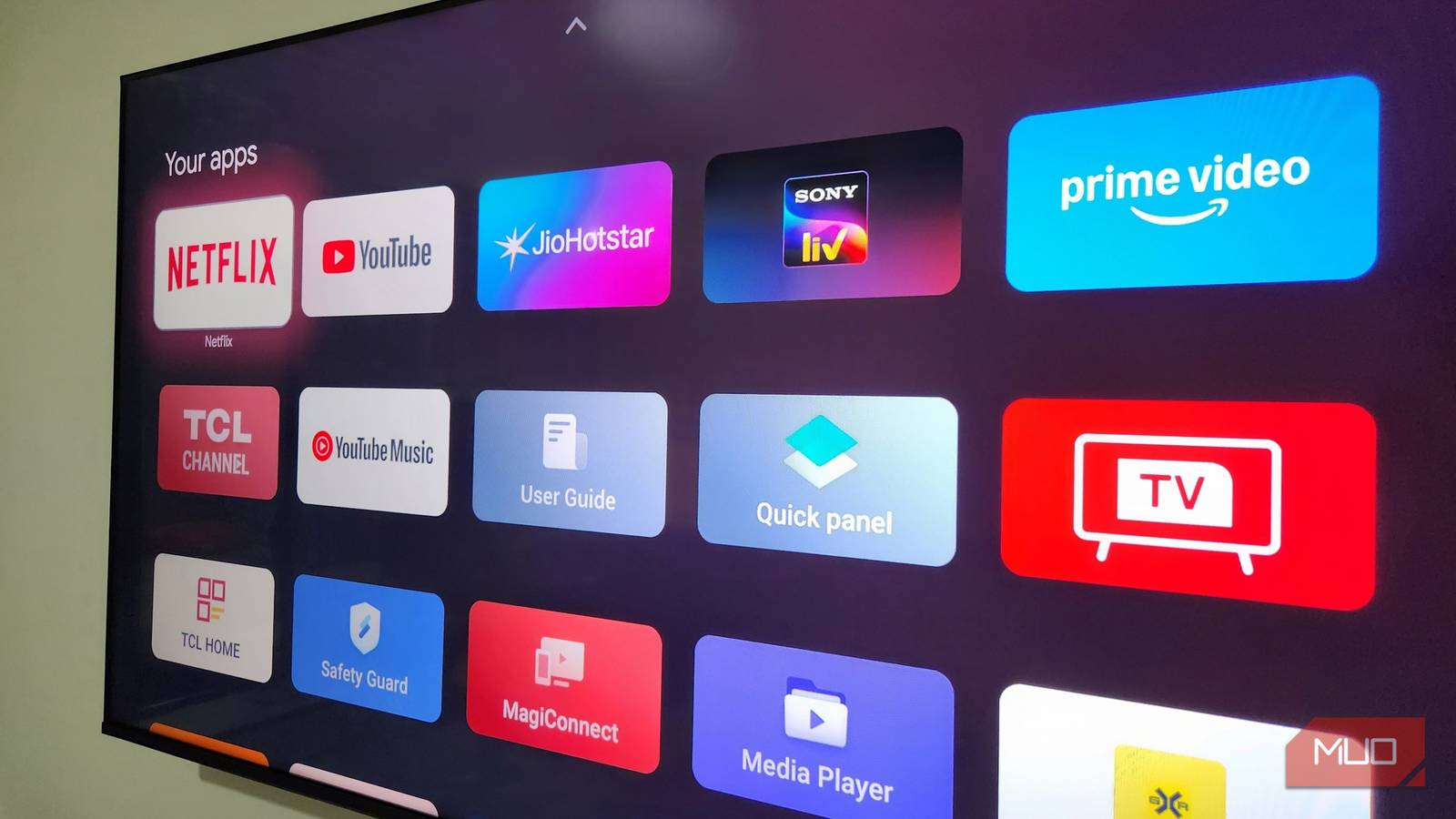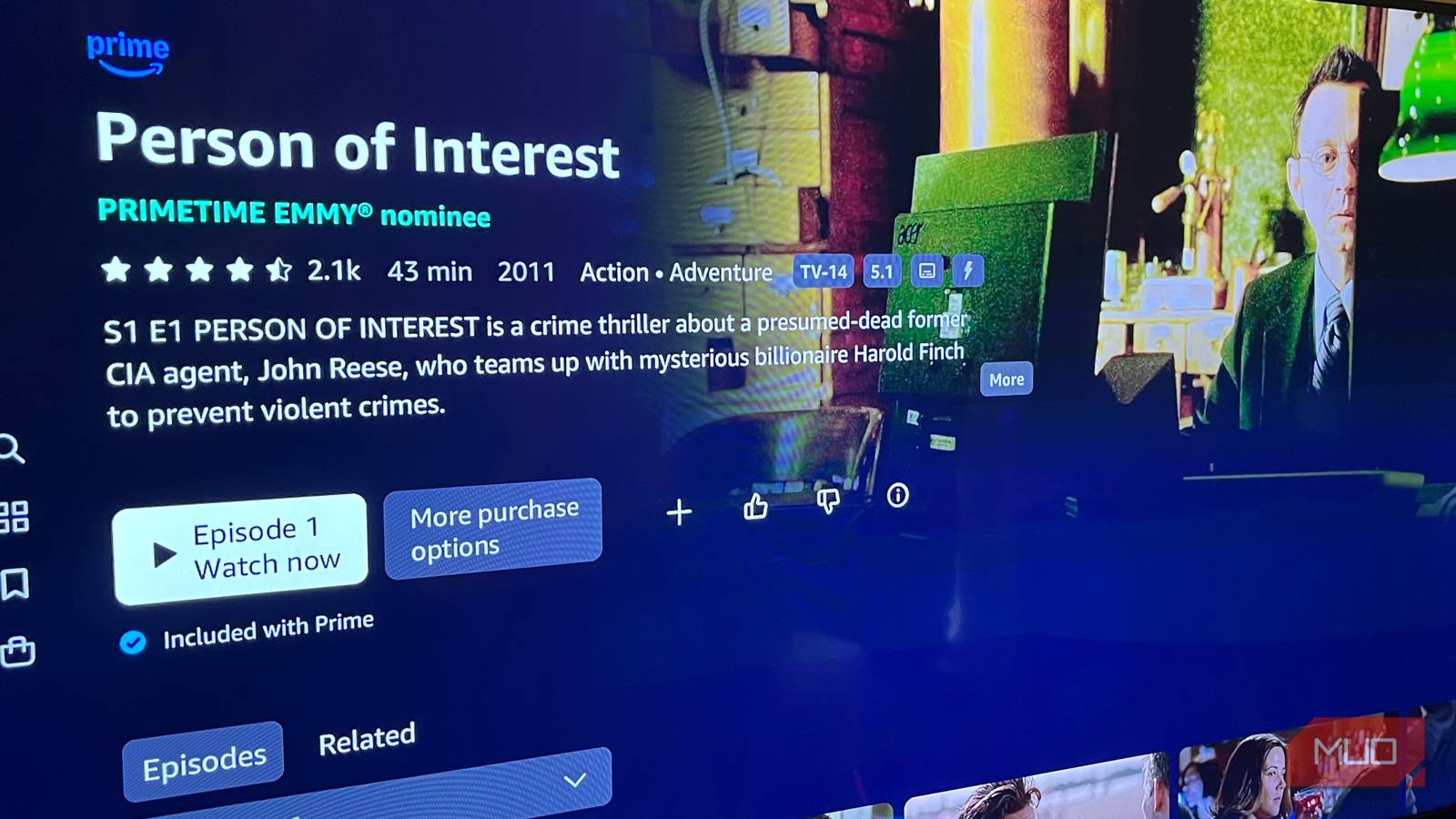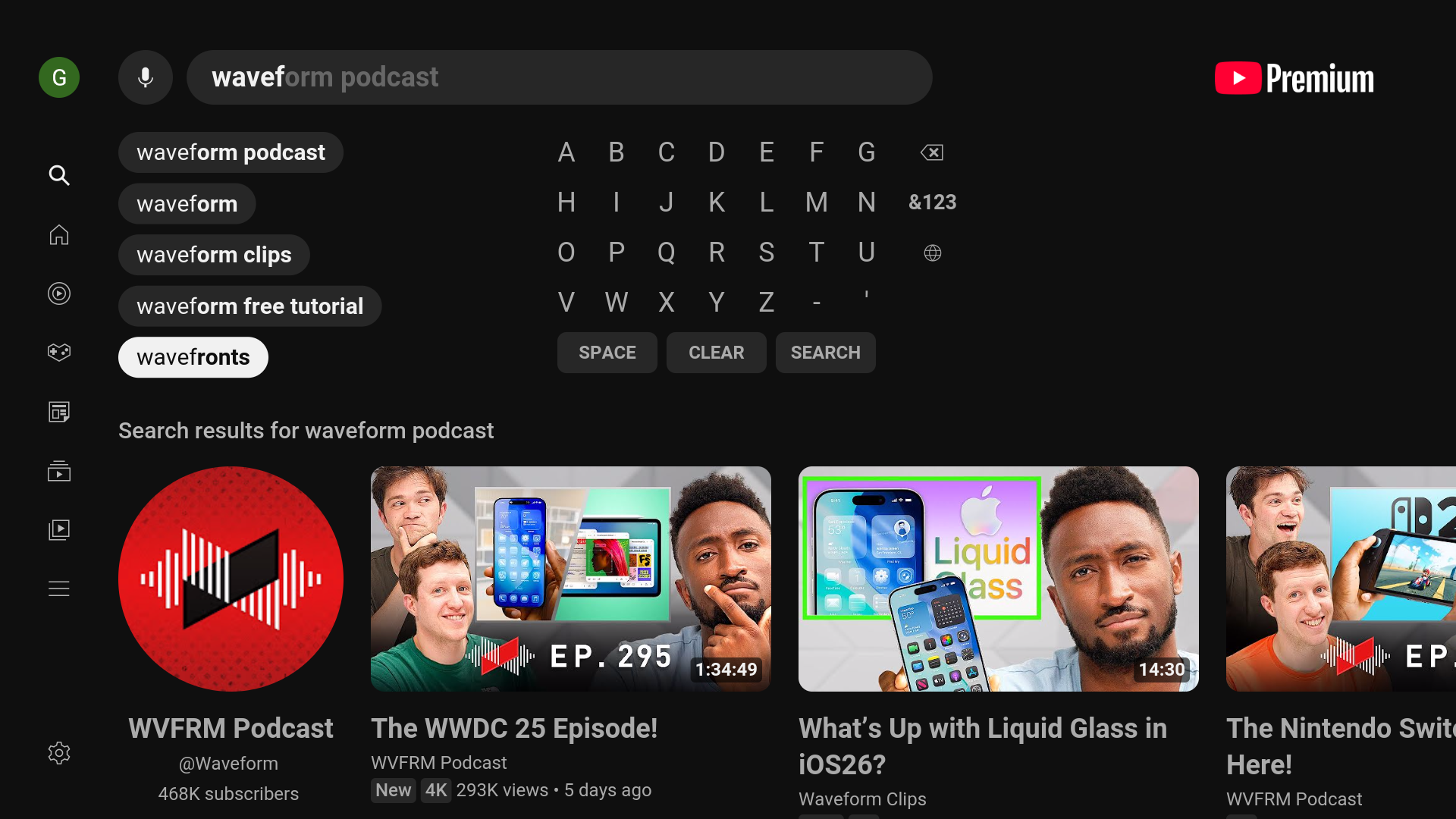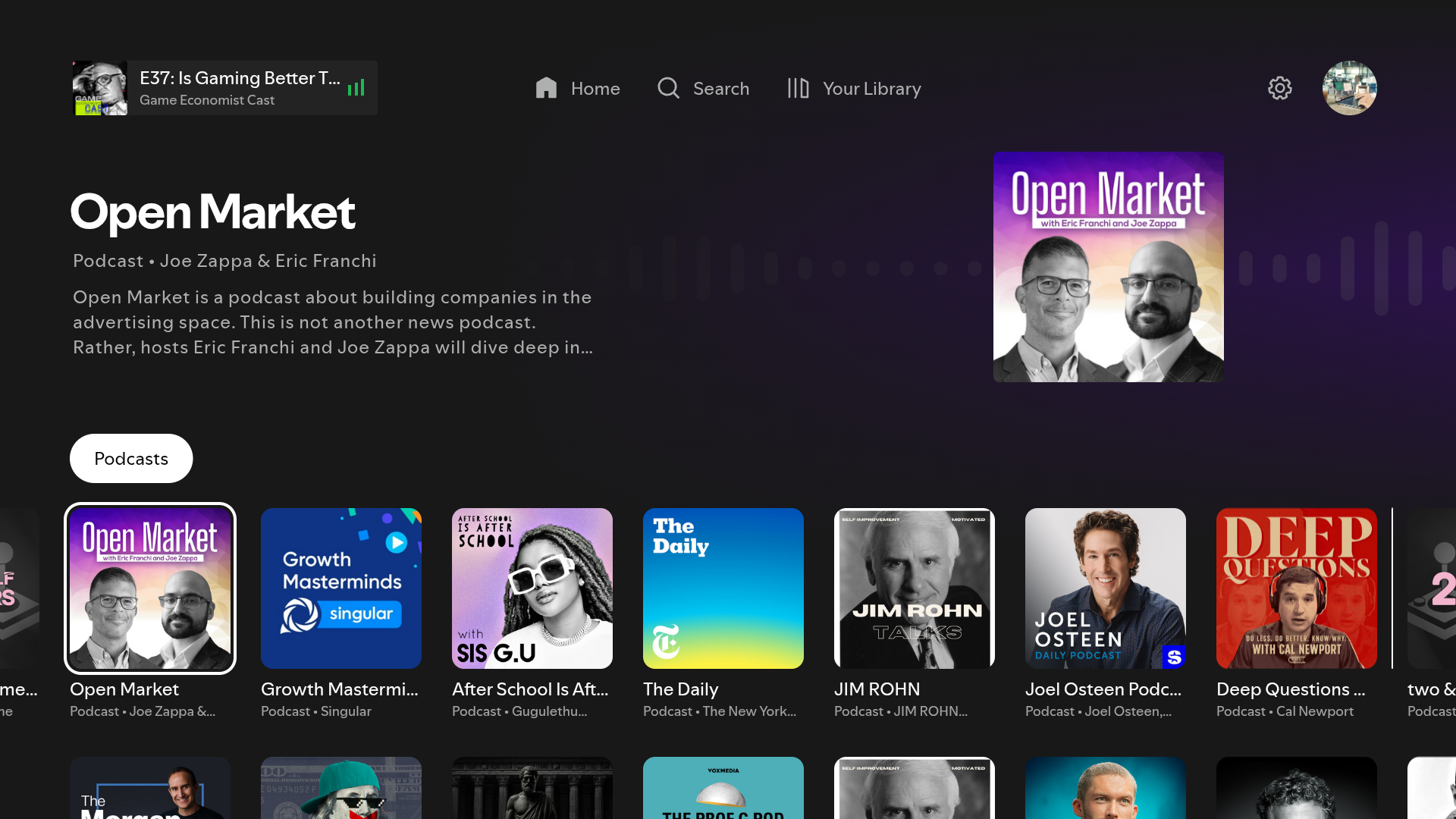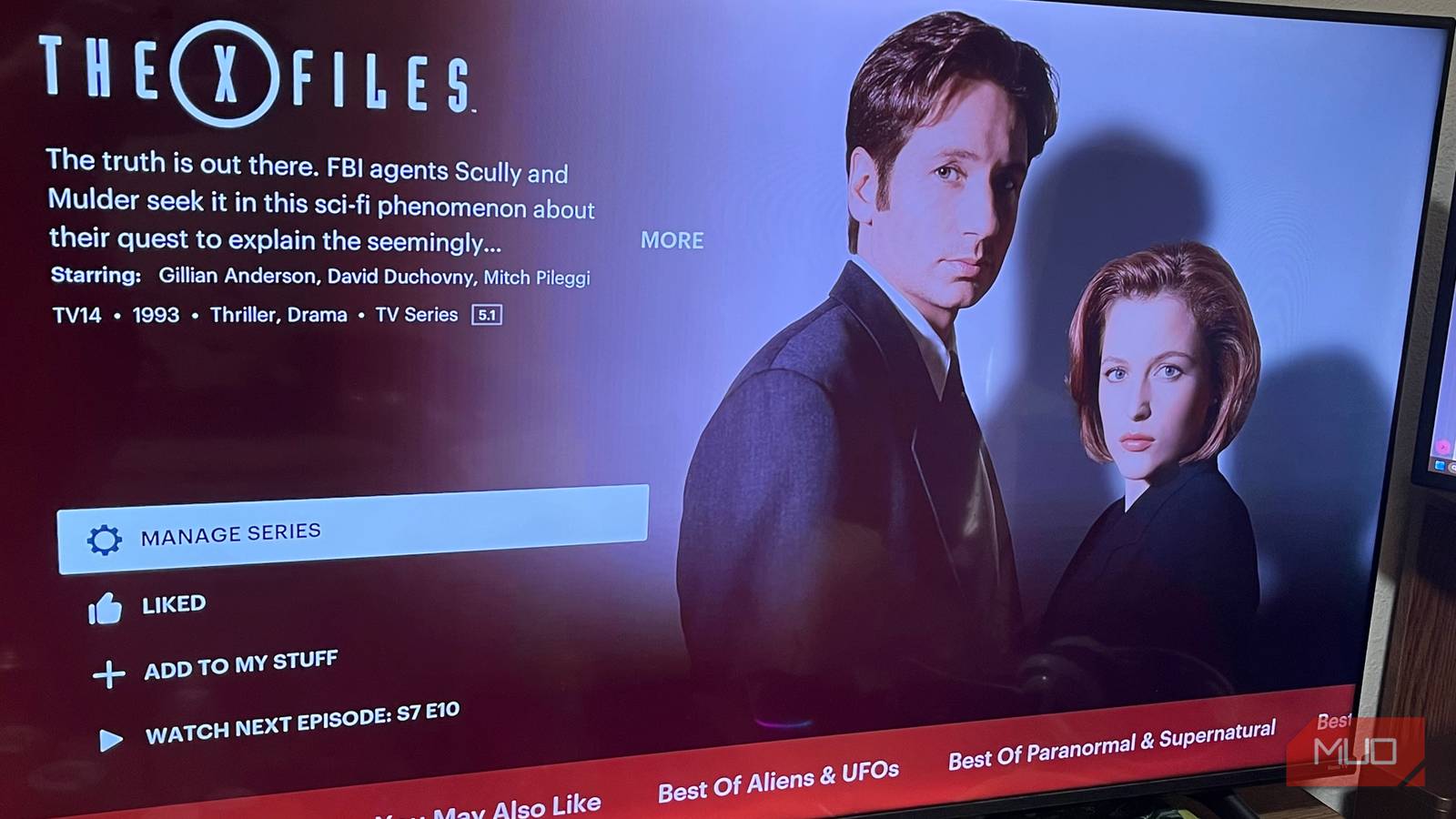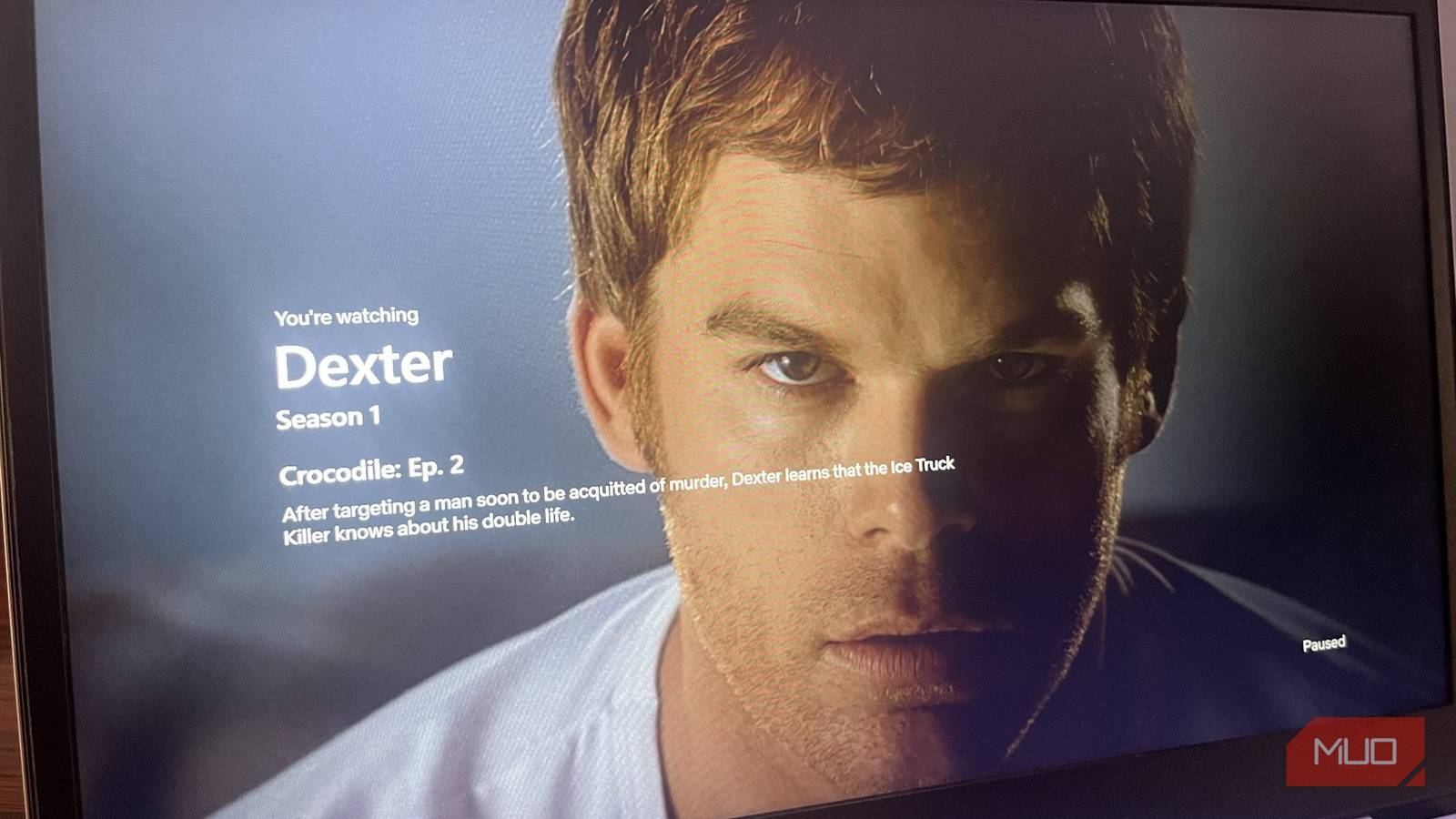I love podcasts, but I don’t always want to reach for my phone. Luckily, I’ve found various ways to enjoy them right on my smart TV.
4
Installing Dedicated Podcast Apps
One way I listen to podcasts on my smart TV is by using dedicated podcast apps. I have a TCL TV, which runs on Google TV, so there are plenty of apps available, including those dedicated to podcasts, such as Honey Podcasts and Capsule Podcasts. I found these apps by searching directly in the Google Play Store from my TV.
Many popular podcast apps, unfortunately, don’t have dedicated smart TV apps. Still, I’ve found great success by simply searching in the Play Store. If you use a TV with a different operating system, such as LG or Samsung, you can also access their app stores and look for podcast apps. I’m sure you’ll find a variety of options to choose from.
3
Using YouTube to Watch Podcast Episodes
Another way I listen to podcasts on my smart TV is through the YouTube app. YouTube is a video site, of course, but many podcasts have also embraced the platform and regularly upload full video or audio versions of their episodes. Video works great, especially for shows that lean into visual storytelling, like interviews, and that has made YouTube a kind of universal hub for the format.
As a result, YouTube is filled with podcasts across a wide range of categories. You can use the search option to find out if your favorite podcast is available on YouTube. There’s also a dedicated section for podcasts that you can view by opening the sidebar menu and navigating to More > Podcasts.
Another thing I like about YouTube is how many creators upload short clips or highlights from their episodes. These snippets are great when I don’t have time for a full episode or want to sample a new show before committing to it. And since it’s YouTube, I can save a podcast to my Watch Later playlist or even create custom playlists to categorize episodes that I plan to listen to later.
However, while YouTube is a great way to watch podcasts, I recognize that not every podcast uploads to the platform, so it’s not a complete solution.
2
Using Streaming Apps With Podcast Libraries
In recent years, many music streaming apps have expanded their catalogues to include podcasts. For example, Amazon Music, Spotify, and Deezer are all apps traditionally known for music that now also double as podcast platforms.
Another example is TuneIn, a live radio streaming app that also offers podcasts in addition to music and radio. If you have access to one of these apps, you might not even need to install anything new or go through the trouble of casting from your phone.
The best thing about using streaming apps is that, unlike YouTube, these apps have clean interfaces and easy navigation, just like dedicated apps. As such, it’s quick to find new episodes or resume where I left off. Some of these services even offer exclusive content you won’t find elsewhere. And apps like Deezer curate podcast playlists and recommendations just like they do for music, which can be a fun way to discover new voices.
I use Spotify as my music streaming app and also regularly use it to listen to podcasts. Spotify features a dedicated section for podcasts, making it easy to stay updated on your favorites and discover new ones that might suit your interests, even while using your smart TV.
1
Casting From My Phone
Sometimes, the podcast that I want isn’t available on YouTube or any of the dedicated apps. In these cases, I cast from my phone to the smart TV instead. I have both an Android and an iOS device, but since my TV doesn’t support AirPlay, I use a Chromecast to stream podcasts from my phone. In Pocket Casts, for example, you can cast to a Chromecast-compatible TV by following these steps:
- Tap the three-dot menu in the bottom right of the player view.
- Select Chromecast from the displayed sheet.
- Finally, select your TV’s name in the pop-up, and you’re all set.
Alternatively, you can go to the episode’s detail page and tap the Chromecast icon in the top right corner. Pocket Casts even supports casting via Chromecast in its iOS app. If Chromecast is not an option, check out our guide on how to wirelessly connect your iPhone to a TV.
While it might not seem obvious at first, listening to podcasts on your TV is easier than you think. I prefer to use apps, whether dedicated or not, to catch up on my favorite shows. Still, I understand that it isn’t possible in all cases. That’s why, in addition to YouTube and streaming apps, I also use casting.
Regardless of your setup, there’s a method that suits you. Try each method and see what works best for you in most cases. However, don’t write off any method; it may come in handy in a certain situation.