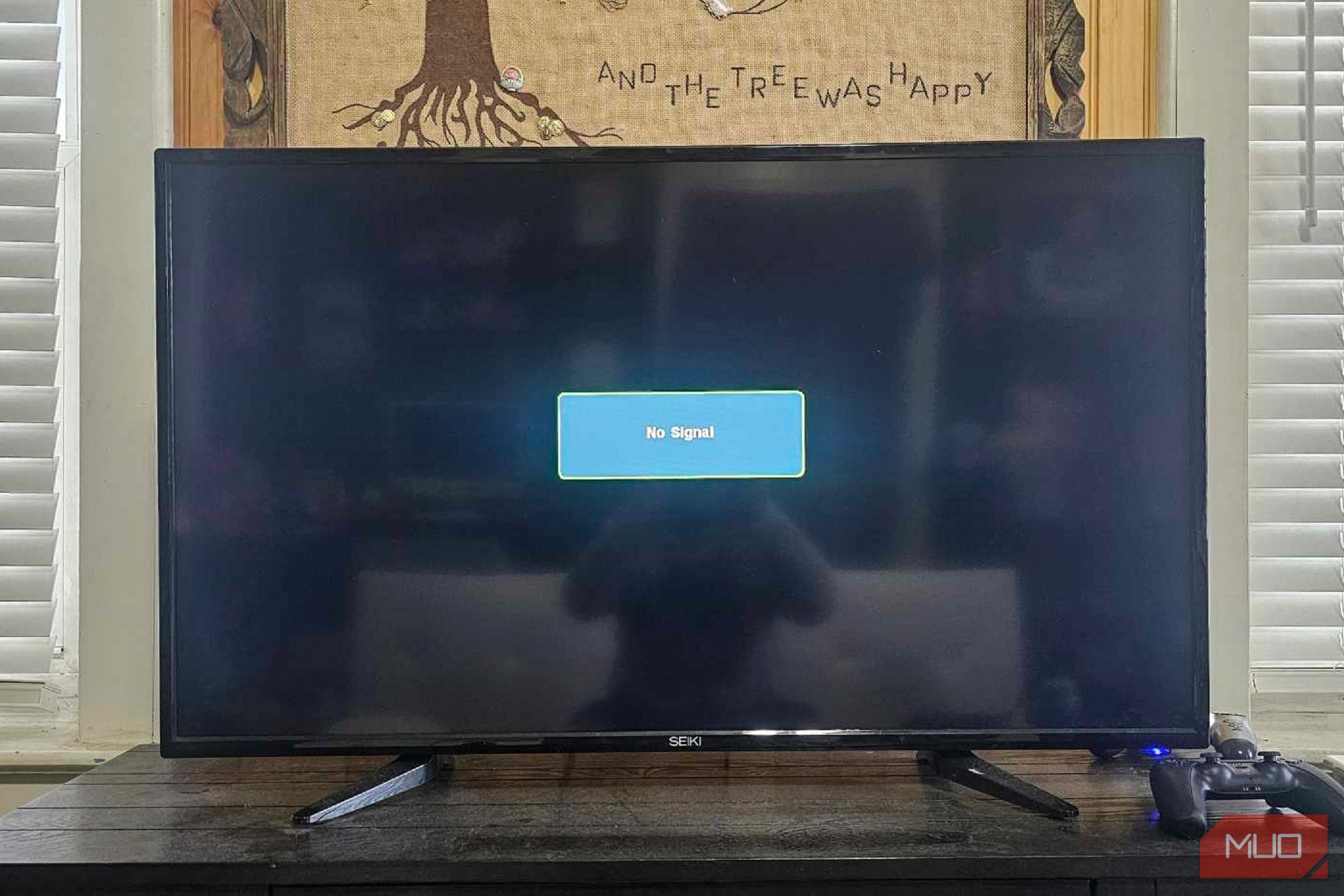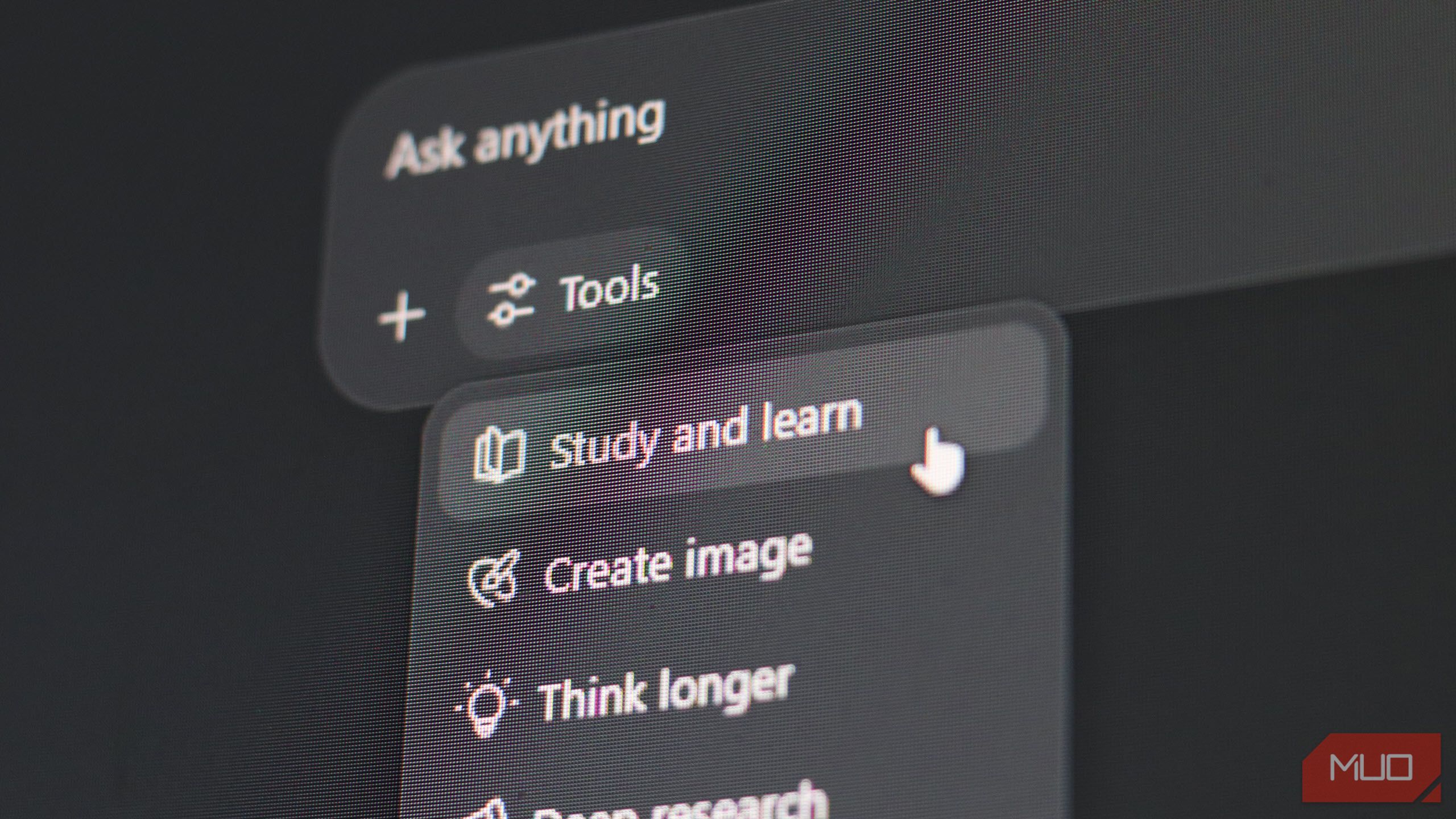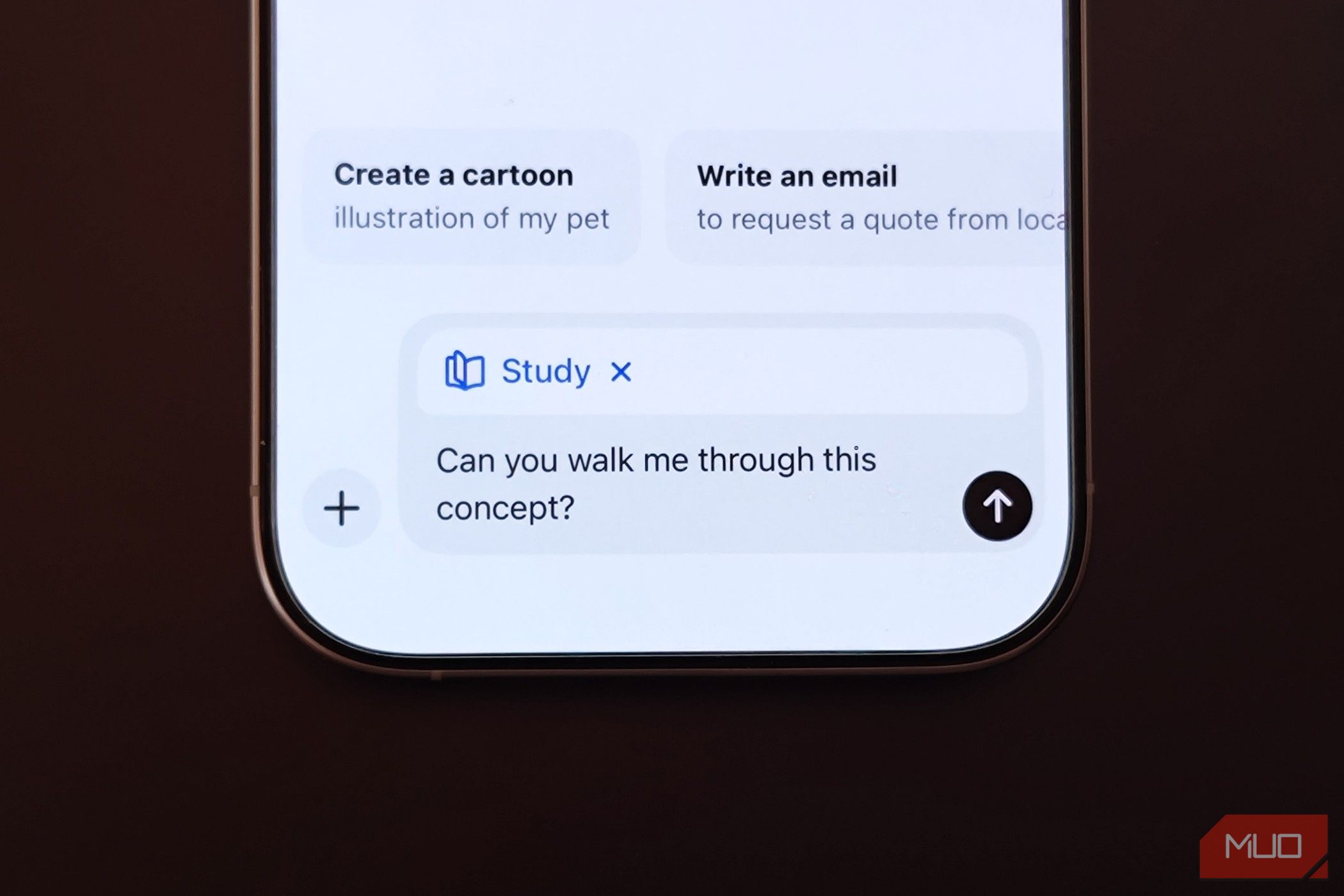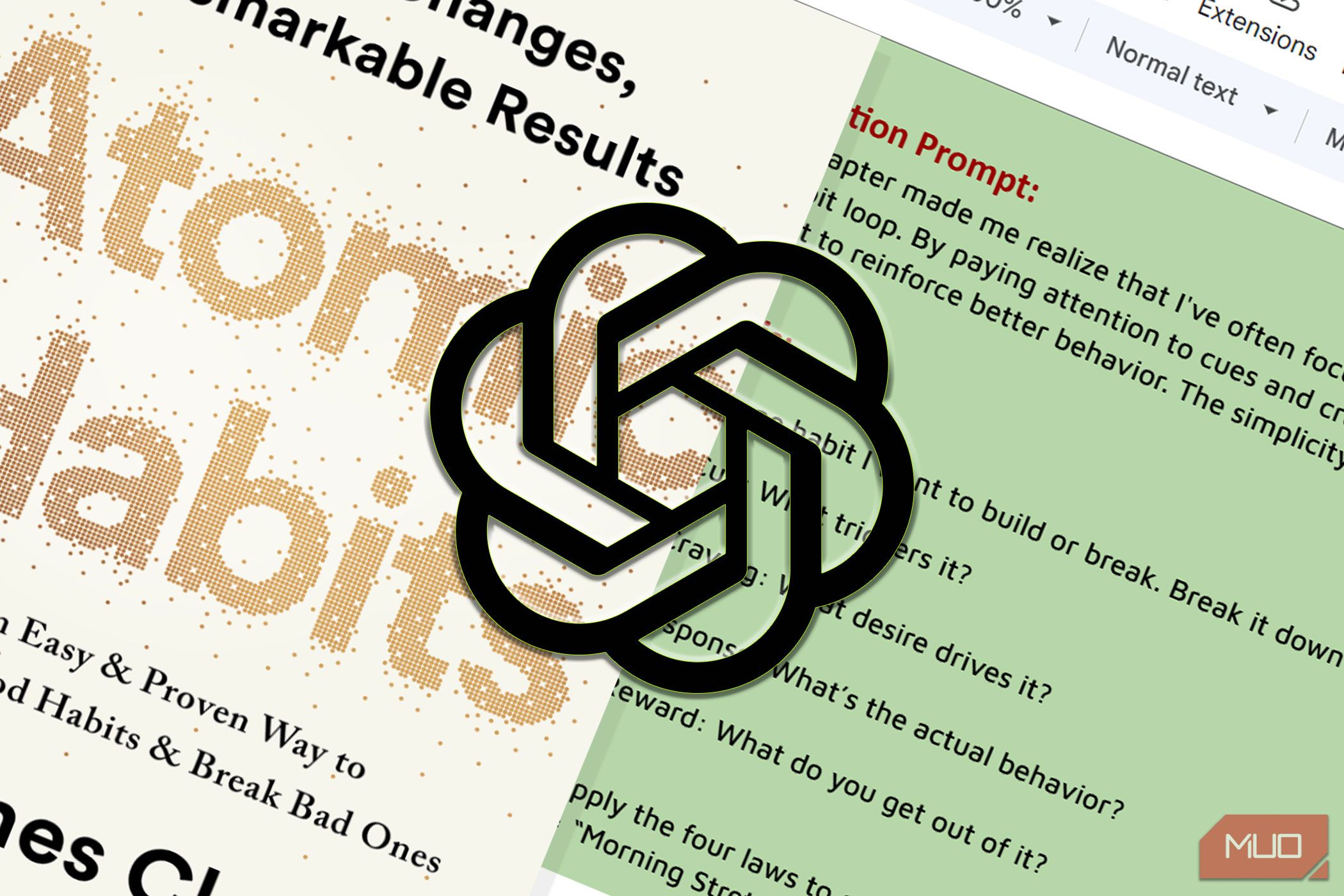If you’ve been trying to find a good old “dumb” TV lately, you’ve probably noticed they’ve all but vanished. But that doesn’t mean you’re out of options. With a little effort and know-how, you can still pick up a screen that skips all the smart TV functionality but still looks amazing.
5
You Can Still Find Non-Smart TVs
Before we explore other alternatives to a classic non-smart TV, it’s still worth giving the hunt for one a proper try. You might get lucky and stumble across one—maybe even brand new, though that’s becoming a unicorn these days. More realistically, you’ll be looking at refurbished or second-hand models, which honestly might be your best shot. You should also be prepared to compromise on a few modern luxuries, like 4K resolution and larger screen sizes. Most dumb TVs these days cap out at 1080p (and some are just plain 720p), with screen sizes rarely breaking the 43-inch mark.
Start your search in familiar territory like Amazon, Walmart, Craigslist, eBay, and Facebook Marketplace. If you don’t find what you like, you can check specialized electronics retailers like Newegg or even the official websites of brands like Nexus or Westinghouse. For ease of search, use search terms like “non-smart TV” or use the filters to weed out anything labeled “smart.” And always read the product details carefully; you don’t want to end up with a smart TV in disguise by accident.

Related
Looking for a Non-Smart TV or Dumb TV? Here’s Where to Find One
Looking for a TV but don’t want all the apps? You need a non-smart TV, also known as a dumb TV. But where can you find one?
If you opt for the refurbished route, make sure the seller offers a solid return policy and warranty. Ideally, you should expect a minimum of 30 days for returns and approximately 90 days for warranty coverage.
Inspect the ports to ensure there are sufficient HDMI and RCA inputs for your devices, particularly if you plan to use a streaming stick, DVD player, or other devices.
4
CRT TVs
CRT (cathode ray tube) TVs may seem like a blast from the past, but they truly are. These TVs are gloriously offline by design, and they really shine when it comes to retro gaming. Retro consoles like the SNES or Sega Genesis just look right on a CRT. It’s their native habitat, so to speak.

Related
The 7 Best Retro Gaming Consoles You Can Buy
Looking for a retro gaming system to enjoy 8-bit and 16-bit video games? These retro gaming consoles have everything you need.
You can find CRTs on Craigslist, Facebook Marketplace, local thrift stores, or even by asking around. There’s a decent chance someone has one sitting in a garage, untouched for a decade, and ready for a new home. Most CRTs come with composite or coaxial inputs, which were standard back in the day, but that does mean you’ll probably need an HDMI-to-RCA converter if you plan on hooking up anything remotely modern, like a Roku or a Blu-ray player. Luckily, those converters are easy to find and relatively cheap, usually costing less than 20 bucks.
Now, my fair warning to you: CRTs are hefty. I’m talking awkward, back-breaking, heavy. So, lift with your legs as they are no joke, and definitely not a one-arm carry. Resolution-wise, you’re mostly looking at 480i, so don’t expect it to be your go-to screen for HD or 4K content.
3
Computer Monitors
Most modern monitors offer excellent picture quality, low latency, and a wide range of sizes, from compact 22-inch displays to massive 43-inch panels that rival traditional TVs. Plus, they’re innately “dumb”, so you don’t have to deal with or worry about tracking, forced updates, or baked-in streaming apps. You’re getting a straightforward screen that does exactly what you want it to do.
When searching for a monitor to use specifically as a dumb TV, look for one with HDMI inputs so you can easily connect devices like a streaming stick, Blu-ray player, or even a cable box. Brands like Dell, ASUS, and LG offer solid monitor options at reasonable prices, and you’ll often find better deals on them than on TVs.
That said, built-in speakers are rare in monitor land, and when they do exist, they’re usually hit or miss. If decent sound is even a little important to you, I’d highly recommend snagging a pair of external speakers or a small soundbar to round things out.
A couple of quirks to be aware of: monitors don’t have TV tuners, so if you plan to watch over-the-air broadcasts, you’ll need a separate digital tuner box. Also, don’t expect a remote control. So, you’ll be pressing buttons on the monitor itself or navigating things through your media player. It’s not a dealbreaker, but something to know going in.

Related
What’s the Difference Between a Monitor and a TV?
Screen display technology is all the same, right? Not quite.
2
Projectors
For about the same cost as a mid-range TV, you could be basking in a glorious 100-inch (or even bigger) home theater setup courtesy of a regular projector. While premium models these days are now labeled smart, coming with built-in operating systems (often Android TV), wireless connectivity, and other features we are trying to avoid in smart TVs, many entry-level and mid-range projectors are still “dumb” by default.
For your TV-like entertainment, pair the projector with a basic streaming stick, DVD player, or cable box via HDMI, and you’re all set. However, it’s worth noting that projector speakers are usually more of a courtesy than a feature. You’ll want to connect external audio, either through a 3.5mm jack or Bluetooth if supported.
When buying, look for models with a 1080p resolution or higher, and check the brightness specs (measured in lumens); aim for 2,000 lumens or more if you’re not in a pitch-black room. If you’re short on space, consider a short-throw or ultra-short-throw projector, which can sit just a few inches from the wall while still delivering a massive image. For the best results, pair your projector with a proper projection screen—or at least a smooth, white wall—and make sure your room lighting is dimmable.
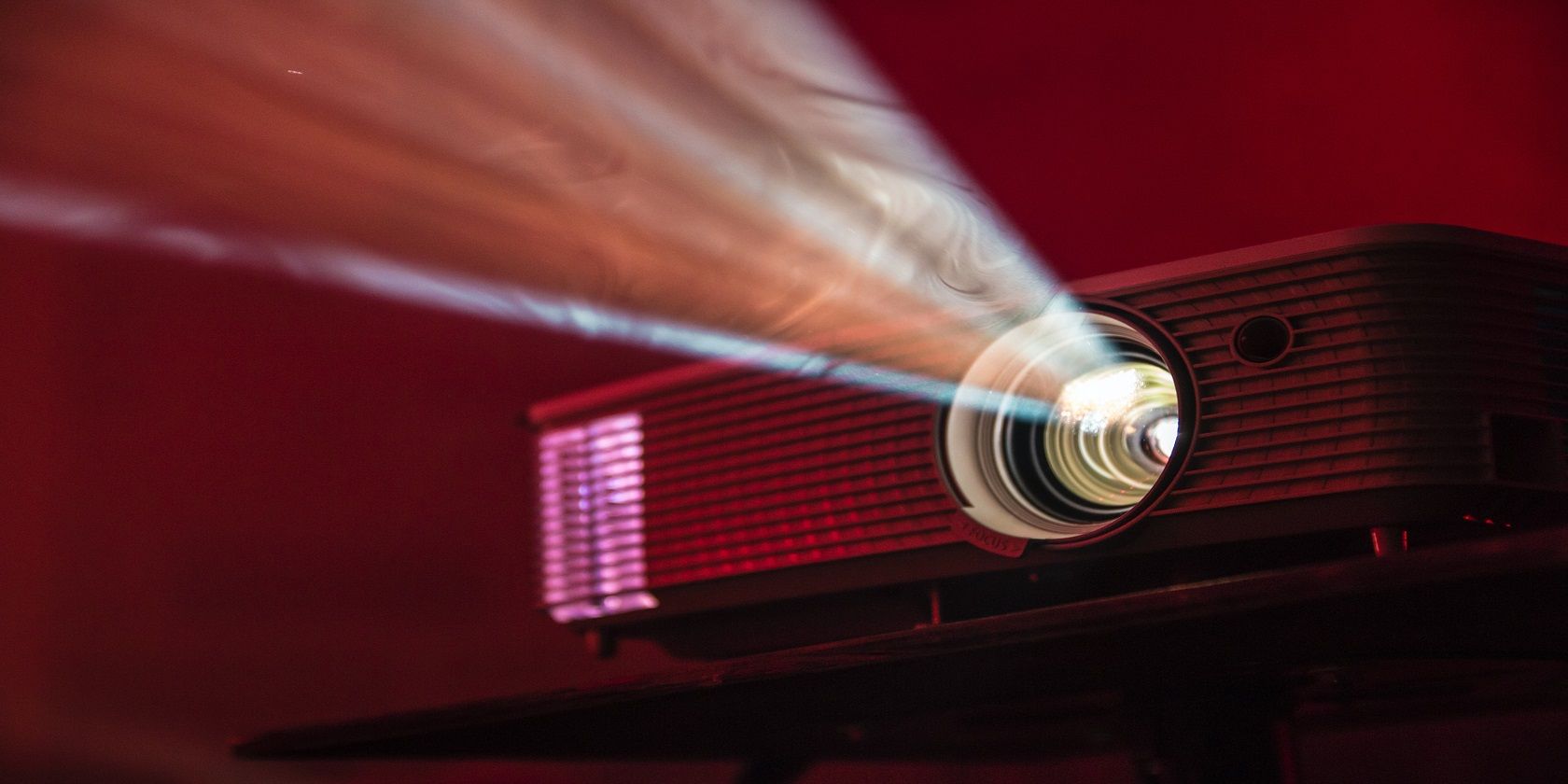
Related
The Best 4K Projectors
Inject a true cinema experience directly into your home with the best 4K projectors; ideal for movies, gaming, and conferences.
1
Dumbify Your Smart TV
If you’re stuck with a smart TV you never wanted, don’t worry—you can still “unsmart” it. Start by skipping the Wi-Fi setup entirely during installation. No internet means no auto-updates, targeted ads, or background data collection. If the TV insists on a connection, consider feeding it a fake or firewalled network using a travel router or guest network with no internet access.
Next, turn off as many smart features as possible in the settings menu. Look for options such as “auto app updates,” “voice control,” “diagnostics,” or “viewing data,” and turn them all off. If your TV has a privacy or advertising section in the settings (often buried), head there and opt out of everything you can.

Related
Change These Settings to Instantly Make Your Smart TV More Private
With just a few small tweaks, you can boost your smart TV privacy.
If you want to bypass the built-in software entirely, you can plug in a streaming device or any external device with HDMI output. Then switch your TV’s input to that device and never look back.