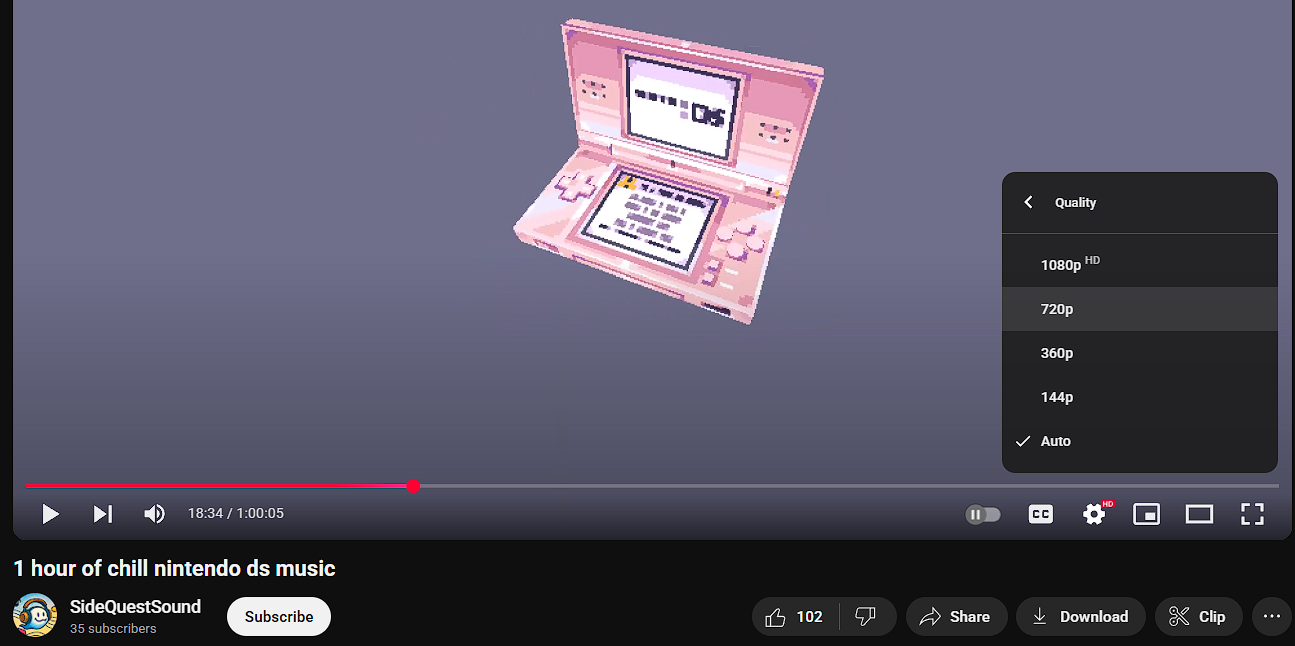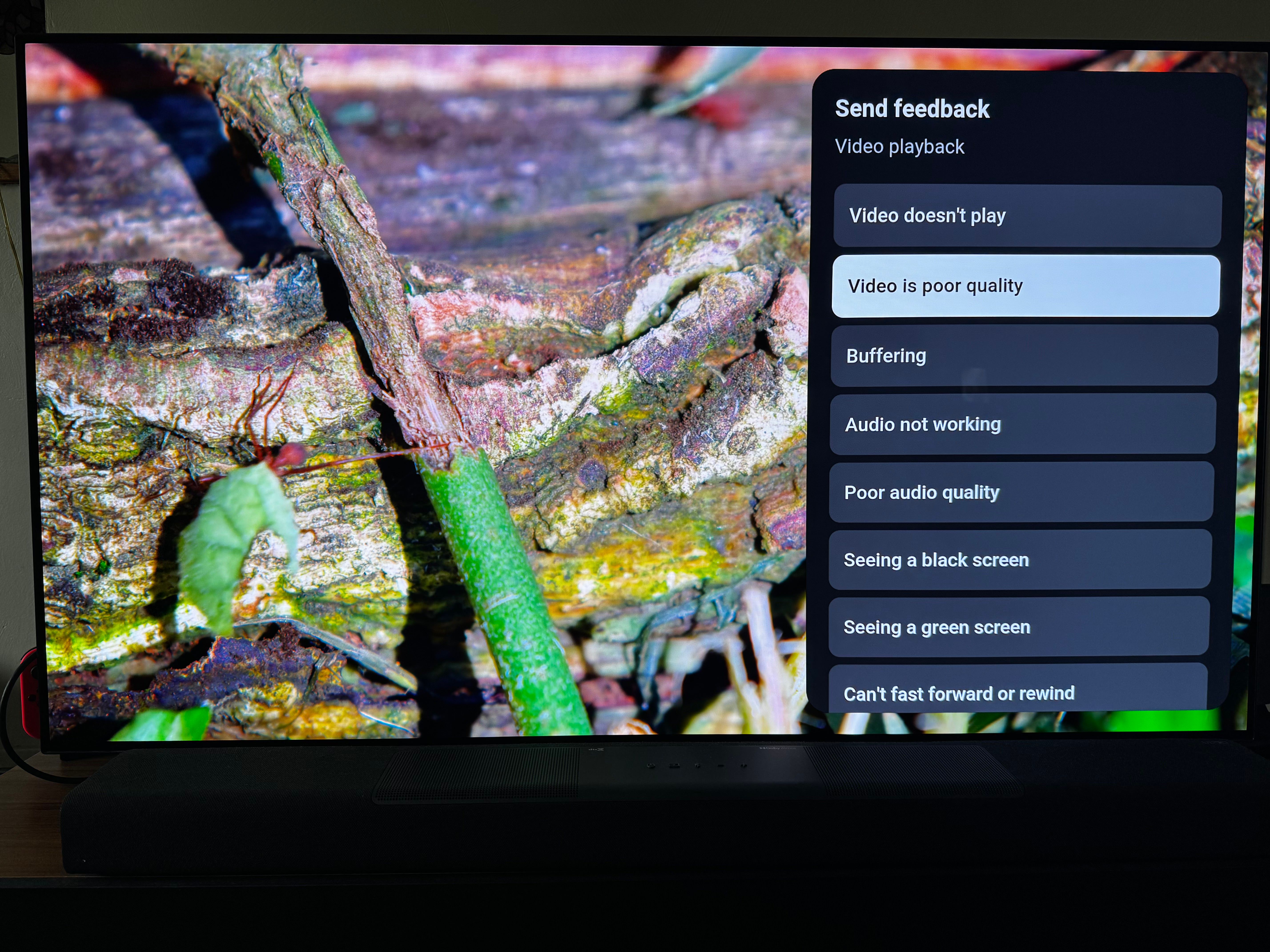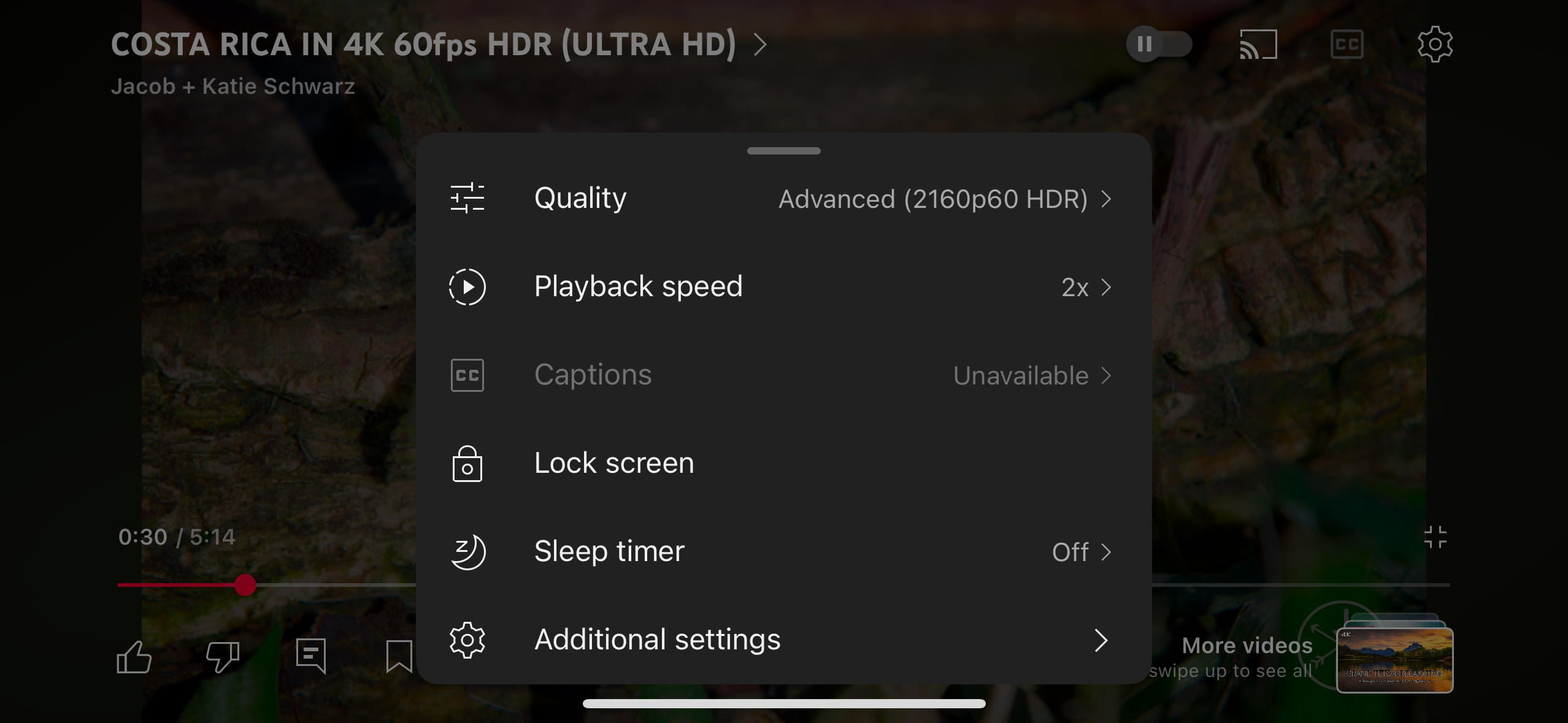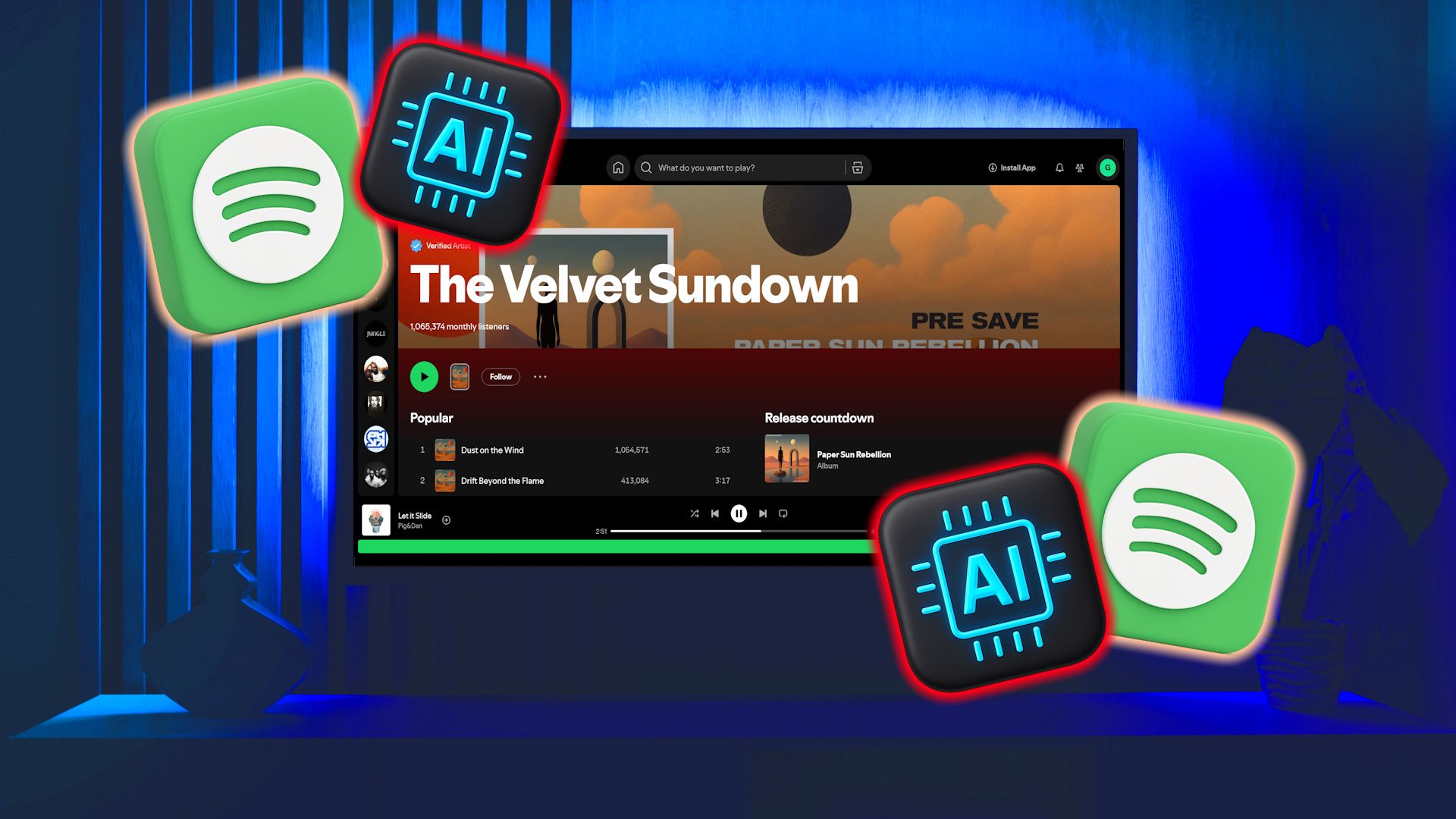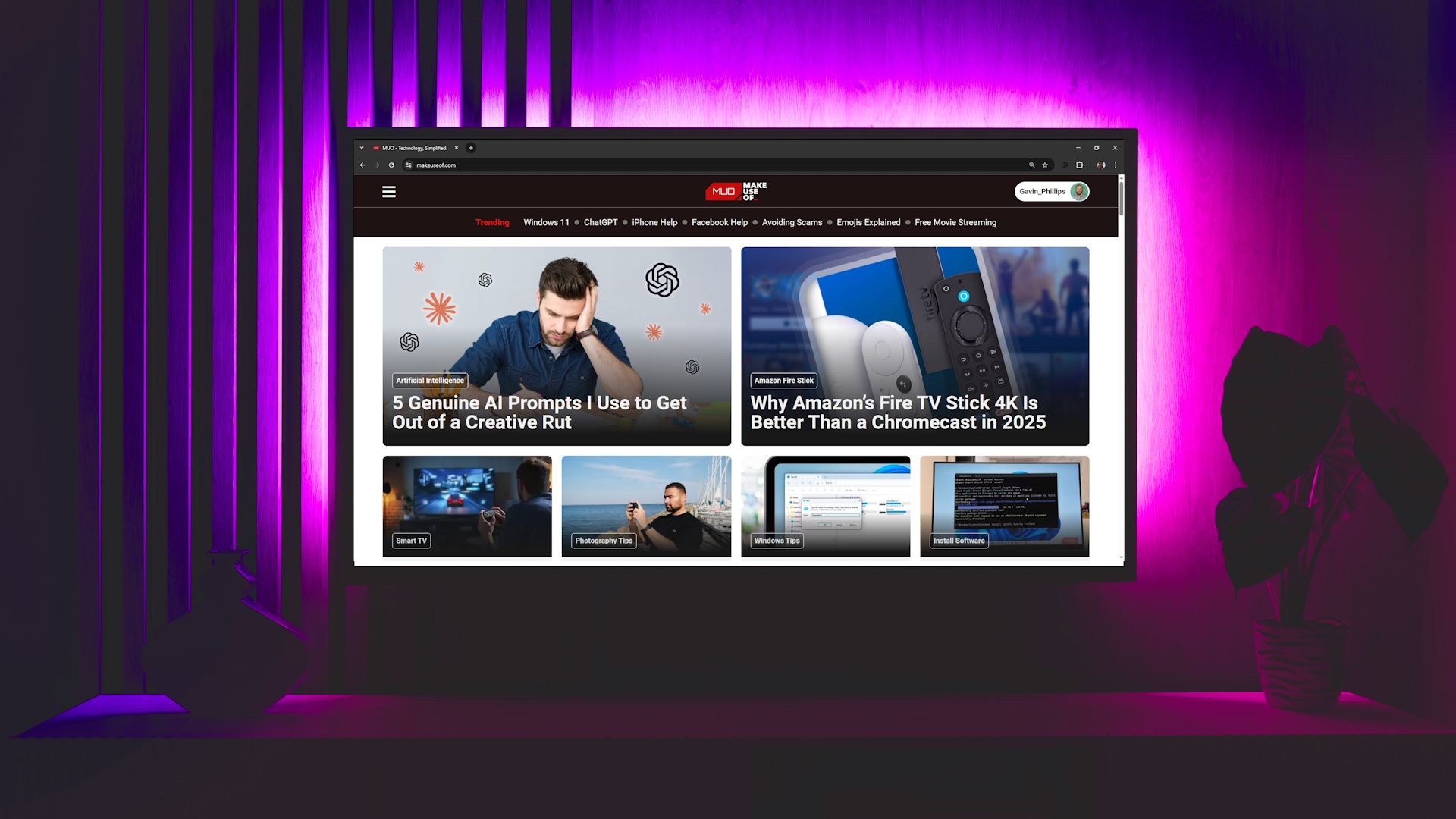In late April 2024, the YouTube app on my LG smart TV started reducing videos to 480p quality. If you can believe it, YouTube still hasn’t fixed this issue over a year later. It’s so irritating that I’ve documented the tale to share.
YouTube Forces Low Quality for Certain Videos
At first, I couldn’t figure out why some videos dropped to 480p while others played at max resolution. After testing, I narrowed down the problem: this only happens when increasing the playback speed of 60FPS videos.
Standard 30 or 24FPS videos are not subject to this problem, and if you leave the playback speed at 1x, the quality doesn’t change. You can’t fix it by increasing the quality again; doing so sets the speed back to 1x.
Frame rate, measured in FPS (frames per second), denotes how many individual images a video consists of. The more frames per second, the smoother the movement appears. Thus, 60FPS is most beneficial for videos with fast-moving action.
Lots of gaming channels upload at 60FPS since high frame rates result in smoother gameplay. And because gaming is one of my primary interests, a majority of what I (and I’m sure many others) watch on YouTube is subject to this problem.
Diagnosing the Low-Quality Problem
Between my experiments and reading others’ experiences on forum posts, I’ve tried to gather as much information about this problem as possible.
I confirmed that it’s not a device issue. This problem happens with the YouTube app for any TV platform, including native smart TV apps, streaming boxes like Roku and Apple TV, and game consoles. I’ve experienced it on my LG TV, Roku, PS5, and Xfinity Flex box across multiple TVs.
The problem doesn’t occur instantly on affected videos. When a video is set to a 60FPS quality option (720p60 or above), changing the playback speed above 1x will change the Quality text to 480p—but it takes about 20 seconds for the change to happen. It’s a jarring moment, particularly with the frame rate being halved.
In the Settings menu on any YouTube video, enabling the Stats for nerds box shows you technical data. One of the Reddit posts about this problem (since removed by the moderators and archived here) mentioned you can see a stat change when the drop takes effect, which I verified. On a 1080p60 video, the Current/Optimal Res value is 1920×1080@60. As soon as you increase the speed, the Optimal Res is set to 854×480@30 and the quality drops to 480p a moment later.
Below is a short video showing the problem; notice how the quality drops to 480p around the 21-second mark.
I usually watch videos at 1.5x speed, at the highest quality available. Adjusting the playback speed to 1.25x generally has the same effect. In certain cases, a 60FPS video won’t be affected by this, or will drop from 1080p to 720p (or 2160p to 1080p). That’s better than 480p, but this still shouldn’t be a problem at all.
Meanwhile, some videos (typically from smaller channels) don’t even have a 480p option. In those cases, this behavior means you’re stuck watching at 360p—a terrible fate.
YouTube Premium Support Offers No Help
I commented my findings on Reddit, along with YouTube’s official support forums. As you’d expect for any issue with a massive company like YouTube/Google, getting a response is difficult.
I have YouTube Premium (and recently switched to Premium Lite); since Premium support actually gets back to you. I complained about this experience and asked for a credit or refund since I’d been paying for a sub-par experience. The rep told me that “the video quality part of the videos are not part of the premium benefits” and so I wouldn’t be able to get anything back. (Meanwhile, YouTube’s 1080p Premium option is also subject to this issue.)
The rep also assured me multiple times that YouTube was on the case, saying “This will be raised and be fixed” and “is something that our engineers are trying to fix as soon as possible”. I later complained a second time and was granted a refund for one month, which also canceled my Premium subscription. However, using YouTube on a TV without Premium is unbearable because of the ads, so I quickly signed up again.
Months later when this issue was still ongoing, I reached out again. The Premium rep told me that team can’t directly send feedback to the engineers, but encouraged me to send feedback. This is possible with the YouTube on TVs feedback page and via the Settings page on any affected video by choosing Feedback > Video is poor quality. I’ve done this hundreds of times in the last year, but it hasn’t made a difference.
It’s “Intended Behavior” to Offer DVD Quality in 2025
The closest link I had to anyone at YouTube was on this YouTube Support forum page. A “Gold Product Expert” checked in a few times to say he had escalated the problem to the team. The final blow came in January 2025 when he said:
I’m sorry this is frustrating. The team just confirmed to me this is intended behavior. You can use the send feedback feature to report your dissatisfication [sic].
Apparently, what the rep told me earlier isn’t true. Increasing video speed worked for years until this problem appeared, so I can’t believe it’s intentional. As a reminder, 480p is DVD quality—the same resolution as the PS2 (launched in 2000). It’s unacceptable that any modern video service would force you to watch at such a low resolution, especially on a large 4K display.
Again, this issue does not affect other platforms where you watch YouTube. I can watch a 2160p60 (4K, 60FPS) video on my iPhone, computer, or other non-TV devices at 2x and have zero problems. If intentional on TVs, why is YouTube not intentionally serving other platforms lower quality? My download speed is over 700Mbps. There is no reason YouTube can’t serve the videos at higher quality and high speed; today’s devices can handle it.
This is even more frustrating when YouTube is now offering playback speeds up to 4x on some devices and a YouTube Blog post revealed that TV has become the platform where people watch YouTube most. How is it acceptable for all those people to watch 480p content on their (presumably) 4K TVs if they want to increase the base speed? With how long videos can be, it’s something lots of people benefit from.
Let’s also not forget that other video platforms like Instagram and X allow you to increase the playback speed of videos without losing quality. If they can do it, why not YouTube?
YouTube’s App on TV Has Had Plenty of Other Issues
One of the biggest issues with smart TVs is how buggy their apps can be; the YouTube app for TVs is no exception. During an earlier version of this issue, affected videos would sometimes start at a lower resolution than the maximum available, especially when I had increased the speed during that session. But manually changing the quality again fixed it for that video.
The YouTube app for my Comcast Flex box just got the playback speed option a few months ago, but that’s caused the subtitles (and sometimes the audio/video) to go out of sync. YouTube randomly resets my caption visual settings every so often, and there have also been minor visual issues like video titles overlapping. None of this should be part of a premium experience, but at least most past issues were fixed within a short time.
A Supremely Frustrating Issue
Being forced to watch in 480p for over a year is the worst YouTube problem I’ve had. Yes, I could watch YouTube on another device or at a slow speed, but I don’t want to. I don’t think it’s unreasonable to want to watch videos on my largest, sharpest screen and speed them up so I can enjoy videos in a shorter amount of time.
It’s inexcusable for a company this big to offer such low quality on a platform it’s ostensibly putting a lot of focus on. There’s a new YouTube app for TV platforms coming soon, and while the new paint job is nice, it really needs to fix this core issue. The YouTube app has gotten plenty of feature updates since this started, but none have addressed it.
If you’ve dealt with this problem too, I’d like to hear from you in the comments below. Hopefully, YouTube will take notice and fix this. I’ve almost forgotten what it looks like to watch videos above 480p.