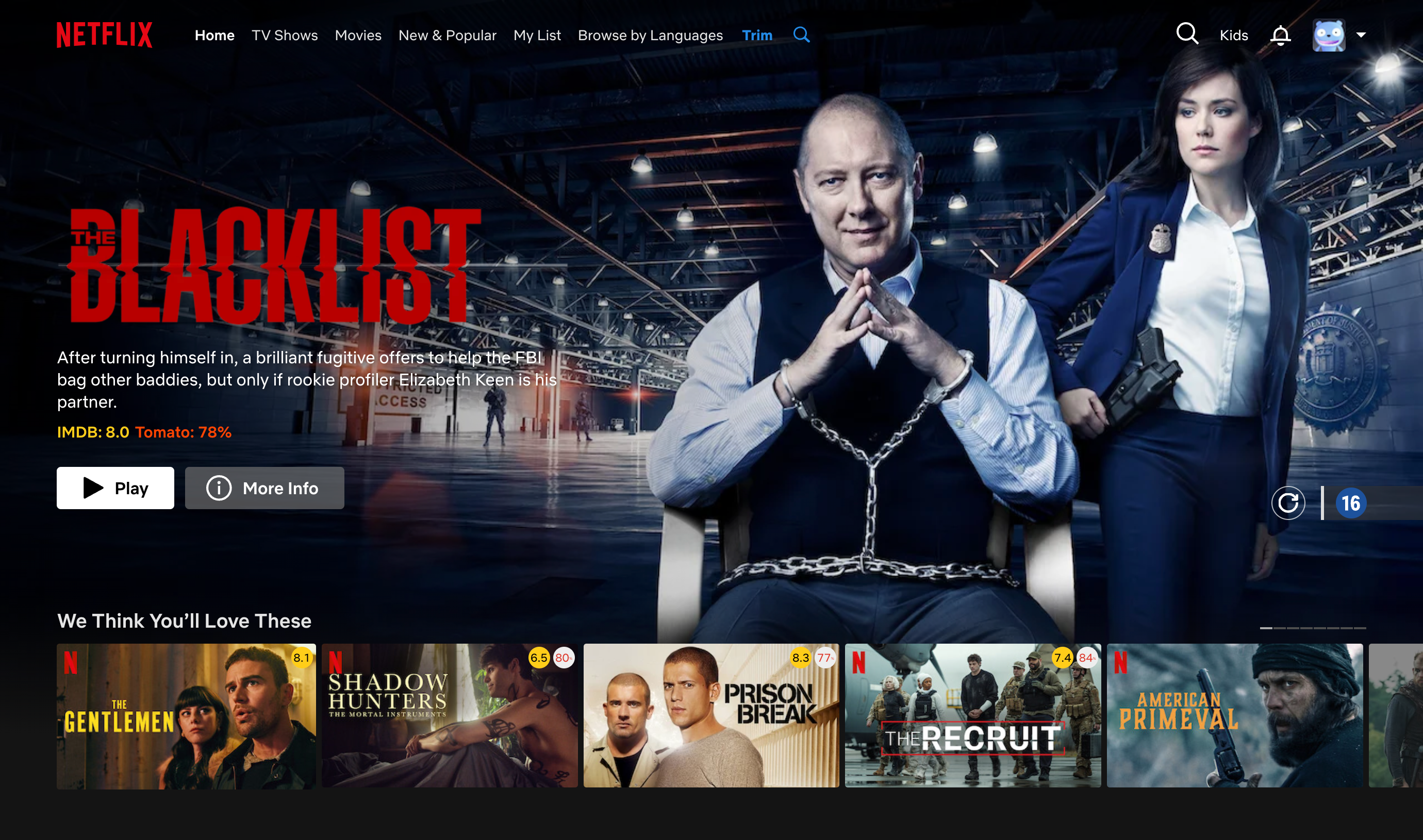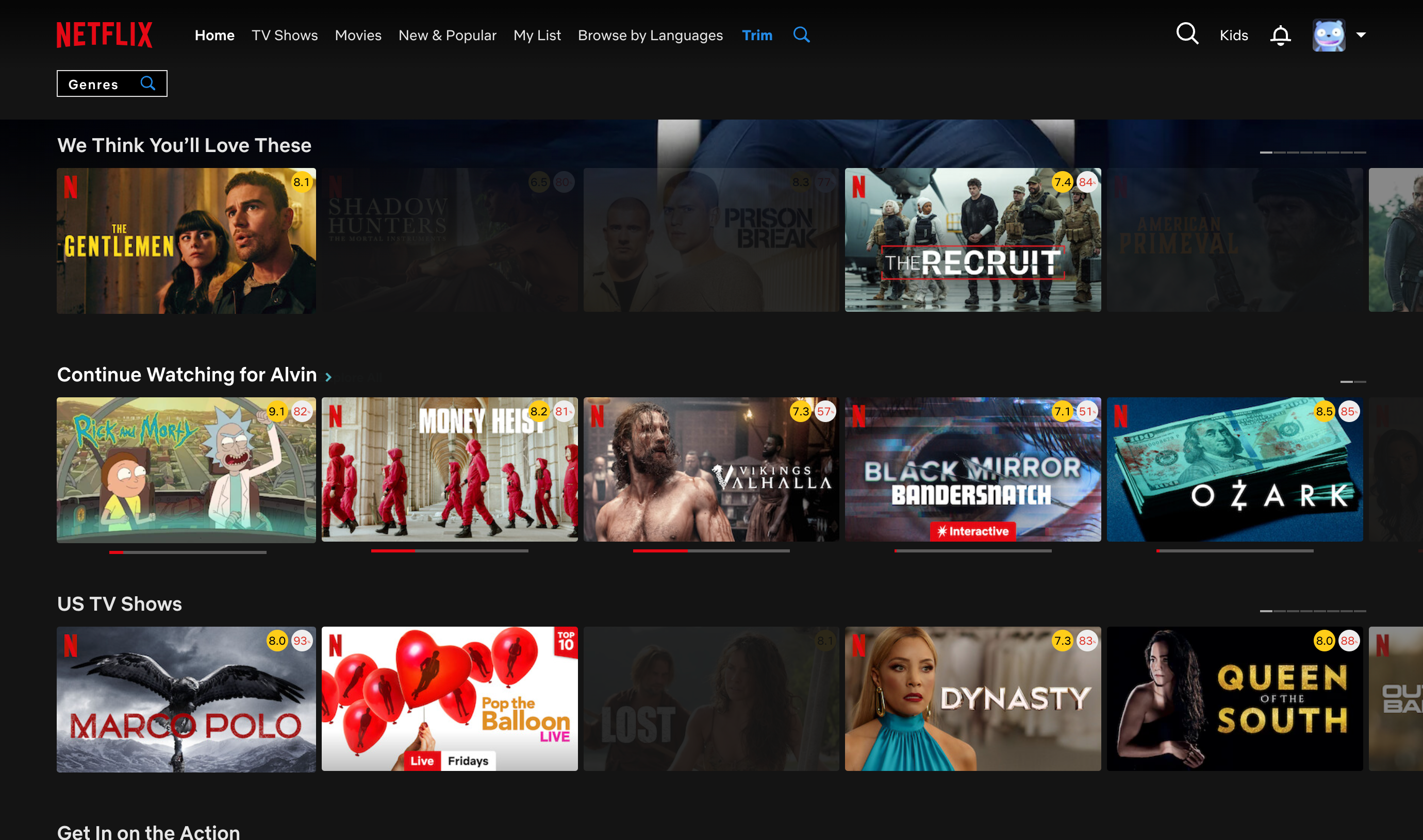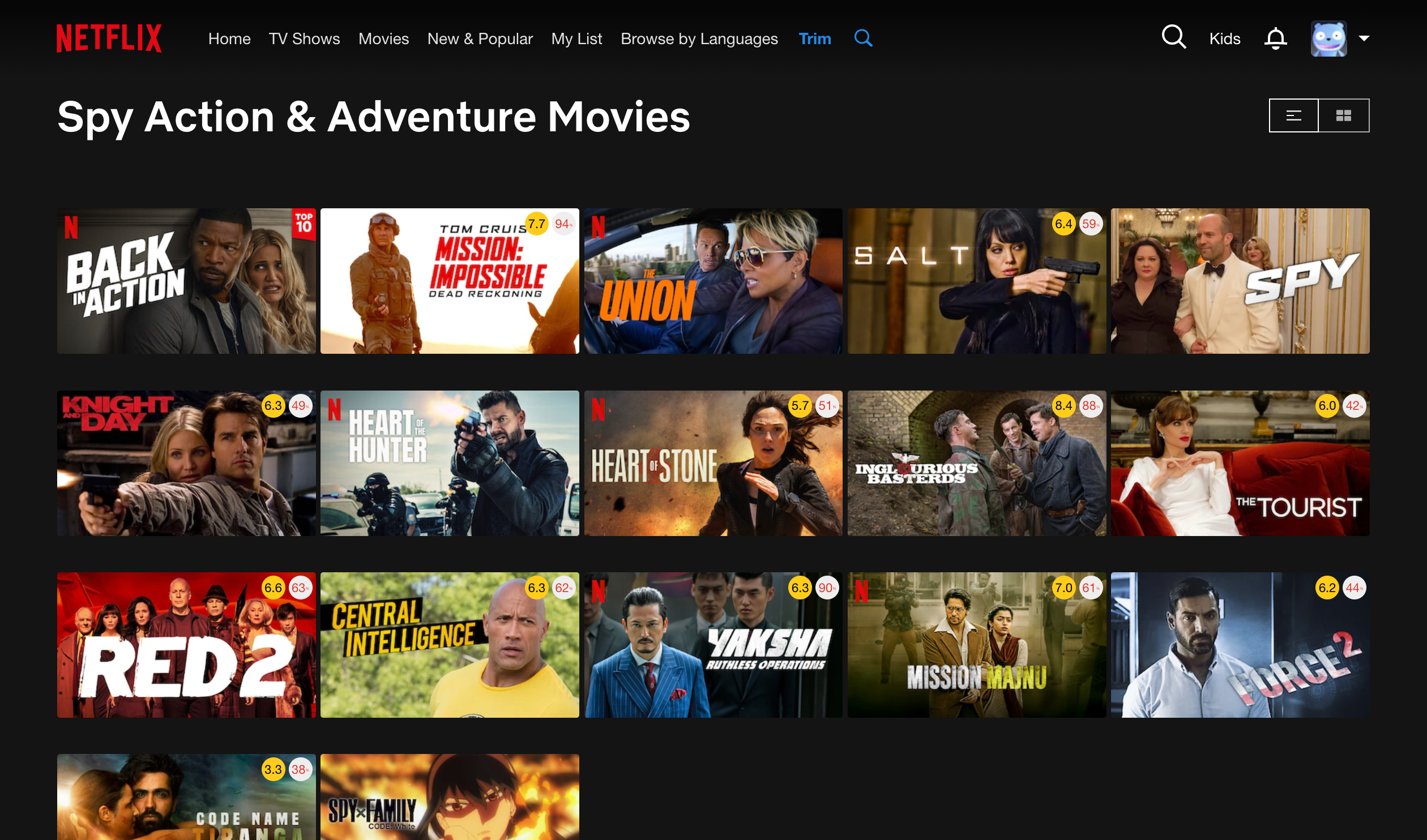I used to waste so much time scrolling through Netflix, overwhelmed by decision fatigue and unsure of what to watch. But after bumping into the Trim Chrome extension, it completely transformed my Netflix experience—and now I’m hooked.
What Is Trim?
Trim is a free Chrome extension designed to enhance Netflix’s interface with handy extra features for a better experience while watching and even searching for something to watch. One of its primary features is that it overlays IMDb and Rotten Tomatoes ratings directly onto the Netflix catalog.
It makes finding movies and shows worth watching easier than relying solely on Netflix’s sometimes-off recommendations. This means you can see what’s worth your time without leaving the site, using movie and TV show recommendation sites.
Once installed, Trim works like a charm by automatically adding ratings to thumbnails, so you can scroll through Netflix with a much clearer idea of what’s good—and what to skip. Beyond ratings, Trims adds useful features such as picture-in-picture mode, instant search, more genres, auto-skip intros, and more.
While I use it to enhance my Netflix experience, it also works for Amazon Prime Video, Disney+, and HBO Max. However, not all of Trim’s features work on all four streaming services.
My Netflix Experience Before Trim
Before I discovered Trim, watching Netflix often felt like a chore. I’d spend more time browsing than actually watching, endlessly scrolling through titles that looked promising but ended up being significant letdowns. Netflix’s built-in recommendations weren’t much help either—they’d suggest random shows based on what I watched once, not what I liked.
Sure, Netflix recommendations can be on point, but if you’ve been a subscriber for a while, you’ll know it isn’t always the case. In fact, at times, I’ve had to reset my Netflix recommendations to start on a blank slate.
When the recommendations are off, I’ve also relied on IMDb, Rotten Tomatoes, and third-party aggregator sites like Flick Metrics to find what’s actually worth watching on Netflix.

Related
How I Use Flick Metrics Movie Review Aggregator to Find New Movies to Watch
Anyone who has ever struggled to find something (anything) to watch on their favorite streaming service(s) should use this site.
That meant I had to switch tabs constantly to check if a movie or TV show was worth my time, which was frustrating and time-consuming. That’s why user reviews are one of the many Netflix features I wish would come back—they addressed a major pain point. However, recommendations aren’t the only area where Netflix falls short.
The same applies to simple things like instant search, filtering by year and genre, adjusting playback speed with keyboard shortcuts, and more—nifty features you’d expect Netflix to have, but they just aren’t there. Netflix wins me back every time because of the content, but the experience isn’t perfect. Trim changed all of that.
How Trim Transformed My Netflix Experience
The moment I installed Trim, Netflix felt like a whole new platform. The IMDb and Rotten Tomatoes ratings popped up on the thumbnails, giving me instant context before clicking on anything. No more bouncing between tabs or guessing if something was binge-worthy—it was all right there. I could finally make quick, confident choices and enjoy my downtime.
Since Rotten Tomatoes has two scores (an audience score and the so-called Tomatometer score), Trim provides both. However, by default, it shows the Rotten Tomatoes audience score, which I much prefer, as I’d rather see what other users like me think about a movie or TV show than the so-called experts. But if you prefer that or both, you can toggle them on.
Another game-changing feature was fade-out. I set a threshold for both IMDb and Rotten Tomatoes ratings, and suddenly, all the low-rated shows and movies are dimmed into the background. Only highly rated titles stand out, making separating the wheat from the chaff far easier.
But Trim doesn’t stop there. I can also fade out titles based on release year. Fade-out alone made browsing Netflix’s rich catalog feel way more curated and way less frustrating.
I also didn’t realize how much I needed instant search until I had it. I thought it was redundant since Netflix has a search function. I was wrong. Trim’s version works instantly and doesn’t take you to a different page to give you search results—it shows them right below the search bar in a modal.
Then there are the hidden genres, which have made it easy for me to explore Netflix by niche categories I care about, like Spy Action & Adventure. Like instant search, the search results update in real-time as you type the genre.
Trim didn’t just improve Netflix for me—it streamlined and personalized it and honestly made me wonder why these features weren’t built into Netflix in the first place. From being able to see ratings overlayed on titles to filtering out low-rated ones and even searching for niche genres, Trim is a companion that I can’t live without.