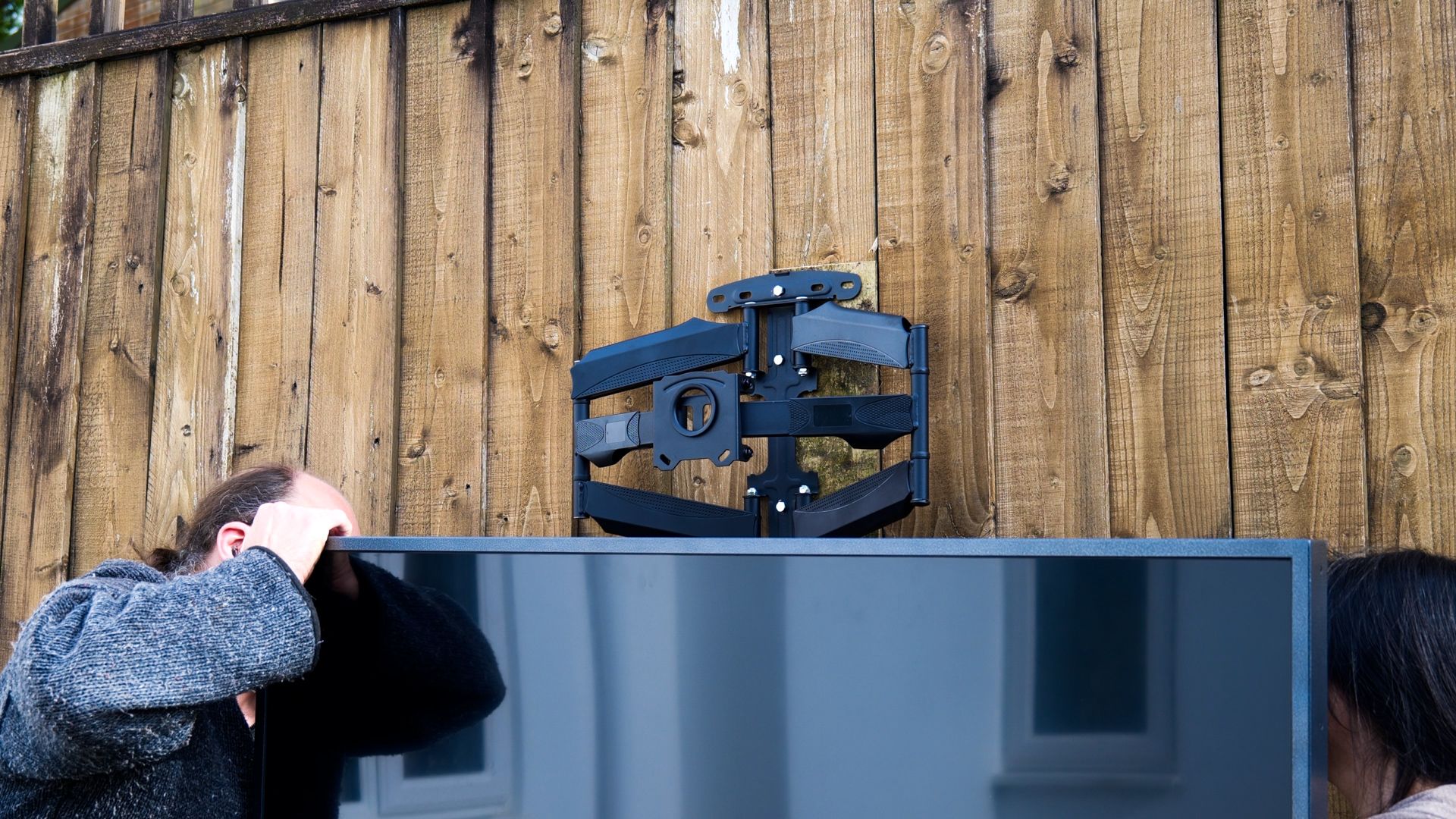It is easy to assume that your smart TV warranty is a safety net, ready to catch you if something goes wrong. But that’s often not the case. However, you might end up voiding your smart TV warranty without even realizing it—even if you’re doing something that feels totally routine.
Moving Your TV the Wrong Way
Smart TVs are generally delicate, and the screen can easily crack while moving. Standard warranties only cover manufacturing defects, such as if a part fails due to poor craftsmanship. However, they exclude damage from accidents or misuse, including scratches, dings, chips, or battle scars from a bump or drop during a move.
So, to keep your TV safe and your warranty intact for other potential issues, handle it with care. Recruit at least one extra set of hands when moving big screens—these things are awkward to carry solo and can be bad for your spine. If you’re hiring movers, make sure they actually know how to handle electronics—don’t assume they do.
Also, always move your TV in its original packaging if you still have it (especially with those foam inserts and corner protectors) to absorb shock and prevent pressure points. And if you no longer have it, just wrap it in thick blankets, secure it with straps, and avoid laying it flat.

Related
Common Smart TV Issues and How to Fix Them
As intelligent as a smart TV is, it doesn’t stop it from experiencing issues and hiccups.
Electrical Damage
Most TV manufacturers specifically include clauses about electrical damage in their warranty terms, and looking into major manufacturers confirms this. For example:
- LG’s Warranty Terms explicitly exclude damage from power surges.
- Similarly, Sony’s warranty [PDF] lists power surges among excluded causes.
- Samsung follows suit, with its Standard Limited Warranty coverage also excluding such damage, though its extended warranty, Samsung Care+, does cover it for an additional cost.
This is just a small selection of major smart TV manufacturers, but it’s a similar story across the entire industry. These companies expect you to protect their product from power fluctuations that are completely outside your control. It seems unfair, but from their perspective, they don’t want to replace thousands of TVs damaged by local power grid issues.
So, in this case, to protect your TV, invest in a high-quality surge protector to absorb excess voltage. Go for one with plenty of outlets, especially if you’ve got a soundbar, gaming console, or other gadgets piggybacking on your setup. For added safety, especially if you live in storm-prone areas, you can consider a whole-house surge protection system to safeguard all electronics, not just your TV.
Using Unsupported Third-Party Accessories
Just because an accessory fits doesn’t mean it’s safe. If it damages your TV, you’re the one left holding the (very expensive) bag. Let me break this down with a few examples. Say you pick up a super-cheap wall mount that claims to support your TV’s size and weight. It might look fine at first, but if it fails and your TV comes crashing down and shatters, you’re out of a TV and a warranty.
Likewise, if you use a third-party power adapter that isn’t designed for your TV, it might not supply the correct voltage or current. This can damage the TV’s power supply or other components, like frying the motherboard. The manufacturer could argue that the adapter caused this, and so they won’t cover it under warranty.
Even something simple like a USB flash drive can be a hidden landmine. If it’s infected with malware or corrupt data, and you plug it into your TV to play a movie or install an app, it could crash the operating system or even brick your TV firmware this way.

Related
These 9 Accessories Can Make Watching Your Smart TV So Much Better
Your smart TV is good, but it could be great.
Placing the TV in Extreme Conditions
Big-name TV brands like Sony, Philips, and Samsung actually drop some pretty specific operating specs in their manuals. Most of the time, they suggest keeping your gear comfy in environments ranging from 50°F to 104°F (that’s 10°C to 40°C for the Celsius crowd), with humidity levels chilling below 80%.
Take Philips, for example—its Philips Support page goes into nerd-level detail, laying out ideal conditions as 5 to 40°C (41 to 104°F) with 10% to 70% humidity (as long as it’s not condensing into little droplets of doom). Meanwhile, over on a Best Buy Q&A, Sony’s Insignia TVs are confirmed to thrive in that same 5 to 40°C range. In short, keep your TVs away from temperature extremes, as they just don’t like it. The same goes for humidity.
If you absolutely must install your TV in a less-than-ideal location, invest in protective enclosures specifically designed for that environment. There are Weatherproof TV Enclosures for outdoor setups, and if you’re dealing with dusty or humid areas, look into climate-controlled cabinets or at least dehumidifiers and proper ventilation. You can also toss some silica gel packets around your TV.

Related
I Always Run These 6 Tests Before Buying a Used Smart TV
You can never be 100 percent sure, but running these checks should help you catch most smart TV issues.
Installing Unauthorized Software or Jailbreaking It
The appeal of jailbreaking your TV is likely to fall within the following rationale: you want more apps, more freedom, maybe even the ability to sideload that niche streaming service your TV’s app store doesn’t support. But the cold, hard truth is that TV manufacturers really don’t like it when you color outside the lines. If, during or after tinkering with your TV software, it starts glitching, bricks itself during an update, or suddenly refuses to connect to Wi-Fi after you’ve tinkered with its software, you’ve voided the warranty that way.
Unfortunately, even if your software modifications didn’t directly cause the issue, the fact that you altered the operating system at all can be enough for them to deny your warranty claim. That’s how serious they are about this. Now, I’m not here to shame anyone who wants to push the limits of their tech—tinkering with your tech is half the fun—but if you’re going to go down the jailbreaking rabbit hole, do it with your eyes wide open. Know that you’re taking on all the risk, and any repairs from that point forward are going to come out of your pocket.
If you’re desperate for more functionality, I recommend you try safer alternatives first. Look into using any of the best streaming devices like a Roku, Fire TV, or Chromecast—these usually offer way more flexibility, and you can plug them into your existing setup without voiding anything.

Related
Why I Stopped Using My TV’s Built-in Apps and Bought a Streaming Box Instead
Suddenly I don’t feel so frustrated anymore, and I have fewer headaches.
Physical Modifications or DIY Repairs
First, let me clarify what I’m talking about. A physical modification is any change to the TV’s original state that goes beyond normal use. Manufacturers are pretty clear (and stubborn) about this. If you open up your smart TV—even just to “take a look”—you’re almost certainly voiding the warranty. If you break that factory seal on the back, you’re sending a not-so-subtle message that you are “a professional repair technician now!” Except, unless you actually are one, and even if you are, the company’s going to say, “Cool, you’re on your own.”
The reason they care so much is all about control. Manufacturers want to ensure that repairs are completed using genuine parts and following proper procedures. If you or your buddy with a screwdriver mess around inside, you might accidentally damage something else or create a safety hazard, like short-circuiting the motherboard. So my advice is that if your TV is still under warranty, leave the DIY repairs to the company professionals.

Related
10 Incredible DIY Ideas to Upcycle Old TVs
Don’t throw that old TV set away! Upcycle it into something useful with one of these inspiring ideas.
Failing to Register or Keep Proof of Purchase
Proof of purchase, such as a receipt or invoice, is the cornerstone of any warranty claim for your smart TV. It serves as evidence of ownership and the purchase date, both essential for verifying warranty eligibility. Without this document, manufacturers cannot confirm that the TV is within the warranty period or that you are the original purchaser, effectively rendering the warranty void in practice.
Now, here’s where things get a little spicy. According to the Code of Federal Regulations, requiring registration as a condition for a full warranty is considered an unreasonable duty, meaning manufacturers cannot void a full warranty for failing to register. That said, limited warranties, which are the norm for most smart TVs, play by slightly different rules. Manufacturers can ask you to register, but they’re legally bound to be upfront about it. And even if you skip the registration part, your warranty doesn’t just vanish into thin air as long as you’ve got that proof of purchase in hand.
Some brands still play it shady, dropping hints that registration is absolutely mandatory. Consumer advocacy groups like Consumer Reports have called this out, pointing out that it’s often just a sneaky way to scoop up your personal info. So don’t let them guilt-trip you into handing over your data unless it’s truly necessary.