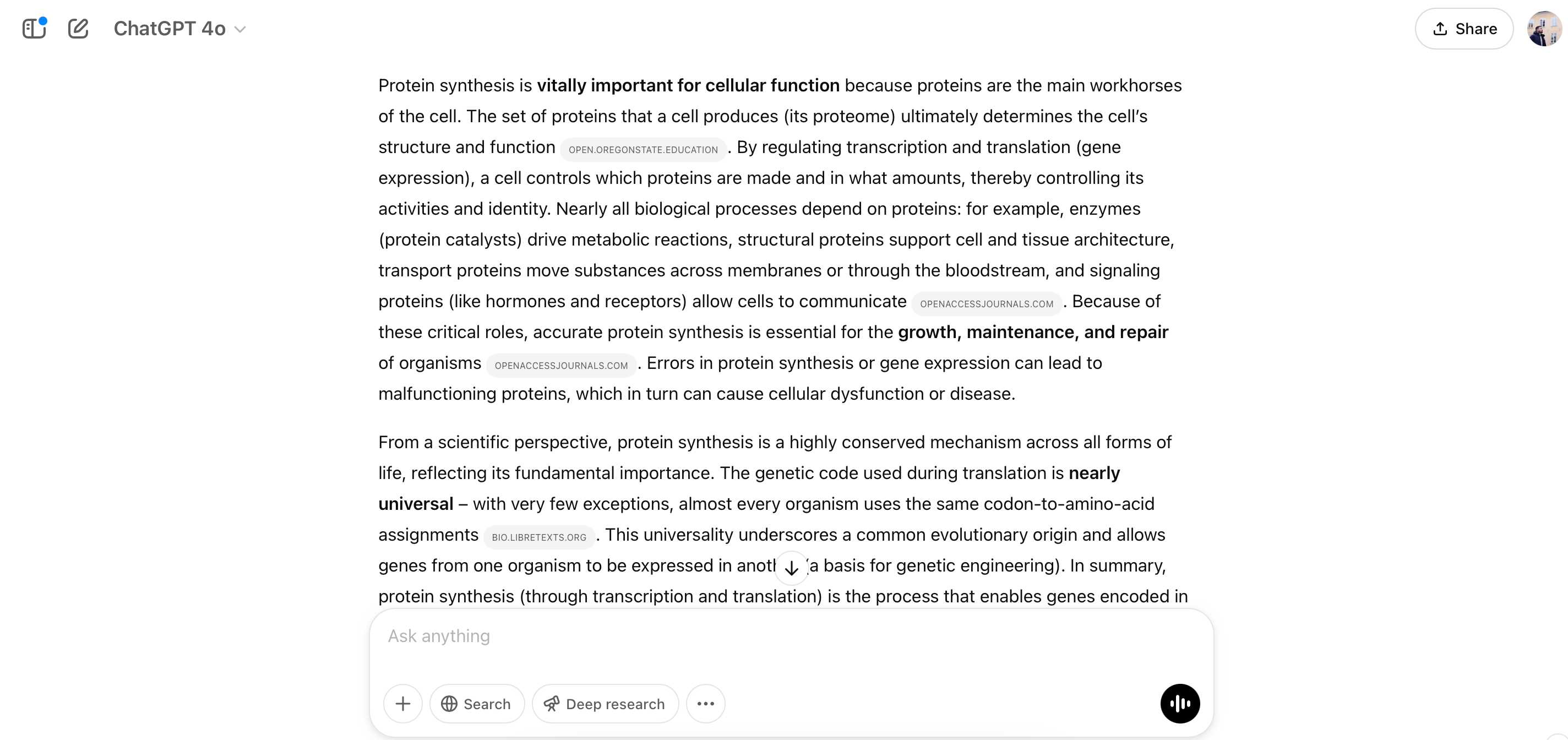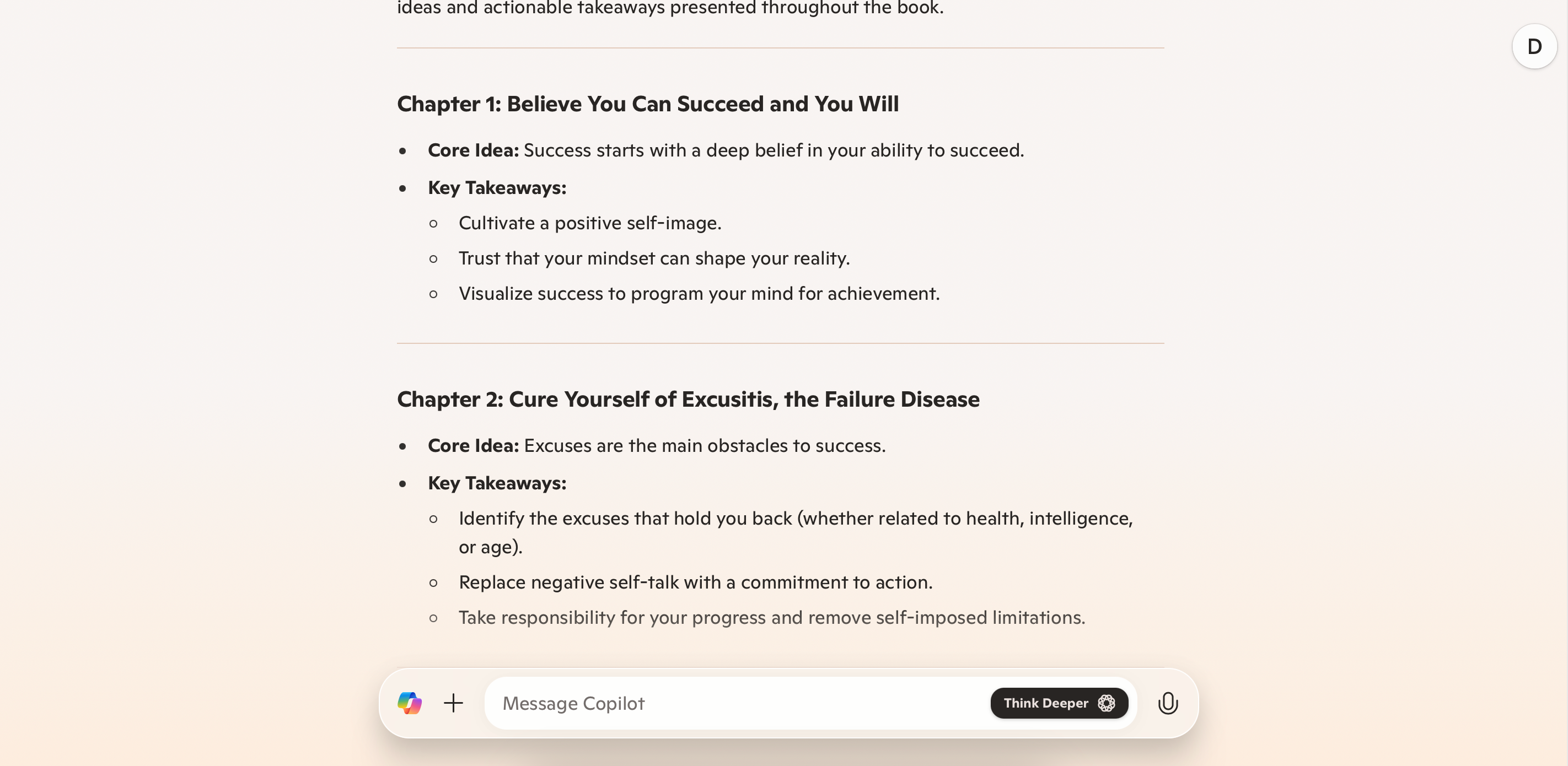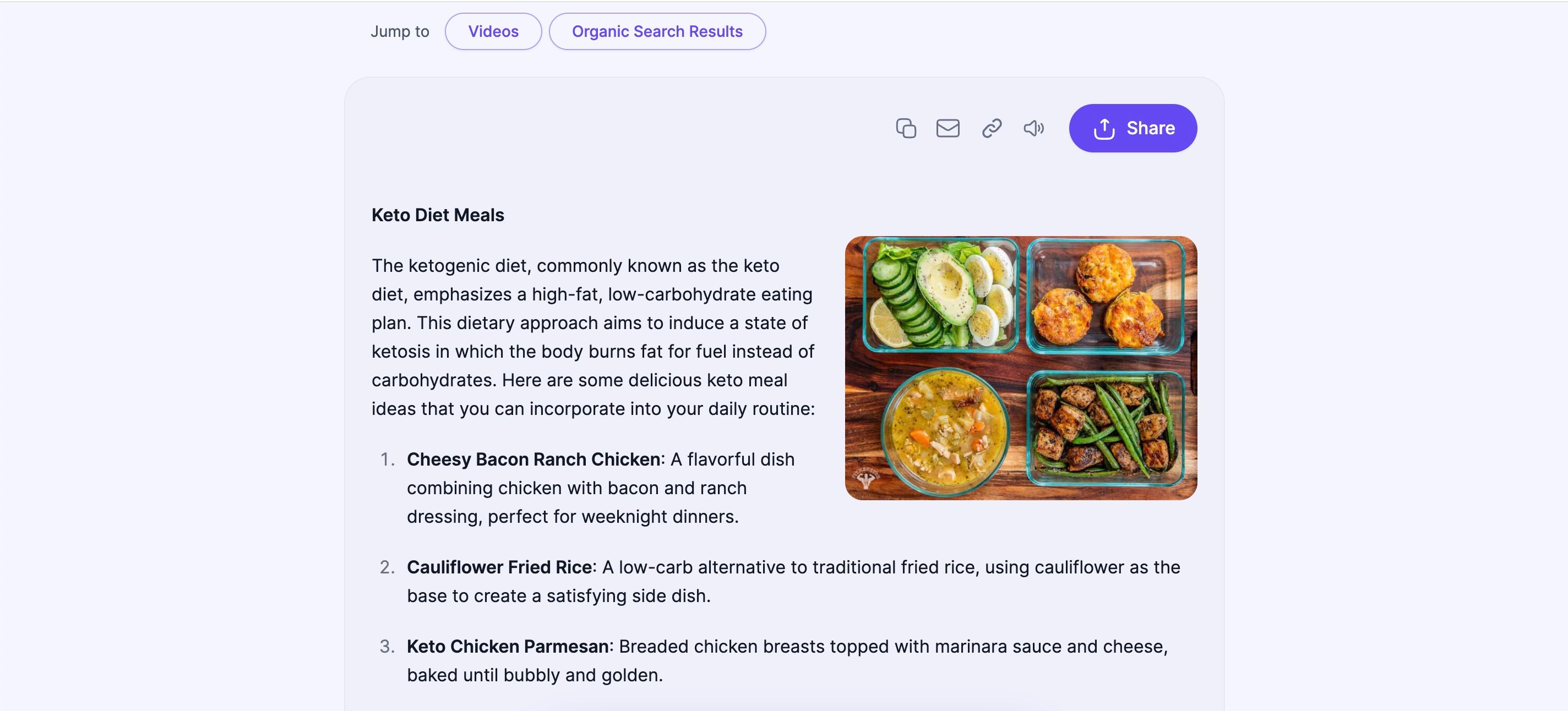Gone are the days when online research was a time-consuming (and, frankly, boring) process. Artificial intelligence (AI) finds insights from across the web, whether you want basic tips or need to research for your college thesis—and these are the best AI research tools you can use to do it.
1
Perplexity
Perplexity is one of the best AI tools if you want software resembling a search engine. Each time you look up a topic, you’ll get comprehensive reasoning and a list of resources from which the information was pulled. The app will then provide a summary of your response and follow-up questions with which you can deepen your research if needed.
While its basic tools are some of the best, Perplexity doesn’t stop there. With the Deep Research feature, you’ll first get initial information about your query. Then, the app will dig deeper to find all the statistics and citations you need. Once it has done that, you’ll see everything in three tabs:
- Deep Research
- Images
- Sources
From personal experience, I found Perplexity’s Deep Research tool to be significantly more comprehensive than Copilot and ChatGPT (though you should still consider getting Perplexity Pro and ChatGPT Plus subscriptions. Perplexity, in general, is so good that it has even made AI doubters change their minds; besides browsing articles, you also get images and videos related to your searches.
Perplexity is available as a web app; the desktop app offers no extra benefits, so I recommend using it in your browser from a computer. Alternatively, you can get the app on iOS and Android.
Download: Perplexity for iOS | Android (Free, in-app purchases available)
2
ChatGPT Deep Research
You can use ChatGPT Deep Research in numerous ways, such as discovering statistics and finding sources for your big research projects. It’s an excellent companion for students and academics, and you’ll find similar uses if you want to research for your job. At the time of writing in April 2025, the software is available to ChatGPT Plus and PRO users.
While searching the web, ChatGPT provides live updates. You’ll discover what the software has found throughout the research process, which helps you get a better overall picture. This feature is particularly useful considering ChatGPT usually takes at least 3-5 minutes to gather its research and bring everything together in the app.
After compiling its research, ChatGPT’s Deep Research tool gives you a full analysis. You’ll see the sources used for each point, allowing you to click through and do more research if needed. You get access to a limited number of monthly Deep Research credits if you have a premium subscription.
Download: ChatGPT for iOS | Android (Free, in-app purchases available)
3
Microsoft Copilot
While Copilot’s Deep Research tool isn’t on the same level as ChatGPT or Perplexity, the basic version holds its own against these two tools. Copilot is great at visualizing data and making it easier to digest. For example, its mind-map graphics generally have fewer glitches than the likes of ChatGPT.
Copilot is similarly excellent at generating tables. You can use this feature to compare different products you want to buy, and it’s equally useful for highlighting key statistics or talking points from your research projects.
To use Copilot, you can sign in with a Microsoft or personal GitHub account. The basic version is free, but you can subscribe for $20/mo. Before paying the monthly fee, you can get a 30-day free trial.
Download: Copilot for iOS | Android (Free, in-app purchases available)
4
iAsk
iAsk lets you filter your prompts and get more accurate responses via:
- Question
- Academic
- Instant
- Forums
- Wiki
- Expert
When using this tool, you can use iAsk in your search engine by downloading the extension for Google Chrome. If you don’t want to use this, you can ask questions within the web app. iAsk lets you research in Incognito Mode if you don’t want to save your history, and you don’t need an account to use the tool.
You’ll get results pulled from online articles, social media, and other places when you receive your answers, with a mixture of text, videos, and images. If you need more information, you can use the Elaborate tool. Otherwise, going deeper is possible with the Related Questions tab or by asking a follow-up.
If the response you get is too confusing, you can use the Simplify feature instead.
Download: iAsk for iOS (Free, in-app purchases available)
5
LitMaps
If you’re looking to enhance your academic research with AI, LitMaps might be what you’re looking for. The tool is designed specifically for scientific research, making it perfect for your next research paper or your big thesis. To ensure your results are more accurate, you can see which papers do not have enough citations.
Once you choose a research paper, LitMaps will provide a list of similar papers. Once you have a list, you get a summary of each research paper when clicking on it. Filter by date and journal title to get more accurate results.
While you should still read the research papers to get a full overview, LitMaps is ideal if you want a starting point. With the summary information, you can then determine if a paper is worth reading further.
Whether completing research for personal, professional, or academic reasons, these AI research tools will help you fulfill your goals. Many are free to use at a base level, though you’ll need a paid subscription to unlock some features. When cross-referencing with search results in Google, you’ll build a powerful strategy to research more effectively.