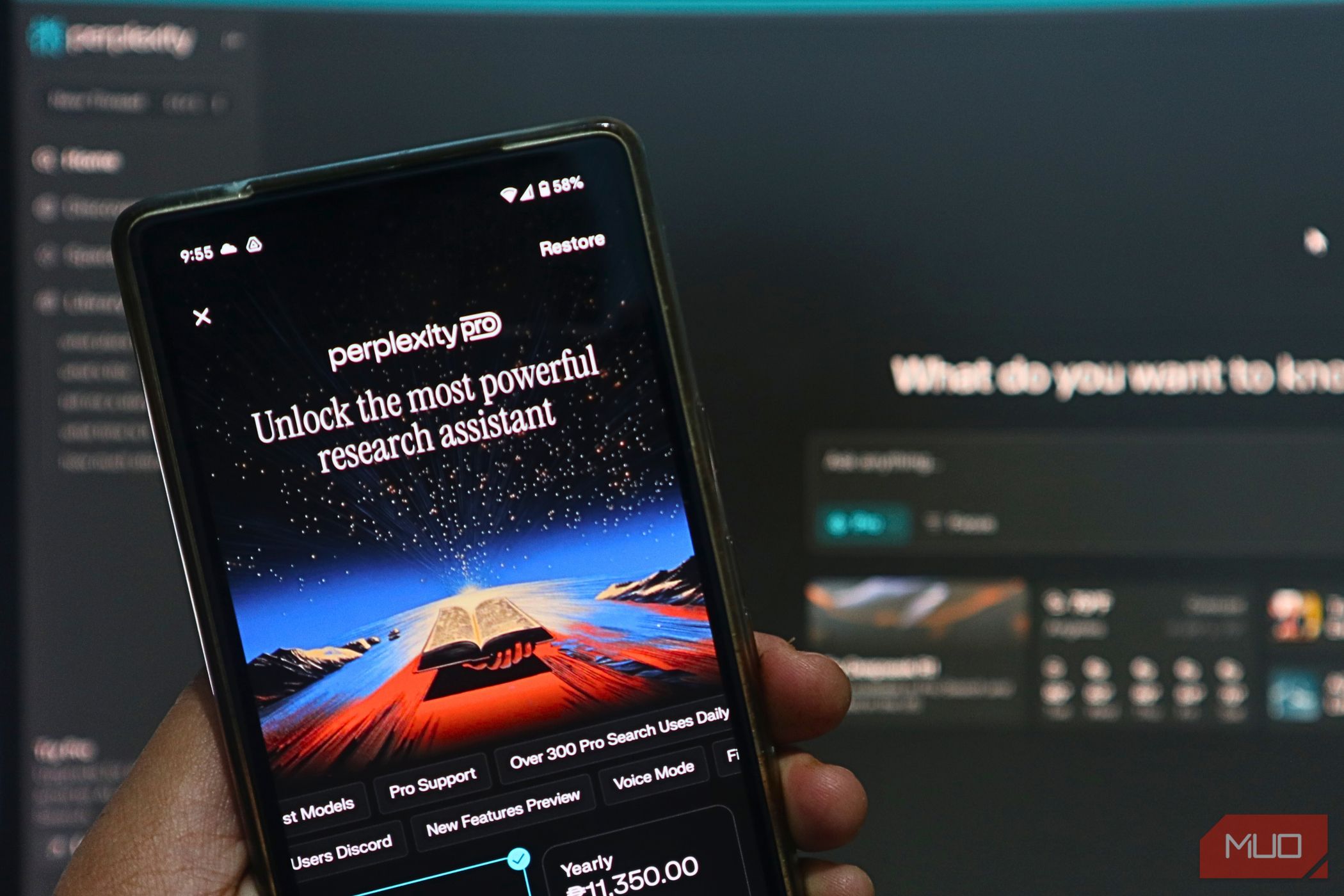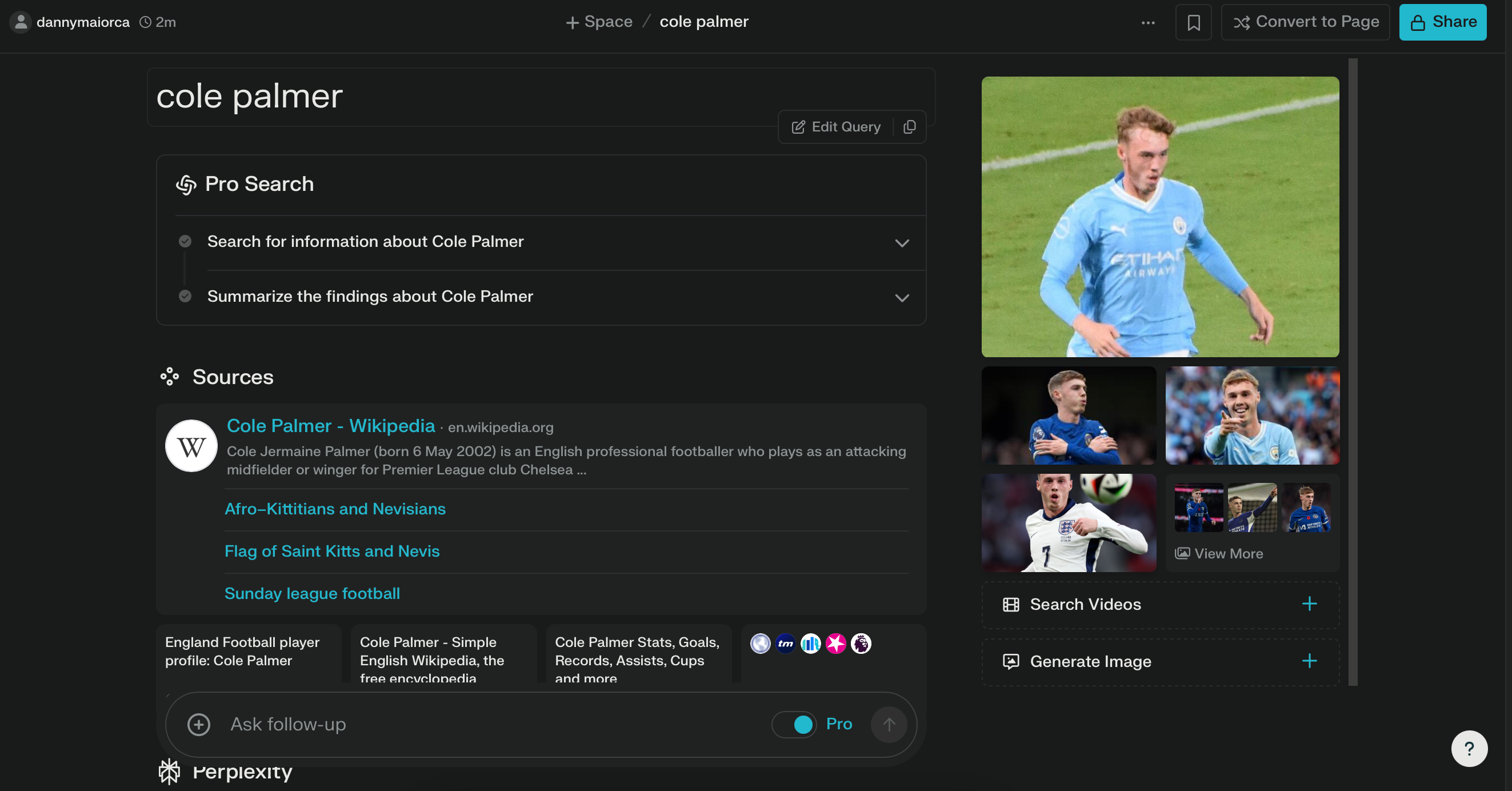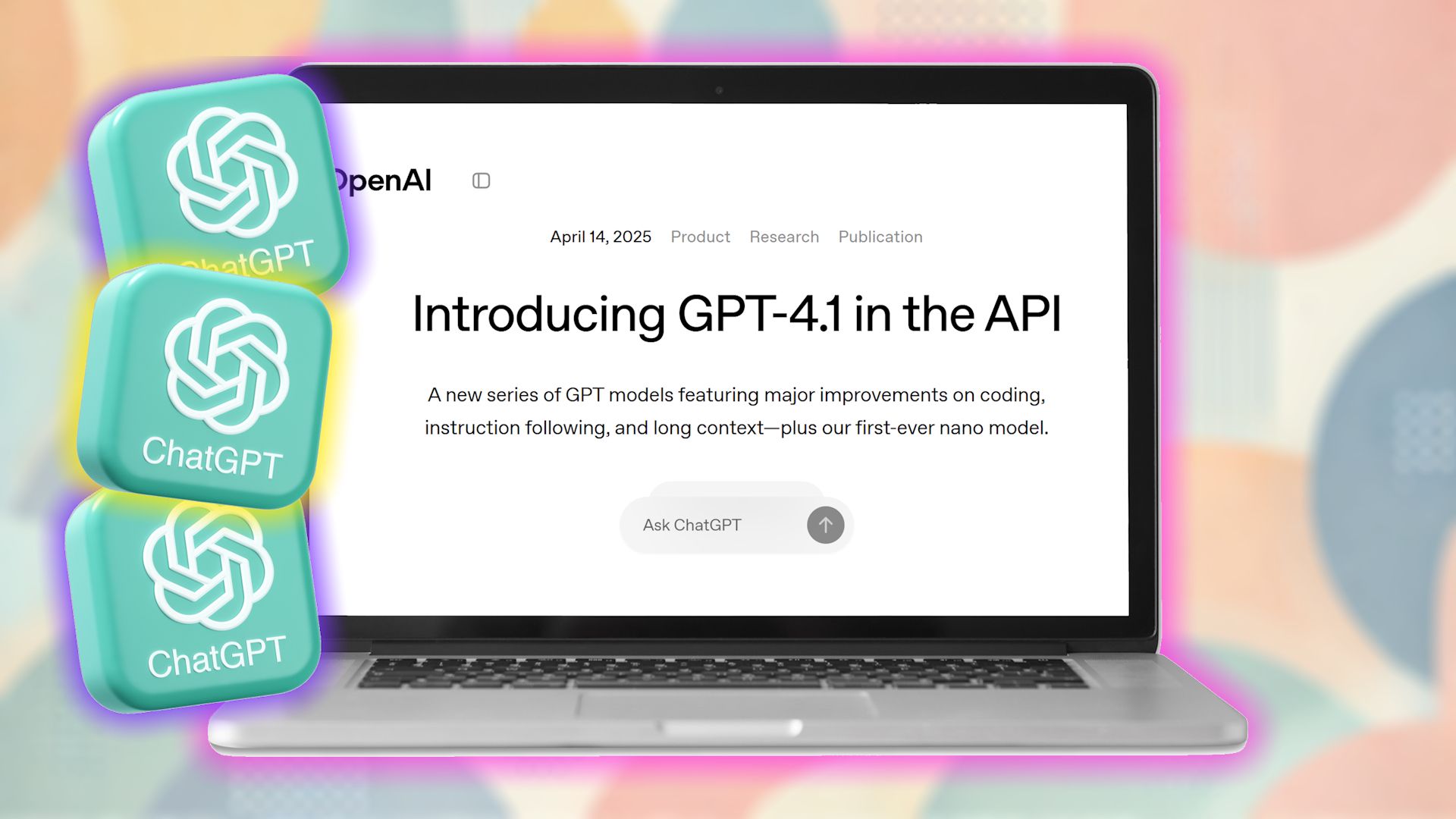ChatGPT Operator is a powerful AI agent, but its high cost makes it inaccessible to many. Fortunately, Perplexity offers both free and more affordable options, making AI agent assistance easier to access without breaking the bank.
What Is Perplexity Assistant?
Perplexity Assistant is an AI-powered tool that simplifies daily tasks through natural language interactions and contextual awareness. Unlike regular AI chat applications, Perplexity integrates with various apps to perform useful actions such as booking rides, making reservations, and setting reminders. Perplexity also uses real-time web searches to provide accurate and up-to-date information while avoiding typical text generation problems such as knowledge cut-offs and hallucinations.
At the time of writing, Perplexity Assistant is only available on Perplexity’s Android app. A Perplexity Pro subscription further expands its capabilities, such as being able to choose a specific AI model, a higher cap on Pro searches, and FLUX image generation.
Key Features of Perplexity Assistant
Perplexity Assistant comes equipped with a variety of features designed to enhance user experience:
- Task Management: The assistant helps with everyday tasks such as setting reminders, organizing calendars, or making to-do lists, saving users time and enhancing daily efficiency.
- Smart Home Integration: Connects to various smart home devices, allowing users to control their home environment via voice commands or the assistant’s interface.
- Action Chaining: Perplexity Assistant retains context throughout requests by passing the previous context to the next. The context can be passed around to different services, applications, and devices with Perplexity installed.
- AI-Powered Lead Generation: Use Perplexity Assistant to find contacts, draft emails, and call businesses on your behalf.
- Camera Integration: Use your phone camera to provide Perplexity with visual context when asking a question.
- Screen Context: Allows you to ask questions based on what you currently have on your screen. You can use this function to translate languages and copy on-screen text.
- Smart Search and Play: Play music and videos by asking Perplexity as your voice assistant. You can search for a specific song or movie through titles or by simply providing descriptions of the media. Perplexity will use default or preferred apps like YouTube and Spotify to play the specific media.
These functionalities can be used in conjunction, allowing for more complex functions that are useful for all kinds of tasks.
How Perplexity Assistant Compares to ChatGPT Operator
Perplexity Assistant and ChatGPT Operator are advanced AI tools. But with ChatGPT Operator priced at a steep $200 per month and Perplexity offering both a free plan and a Pro plan for just $20, it’s worth asking—what do you really get for the price, and how do they compare?
Both services have a lot of functional overlap, such as real-time web scraping, text and image generation, task automation, and request handling capabilities. However, they are fundamentally different in terms of operation.
Autonomy is perhaps the biggest distinction. Perplexity requires user input for most actions, meaning it won’t operate independently without confirmation. ChatGPT Operator is a largely autonomous AI Agent that can deal with problems independently. It can execute tasks, interact with websites, and operate with minimal user intervention. This makes ChatGPT Operator a more capable AI solution for achieving certain goals on the internet.
Although Perplexity is a lot more rigid with its capabilities, it excels as a daily AI assistant. It’s quick, has a ton of small utilities, integrates well with other apps and devices, and is easily accessible on your phone. Though it cannot solve complex problems on its own, it does come in handy as a sort of digital multi-tool for day-to-day life.
Tips for Maximizing Your Experience with Perplexity Assistant
To make the most of Perplexity, try using voice commands instead of typing. This makes interactions faster and more natural. To make it even faster, make Perplexity your default assistant and have access to voice assistant much faster by simply holding the power button or any button you choose.
Another way to maximize Perplexity’s capabilities is by taking advantage of its context awareness. If you have content displayed on your screen, such as an article, a message, or a document—you can ask Perplexity to explain, summarize, or even interact with it. You can even copy text from your screen and paste it somewhere else.
To help boost your productivity, you can also integrate Perplexity with other apps and use its context awareness to draft personalized emails, schedule meetings, and retrieve information from your calendar. Of course, you must grant Perplexity with all the app and device permissions to enable such advanced features.
Lastly, you can also enable notifications; smart replies can make your daily communication much smoother. Perplexity can suggest AI-powered responses for emails and messages, saving you time and effort. If you find yourself constantly replying to similar questions or composing routine emails, this feature will be a game-changer.
If you’re interested in real-time AI agents like ChatGPT Operator but don’t have the budget for one. Perplexity Assistant delivers a similar AI experience at little to no cost. Although not as powerful as ChatGPT Operator, its rapidly expanding features, cross-platform compatibility, and seamless integration with apps and devices makes Perplexity Assistant a good free or low cost alternative.