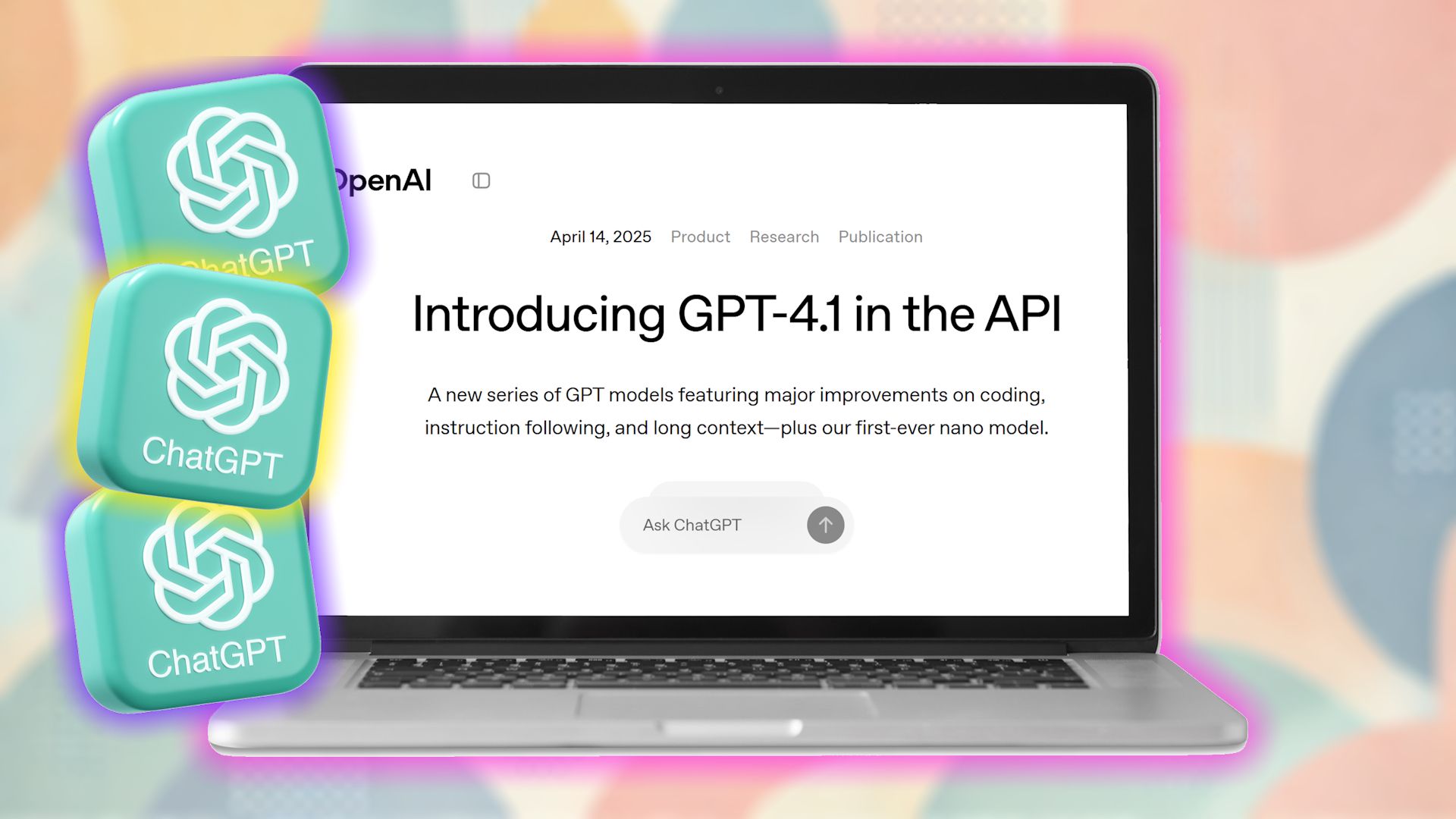Software updates usually bring improvements to our hardware. But Amazon has surprisingly chosen to do the opposite by removing a widely used feature on the Fire TV.
You Can No Longer Hide Apps on the Fire TV
To better customize the Fire TV, Amazon previously let you hide an apps you selected. You could also hide an app on one profile home screen but keep it active on another.
But in a software update, first noticed by AFTVNews, Amazon takes a big step backwards. Pre-installed apps, like Prime Video or Fire TV Channels, can no longer be uninstalled. You also can’t hide apps. Say hello to home screen clutter.
The change has rolled out to some Fire TV devices, like the first-generation Fire TV 4K and the second-generation Fire TV Max. But we can expect that the head-scratching modification will eventually extend to all Fire TV devices.
Thankfully, There Is a Workaround
If you want to still hide apps on your Fire TV, there is a workaround. As highlighted by TechDoctorUK on YouTube, you can download the third-party app atvTools for iOS or Android. The iOS version is $0.99, while the Android version is free with numerous in-app purchases.
After downloading the app, connect to your Fire TV device and go to the apps list. Select what app to hide and select the three dots. Finally, choose Disable. You’ll then need to refresh the apps grid on the Fire TV.
The Fire TV lineup is one of the most budget-conscious ways to bring a streaming video to any TV. The trade-off for the low cost is that viewers have to battle with some ads. Taking away the ability to hide apps or delete pre-installed apps shows that you as a viewer aren’t the main focus of the Fire TV—advertisers and app developers are.
Even though my Apple TV 4K costs four times as much as the cheapest Fire TV stick, the UI is light-years ahead and has no advertising. If you’re looking to move away from smart TV apps, the Apple TV 4K is also a great choice.