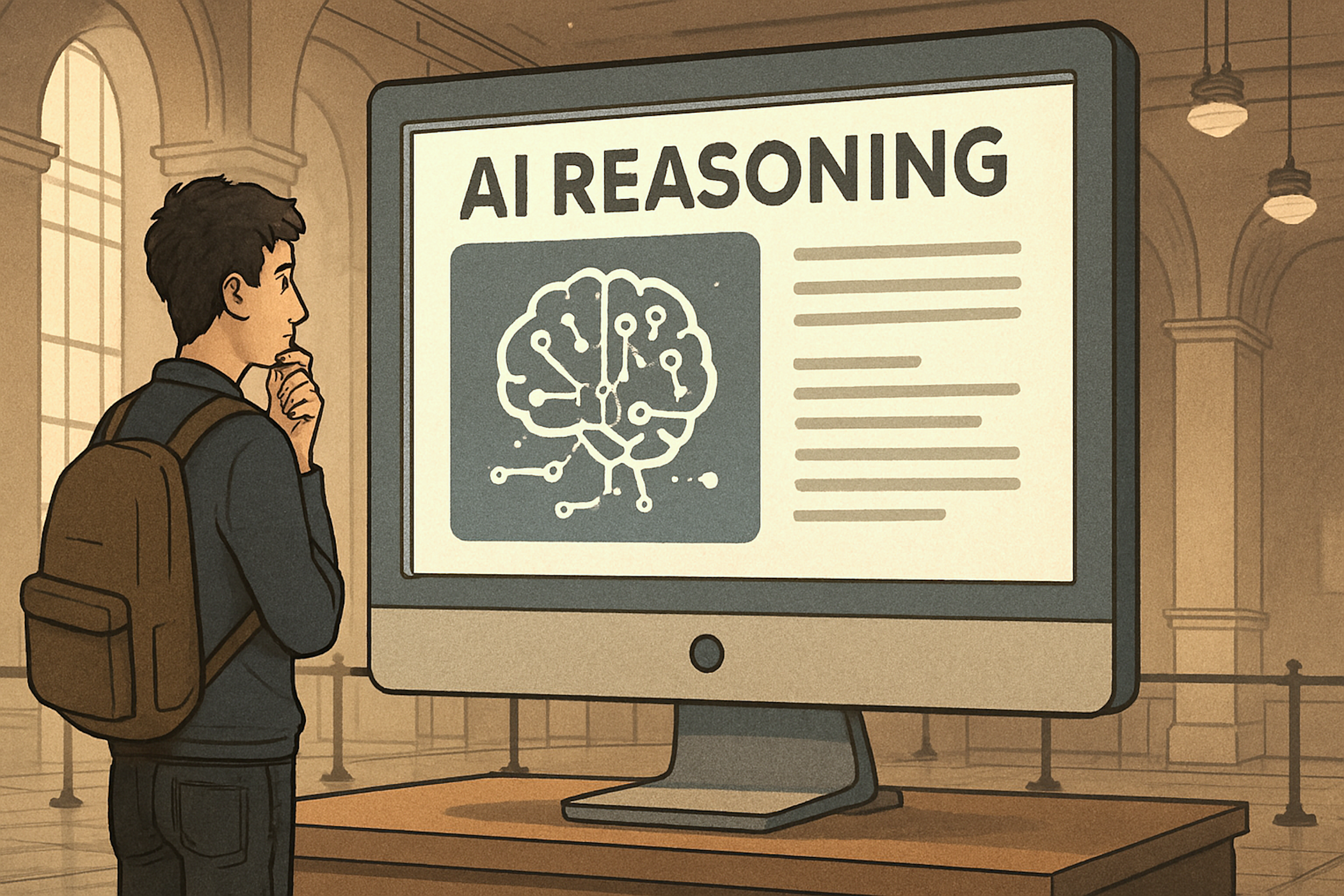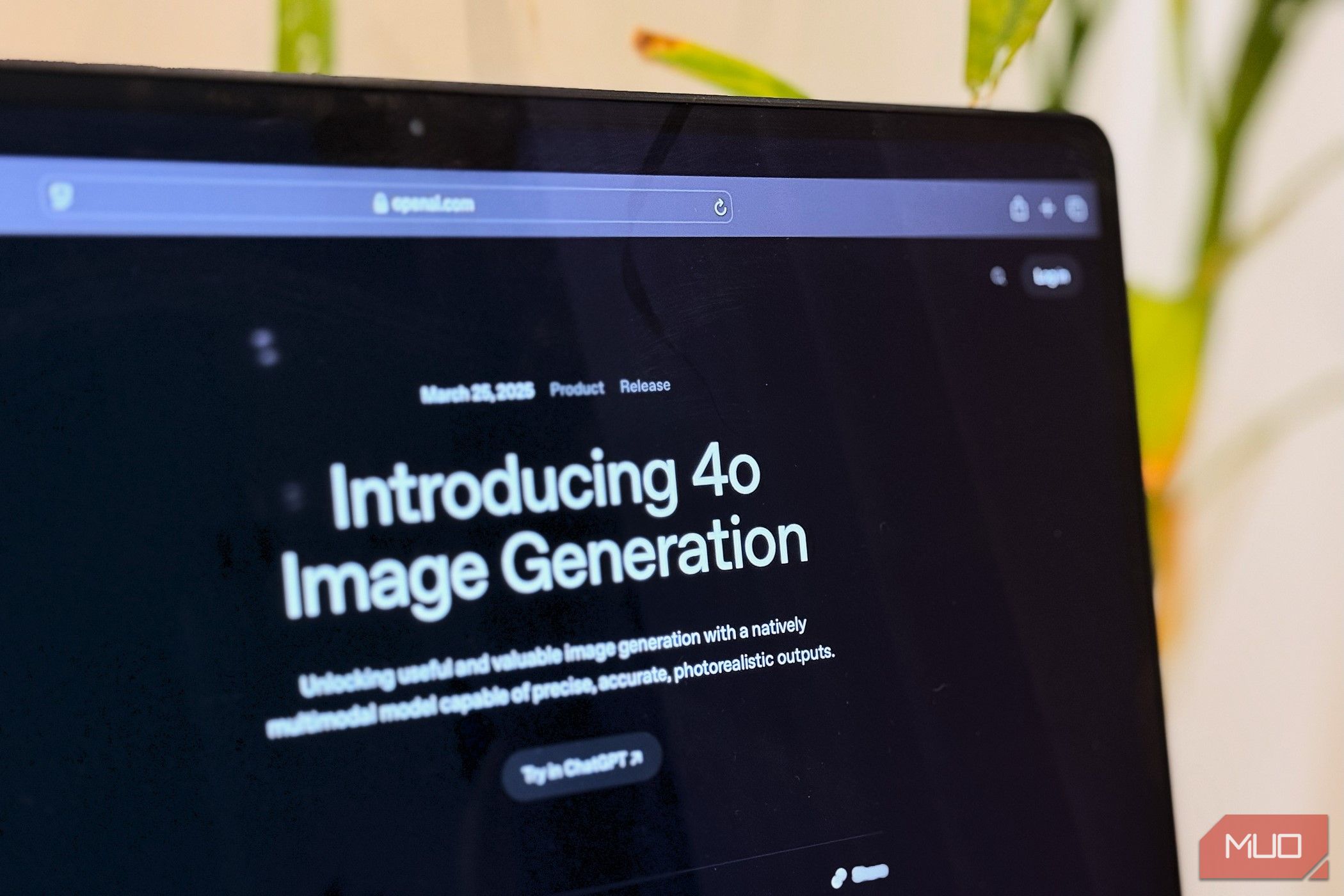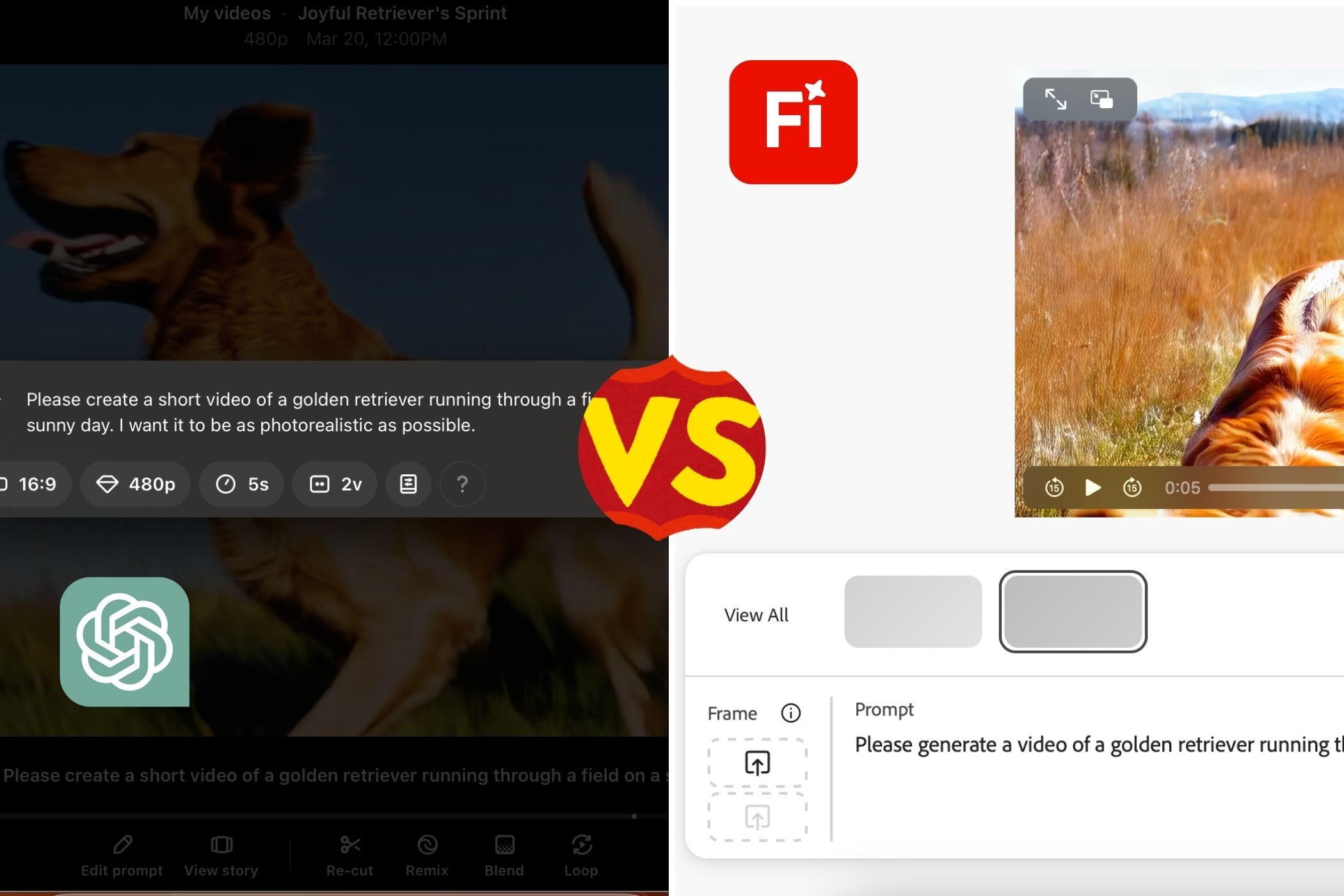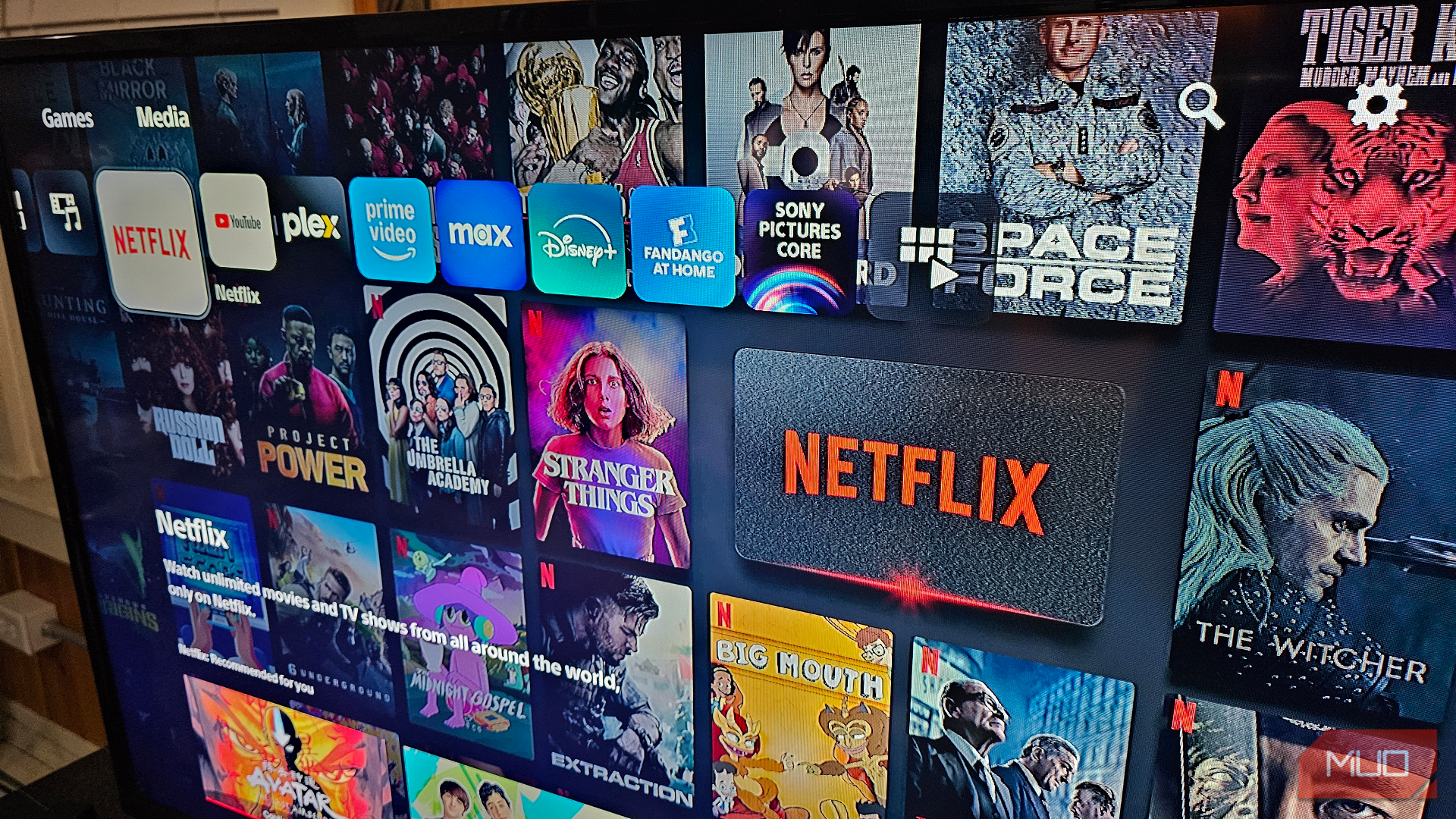Are you having problems using the Disney+ app on the Google TV Streamer? You’re not alone. We’ll take a closer look at the issue and provide a few troubleshooting options.
Working Audio Without any Video
First noticed by 9to5Google, users started reporting issues over the weekend. While the Disney+ app works normally, when starting, content audio plays as normal, but there is just blank video.
The problem doesn’t seem to be widespread, but is affecting a number of users.
There are a few potential fixes if you run into the issue. You can try launching the video stream from the Google TV app on an Android device.
Some other users were able to get content playing correctly by changing the default resolution of the Google TV Streamer.
For now, those are the only ways that you can try to fix the video issue if you notice it when using the Disney+ app on the Google TV Steamer.
More than likely, the main issue is with the Disney+ app. So an app update will be required to completely fix the problem once and for all.
A Big Upgrade from Chromecast
Google TV Streamer arrived in late 2024 as a significant upgrade to the 2020 4K Chromecast with Google TV. While the new model costs $50 more, there are a number of reasons to make the upgrade from the old version.
The Google TV Streamer features 32GB of storage, 4GB of memory, and an upgraded processor, putting it on par with other streaming devices on the market.
A big part of any streaming video box, the remote, has also been made much better with an updated design and a better-placed volume button.
To fit into any smart home, the Google TV streamer also supports the open-source Matter smart home standard and can act as a Thread border router.