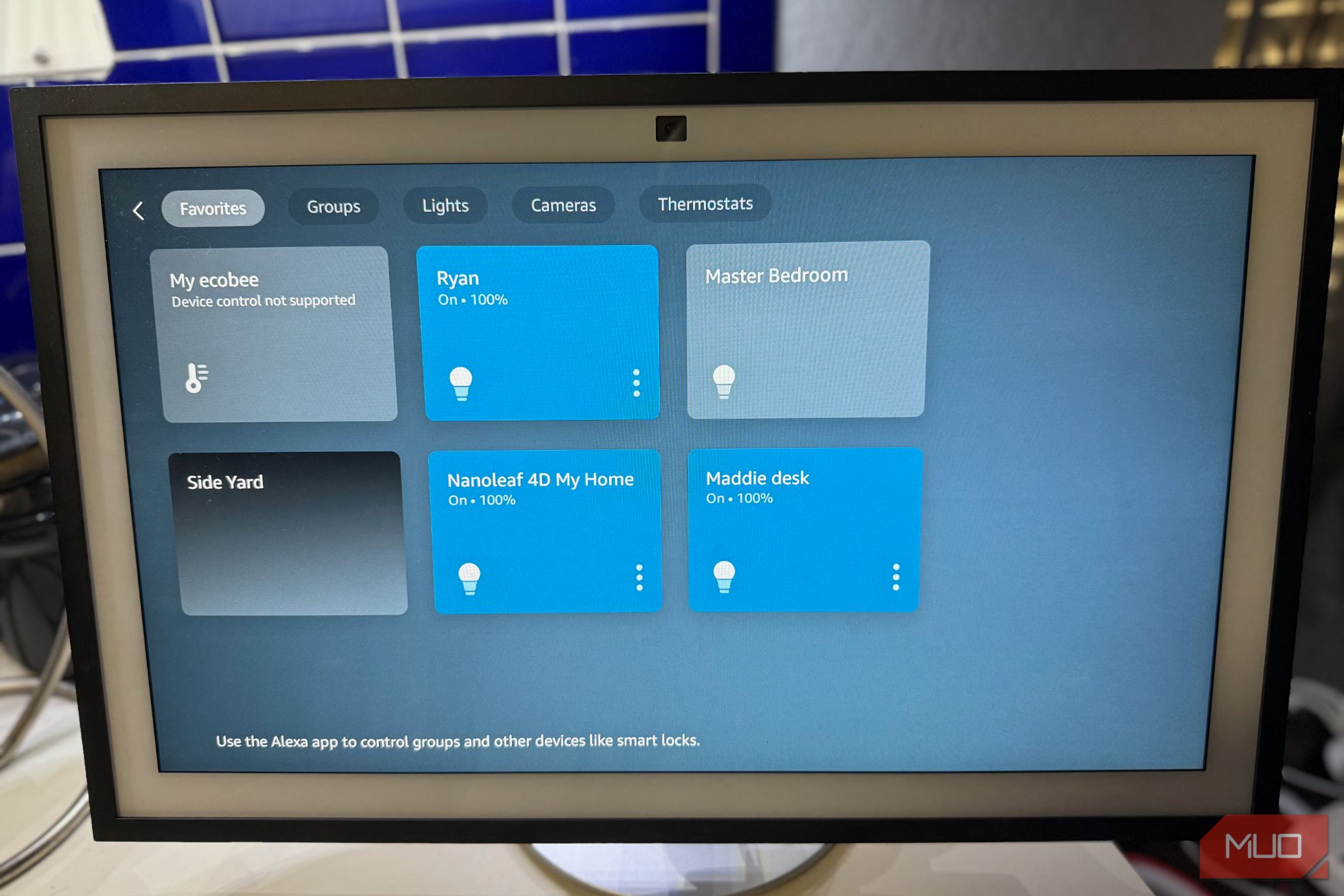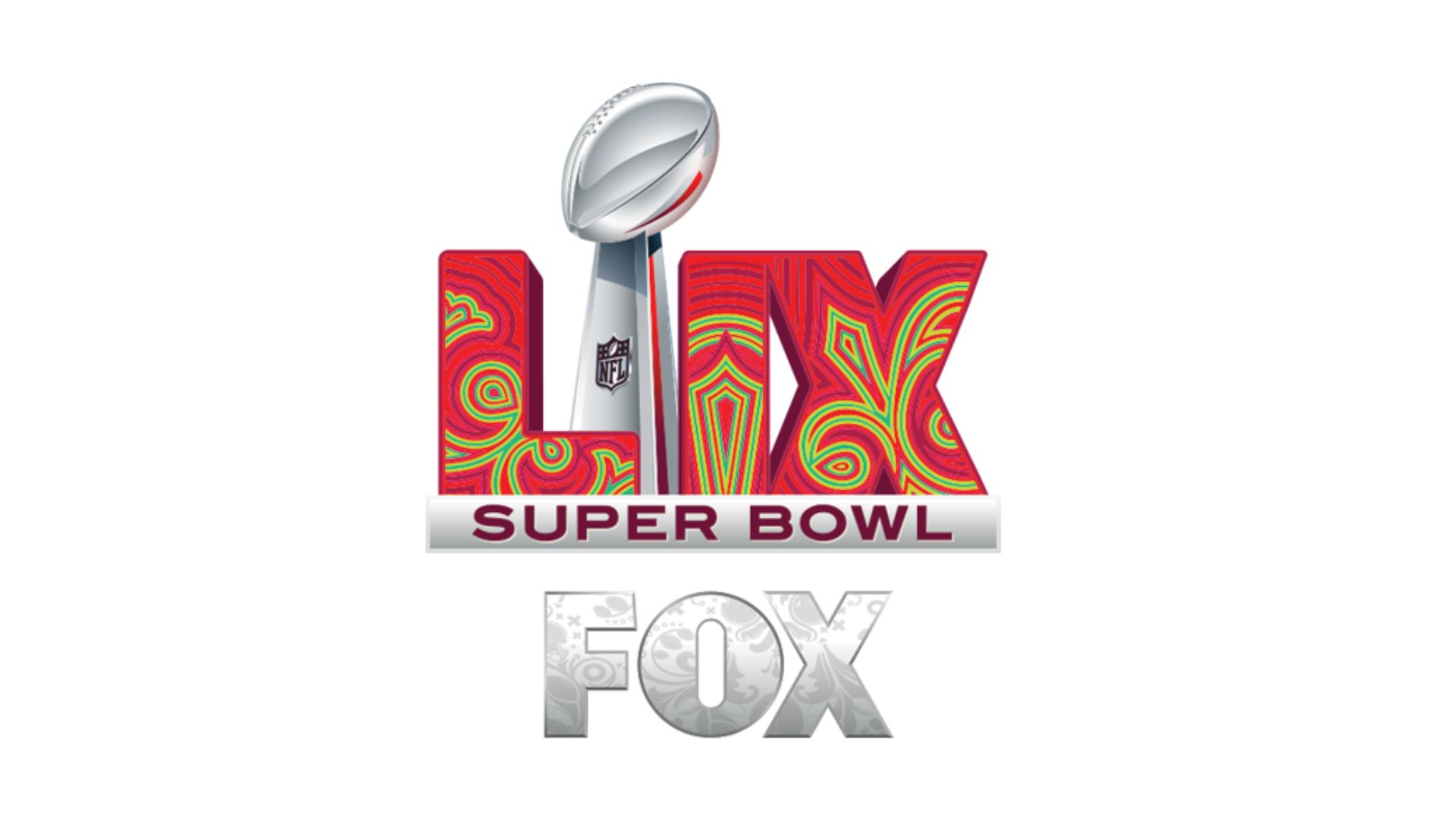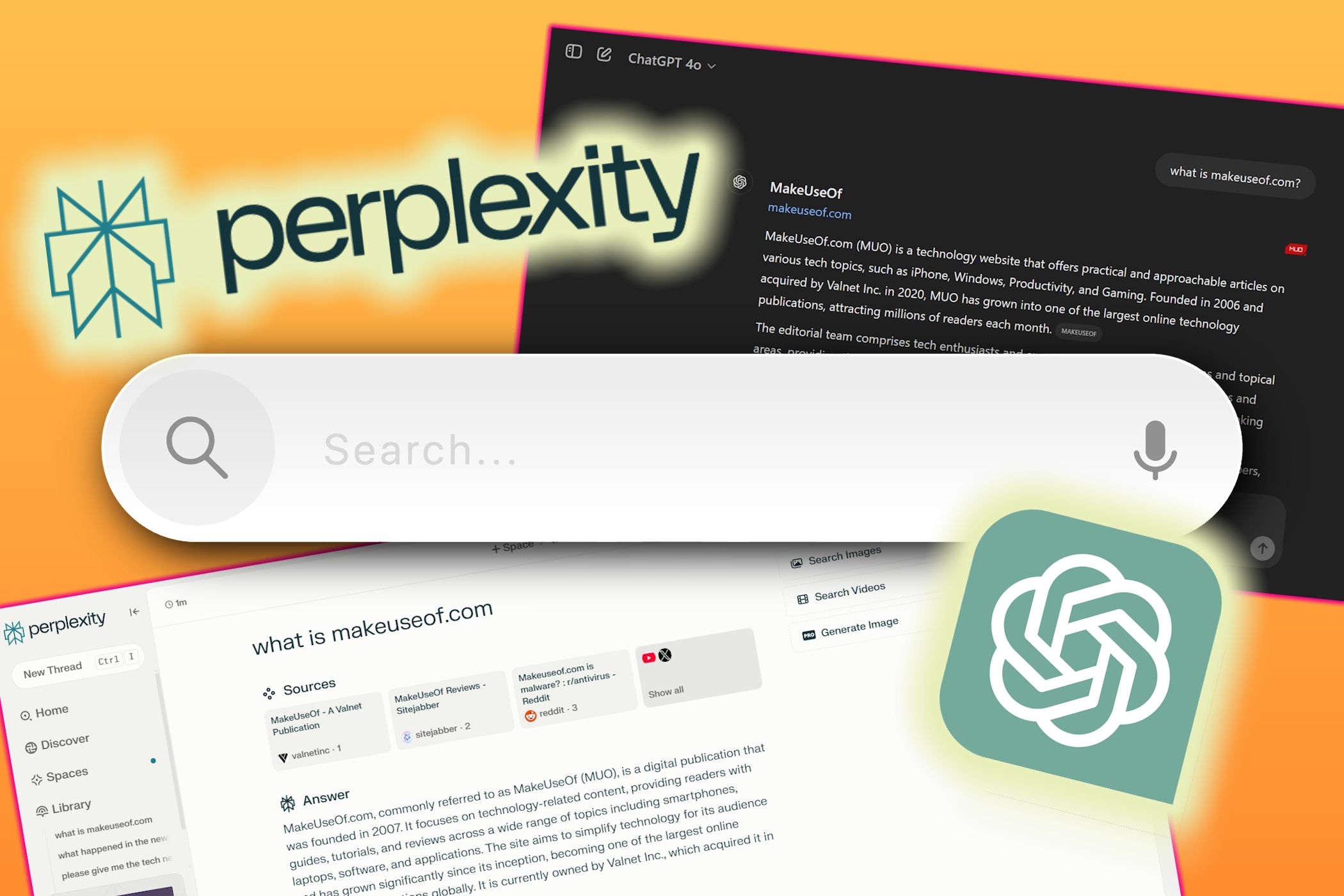Summary
- The Amazon Echo Show 21 combines a Fire TV, Alexa device, and smart home hub in one great package.
- A large 21-inch TV with a clear display looks great and is perfect for somewhere like a kitchen.
- The sound quality from the Echo Show 21 is decent but could be better.
In more than 10 years, the Amazon Echo has grown up—literally. While it’s costly compared to similar devices, the new Amazon Echo Show 21 combines the best parts of Amazon’s ecosystem—Fire TV, Alexa, and smart home control—in one well-designed package.

Amazon Echo Show 21
The Amazon Echo Show 21 is the largest Echo device available and combines a Fire TV, smart home hub, and a fully-capable Alexa assistant. You can either mount the device on the wall with the included hardware or purchase an optional stand. The screen is full 1080p and is sharp and clear.
- Combines Fire TV, Alexa, and a smart home hub
- Clear, vibrant 21-inch TV
- Fire TV Voice Remote included
- Easy to mount on the wall
- Stand is an additional $100
- Sound quality isn’t up to par for such a large display
Pricing and Availability
The Amazon Echo Show 21 is available for $399 from Amazon and other retailers like Best Buy.
A Bigger Screen Is Better
The headlining feature of the Echo Show 21 is obvious—the large, 21-inch screen. It’s a full, 16:9, 1080p screen and dwarfs all other Echo Show models, including the Show 15. The Show 21 measures 21.4 inches wide, 13.2 inches high, and 1.5 inches deep.
Bordering the front screen is a white border to make the screen look something like a picture frame, which is especially great when showcasing photos. The effect isn’t particularly noticeable when watching TV. In the center of the screen is a camera lens.
You can manually disable it using the hardware switch at the top of the screen. There are also buttons to manually disable the microphone listening for the Alexa wake word and volume controls.
Previously, I used a smaller Echo Show 8 with an adjustable stand in my kitchen. Because of the small screen, it was hard for anyone in my family to see the text without standing right in front of it. In most situations, we use it as an Echo audio speaker to play music and set timers and not much else.
But the larger screen makes the device much more useful. I can see exactly what’s on the screen from across the room. Instead of a large smartphone or tablet, it’s truly a television.
There are two ways to use the Echo Show 21. First, you can wall mount it in a portrait or landscape orientation. Amazon includes a wall mount and all the accessories you’ll need to complete the job. As long as you have a screwdriver and drill, adding the mount to your wall shouldn’t be a problem. You can also mount it in a portrait orientation, but you’d also lose the great entertainment features.
Since my kitchen had a tile backsplash, wall mounting didn’t make much sense. Instead, I used the Amazon Premium Adjustable Stand. Unlike the mounting equipment, it costs $99.99 more. When used with the stand, the Show 21 can rotate 360 degrees and tilt up or down for a better viewing angle.
A Fast and Full Fire TV Experience
My favorite part of the Echo Show 21 is the complete Fire TV experience. Instead of using the touchscreen, you’ll mostly use the included Fire TV remote. Even without basic technology experience, anyone can easily dive into the Fire TV interface. That makes the Echo Show 21 a true smart TV.
In just a few minutes of setup, you can download all the streaming apps you subscribe to and easily have a top-notch media streamer. While I have Apple TVs throughout my home, the Fire TV interface does a commendable job of letting me quickly jump off to what I want to watch.
While the Echo Show 21’s home screen is the usual information screen, you can quickly jump to the Fire TV in several ways.
There is an always-present Fire TV icon on the main screen that you can touch. But the best way is to use an Alexa command or the included Fire TV Remote. It’s great to be able to control media with so many options. From across my kitchen, I can use the remote, or if I’m in the middle of making dinner, I can just ask Alexa.
The screen is bright and easy to view from far away and at an angle. I didn’t notice any lag when scrolling through content and apps or when playing content on Fire TV. The device supports the much faster Wi-Fi 6E protocol for faster and smoother video streaming.
You can also quickly transfer what you’re watching on the Echo Show 21 to another Fire TV in your home.
I was less impressed with the sound quality. I wasn’t expecting a powerful soundscape with such a small screen size, but the audio could be better.
If I was standing straight on and near the screen, I could easily hear dialog and music that sounded full and rich. That’s thanks to the two speakers being on the rear of the device. At an angle and further away, the sound was muddled, forcing me to usually turn up the volume to understand what was being said fully.
Even with that issue, it’s still a great option for a smaller space like a kitchen or living room.
When not using the Fire TV interface, the home screen of the Echo Show 21 combines the usual rotating slide deck along with widgets.
Although there aren’t many widgets, they do provide very handy one-touch access to different features. And on the large 21-inch touchscreen, they are easy to see and interact with. Some of the widgets I’ve added to my home screen include smart home favorites, weather, calendar, and Fire TV watchlist.
As an additional plus, a few widgets can be made extra large on the home screen. Organizing the widgets is easy, especially with the large screen. Just like with the Fire TV part of the Echo Show 21, I never noticed any lag when using or organizing the widgets. The widgets are one of my favorite parts of using the device, and I hope to see more of them in the future.
When you’re not using the Echo Show 21, you can switch the screen into a Photo Frame mode. You can choose from a number of already available images from Amazon, like landscapes, or upload your own photos using the Amazon Photos app. With just a bit of work, I could see some of my favorite photos on the large screen. With 21 inches of screen, it beats any dedicated photo frame I’ve ever used.
Apple’s FaceTime is usually my preferred video calling choice, but the large screen and great 13MP camera on the Echo Show 21 has made me second-guess that choice. The wide-angle camera automatically keeps the person talking in frame with a 3.3x zoom. Background noise reduction also helps you better understand the conversation.
I used the Echo Show 21 to Drop-In on other Echo Show devices around my home and place video calls to the Alexa app on an iPhone. The video was clear and conversations were easy to understand. With the camera, you can also check in on your home when away, which is a nice security feature.
Just like other Echo devices, the Show 21 is ready to be a smart home hub. It’s compatible with Matter, Thread, Zigbee, and all the other protocols needed to run any smart home device you need. Smart home control has always been a defining feature of the Echo lineup, and it was great to be able to so easily interact with all of my devices. With such a great screen, I would like to see a dedicated smart home interface like found in the Amazon Echo Hub that I previously reviewed.
Should You Buy the Amazon Echo Show 21?
Bigger is better with the Amazon Echo Show 21. I didn’t know how much a larger screen would improve the usual Echo Show experience, but it definitely provided a much-needed boost to the usual experience.
Even though the device is costly, especially if you don’t want to use the wall mount, it provides a perfect way to bring a smart TV, smart home hub, and Alexa-powered device in a great package for somewhere like a kitchen.


Amazon Echo Show 21
The Amazon Echo Show 21 is the largest Echo device available and combines a Fire TV, smart home hub, and a fully-capable Alexa assistant. You can either mount the device on the wall with the included hardware or purchase an optional stand. The screen is full 1080p and is sharp and clear.