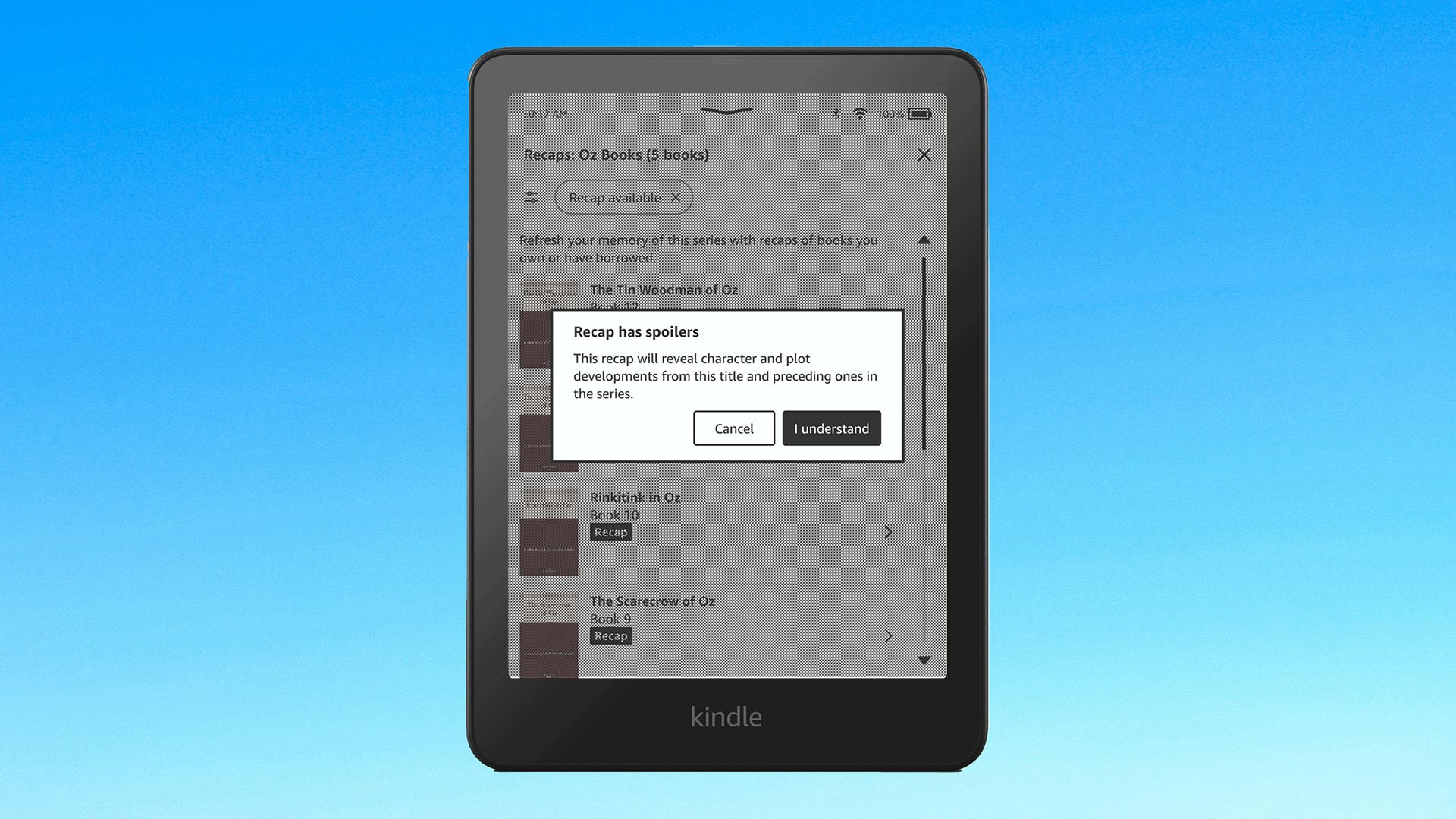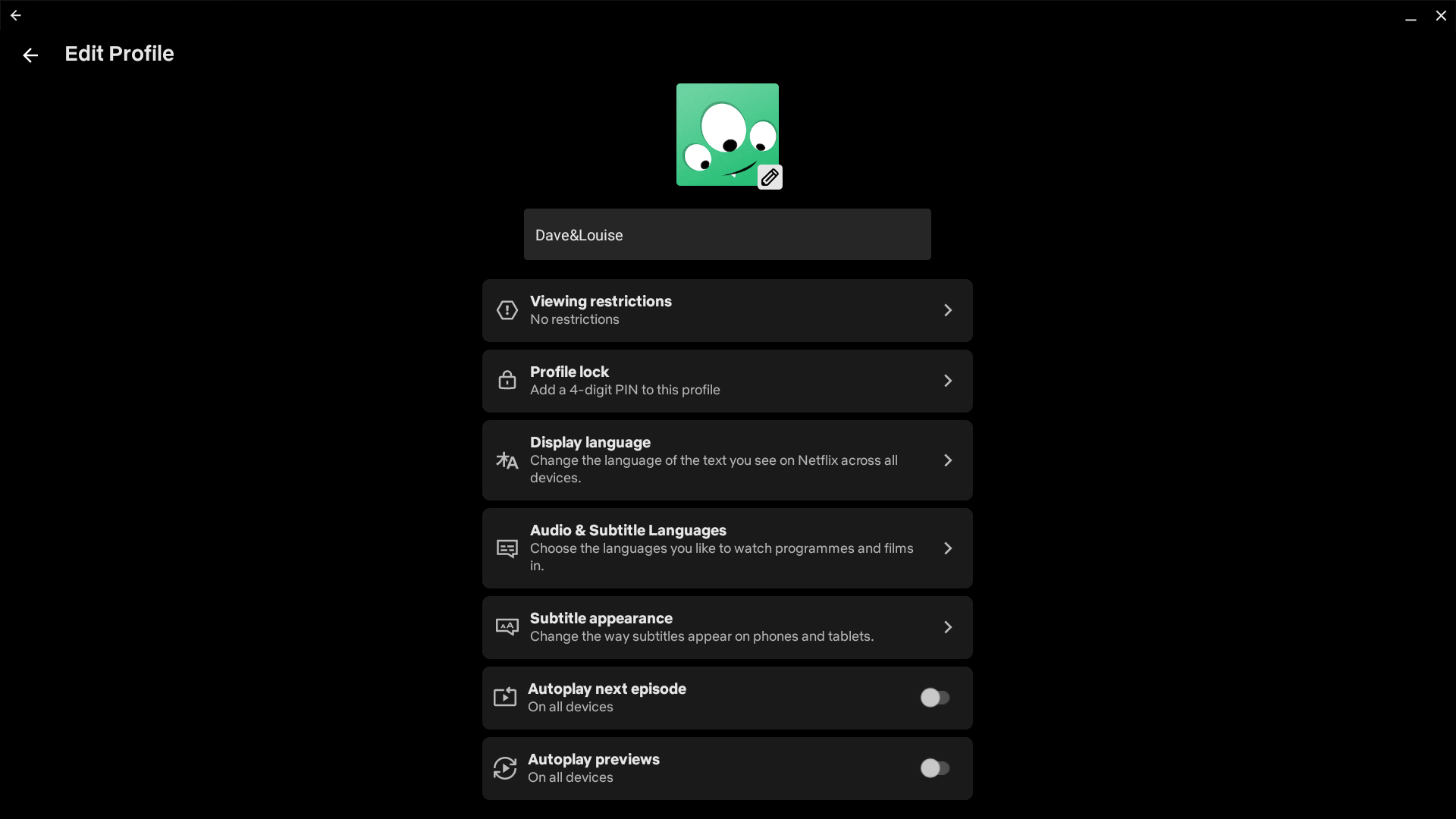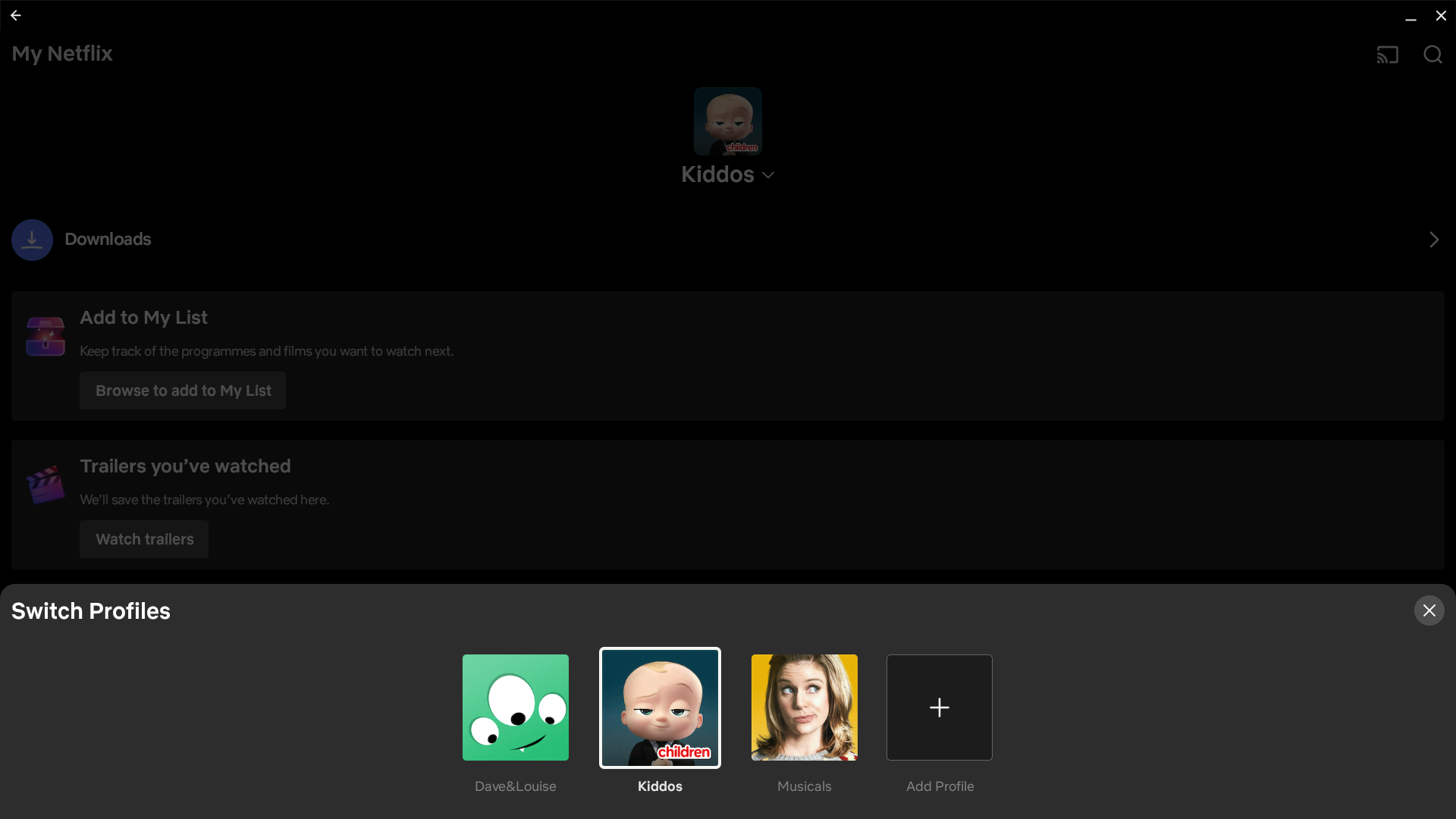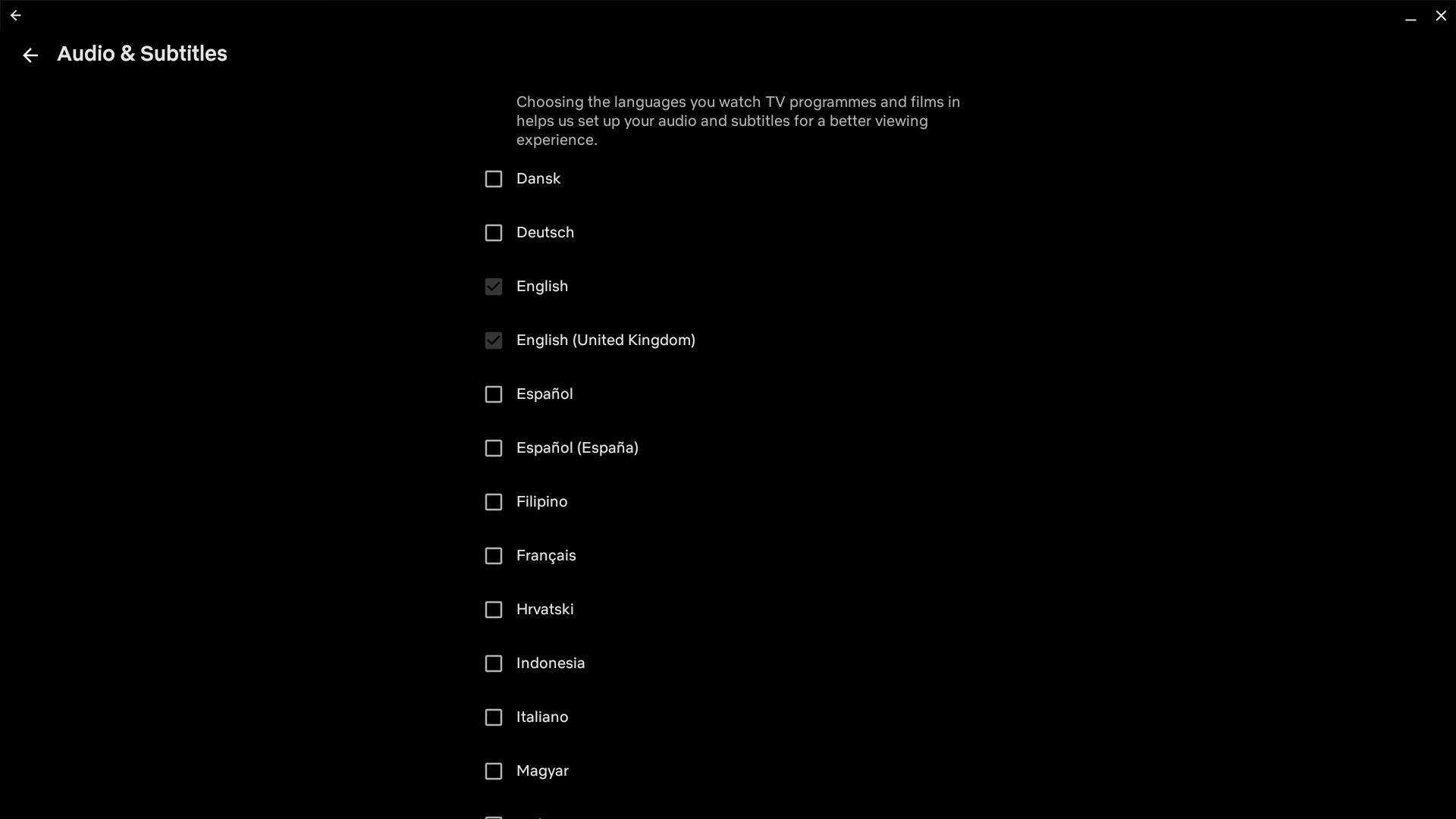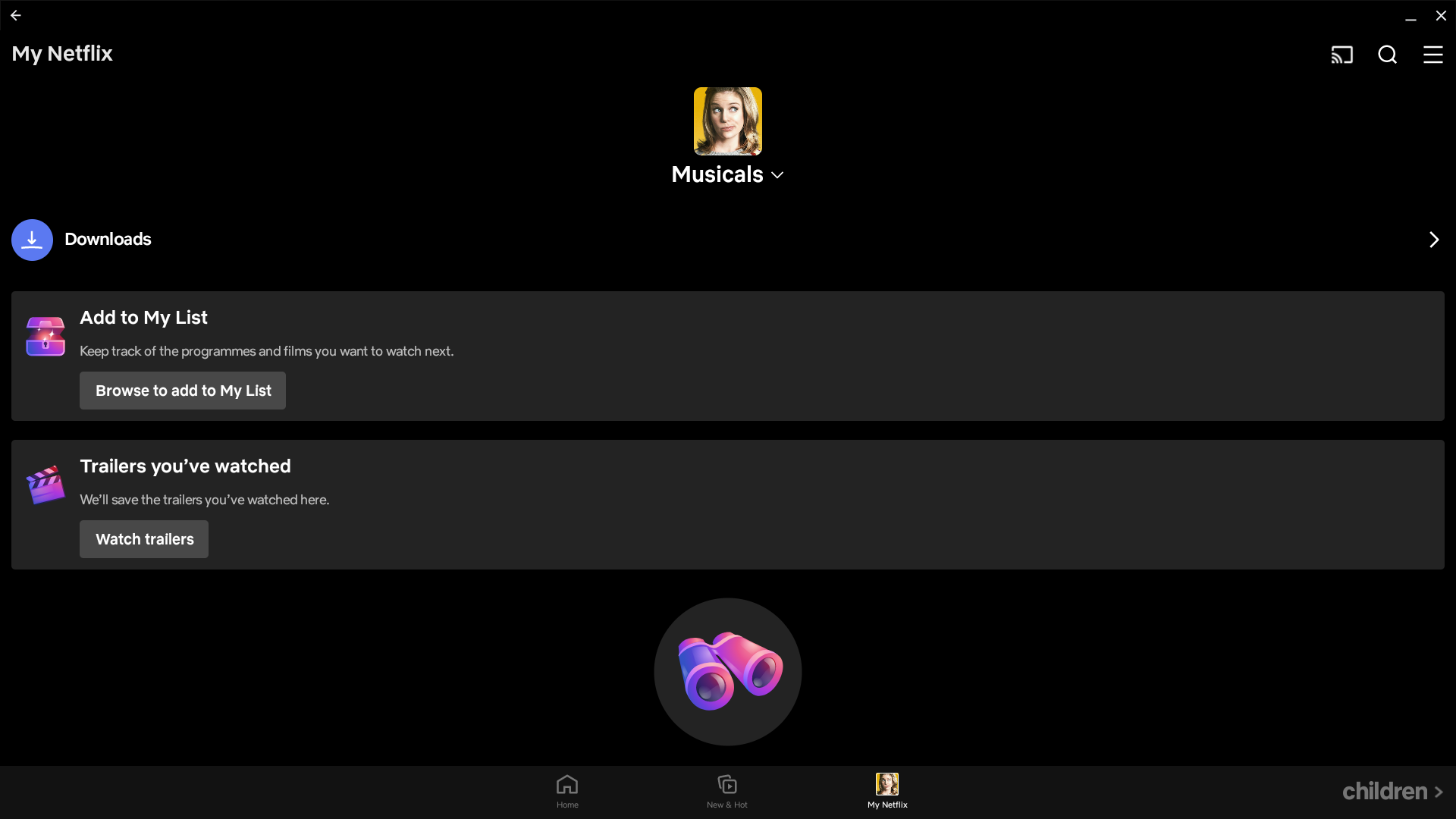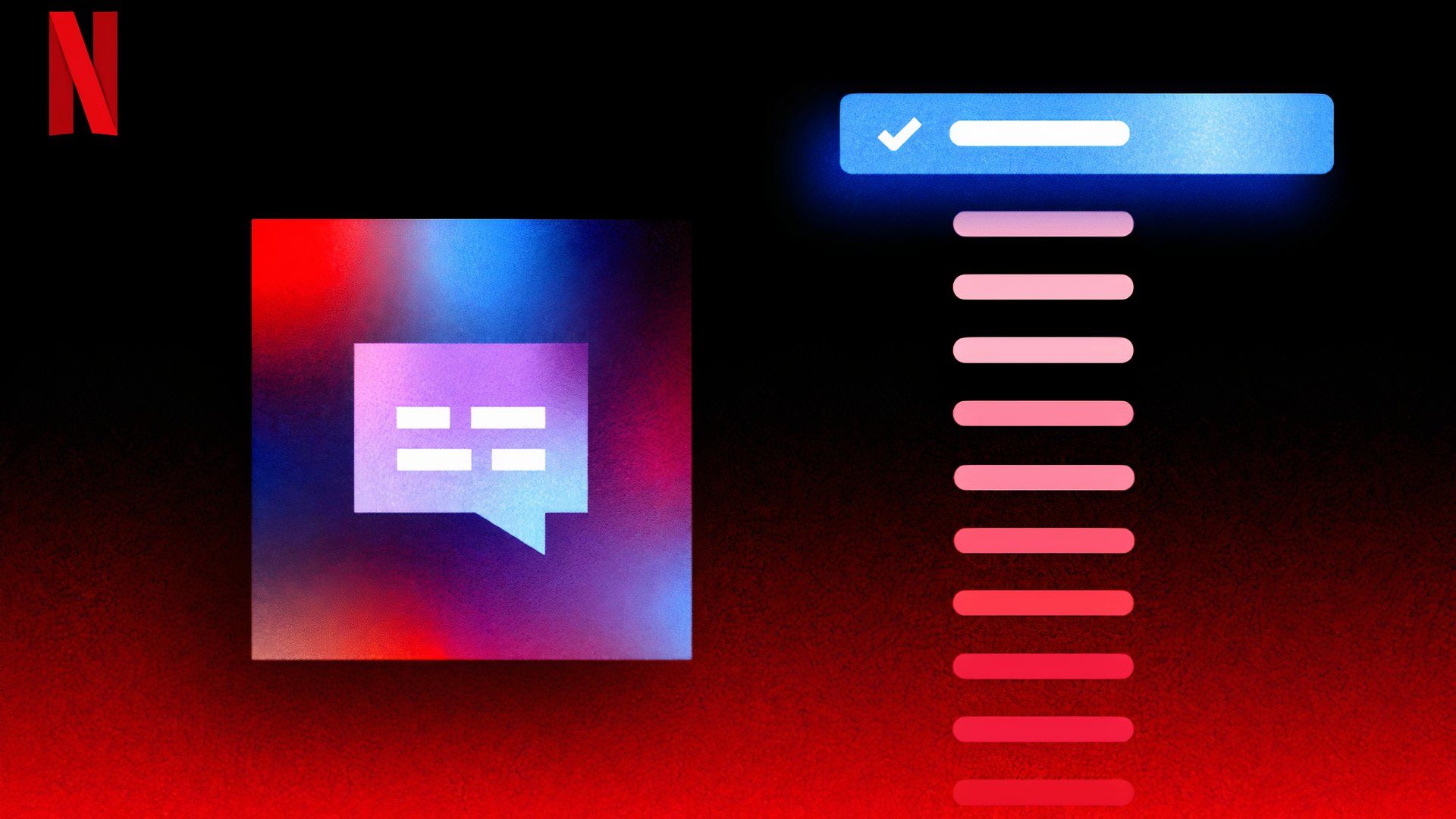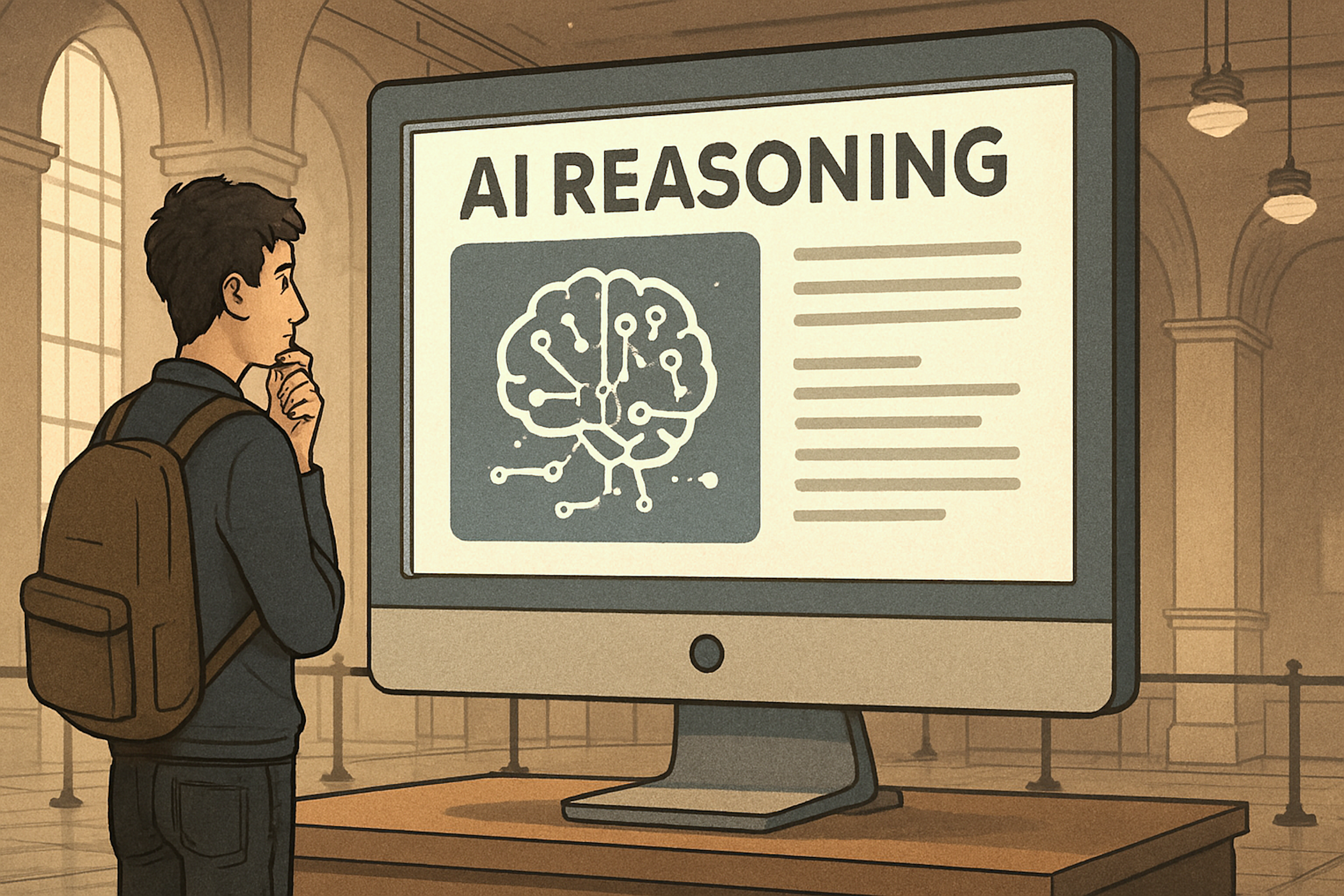Summary
- Use multiple profiles to personalize your watchlist & avoid receiving confusing recommendations.
- Create separate profiles for each member of your household so that everyone has their own spot on the service.
- Establish profiles based on maturity rating, language, and/or genre to make it faster and easier to find content you’ll enjoy.
Most movie and TV streaming services allow you to create multiple user profiles. However, most of us don’t make the most of this option, as creating and maintaining multiple profiles on your streaming service(s) of choice can help you find the content you want to watch faster and more easily than it otherwise would be.
Why It’s Worth Creating Multiple Streaming Profiles
Whether you have already created multiple profiles on the streaming services you use or not, I’d argue that it’s well worth doing so even now—even if you have spent years watching without a specific profile and are considering resetting your recommendations instead. It only takes a couple of minutes to create them, but that tiny amount of effort will be paid back many times over.
Profiles on streaming services allow you to share one login with other household members without your watchlist and progress through films and TV shows becoming confusing. It also prevents the streaming service’s algorithm from recommending content that you have zero interest in but that your partner, child, or another family member has an interest in.
However, another benefit you may not have considered is how profiles can help you find new content more quickly and easily. By creating different profiles for different types of content, you can bend and shape the algorithm(s) to your will.
Each Individual Should Have Their Own Profile
The most obvious way to use profiles is to create one for every person likely to access the streaming service.
Each streaming service has a maximum number of profiles you can create: Netflix and Amazon Prime Video allow up to five profiles per account, while Disney+ allows up to seven profiles on one account. So, if there are more people than that in your household, you’ll have to get a little creative (or get someone to move out!)
Do make use of the maximum number of profiles though, as they’re there to be used. Whether you create one for every member of your household or parse the wealth of content available to stream in some other way, personalize each streaming profile to avoid confusion.
Couples Can Share a Profile for Watching Together
While most of us will spend time watching the likes of Netflix and Disney+ on our own, anyone in a couple will likely also spend time watching with their significant other. And this is where a shared profile can prove its worth.
Name it something appropriate so that you don’t get it mixed up with your individual profiles. Then, once created, you can switch to it whenever you and your partner watch Netflix, Disney+, etc, together.
Your progress through each show will be saved, avoiding arguments about one person watching ahead of the other after a particularly heavy binge-watching session. The service’s algorithm will also build up a picture of what you like watching as a couple and recommend appropriate movies and television shows.
Always Create a Separate Profile for Your Kids
If you’re a parent, creating separate profiles for your children cannot be overstated. Any parent who chooses not to do this opens themselves up to a world where they have endless cartoons and nonsensical kids’ shows recommended. It completely kills any sense of algorithmic logic and a planned film night once the kids are tucked up in bed.
An added benefit of creating a separate profile for your kids is that you can set a maturity rating to prevent your little ones from accessing adult-themed content.
As a parent, your best option is to create a profile for your kids as soon as possible. Ideally, before you or they have watched anything on said streaming service. The sooner you do it, the better, as that prevents the algorithm from getting the wrong idea about who is watching and recommending unwanted content accordingly.
If your kids have already ruined your recommendations by watching content on one of the streaming services you subscribe to, you can either remove the kids’ shows from your watch history or create new profiles and start again from scratch.
Other Options: Maturity, Language, Genres, Etc.
While the options above may feel slightly obvious, there are other, less obvious ways to use profiles to find content more easily.
One option is to maintain different profiles for different maturity ratings. This slightly differs from the need to create and maintain separate profiles for kids, as it assumes you’ll be watching with other people. You could, for example, create a “Family” profile all about the content you watch as a family. You can assign a maturity rating to that profile that ensures the content being recommended is suitable for everyone involved.
Another option is to set up a separate profile for content produced in other countries. For example, some of Netflix’s biggest hits are foreign-language shows such as Squid Game and Money Heist. If you want to explore more of those types of movies and TV shows to broaden your horizons, you can create a separate profile for them.
While the algorithm will still recommend content from your own country, it will also pick up on your interest in international shows and recommend more Korean dramas, etc.
Last but not least is the option to create profiles based on specific content genres. This may seem extreme, but if you love a particular genre of movies and/or TV shows, creating a separate profile for it is a good idea.
Doing so means you can open it when you want to dive into that genre again. It also means that you’ll have more and more of that genre recommended to you as the streaming service’s algorithm learns of your love for it.
Make the Most of the Ability to Create Multiple Profiles
The point is to make the most of the ability to create multiple profiles on your streaming service(s) of choice. Create as many as you can, and look beyond the obvious options of creating one profile for each member of your household or shared profiles for people who stream together.
However, through all of this, never, and I repeat, NEVER, let your kids near Netflix et al. before creating a separate profile made just for them. You don’t want your young kids stumbling across something like Squid Games graphic games!