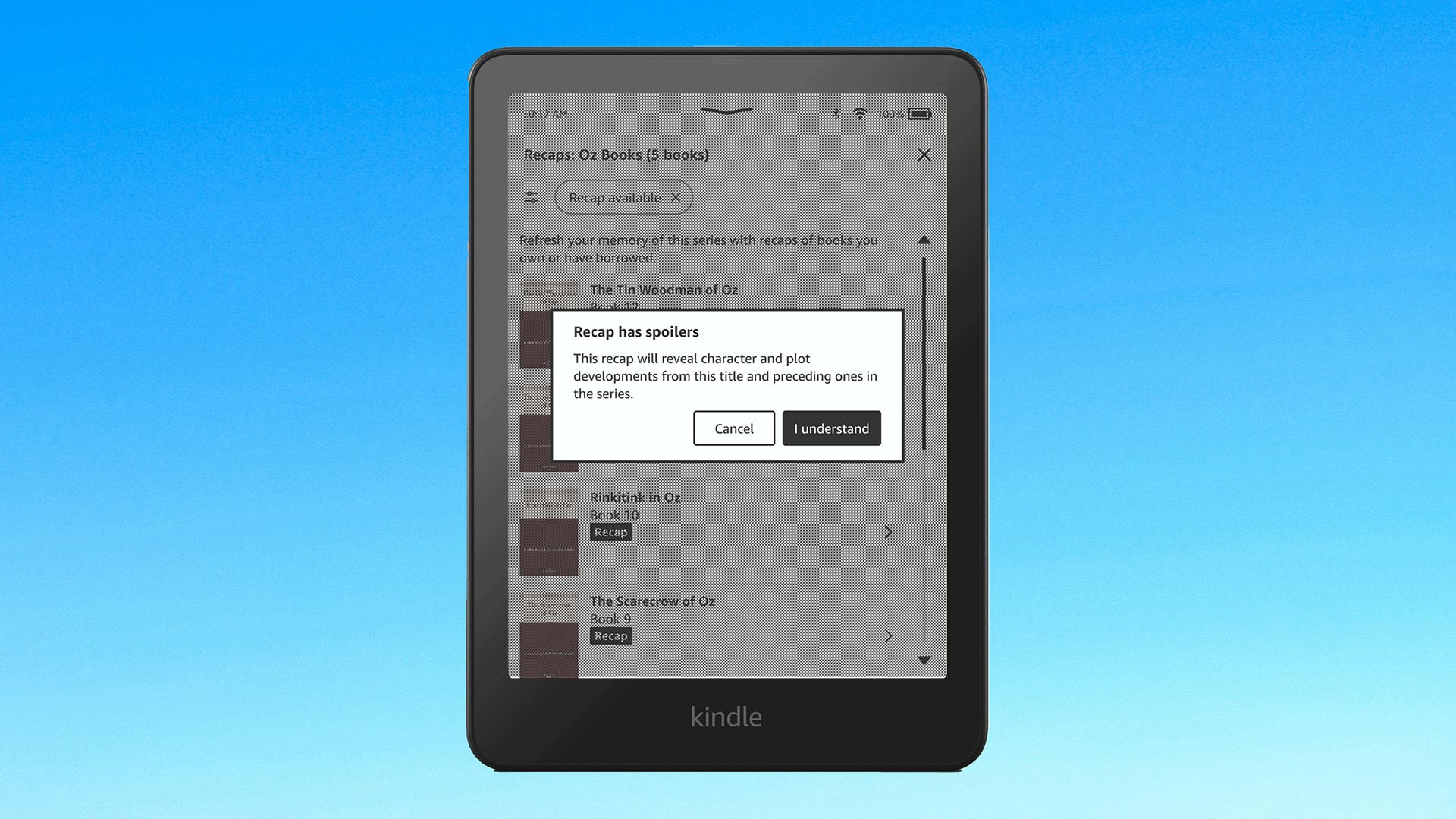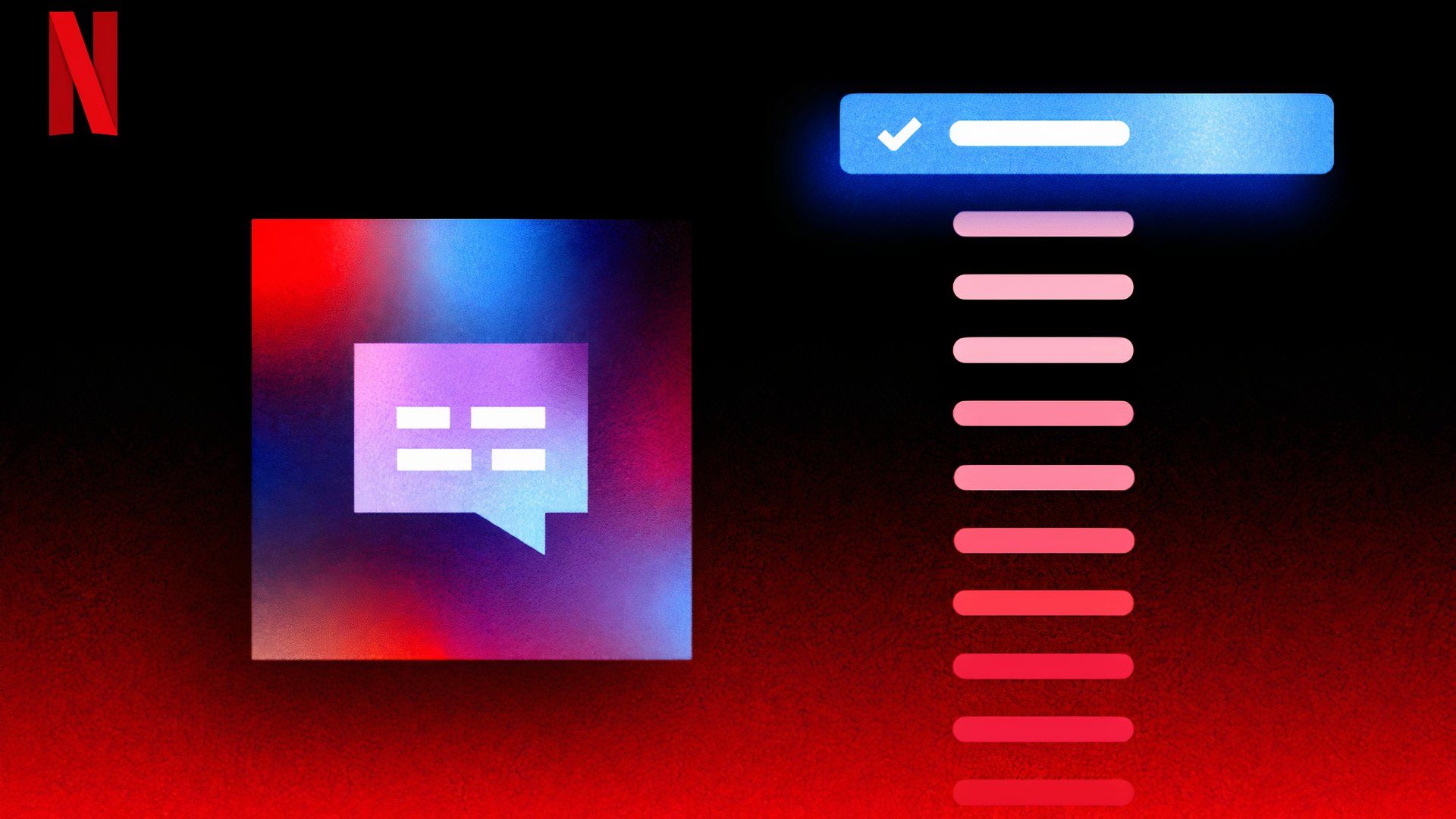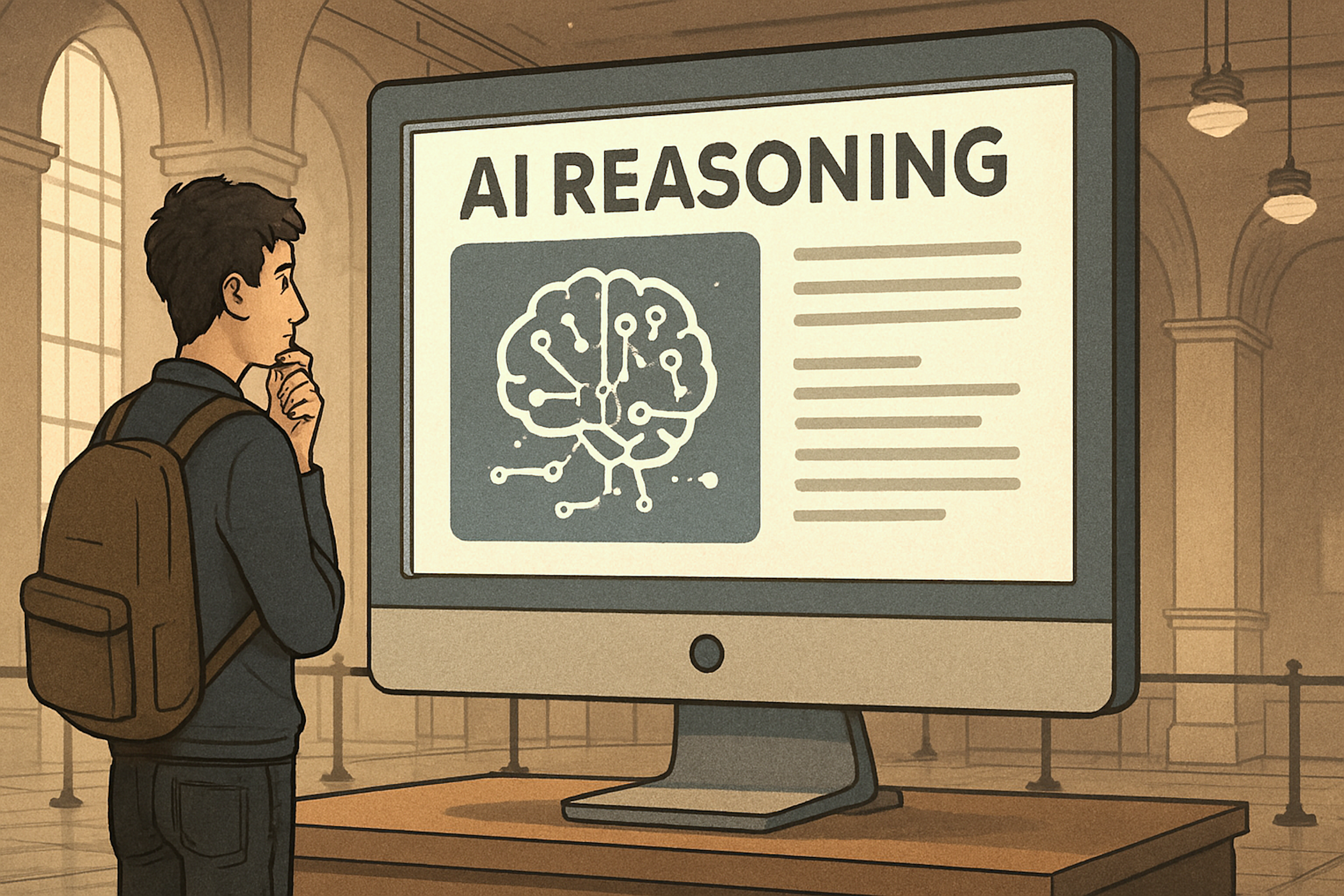Making the switch to Plex is surprisingly simple and is arguably the best way to share your love for films, TV shows, and even music and images. It’s so easy, there’s really no reason not to give it a try.
What You Need to Run a Plex Server
Assuming you’re running the server for others to access, you’ll just need Plex and Plex Media Server. Anyone accessing it will only need Plex (or, at the very least, use Plex over a browser).
- Create a Plex account. This also applies to anyone wishing to connect with your server.
- Optional: Download and install Plex to your host device. You can use Plex via browser, but it’s better to just use the app.
- Download and install Plex Media Server.
- Lastly, you’ll need to gather any and all content you want to share.
Plex can be used for personal use without a Plex Media Server; however, accessing it outside your host device will require a Plex Media Server. It’s nothing more than a bit of software that runs in the background, so you won’t even need to configure it.
While Plex should be installed on any device you plan on streaming content to, your server is installed on only one. Said device will act as the host and, ideally, storage. Luckily, Plex Media Server can be installed on various devices, including Windows, macOS, and Linux devices, as well as Raspberry Pi’s, NAS servers, and more.
Repurposing an old laptop for Plex is always a neat way to avoid adding to e-waste. If you’re looking for a fun project, you can always run your Plex Media Server on a Raspberry Pi. And lastly, for something more singular, a NAS is perfect as a home server.
Once you have your host device chosen, install Plex and Plex Media Server to it. Any movies and TV shows you own should also be downloaded/ripped to said device. As a side note, you can host music using Plexamp, too.
How to Add a Content Library to Plex
Now, using your host device, run Plex and Plex Media Server (the latter runs in the background). Switch over to Plex to add your library:
- Open Settings, then choose Libraries under the Manage section.
- Choose Add Library.
- If you’re adding a movie library, choose Movies; pick TV Shows for television series. Give it a name, too, then select Next.
- After choosing Browser For Media Folder, locate the folder on your device and finalize with Add Library.
Ideally, you should separate your TV shows from the movies and keep them in separate folders. If so, you will have to repeat these steps twice.
How to Grant Plex Access to Other Users
If your goal is to share your library with others, you must first enable remote access. It isn’t switched on by default and without it, no one will be able to enjoy your content.
- Open Settings > Remote Access > Enable Remote Access.
- Now, back out of Remote Access and choose Manage Library Access.
- Choose Grant Library Access and type the person’s username to send in an invite.
- Pick the libraries you want them to access, and voilà, they canenjoy your content.
If you ever want to remove someone’s access to your Plex, go back into Manage Library Access and select the little X next to their name.
Why You Should Make the Switch to Plex
In the past, Plex was strictly a media server—no content was offered. It was entirely on you to provide movies, TV shows, and music by ripping your own physical media, but now? Plex is a streaming service, and it is free.
Plex offers live TV channels, movies, and TV shows for free. Of course, it’s ad-supported, even if you have Plex Pass, and the library isn’t crazy good, like Netflix, Max, or even Prime. It’s a solid deal otherwise, and you can still use Plex as a media server for the purpose of backing up owned media or sharing with others.
It doesn’t stop there, though. I started using it to back up family photos and videos, and I’m already planning to convert my old gaming PC into a media server/storage device.
Even if you don’t have a movie or music library brimming with stuff to watch, Plex is still worth using just as a media server for images and videos. It’s easy to use, the UI is reminiscent of Netflix, and getting it up and running takes no more than 10 minutes. Plex is like the Swiss Army Knife of media servers.