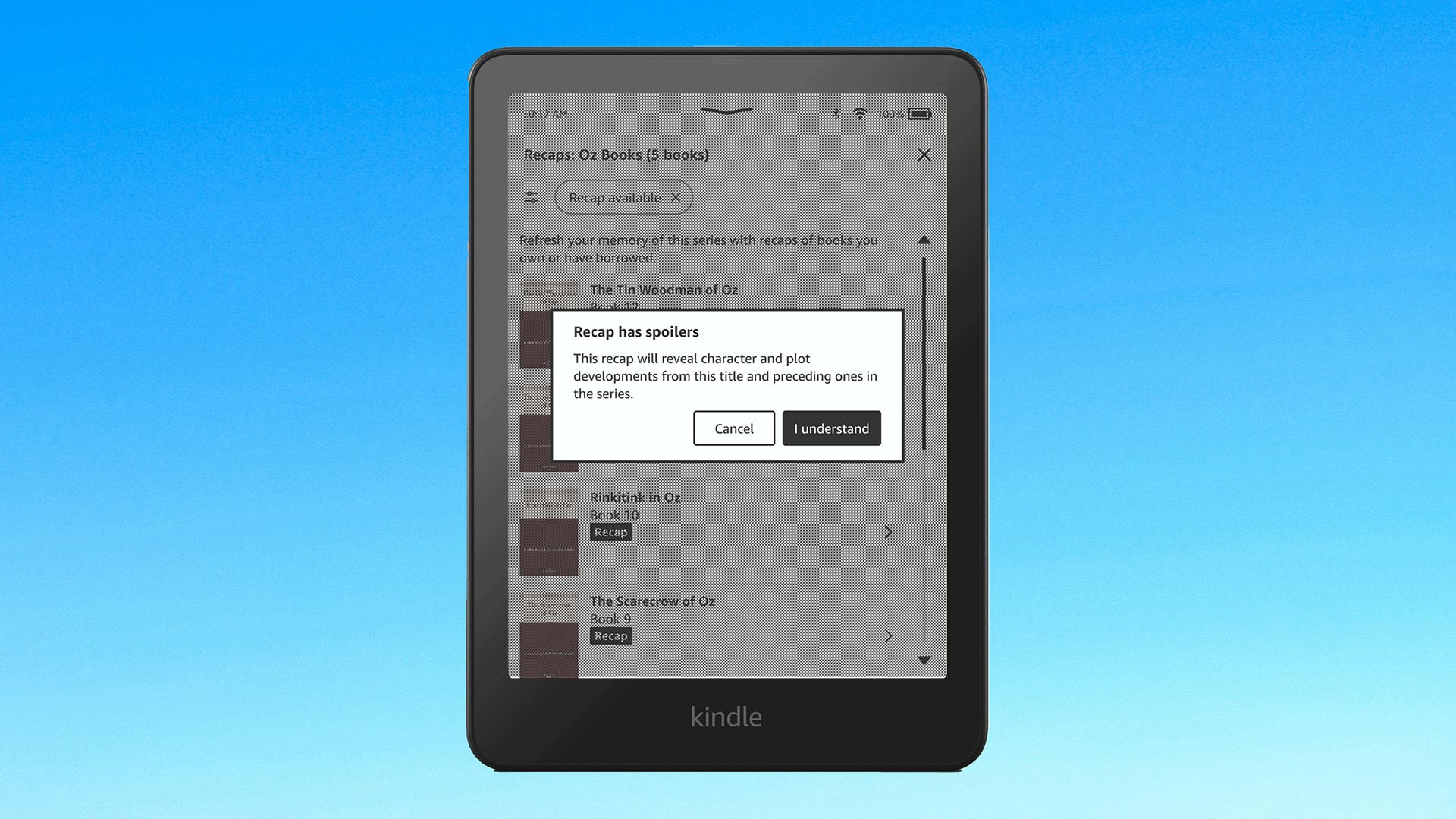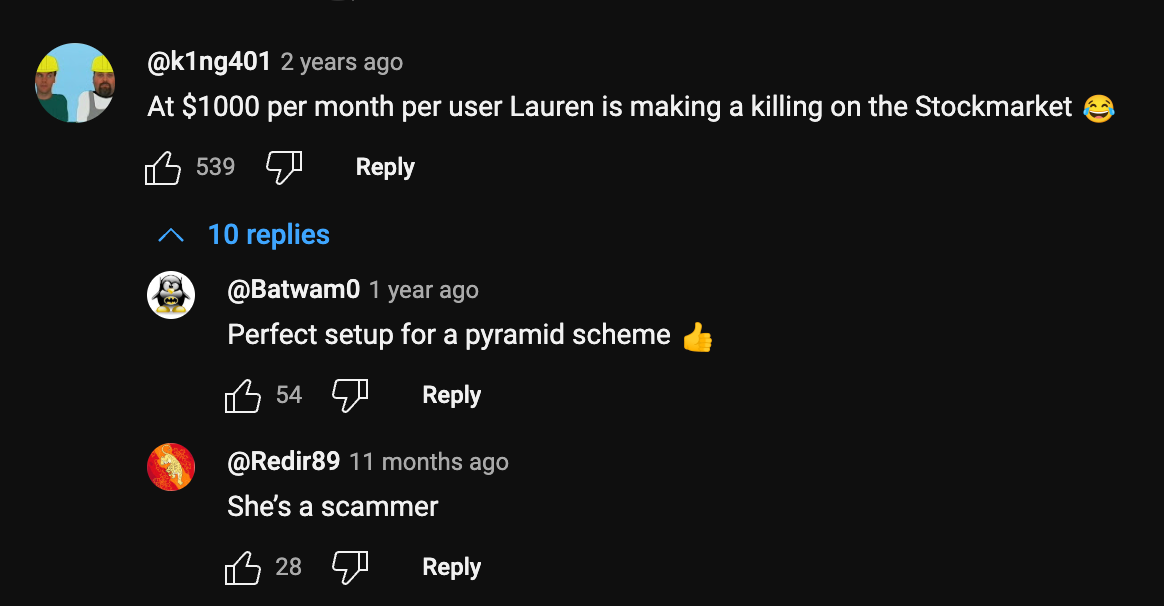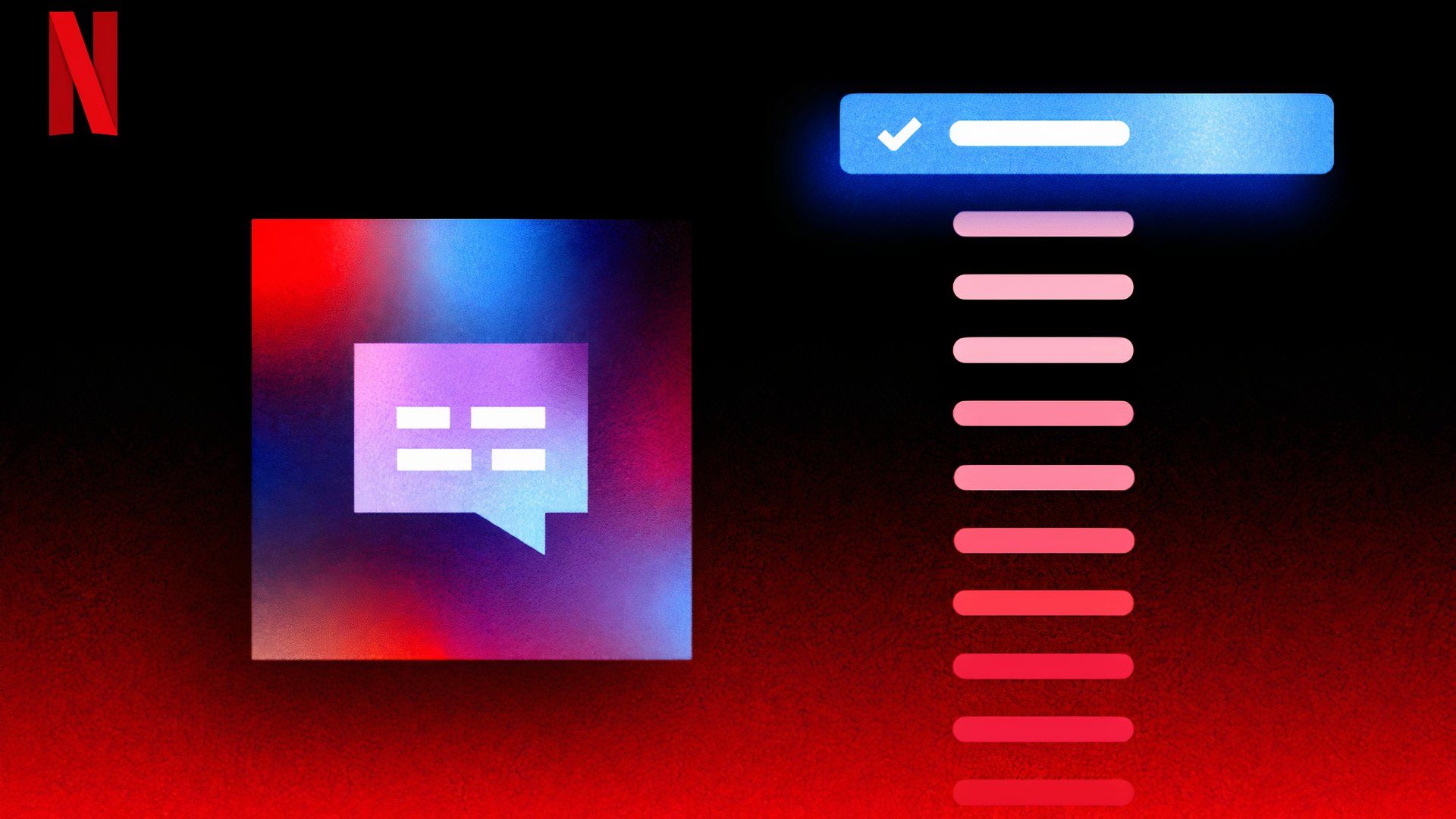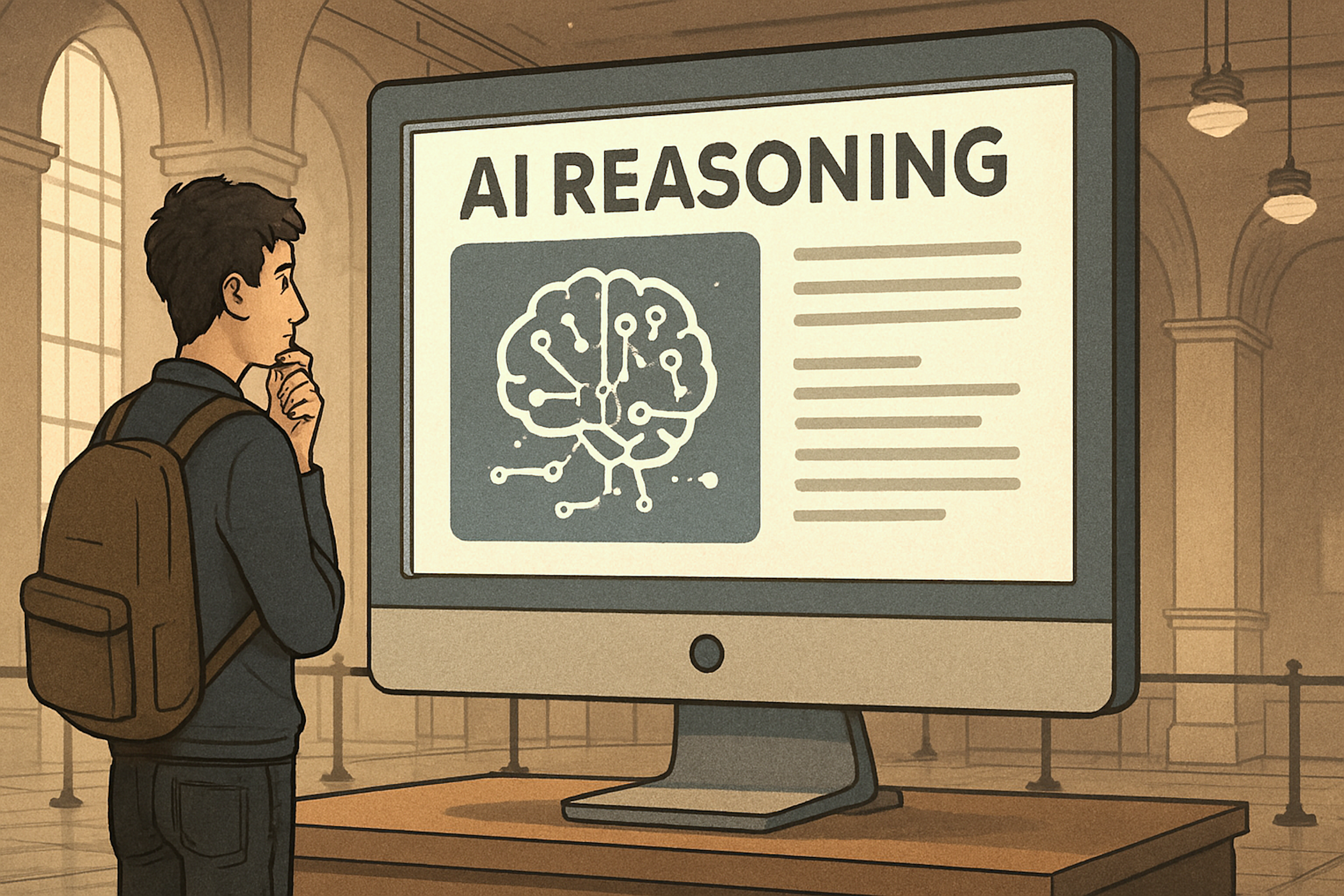Summary
- Beware of crypto, giveaway, investment, phishing, and impersonation scams in YouTube comments.
- Check for red flags like new profiles, misspellings, and offers that seem too good to be true to identify scam comments.
- If you spot a scam comment, report it to YouTube to make the platform safer for everyone.
YouTube’s massive user base unfortunately makes it a prime target for scammers. If you’re not careful, you could fall victim to those who try to exploit unsuspecting viewers in the comments section.
While this is by no means an exhaustive list, these are the types of scams I see most frequently in YouTube’s comments section.
1. Crypto Scams
Crypto scams are widespread on YouTube, especially on videos that have anything to do with cryptocurrency, investments, or broader financial topics. A lot of these scams are hard to spot, given that they’re posted by accounts that seem to be legitimate. The scam is usually not apparent at first, because the comment starts normally, with the scammer either sharing their experience or a few tips that might have helped them.
However, these scam comments usually have multiple replies, often also from fake accounts. The accounts that reply claim they’ve had better luck in their crypto journey, thanks to the guidance of a so-called mentor. These names are almost always fake; the purpose of the original comment and replies is to create a false sense of credibility.
When a person messages the scam account or replies to the scammer in the comments section, they are usually given a Telegram or WhatsApp number to continue the conversation. While Telegram and WhatsApp are usually safe, scammers use these messaging platforms to maintain anonymity and continue chatting with their victims.
2. Giveaway/Sweepstakes Scams
Many companies and YouTubers run legitimate giveaways and sweepstakes. However, you shouldn’t always trust giveaway contests on social media and video-sharing platforms like YouTube.
If you see comments from accounts that claim to host giveaways or sweepstakes for well-known brands, or the YouTuber whose video the comment is posted under, it’s best to ignore them. Unless you’re certain the comment is posted by the YouTuber (in which case their comment will have a verification badge), it’s best not to reply or click any links in the comment.
Sometimes fake accounts use unusual characters to mimic the YouTube verification badge. Always examine these carefully; click the account name to view it if you’re not sure.
3. Investment Scams
Investment scams are a lot like crypto scams, except they’re designed to appeal to a wider audience. In essence, these scams try to exploit people’s desire for quick money and financial gain.
On YouTube, I’ve noticed that these scam comments are usually posted under videos posted by “finfluencers.” Because the comments are posted under popular videos that get a lot of views, they sometimes get attention from unsuspecting viewers.
4. Phishing Scams
Phishing attacks are rampant, whether that’s through cybercriminals sending emails with phishing links disguised as legitimate website links or via platforms like YouTube through the comments section.
If you were watching a video about an upcoming tech gadget and you saw a seemingly harmless comment that said you could preorder the device or receive it at a discount through a certain link, you might be tempted to click—if you didn’t know better. But these phishing links are solely designed to steal your login credentials or personal information. Always visit official websites.
5. Impersonation Scams
Ever come across comments where the commenter’s name and display image look identical to that of the YouTuber or business running the channel? These are impersonation scams, where cybercriminals create fake accounts with slight misspellings of the original creator’s name.
They often also use stolen pictures of the creator to appear more legitimate. The fake account might start commenting on the creator’s videos and replying to comments, directing viewers to establish contact outside of YouTube or requesting them to click a link to claim a prize, among other tricks.
While scammers are constantly looking for new ways to exploit innocent YouTube users, a few red flags can help you identify a scam comment.
Suspect a comment might be posted by a scammer? Check their profile. If the profile is brand-new or the account name has misspellings like “Mr. Beest” instead of “Mr. Beast,” you know you’re dealing with a scammer. If the scammer is impersonating a creator, you’ll also notice their profile doesn’t have a verification badge or their older videos.
2. Watch Out for Too-Good-to-Be-True Offers
Scam comments can sometimes claim you won a prize or offer exclusive investment tips/opportunities. In general, if the comment is promising something too good to be true, it’s best to always err on the side of caution and not engage with the account. Any legitimate business or YouTuber will reach out via proper channels if you have won a prize or are eligible to claim something.
3. Analyze the Language Used
There are plenty of spelling and grammar checkers available for free online, but scammers seldom make the effort to use them. Given this, scam comments are usually riddled with poor grammar and spelling errors.
Another thing I’ve noticed is that scam comments generally follow the same script, with these comments often copied and pasted across multiple videos. If you see a comment and think it resembles another comment you saw in a similar video, that comment is likely from a scam account.
Given how popular YouTube is, it’s riddled with fake accounts, so it’s not uncommon to come across scam comments. If you come across one, be sure not to engage with the account or reply to the comment, no matter how tempting the offer or claim might seem.
Also, even though you might be able to spot a scam comment, several others might not realize they’re engaging with a scammer. That’s especially true as cybercriminals become more sophisticated in their approaches.
Given this, if you spot a scam comment, be sure to report it to YouTube. You can do this by clicking the three vertical dots to the right of the comment and clicking Report. After you select the reason for reporting the comment, YouTube will look into it and possibly remove the comment—making the platform safer for you and everyone else.