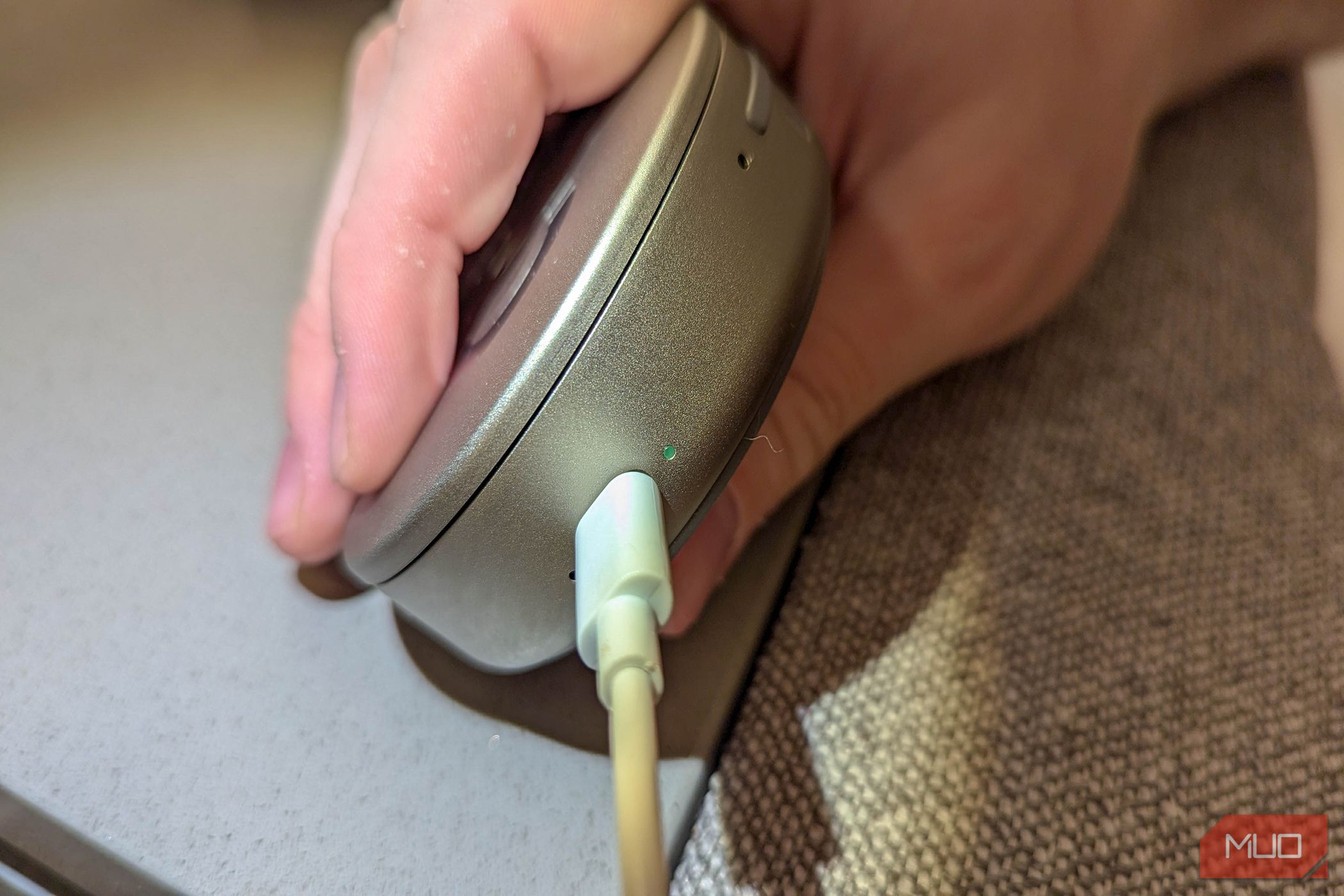Key Takeaways
- The Ozlo Sleepbuds offer various masking sounds to pick from and use for its ten-hour battery life.
- The smaller design allows for a compact in-ear fit that allows you to still comfortably sleep on your side.
- The easy-to-use app has some connectivity hiccups at points, but it can guide you through everything and provides frequent reminders of what each option does.
The Ozlo Sleepbuds continue where the discontinued Bose Sleepbuds stopped, and they offer additional improvements to those needing a sleep aid without being isolated to white noise. With a solid ten-hour battery life combined with an easily adjustable and secure fit, these facets and their adaptive Bluetooth connectivity can help you sleep with a few concessions and some release patience.

Ozlo Sleepbuds
The Ozlo Sleepbuds continue with the authentic base technology of Bose Sleepbuds while proceeding with some improvements and future changes to come. With a ten-hour battery life, an easily customizable in-ear fit with different silicone tips, and the option for streaming or sleep sounds, these sleepbuds offer a rounded, customizable experience to help tailor your bedtime routine.
- Tiny buds with easily interchangeable silicone tips
- Offers a range of masking sleep sounds
- Ideal for those wishing to sleep on their sides
- User-friendly app helps navigate and keep users reminded of functionalities
- 10-hour battery life provides a useful sleep barrier timeframe
- Occasional app glitches
- Pricier ($299) cost
- Connectivity hiccups or restraints
Price and Availability
The Ozlo Sleepbuds are available to order directly on Amazon or Ozlo’s website for $299. Ozlo also offers an Ozlo Flex subscription plan that lends you a pair for a monthly fee of $22. This plan covers two-way shipping, a lifetime warranty, and cancelation at any time.
Getting Your Right Fit and Connectivity
When first starting with the Ozlo Sleepbuds, the in-app pairing with the Ozlo Sleep app may take longer than some earbuds. The initial connections pair the sleepbuds to both your phone and the app, so there’s a bit more noticeable permission granting at the very start.
Afterward, you can use the smart case to connect to your phone or tablet for use with the Ozlo Sleep app via Bluetooth. Similarly, you can opt to disconnect your device from Bluetooth and use the on-board device sounds.
During the initial stretch, some connectivity hiccups might occur based on positioning since your device, the sleepbuds, and the smart case all need to be within 10 feet (3 meters) of each other. The ideal placement has your phone on the right side of your closed smart case with your sleep buds to the left to prevent interference with the two different Bluetooth antennas when streaming audio content.
For fit, the use of BLE allows the sleepbuds to be tinier due to the allowance for a smaller battery. As such, this allows for a more adaptable range of fits across the four silicone tip sizes (XS to L) in your ear. In my testing, the default size fits both my and my wife’s ears easily compared to most standard earbuds where a change out was typically required between us.
However, if you need to change the tips, it’s a very fluid process with no struggle to securely fit the silicone back on. The tiny size of the sleepbuds helps with this, and you can check it’s a secure fit with a shake of your head. Even when adjusting positions more frequently during the night, these didn’t pop out, and no discomfort occurred when sleeping for long periods on my side.
Using the Ozlo Sleep App
The Ozlo Sleep app (available for Android and iPhone) provides the core set-up for your sleepbuds, whether it’s Bluetooth connectivity, base volume, alarms, or your preferred masking sound.
Beyond the initial pairing, a complaint about sleepbuds could be the wait time for pairing with the Ozlo app once you slide the case open. The sleepbuds need to remain in the case until a connection occurs, and it can feel like it takes a few seconds too long each time.
Once you’re in, customizations are remembered, so it’s easy to start your nightly routine, especially once you’ve added in a few alarms. When autoplaying your desired masking sleep sound, you can opt to do so immediately, at a delay, or when you fall asleep (currently in beta). For the majority of testing, I set it to shift when falling asleep and typically woke to my favored rain sound without problems.
Sleep data tracking and environmental sensing of temperature, noise, and light isn’t currently available; it’s expected to roll out at the start of 2025. So once you’ve fine-tuned your settings, swiped the volume bar, and chosen your sleeping sound, you can get to rest without too much to investigate.
Resting with Sleepbuds
When you start transitioning to sleep, there are a few immediately noticeable benefits. There’s passive noise reduction with these sleepbuds, and the masking sounds are meant to further reduce any obstructions—whether it’s snoring or louder outside noise.
The option to stream content or immediately start masking sleep sounds allows for a more tailored approach to the sleep environment. With the soft yet secure fit of the silicone tips, you’ll also not have to worry about losing a single bud in your pillow each night.
Of the ten sounds in the sleep library, there’s a good mixture of stable white noise sounds, but these can be further expanded thanks to the option to stream other audio. If you want to fall asleep listening to thunderstorms on YouTube only to shift to a crackling fire sound once asleep, you’re welcome to do so versus looping the masking sound.
As a trade-off, the smart case acts as a bridge for Bluetooth connectivity since most phones don’t support BLE for streaming content, so the need for the smart case to be closer can inhibit some use cases.
Similarly, if you fail to place the buds in the smart case appropriately, the charge time (up to three hours) isn’t the fastest when you want to guarantee a full ten hours of use. If you’re attentive to the indicator lights on Ozlo’s smart case, this won’t prove an issue; you can always charge on the go, even if you don’t immediately charge the case for another night of sleep.
Travel Usage for Sleepbuds
For the Ozlo Sleepbuds, there are several scenarios where rest can be challenging. While taking a five-hour flight, a crying baby was in the seat behind me; the passive noise reduction and a max volume loop of the sleeping sound allowed me to overcome the shrill vocalizations peacefully. This appeal will vary per user, but it’s a scenario where a specialty item makes the difference.
Tucking the smart case into a seat pocket met the distance requirement for connectivity, and I had enough charge for the night ahead after tucking it away at the flight’s end. While helpful, the default box isn’t perfect for all travel scenarios, depending on how you have it packed. For those wishing to go lighter, you’ll likely want a deeper pocket or a small carry bag to protect the case.
Should You Buy the Ozlo Sleepbuds?
When deciding whether to purchase the Ozlo Sleepbuds, pricing plays a heavier factor. The cost of these sleepbuds puts them in square competition with more premium earbuds, but you’ll be weighing that against how easily you can go to sleep and keep those buds in your ear. If you want a more specialized item, and you need a more peaceful transition for better rest, it’s easy to justify the sleepbuds, especially if you’re a light sleeper or don’t care for other in-ear buds.
Ultimately, if you want better masking with solid battery life and wish to track your data for better sleeping, it’s a solid sleep health addition if you’re willing to work with the cost.


Ozlo Sleepbuds
The Ozlo Sleepbuds continue with the authentic base technology of Bose Sleepbuds while proceeding with some improvements and future changes to come. With a ten-hour battery life, an easily customizable in-ear fit with different silicone tips, and the option for streaming or sleep sounds, these sleepbuds offer a rounded, customizable experience to help tailor your bedtime routine.