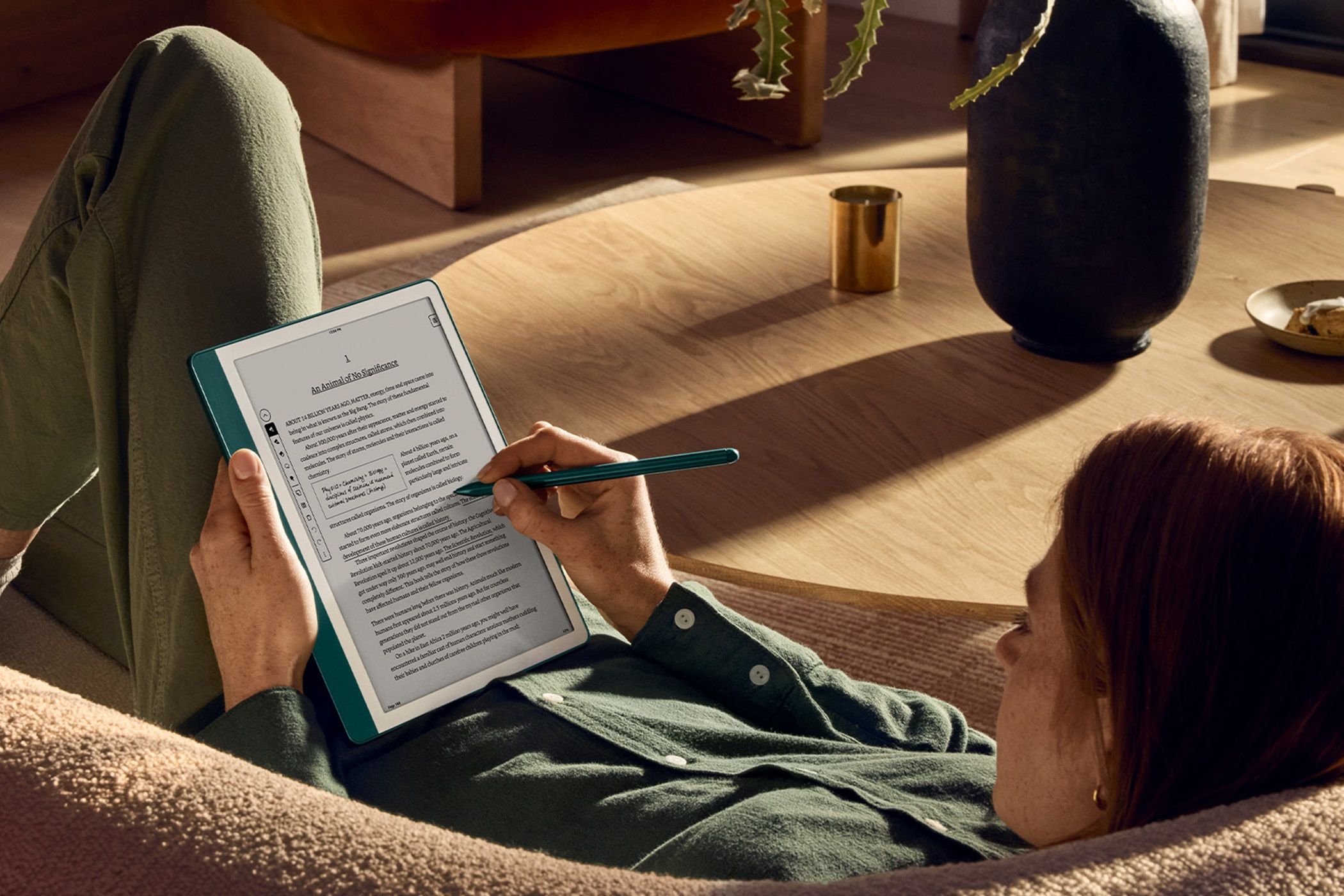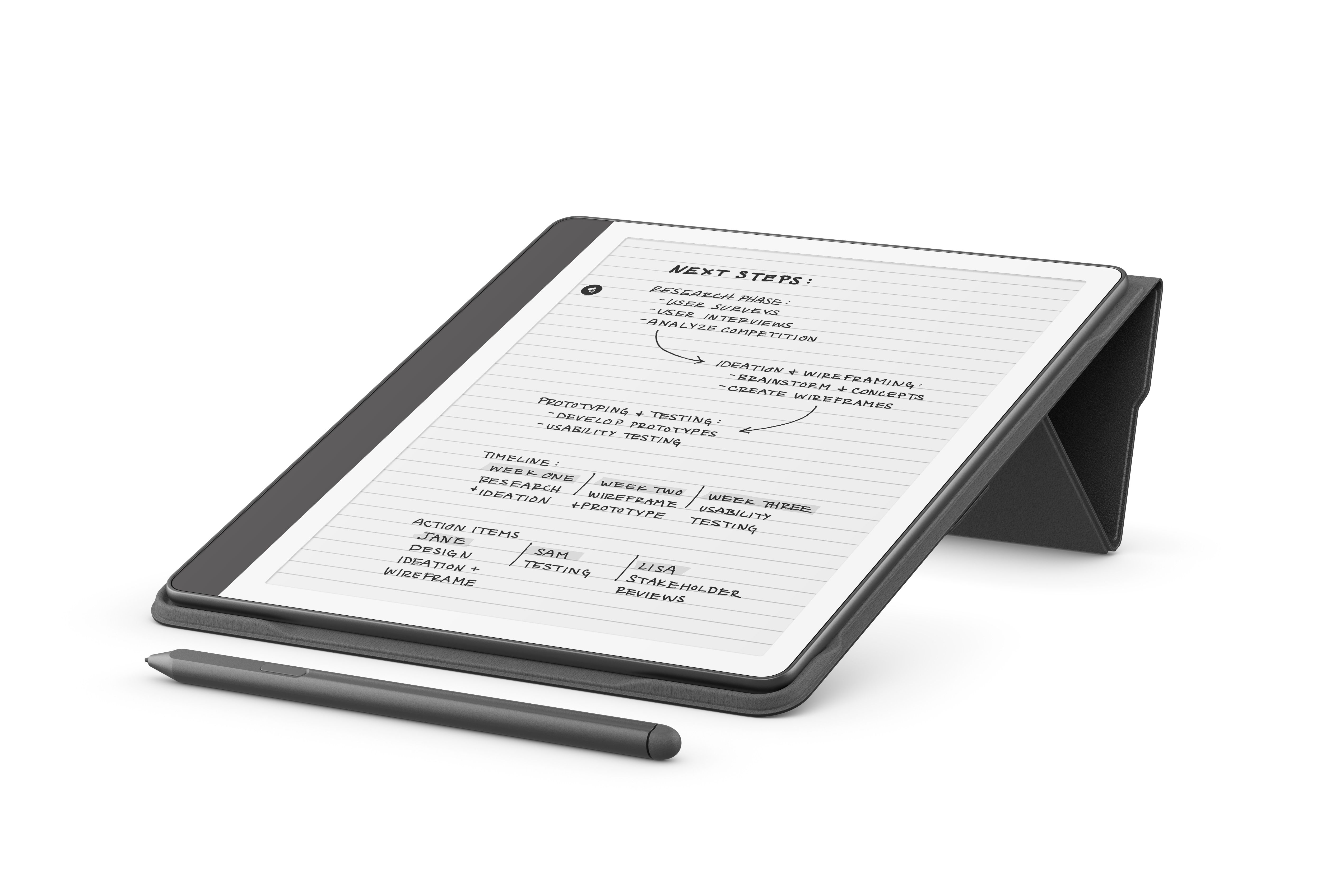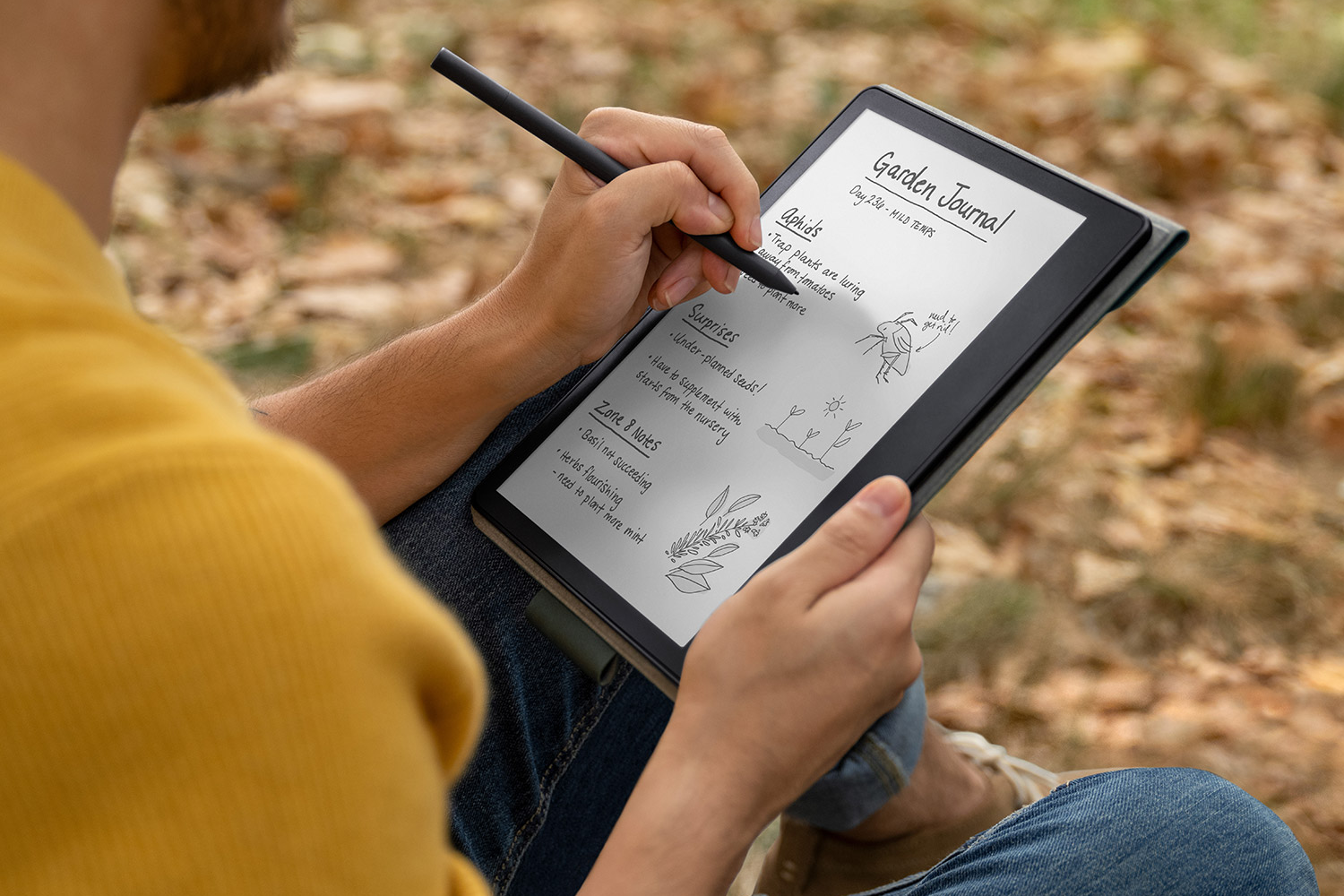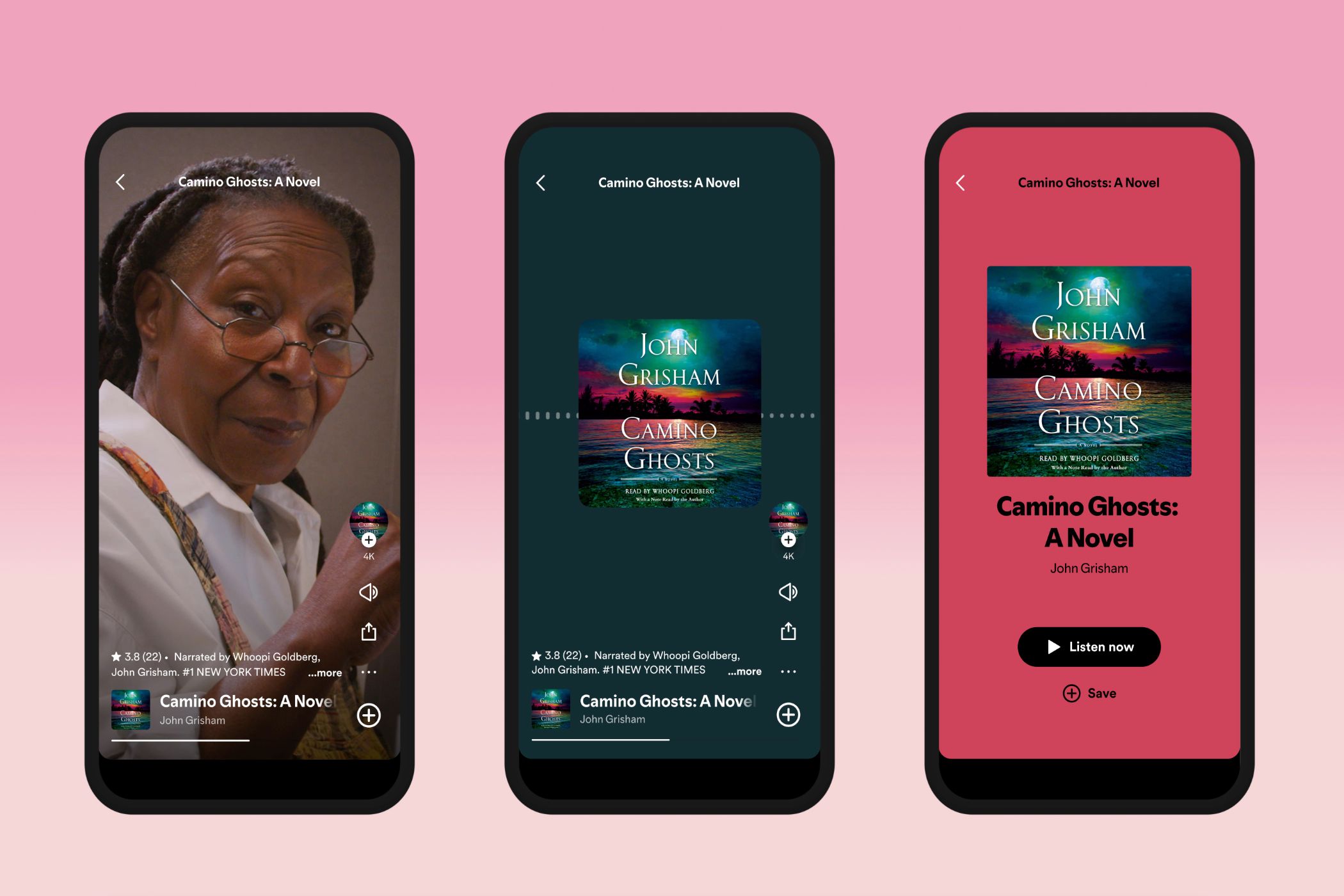Quick Links
-
AI-powered Notebook Feature
-
Better Writing Experience
I’ve always loved my iPad for its versatility. Lately, however, I’ve found myself increasingly drawn to the idea of using a device focused solely on words, without visual or digital noise. Here’s why I decided to switch from an iPad to the Kindle Scribe 2024.
1 Fewer Distractions
One of the biggest perks of switching to the Kindle Scribe is the freedom from notifications, app alerts, and multitasking temptations that come with using an iPad. Don’t get me wrong—the iPad is great for productivity, but when I’m trying to focus on note-taking or reading, it’s easy to get sidetracked.
Whether it’s the ping of an email or the temptation to check X, these little interruptions add up and can derail my focus. The Scribe, however, is built specifically for reading and writing—no pop-ups, incoming messages, or apps to swipe through.
This limited functionality has a surprisingly positive effect, creating a calm, focused environment that feels more like working on a traditional notebook. It brings back that feeling of sitting down with pen and paper but with all the benefits of digital storage and organization.
2 AI-powered Notebook Feature
One of the most exciting aspects of the Kindle Scribe 2024 is its new AI-powered notebook feature. Amazon has integrated advanced tools that take handwritten notes to a whole new level. With the ability to convert handwriting into text, I no longer need to worry about retyping my notes or struggling with my own scribbles when reviewing later. It’s a huge time-saver, and it makes my notes feel a lot more organized and accessible.
What’s even more impressive is Scribe’s integration with Amazon’s language models, which can summarize notes or even refine them into clean, handwriting-style fonts. This means I can have a neatly formatted summary of an entire meeting or class without manually cleaning up my notes.
3 Longer Battery Life
One thing I’ve noticed with the iPad is that despite all its functionality, the battery doesn’t last as long as I’d like to, even when I’m using it just for note-taking. With the Kindle Scribe, that’s not a concern. Kindles have always been known for their impressive battery life, and the Scribe 2024 is no exception, offering days of usage on a single charge. This means I can go for days without worrying about plugging it in.
The longer battery life allows me to focus entirely on my work without the usual charging anxiety. I can bring the Scribe along to meetings, travel, or long study sessions and know it’ll last. For someone used to juggling chargers, power banks, and low-battery warnings, this level of reliability feels incredibly freeing. Plus, not having to think about battery life constantly lets me treat the Scribe more like a traditional notebook.
4 Better Writing Experience
The Kindle Scribe 2024 offers a better writing experience than iPads. Its textured screen and responsive stylus provide tactile feedback, making note-taking on the Scribe feel close to paper and pen. The Scribe’s stylus is another standout feature. Unlike most tablet styluses, both the Basic Pen and Premium Pen don’t require charging, which is one less thing to worry about.
While it’s a bit limiting that the Kindle Scribe doesn’t have the multifunctional flexibility of an iPad, its simplicity has its own appeal. The Scribe offers just what I need for focused, distraction-free writing, and its unique features make it easy to adapt to.
For me, that dedicated, straightforward experience outweighs the convenience of a fully-featured tablet. Plus, Amazon’s thoughtful software updates help bridge any gaps, making it a worthwhile switch for anyone looking for a more specialized note-taking device.