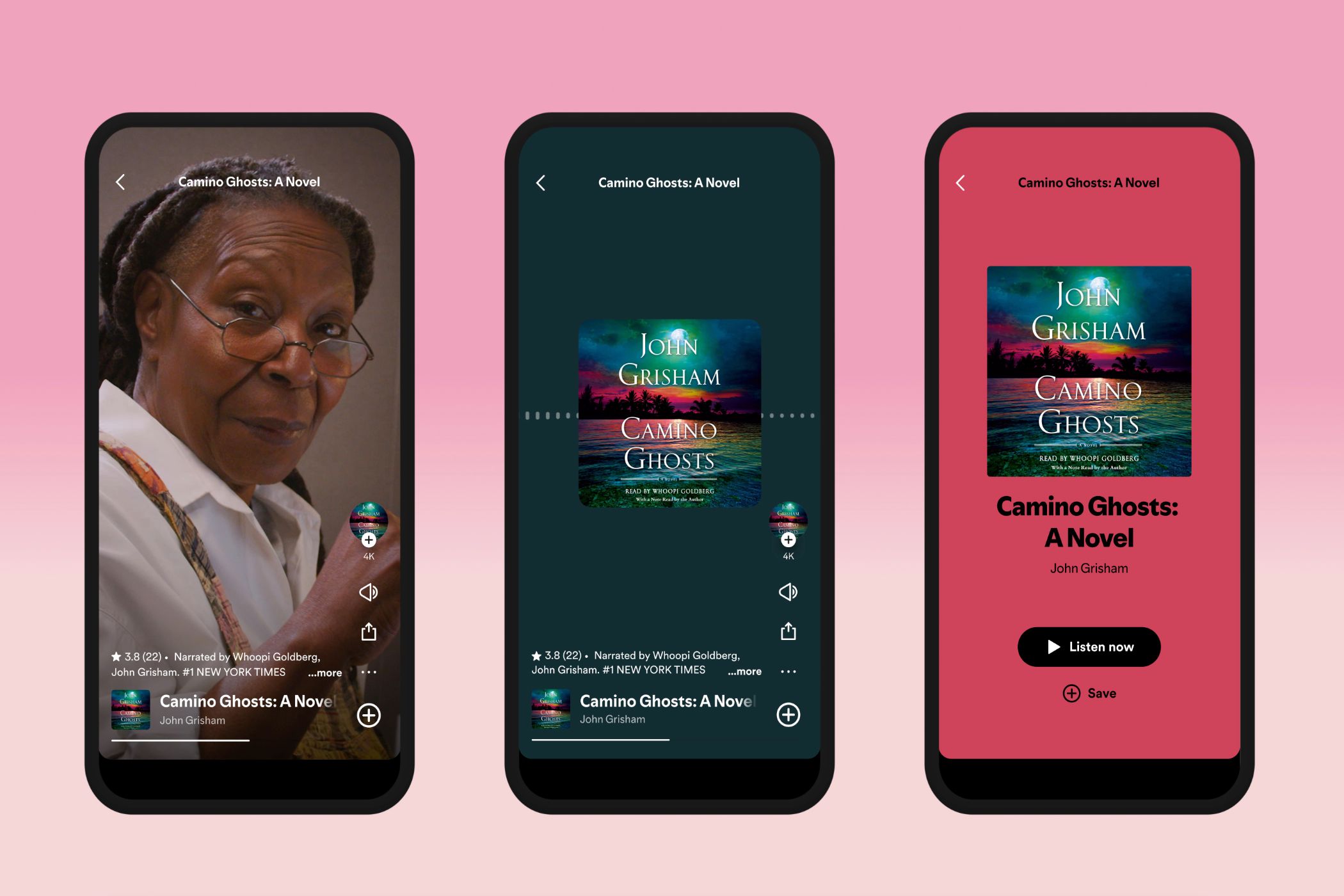Key Takeaways
- The SteelSeries Arctis GameBuds offer a rock-solid wireless connection with the included USB-C dongle.
- The earbuds include crystal-clear audio with noise cancellation.
- Other positives include tactile buttons and customizable app presets.
Even when many of us have switched to earbuds for our wireless music and podcast listening, one activity has stayed firmly in the over-ear headset category: gaming. Action games require a solid connection with no lag, two things a Bluetooth set can’t guarantee. SteelSeries may finally have the solution with its new Arctis GameBuds, which offer 2.4ghz wireless audio on your PlayStation 5 or Xbox Series console.

SteelSeries Arctis GameBuds
A stylish pair of earbuds that shows that true wireless is feasible for console gaming. The buds come with a 2.4ghz dongle for plugging into your PlayStation 5 or Xbox Series system, guaranteeing a rock-solid connection when you play. The connected app offers a full range of presets and customization for the earbuds, and the included carrying case gives you up to 40 hours of charge.
- Rock-solid wireless connection thanks to the USB-C dongle
- Crystal-clear audio with active noise cancellation and pass-through
- The physical buttons on each bud offer clear, tactile feedback
- 10 hour battery life is lower than non-gaming true wireless earbuds
- Controls are limited without the smartphone app
- Earbud design doesn’t always stay in your ear
Price and Availability
The SteelSeries Arctis GameBuds are available as of October 29, 2024, and can be purchased from the SteelSeries website, Amazon, and Best Buy. The PlayStation 5 model comes in white or black, while the Xbox Series model only comes in black. All versions retail for $159.99.
Beautiful Design for a Pair of Earbuds
The GameBuds come in two models, with their coloring dependent on the console you buy them for: there’s a gunmetal black edition for Xbox, while the PlayStation model comes in matte black or white to match your system. Otherwise, there’s no physical difference between the two editions.
Both models have two earbuds, a charging case, and a 2.4GHz dongle for plugging into your system.
Each earbud is a small, rounded, triangular shape with a funnel shape off to the side for inserting into your ear. It’s a fairly standard shape for an earbud, and, like many other stylish wireless earbuds, it’s susceptible to falling out of your ear if you move around a lot. These are not made for jogging. But for their intended usage, sitting at home playing on a console, the shape isn’t a drawback, and they’re comfortable.
If you wanted to use these as standard Bluetooth earbuds, they connected to my phone just fine, provided a pretty steady connection, and sounded great. Other folks who tried them, like my brother, thought the same.
One thing I like about them above other true wireless earbuds I’ve tried is that the case has a USB-C port for charging, something that’s still surprisingly rare for gaming accessories. The case also charges wirelessly if you don’t want to bother plugging it in, which is super convenient. Many products still lack modern features, so it’s nice that SteelSeries fully embraces them.
The GameBuds are rated for 10 hours by themselves and 40 hours when regularly put back into the case. These numbers seem to bear out in real-world usage, though their primary usage for consoles makes it unlikely that you’ll take them out of the house.
A Variety of Controls Is a Huge Plus
Of course, the real reason to use the GameBuds is for console gaming, and for that, you’ll want to download the Arctis app (available on iPhone and Android). It’s an already-existing app, so long-time SteelSeries fans may be familiar with its features. The setup process for the GameBuds is simple when it works; the app will search for nearby devices, and you just have to follow the on-screen instructions.
Unfortunately, when I first tried the GameBuds, the app couldn’t find them, no matter how long I waited. I was at a friend’s house, so we also tried to connect with his phone to no avail. However, a few days later, I could connect with no problems, so it was likely a quirk of the app pre-release and shouldn’t affect regular users.
This did allow me and my friend to use the GameBuds sans the app, and while it still worked with his PlayStation 5, the controls were obviously less full-featured, and the volume seemed low. Even adjusting the volume on the PlayStation’s end didn’t seem to help much. There was definitely a sense of something missing.
When the app does connect, however, things look a lot brighter. The app has a lot of fine-grain control, including presets for specific games like Apex Legends, Baldur’s Gate 3, and Palworld. You can also remap the buttons on the earbuds themselves, which gamers who are used to controlling everything else about their gaming experience should appreciate. You can customize your gamepads, mice, and keyboards, so why not earbuds?
My use of the word “buttons” above wasn’t metaphorical. Instead of the soft-touch surface you find on many buds, the GameBuds have physical buttons you can click. The presets include one click on the right side to pause and a double press to skip; the left side uses a single click to cycle the noise control and a double press to go back. It’s nice to have tactile feedback on these. It also means I’m unlikely to accidentally trigger the controls when I have to physically adjust the earbuds or my hairband.
Using the Arctis GameBuds Is Mostly Simple
To get started playing with the GameBuds, it should be as easy as plugging the dongle into the front of your console. The system recognized that the device had been plugged in, but jumping into the PlayStation or Xbox settings was easy enough when it didn’t. When testing on my friend’s device, we did find that it helped to double-check the settings anyway, especially when we couldn’t get the app to connect or didn’t want to pull out a phone.
The sound is extremely crisp and clear, and the 2.4GHz ensured no delay between the on-screen action and what I heard from the GameBuds. I tried it with Spider-Man 2, and it certainly sounded like his web shooters were going off right next to my head as I watched the dual Spideys (Peter and Miles) swing from building to building on screen.
I even split the buds with my friend. While we lost stereo listening in doing so, the ability to customize the controls in the app meant we could customize the same button functions for each side, so we could both have volume control and play/pause while wearing only one bud. It may not necessarily be what SteelSeries was thinking of when they designed the GameBuds, but those who want to play with other people but can’t have booming speakers in their apartment might find this useful.
Should You Buy the SteelSeries Arctis GameBuds?
I’ve long been a fan of the SteelSeries Arctis headsets, and the Arctis GameBuds are another solid entry for the brand. Like their over-ear brethren, they offer clean, stylish design and crisp audio. They’d still be a solid buy even if these were meant for mobile gaming. But they are designed with consoles in mind and, for a first try, pretty much knock it out of the park.
The dongle is well-designed and creates a rock-solid connection. The battery life is a little on the low side compared to other true wireless sets like the AirPods, but you’re unlikely to ever be far from a charger with these. The app could probably have even more settings (it would be nice to set it to mono for the shared usage I described earlier), but that can be added later in an app update.
As-is, the GameBuds have a lot to offer right out of the box, and it’s nice to finally have a viable alternative to bulky over-ear gaming headsets.


SteelSeries Arctis GameBuds
A stylish pair of earbuds that shows that true wireless is feasible for console gaming. The buds come with a 2.4ghz dongle for plugging into your PlayStation 5 or Xbox Series system, guaranteeing a rock-solid connection when you play. The connected app offers a full range of presets and customization for the earbuds, and the included carrying case gives you up to 40 hours of charge.