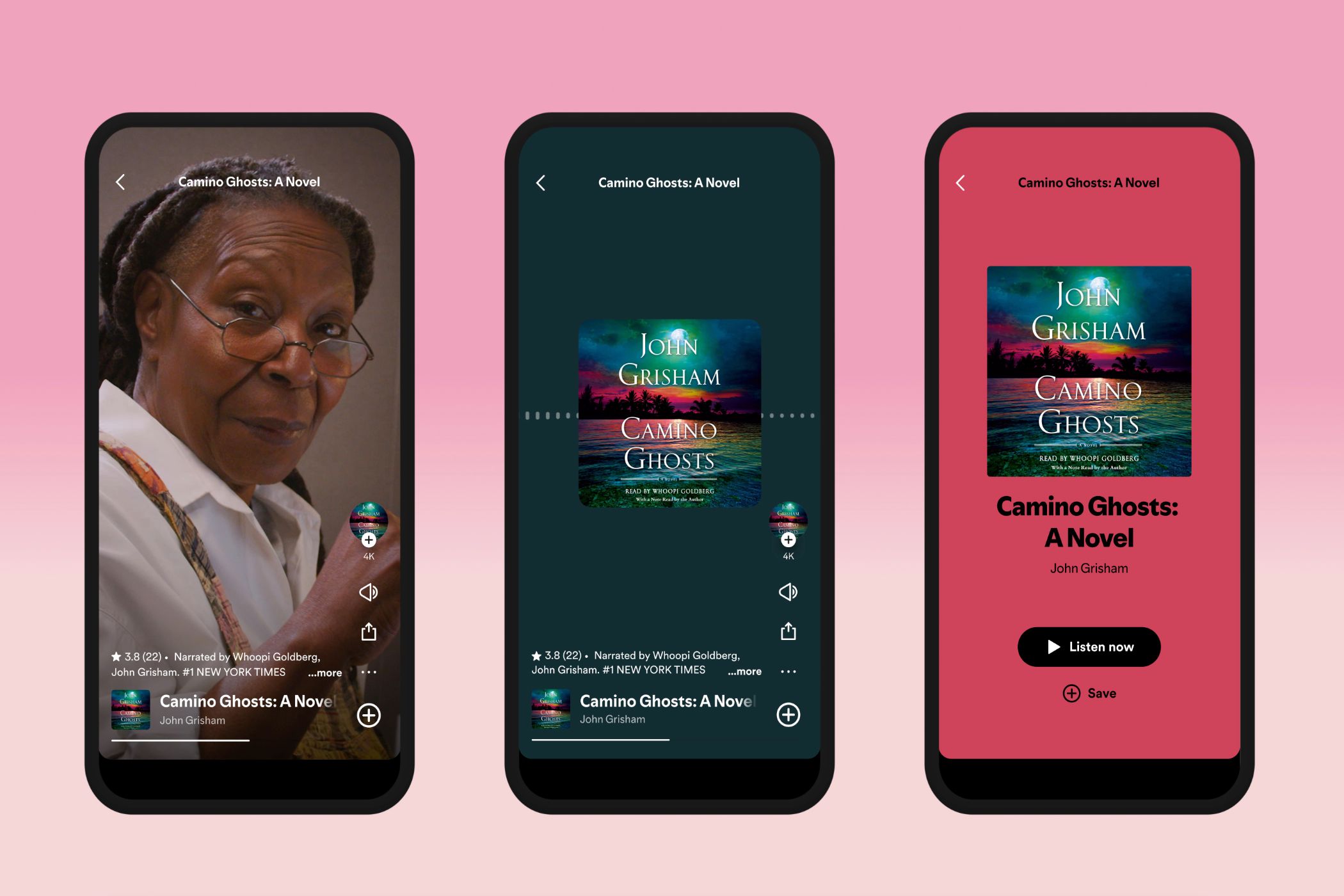Smart TVs seem super convenient, offering a built-in interface that is straightforward and easy to use. But sometimes the software can slow you down, especially if you have an older TV. Here are some easy ways you can speed things up.
Load the Content on the Mobile App First
Pulling a video up on your phone is an easy way to speed up the viewing process. Unless your TV remote has a microphone, you will probably have to click to enter each letter individually when adding a search term. My TV has a very slow response time, so constantly clicking each letter takes even longer than usual. Using the mobile app instantly offers a full keyboard when searching for specific titles, saving lots of clicking on the remote.
Also, scrubbing on a TV takes unnecessarily long. If you’re trying to get to a specific time stamp, pressing and holding a remote is an avoidable step. Most TV apps also have a limited maximum speed at which you can fast-forward.
Using a phone is much more efficient, allowing you to scrub to any spot by sliding your finger across the playback bar. After opening the app on your TV, your progress should be saved (as long as you are logged into the same account). Then, all you have to do on your TV remote is click on the video, sit back, and watch.
Consider Mobile Casting
Opening a video on your phone can get around most of the slowness of a laggy TV app, but casting directly from your phone to your TV will probably save the most time. Your TV will need to support casting, as well as the streaming app you’re using. Most phone apps will have a button in the viewing window like this:
If your phone and TV are connected to the same Wi-Fi network, you should be able to tap this button, find your TV, and your video will automatically play on your TV. Another advantage of casting is that you can control everything from your phone, speeding up the process of playing, pausing, and checking your progress.
Download the Corresponding Mobile Remote App
No matter how fresh the batteries are, my Roku remote continues to wither away with the TV it came with. Using the Roku remote app greatly sped things up for me. Even if you don’t have a Roku TV, using a mobile remote app that works with your TV is sure to improve your experience.
Don’t worry if there is no app that specifically corresponds to your TV—a universal remote app might work just as well. There are several free TV remote app options for both iOS and Android.
Invest in a Streaming Box or Stick
There are many options that are a worthwhile upgrade, providing apps that are usually faster than those on the TV itself. Amazon’s Fire TV Stick and Google’s Chromecast are two popular options.
A streaming box, while a bit pricier than a stick, will provide a faster experience. Roku and Apple TV are two boxes I’ve used that totally deliver on their value. Certain options, such as a Chromecast, also offer casting from your phone to the device, which is usually even faster than casting from your phone directly to your TV. Casting support is one of the things you should consider when choosing a streaming box or stick.
These devices also often come with their own remote, so if you’re worried about your TV’s remote being the issue, rest assured that the device’s remote will be a better controller.
A slow smart TV does not have to ruin your streaming experience. With these simple workarounds, you can speed up your experience and eliminate a world of inconveniences.