Amazon has given its Kindle family the biggest makeover in its history, refreshing the compete line-up. It starts with the entry-level Kindle which is faster and brighter. Then there’s the new Kindle Paperwhite which is faster with a larger display. That’s joined by the Kindle Colorsoft which adds a colour display and then finally you have the big one, the Kindle Scribe.
The Kindle Scribe is slightly different to other Kindles because it’s not just about reading, it’s about writing too. For some people, Scribe might only be about writing, but it has versatility that other Kindles don’t. It has found popularity with students, for example, who want to annotate textbooks, while creatives love being able to come up with ideas, without creating stacks and stacks of notebooks or waste paper.
The Kindle Scribe (2nd gen) gets a healthy update in its new guise, but fear not: if you own the original Scribe, you’ll be getting some of these features via a software update in the future.
A new bezel
While the hardware is much the same as it was before in terms of the design, the new Kindle Scribe has a white bezel. This is designed to boost the notebook feeling of this device, like when you’ve got a fresh sheet of paper in front of you. It’s supposed to help the device blend into the background so you can focus on the writing and I did find to felt more open and inviting.
The previous Scribe came in a grey colour, but now there’s a lovely green model too.
The paper-like display – and a new pen
The display of the Scribe is designed to feel like paper with a texture to the surface that’s distinctly different to a tablet. When you swipe your hand over the screen it’s smooth, it doesn’t feel like you’re slightly stuck to it as you might with on the glass surface of an iPad for example. Combined with a new pen – which comes with five tips – the feeling is designed to be more like writing on paper. Amazon told me they went through 50 different surfaces before they reached the optimal finish for the Scribe.
That includes the fine detail of the friction when you swipe the pen over it, which makes it sound like writing on paper. The response is instant too so it really feels like you’re writing directly on the surface.
Active Canvas and Expandable Margins
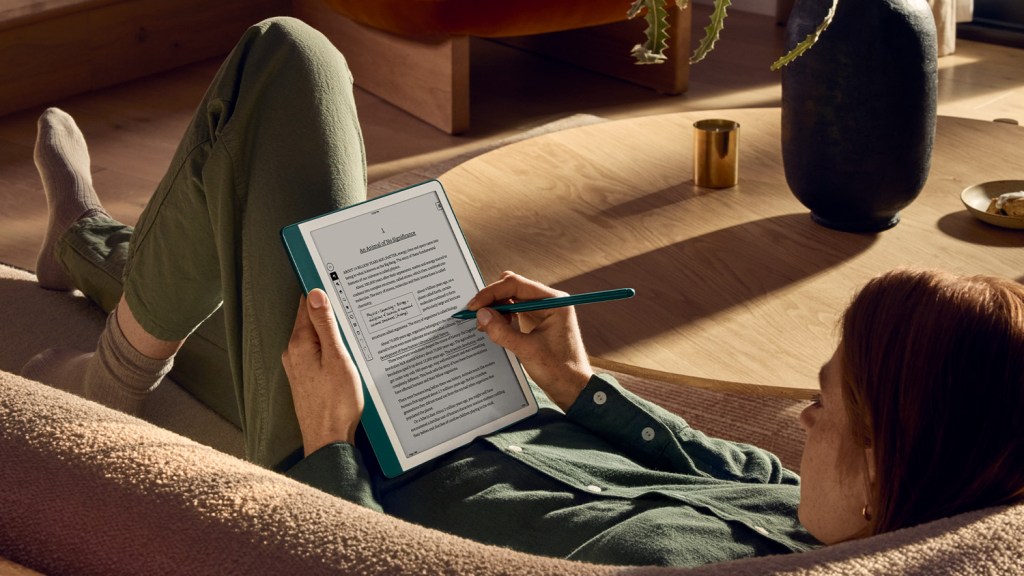
When it comes to annotating books, the Scribe now offers two clever elements. The first is something called Active Canvas. This allows you to write directly on the book that you’re reading or studying. You can just grab the pen and start writing over the top. The “Active” part of the equation comes into it because the text can then flow around your notes. That means they’re not hidden away – your own thoughts become part of that existing text, so they’re always there for you, exactly where they are supposed to be.
Or you can open up a margin and take notes down the side of the page, expanding it across the text. The good thing about both these annotation methods is that if you change the font size of the book, for example, your notes stay on the right page, because they’re anchored there.
Fixing your handwriting with AI
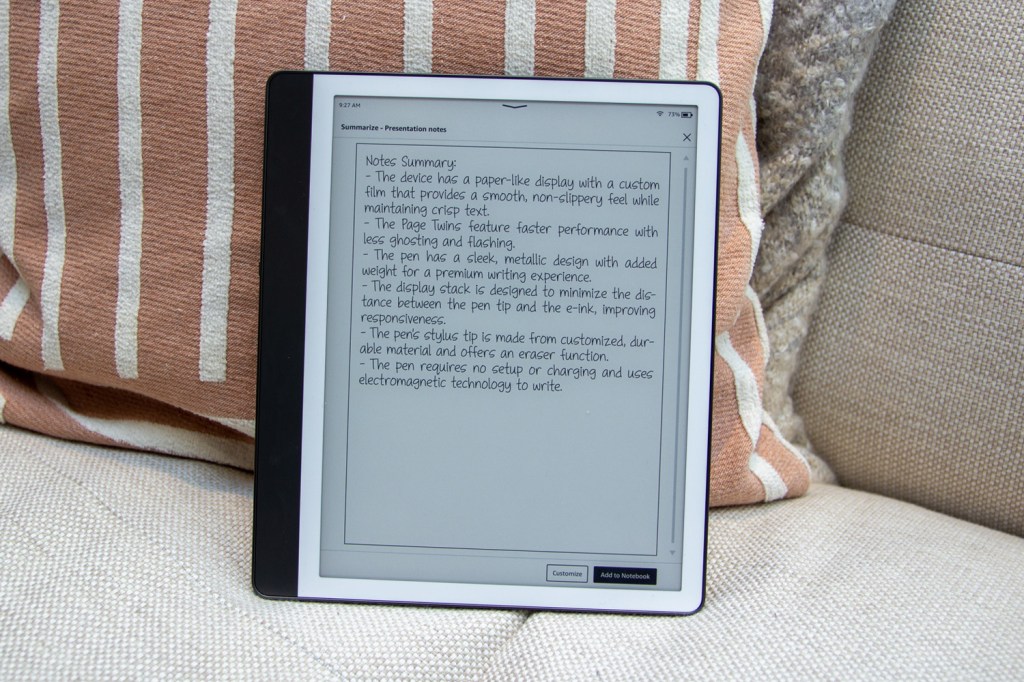
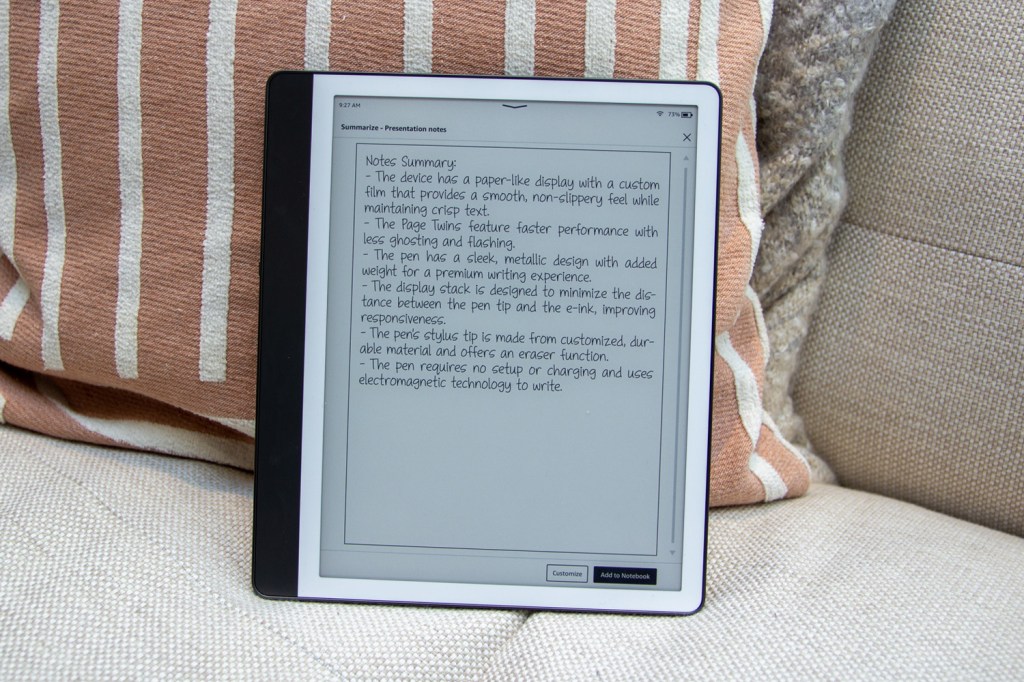
That’s right, the Kindle Scribe now features artificial intelligence. But it’s not just thrown in to the mix because it’s trendy. There’s a new feature called Refined Writing that’s AI-powered. Rather than taking your notes and converting them into text, Kindle Scribe now offers to turn them into cleaner writing. There are several styles, but importantly they still look like handwriting.
It’s a little like Smart Script that’s in iPadOS 18, but it doesn’t happen in real time you have to select it to make it happen – it then magically converts your notes into neat writing.
Summarizing your notes – and making them sharable
The second AI feature is Summarize. Yes, that seems to be what AI is good for, appearing in Apple Intelligence, Google Gemini and everywhere else. But here it makes perfect sense: if you scribble a load of notes during a meeting, you can tap the Summarize option and it will sort through your notes and present a concise written summary for you. You can then share this summary or add it to your notebook, so you don’t have to read through all of your scrawl.
Both these latter options use AI in the cloud, so there’s a brief pause while it processes, but from the demos I’ve seen, it’s quick, accurate and looks useful.
When can I buy the new Kindle Scribe?


The new Kindle Scribe will be available from 4 December, priced at $339/£379.99 and is available to pre-order now.











