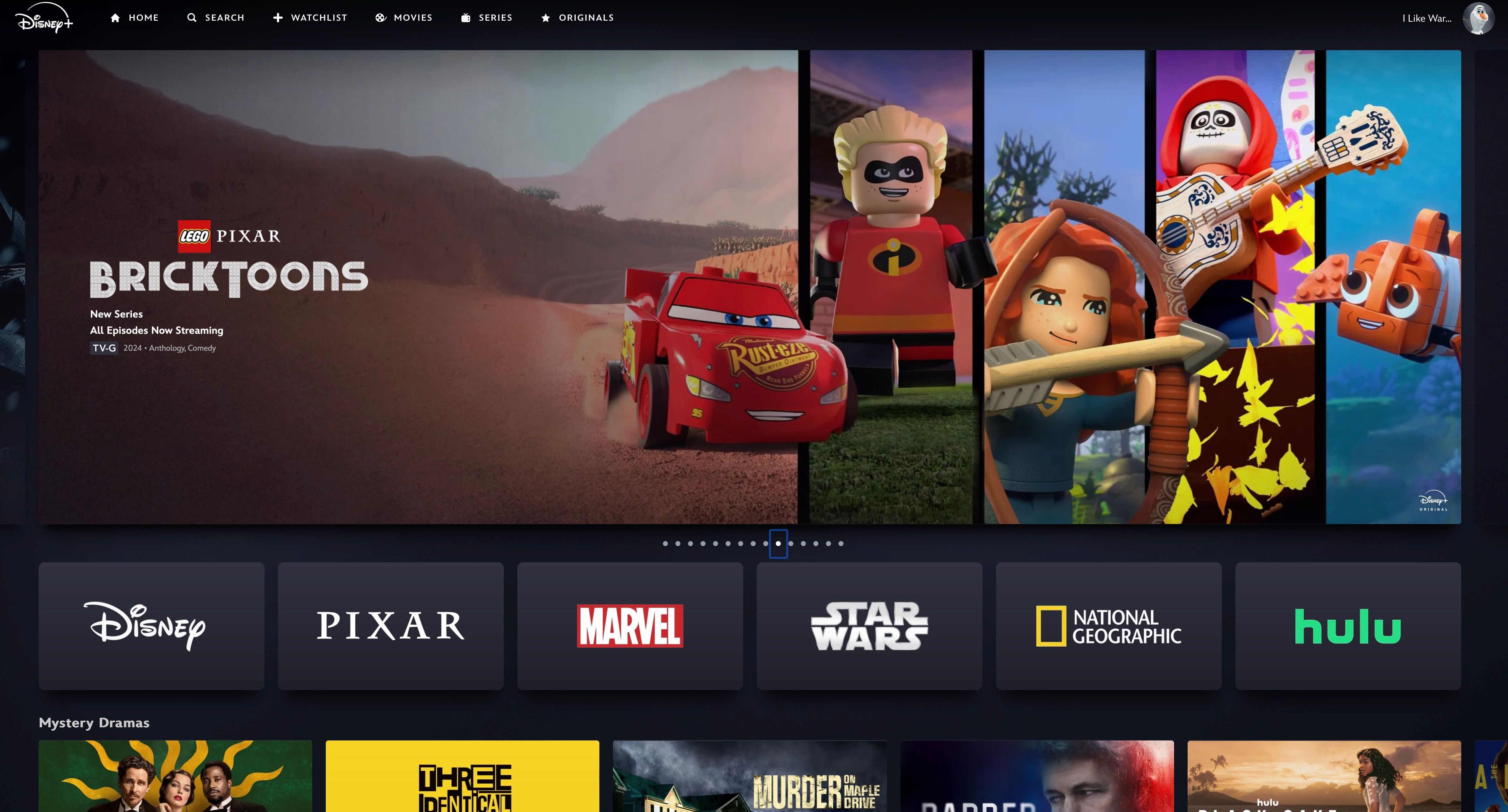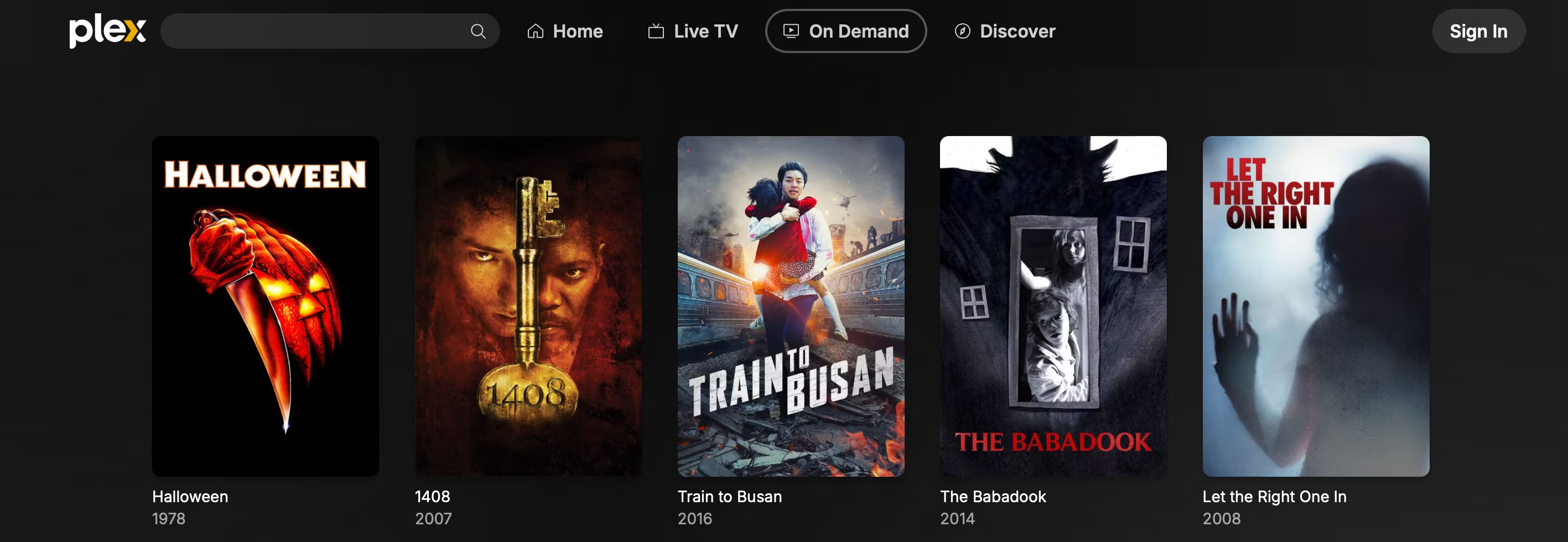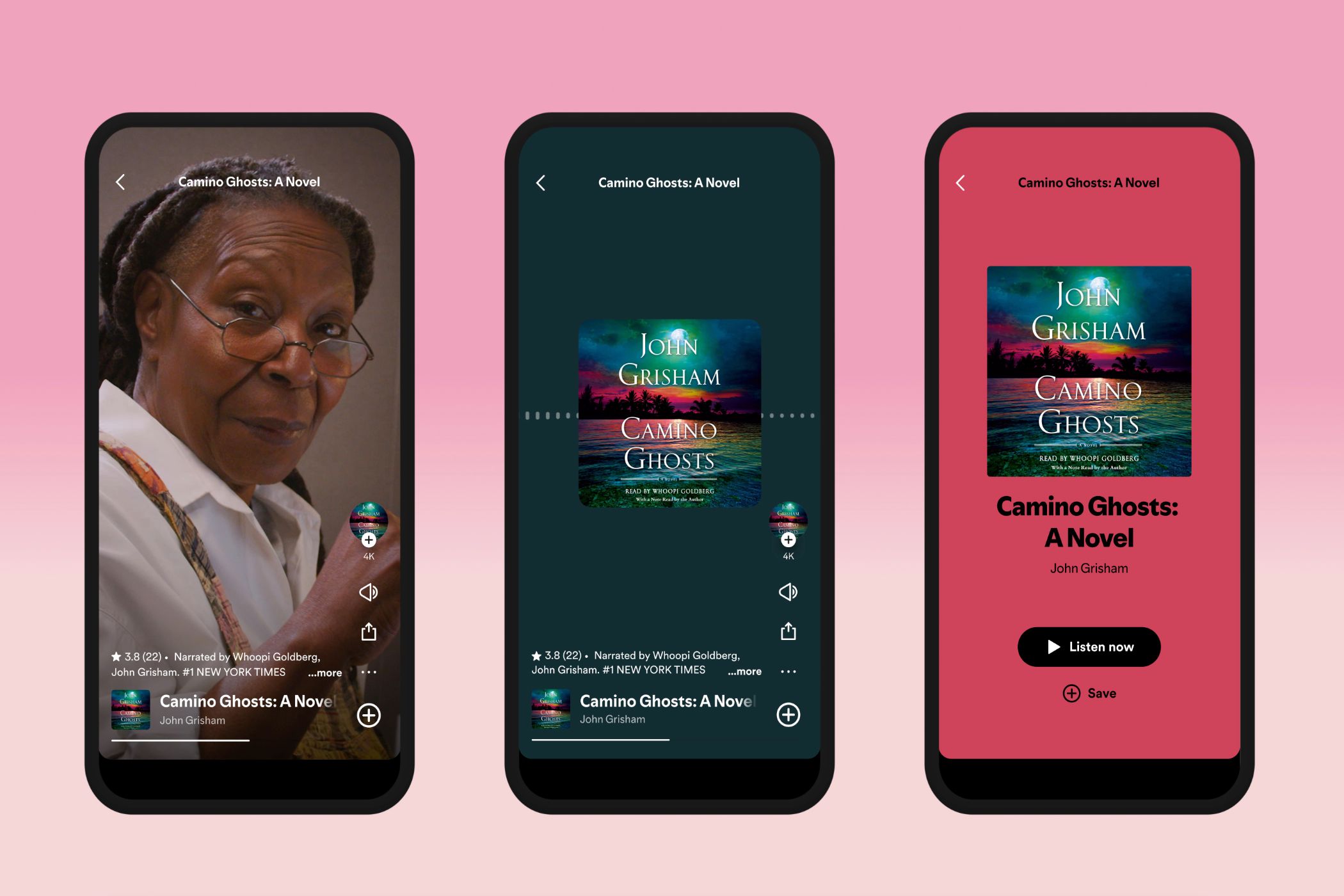Key Takeaways
- Episodes end abruptly & a timer blocks scenes on the Hulu app, a common issue among users.
- Hulu hasn’t addressed persistent app problems, prompting subscribers to explore other streaming services.
- Consider alternatives like YouTube TV for live TV or Plex for a personal media server to access content without Hulu.
I’ve been a Hulu user since the very beginning, way back in 2008. And though Hulu still has plenty of shows I love, like The Bear, Bob’s Burgers, and What We Do in the Shadows, the time has come to stop giving them my money.
What Are the Problems With the Hulu App?
At first glance, the Hulu app on Roku looks and works like any other streaming app. You have a menu on the left side, and most of the screen real estate is taken up by large thumbnails of various shows and movies that the service wants you to watch. Scroll down a bit, and you’ll find a “continue watching” tab for all the programs you haven’t finished.
The problems occur when you’re watching a TV show. I recently queued up Only Murders in the Building and started watching the latest episode. But, just as a gunshot rang out, the episode ended and the next show in my queue (The Great) started. I was confused—was that the end of the episode? It’s only when I was back on the show page for Only Murders that I saw the little bar that indicated progress had not filled up; there were still five minutes left.
This happens quite a bit, whether it’s The Simpsons or One Punch Man, which means I have to be vigilant that Hulu’s “end” of an episode is actually the end. Sometimes, it’s obvious, and I stop the recording right away, but occasionally, it’s not. I have to look over everything I’ve recently watched to make sure I’ve really finished it.
This is the biggest problem, but it’s not the most frequent. Another problem I’ve seen, which happens on almost every show I watch, is how an episode finishes if it doesn’t jump ahead. When an episode is about to wrap up, the screen dims a bit, and a countdown timer appears in the upper right-hand corner. It’s a little circle with a number in the middle telling you how many seconds are left in the current episode. This is fine when the show is only 15 or 30 seconds from the end, and the credits have started to roll.
But for every other episode, the countdown timer will start way too early, and when I say way too early, I mean as high as 300 seconds. That’s five whole minutes, and a lot can happen during that time. I’m stuck watching crucial scenes with a dimmed screen with a large timer blocking the corner, and there’s nothing I can do about it. I’ve tried backing out of the episode and jumping back in, rewinding it while it’s playing, or even fast-forwarding a few seconds to see if I can skip whatever is prompting the timer’s appearance. Nothing works.
When searching for solutions, I’ve discovered I’m not alone. My friends report the same problems, and there are even Reddit threads complaining about the same thing. So, the problem is not my account, my device, or my TV.
Is There Anything Hulu Subscribers Can Do?
I’ve tried to fix this Hulu error in various ways, like signing out and signing back in or uninstalling, but the problem persists, indicating a problem with the app itself. Hulu needs to fix it on its end, but given the number of users already reporting this issue for months now, the company doesn’t seem particularly inclined to do anything about it.
One workaround is to watch Hulu through the Disney+ app, but this requires having a subscription to both Hulu and Disney+. You shouldn’t have to subscribe to another service just to watch the one you already pay for. I also find it annoying because Disney+ doesn’t have a record of what I’ve already watched. Fortunately, I do track what I watch on a separate site called Trakd, but not everyone will want to do this.
Problems with streaming apps are nothing new. The Amazon Prime app is infamous for its unfriendly layout. And here at MakeUseOf, we’ve written about removing items from your Disney+ “continue watching” list and how to remove them on Netflix because it’s not as easy as it should be.
The truth is that companies do not need to improve their apps because, right now, content is driving subscriptions. Netflix has The Witcher and Stranger Things, Disney+ has Star Wars and the Marvel Cinematic Universe, and Max has The Penguin and The Last of Us. We ignore flaws in these apps because we want to see our favorite shows.
But now that the app itself is keeping me from enjoying my shows, it’s time for me to finally put my foot down. I subscribe to more streaming content than I can possibly watch, so why should I keep paying for a subpar experience? I currently pay for a yearly plan, but once my subscription is up at the end of the year, I do not plan on renewing.
How Will I Watch My Favorite Shows Without Hulu?
The fact that Disney+ and Hulu are under the same corporate umbrella means it’s possible that Hulu will disappear entirely in the future, and all its content will be available on Disney+, most likely as a premium tier. But for now, there’s no other legal way to watch Hulu-exclusive shows like The Bear and Only Murders in the Building.
However, much of what I watch on Hulu isn’t original. I also enjoy The Simpsons and Bob’s Burgers, both shows that still air on broadcast television. I could just get an antenna and watch them the old-fashioned way, but it’s far better to subscribe to a service like YouTube TV. This service offers an experience akin to cable, with the ability to DVR your favorite shows when they air. My brother and parents are happy subscribers.
And then there are services like Plex. Once you’ve obtained the content you want, you can add it to a Plex server and watch the shows using the Roku app, which offers an interface and features on par with the major streaming services. It’s relatively simple to set up a Plex server, which is basically the same as running a personalized streaming service in your home.
In the end, I’m most likely to just watch something else. There’s so much out there, and I can live without Hulu shows until the app gets its act together.