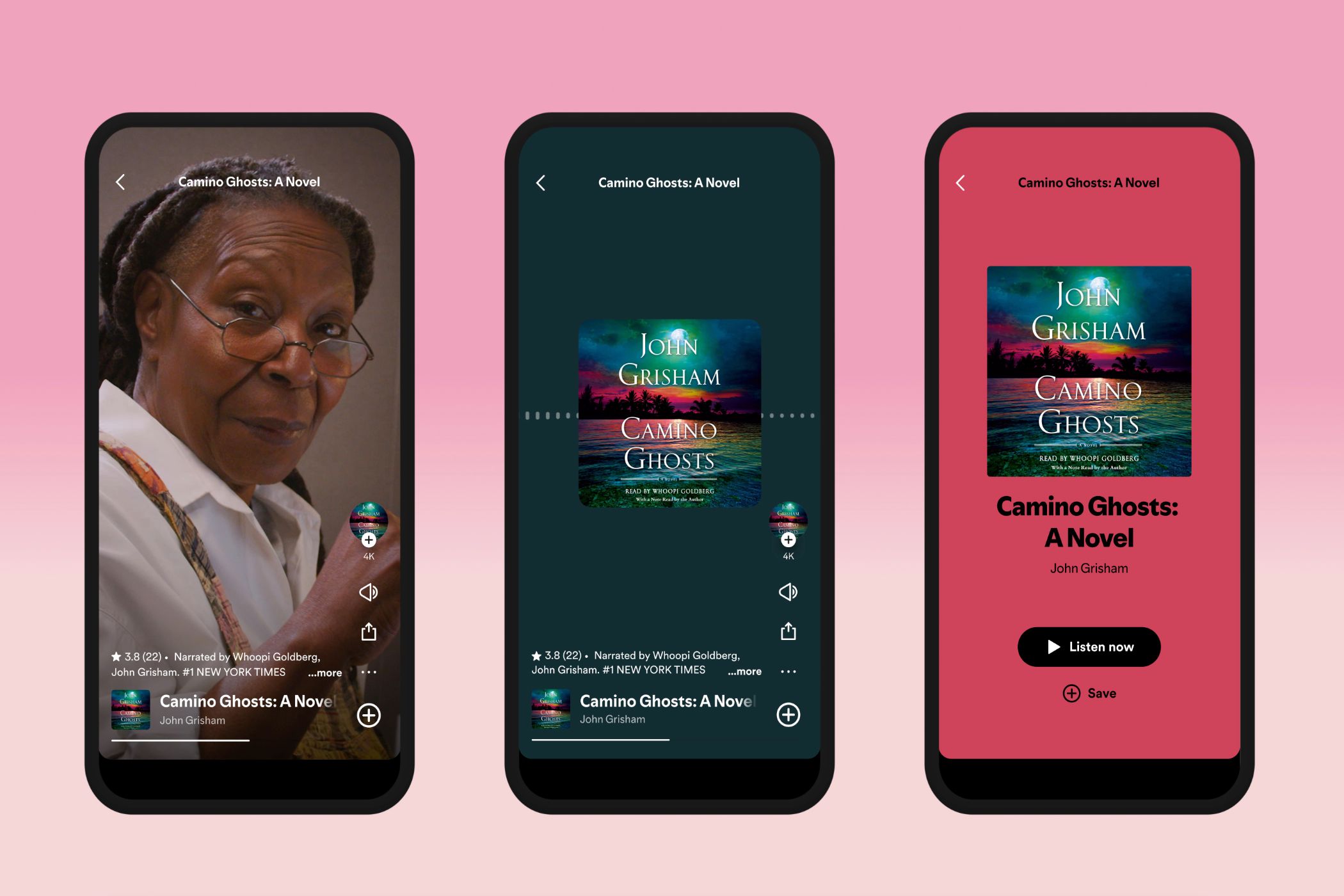OpenAI has launched a new editable workspace tool called “Canvas” which allows ChatGPT to quickly “enhance” writing and code. Like Anthropic’s Artifacts, and Cursor, the tool’s big selling points are speed and heightened specificity.
The tool will be available to all users for free, and Thursday marked the beta rollout of Canvas to ChatGPT Plus and Teams. Sources say OpenAI expects to add Enterprise and Edu users sometime next week.
We’ve previously argued that our world has reached peak AI, but OpenAI’s new tool takes it a step beyond. With Canvas, you’ll see a new window next to the normal chat, where you can highlight text and have ChatGPT revise it—almost in real time.
Canvas Offers Shortcuts for AI Prompting
This type of editable workspace model is growing in popularity for companies that use large-language models (LLMs) to squeeze more value from hack coders and lackluster creative teams. Currently, to harness the full capabilities of ChatGPT, you’re forced to provide rather specific prompts. That means you need to expend some creative brainpower to generate those prompts.
But coming up with the perfect prompt takes time. Some would rather reduce that time and the costs it creates. With Canvas, if you’re having trouble nailing a specific prompt, then you can just feed ChatGPT something close before using the tool to help shortcut the refinement process. This also lets you correct individual aspects of the GPT output that aren’t quite up to snuff.
Canvas Aids With Revision and Understanding
According to a report from TechCrunch, Canvas will appear when ChatGPT detects it would be helpful. Additionally, you can type “use canvas” to summon the tool. There’s also an “add comments” button that offers in-line documentation to explain code in layperson’s terms. If, you know, you’re a professional coder or project manager who just isn’t well-versed in code.
Supposedly, there will also be a “review code” button added in the future to help edit specific code lines, even if ChatGPT wrote them. And ChatGPT can also attempt to fix any bugs itself.
Overall, whether Canvas sounds foreboding or promising depends on whom you ask. It’s clear that there could be benefits or fallout from the tool’s implementation. But, like anything, the outcome will be determined by the extent to which users depend on the tool.