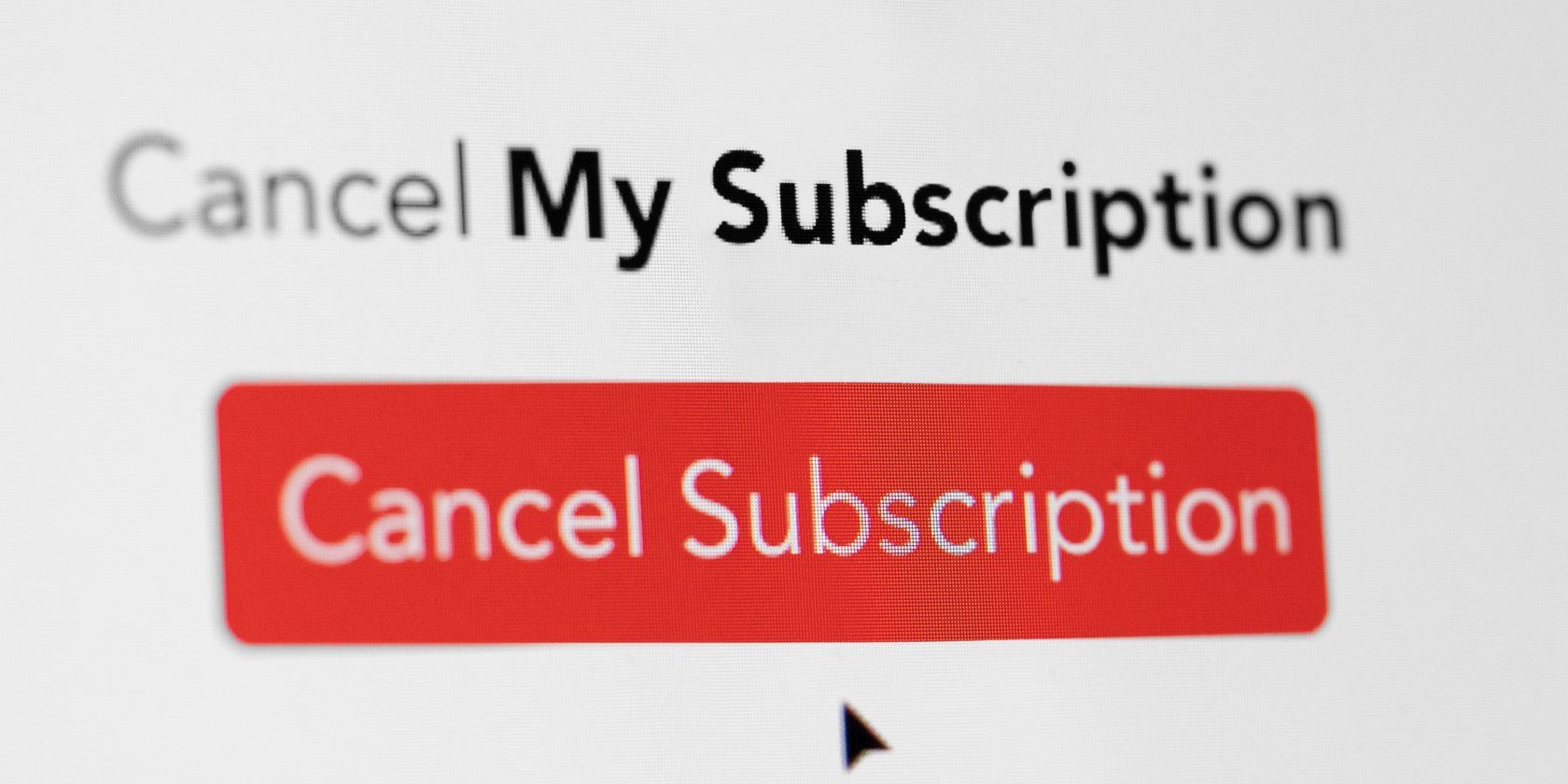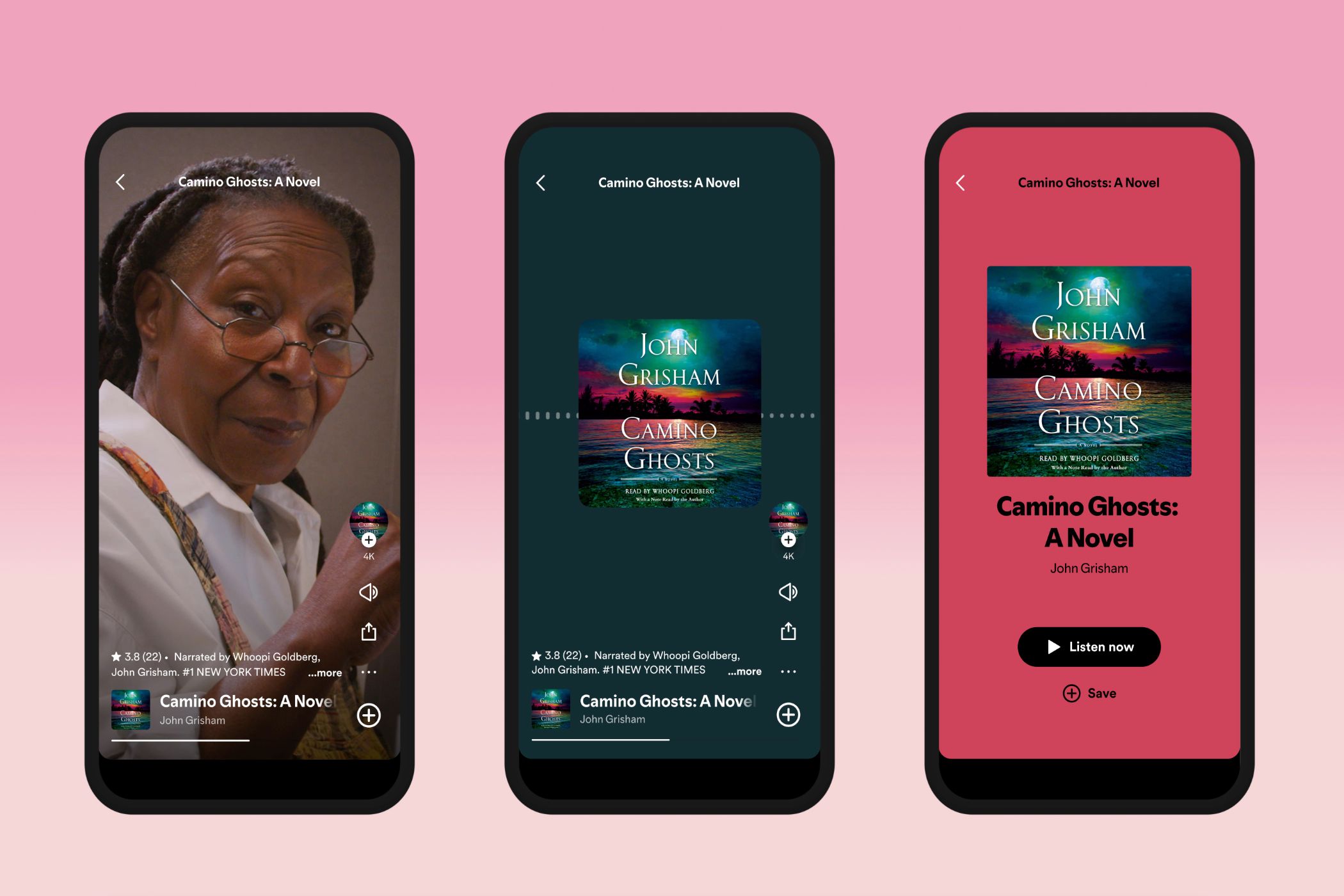Almost all online services have switched to subscription models, where you pay a monthly fee to use the service. The catch with this model is you need to constantly watch out when you no longer need the service and cancel the subscription.
But when should you cancel your subscription?
1 As Soon as You Decide You No Longer Need It
The best time to cancel any subscription is when you no longer need it to avoid unnecessary charges. Even if you paid a yearly subscription to a service and halfway through you feel you no longer need it, cancel it immediately. If you don’t, you may forget about it and only realize the subscription is still active when you’re charged after the next renewal date.
You shouldn’t fear losing the benefits because all subscriptions will provide access until the current subscription period ends and the next billing cycle begins. So, to be on the safe side, always cancel your subscriptions immediately if you feel you don’t need them. This saves you from losing money by paying for a service you no longer need when the renewal date arrives.
Beware that some services may employ predatory pricing practices by charging a fee for early cancellation of long-term contracts. A good example is Adobe, which is one of the reasons we don’t recommend getting Adobe’s Creative Cloud subscription. So, ensure you keep an eye out for that.
2 Near the End of the Billing Cycle
Another good time to cancel your subscription is near the end of the current billing cycle. If you do track and manage your subscriptions, you know when a given subscription is due for renewal. However, be careful with this approach. If you cancel too late, for example, within 24 hours before the renewal date, you may still be charged. This is because most subscription services start processing the payment hours or even days before the due date.
This is usually done to provide sufficient time for potential issues like delays in payment processing, payment method failures caused by insufficient funds, or when the payment provider experiences processing issues.
For instance, if you cancel your Netflix subscription on the 15th and the renewal date is on the 16th, you may still be charged. So, to avoid losing money, ensure that you cancel your subscription at least four or five days before the billing date.
Most online services offer free trials, allowing you to test the service before fully committing to a paid plan. Still, they will automatically charge you if you don’t cancel by the deadline. You should be careful with free trials since some may last for a short period, like several days or a few weeks (especially for app-based subscriptions).
Even if you plan to use a service after testing it out, the best approach for free trials is to cancel immediately after subscribing. By doing so, you won’t forget about it and, hence, won’t be automatically charged for the service if you change your mind about it before the trial period ends.
You can pay anytime if you want to commit fully to the service. Subscriptions bank on you forgetting to cancel them to transition your trial period into a paid subscription automatically. Canceling immediately after subscription ensures you don’t fall for it.
The best time to cancel any subscription is when you decide you no longer need it. The second best time is when you’re near the end of your current billing cycle. We recommend canceling free trials immediately after subscribing so you’re not charged automatically once the trial period ends. These three approaches will ensure you don’t unintentionally pay for a service you no longer need or plan to use.