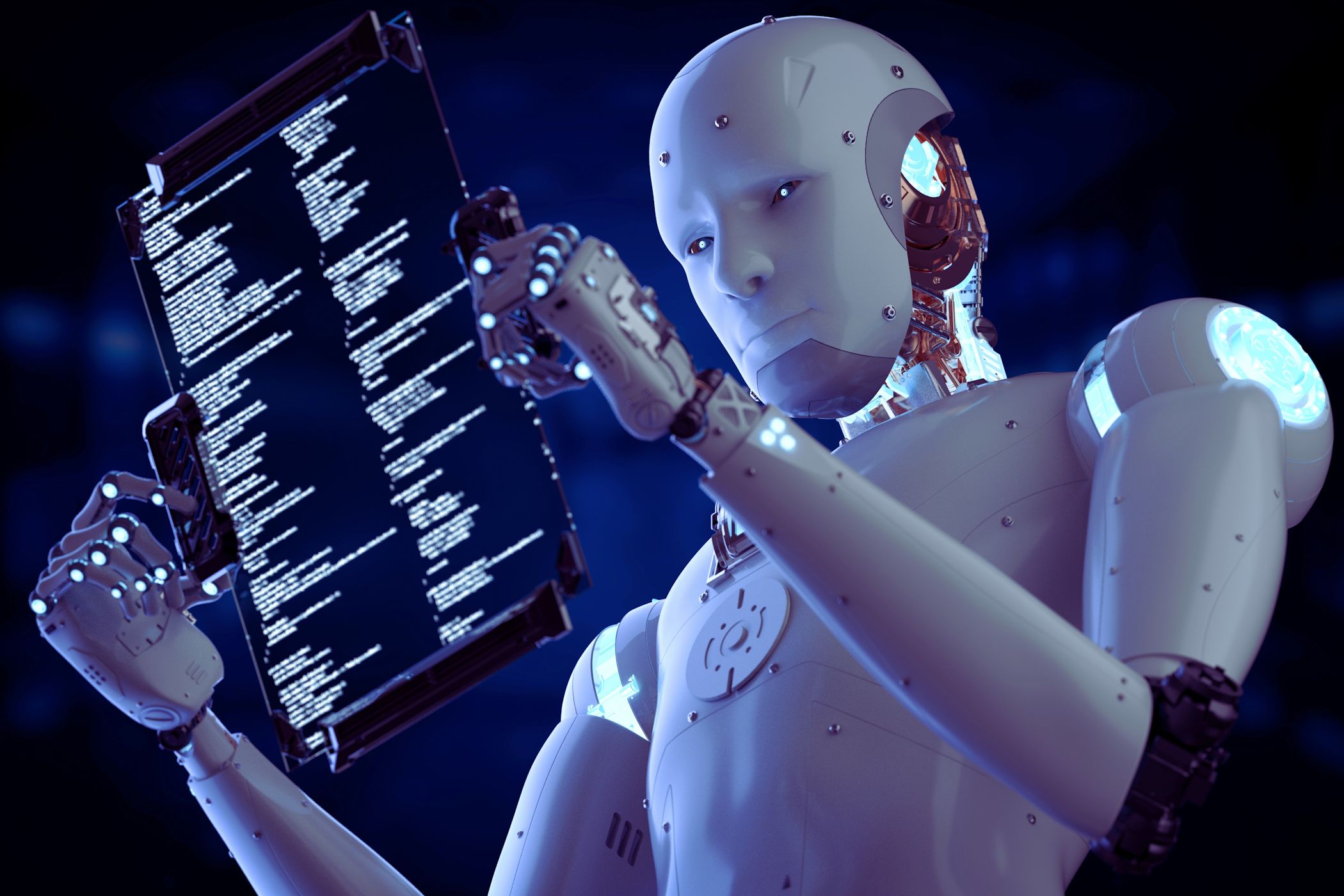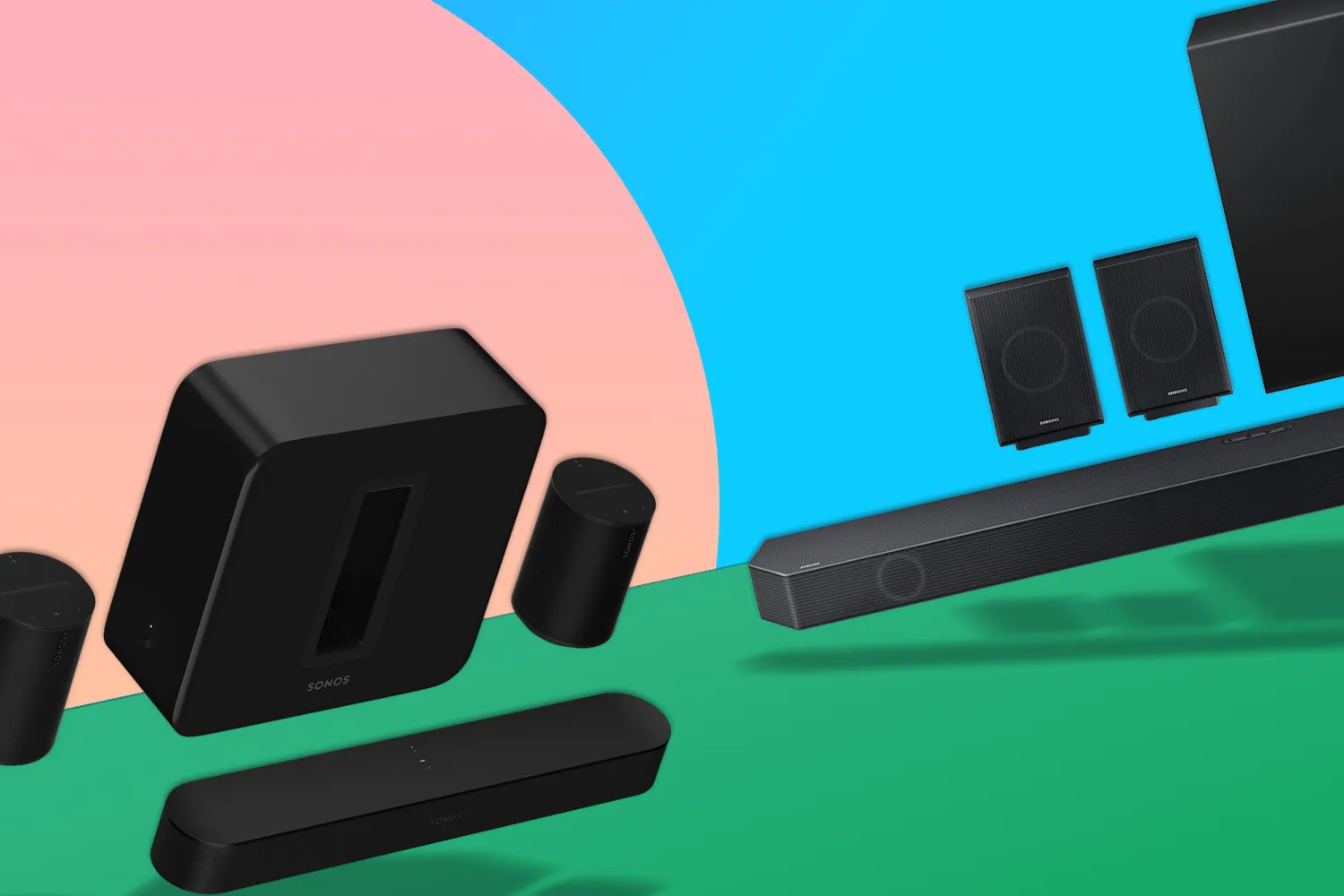AirPods are comfortably the best-selling true wireless earbuds in the world and last year’s AirPods Pro 2 looked to hammer home that advantage. But, given the various price points, deciding are the best AirPods for you is a difficult task – especially when there are so many rivals we consider among the best wireless earbuds on sale.
In addition to the super-expensive AirPods Max, Apple actually has three pairs of wireless buds – the AirPods Pro (2nd gen), AirPods (3rd gen) and AirPods (2nd gen). The latter set has just been updated with a new USB-C version to go alongside the iPhone 15, though the Lightning version is still available – read on for more details.
So let’s pit the AirPods Pro 2, against AirPods 3, against AirPods 2 to find which Apple true wireless earbuds are best for you.
What are the best AirPods?
We think the best AirPods you can buy are the AirPods Pro 2 (buy now). The new generation packs in Personalised Spatial Audio and ANC like the original model. Using the new H2 chip, AirPods Pro 2 pack in Adaptive Transparency to instantly switch on for high decibel noises. Oh, and there’s a longer battery life as well.
Other AirPods recommendations
The best AirPods you can buy today:

1. AirPods Pro 2
| AirPods Pro 2 specs | |
|---|---|
| Connectivity | Bluetooth 5.3, Apple H1 |
| Water resistance | IPX4 (buds and case) |
| Battery life | 6 hours / 30 hours (buds/case, ANC on) |
| Dimensions | 31x21x24mm, 5.3g (buds), 45x61x28mm, 51g (case) |
The second-generation AirPods Pro are the best AirPods you can buy. The move forward in sound quality, battery life and noise cancellation are worth the extra outlay without question and the addition of the case tones for use with FindMy is excellent (though you might need to turn the tones off as a rule). Ultimately, they’re a really compelling upgrade.
If you’re thinking about the merits of a pair of these versus the standard AirPods 3, there really is no contest; these are way better.


2. AirPods 3
| AirPods 3 specs | |
|---|---|
| Connectivity | Bluetooth 5.0, Lightning, Qi |
| Water resistance | IPX4 |
| Battery life | 6 hours (AirPods), 30 hours (in case) |
| Dimensions | 4g (one AirPod), 54 x 21 x 46mm, 37g (case) |
The AirPods 3 are excellent go-anywhere, do-anything earphones they’re hard to beat if you’re an iPhone/iPad/Mac user and you don’t need to go all-out for noise cancellation.
If you have first-generation AirPods, then Apple’s AirPods 3 are a worthy upgrade.
However, unless you want to avoid the silicon tips of the AirPods Pro, you may find that the Pros aren’t that much more expensive and, of course, they also offer noise cancelling.


3. AirPods Max
| AirPods Max specs | |
|---|---|
| Connectivity | Bluetooth 5.0, Apple H1 |
| Water resistance | No |
| Battery life | 20 hours |
| Dimensions | 187.3×168.6×83.4mm, 384.8g |
With the AirPods Max, Apple has made some fantastic headphones, but they’re not going to pull in the proper audiophile chin-strokers, and they’re not close to being worth a big chunk more than Sony’s XM5s, which remain the best overall noise-cancelling headphones for our money.
You might well argue that the AirPods have the edge when it comes to audio, but there’s not a lot in it, and while Apple definitely wins on build quality, metal is heavier than plastic, and it’s not long before the AirPods Max remind you of that.
If you’re an Apple lifer with cash to burn, the AirPods Max will not let you down, and their ease of use should not be overlooked. But, as brilliantly fun as these headphones undoubtedly are, there are smarter ways to part with your cash.


4. AirPods 2
| AirPods 2 specs | |
|---|---|
| Connectivity | Bluetooth 5.0, Apple H1 |
| Water resistance | No |
| Battery life | 5 hours / 24 hours (buds/case) |
| Dimensions | 40.5×16.5x18mm, 4g (buds), 53.5×44.3×21.3mm, 38.2g (case) |
The second-generation AirPods have now been replaced by the third-generation, but if you’re looking to save some money, the second-gen Pods are still a great option, especially if you’re a happy resident in Apple’s ecosystem. They’re still fast and reliable and it’s still hard to imagine anyone not being converted.
The AirPods 2 arrived with improved battery life and a hands-free Siri experience afforded by the H1 chip. They’re both handy enhancements.
Apple AirPods in-depth comparison
Need a little more help deciding which AirPods are best for you? We’ve added more details below:
Set up and functionality
Both the AirPods 2 and 3 feature Apple’s H1 chip at their heart. The H1 chip allows it to sync more easily to your phone, allowing for quicker calls and greater reliability.
The AirPods Pro 2 is built with Apple’s upgraded H2 chip. The H2 chip performs in the same way as its predecessor, but with a few extras. The H2 brings improved active noise cancellation (ANC). Apple says this cancels twice as much noise as the 1st gen AirPods Pro. The chip also gives the Pro model an extended battery life. We’ll go into more detail on that a little later.
Setup for all three is very simple. They auto-connect to Apple devices. Apple has improved this a lot, but watch out for the auto device switching if you have several devices on the go. All can be used with non-Apple devices, too. The H1 and H2 chip also enables hands-free Siri on each of these sets of AirPods. All three types of AirPods can be ordered with personalised engraving on the back


Controls
To control your tunes, the AirPods (2nd gen) adopt the double tap. Double-tapping the top of the stem allows you to answer incoming calls, play and pause audio, skip tracks, activate Siri and more. You can customise some of these, too.
For the AirPods (3rd gen), a force sensor on the stem does a similar job. The AirPods Pro 2, however, comes with a few control extras thanks to a feature called ‘touch control’. Simply swipe on the stem to turn the volume up or down, which saves a little faff.
Design and function
Think of the AirPods 3 as a bit of a hybrid of the AirPods 1 and 2 design. The AirPods 3 case is flatter rather than taller. While the earphone is much more angled than early generations. They do sit more securely in the ear.
The AirPods Pro 2 are fairly similar in design to their predecessors but with a few changes. There’s a smaller XS-sized ear-tip thrown in for one, and there is now a lanyard loop for extra peace of mind. If you’ve found that previous AirPods fell out of your lugholes, a fourth, smaller, ear tip (XS) is also now included. So you should be able to get a good fit for your ears.
At 5.3 grams, the AirPods Pro 2 are a little heavier than the AirPods 2 (4 grams) and 3 (4.28 grams). The Pro pair are also a little bulkier than its cheaper alternatives. That said, you’ll likely have more concern over losing a pair of AirPods because they’re too small, rather than too big.
Both the AirPods Pro 2 and AirPods 3 are sweat and water-resistant. They aren’t fully waterproof, but they are IPX4 rated. For the AirPods 2, however, the official line from Apple is that they are not sweat or water-resistant.
Charging and battery life
Both the AirPods 2 and 3 come with a Lightning charging case. The AirPods Pro 2 has a MagSafe Charging Case with an in-built speaker. As we mentioned above, this latter model is available in two versions. There are Lightning (from 2022) and USB-C (from 2023) models. You’ll need to make sure you’re buying the right type as the connector is all that’s different. OK, there are a couple more tiny differences which we’ve detailed here. Currently, the Lightning version is a cheaper buy as it’s been around for longer. And as we mention, both can be wirelessly charged.


The AirPods Pro 2 speaker might sound a little peculiar, but when it comes to finding your AirPods you’ll be thankful for the shrill tone it emanates when searching through Apple’s Find My app. It also supports Precision Finding if your iPhone does (iPhone 11 and later).
On the AirPods Pro 2, Apple promises up to six hours of noise-cancelling listening time with a single charge (up to 30 hours with a charging case). AirPods 3 also takes the battery life to six hours, 30 hours with a charging case. The 2nd gen will last up to five hours, or 24 hours with a charging case.
Sound quality and Dolby Atmos support
As you’d expect, there will a step up in sound quality with each of these. AirPods 3 will be better than AirPods 2, which are four years old now. Such is life.
AirPods Pro 2 offers a step-up again with noise cancellation and ear tips. Transparency Mode, which lets you hear your external surroundings while wearing your earbuds, has also been improved. A further bang for buck comes in a new feature that allows for the use of personalised spatial audio to deliver a custom-tuned listening experience. This is in addition to the existing spatial audio feature (also found in the AirPods 3), which mimics the effect of 3D space when you move your head.
AirPods Pro 2 and AirPods 3 both support Dolby Atmos for Apple Music with Spatial Audio, meaning you can surround yourself with music if you listen to the right tracks from Apple Music. The Pro 2 also support Adaptive Audio. This automatically blends Transparency mode and Active Noise Cancellation (ANC) together using machine learning. We’ve detailed it in this feature:
As with the AirPods Pro, the AirPods 3 have Adaptive EQ, which basically means the buds will automatically adjust the music to the shape of your ear. Call quality has also been improved on AirPods 3 over the second generation, thanks to a better speech codec.


Final verdict: which are the best AirPods for you?
If you want the best AirPods around, you need to go Pro. You won’t regret the AirPods Pro 2, and the noise cancelling is brilliant. However, if you want a cheaper set of AirPods, things are a little less obvious. Sadly, we’d also suggest that the era of the AirPods 2 has passed. There’s a slight difference between the AirPods 3rd and 2nd gen, and we’d say you’d do well to spend a little more on the upgrade. The AirPods 3 really do put AirPods 2 in the shade.
Now read about the AirPods Max 2 and find the best AirPods deals.