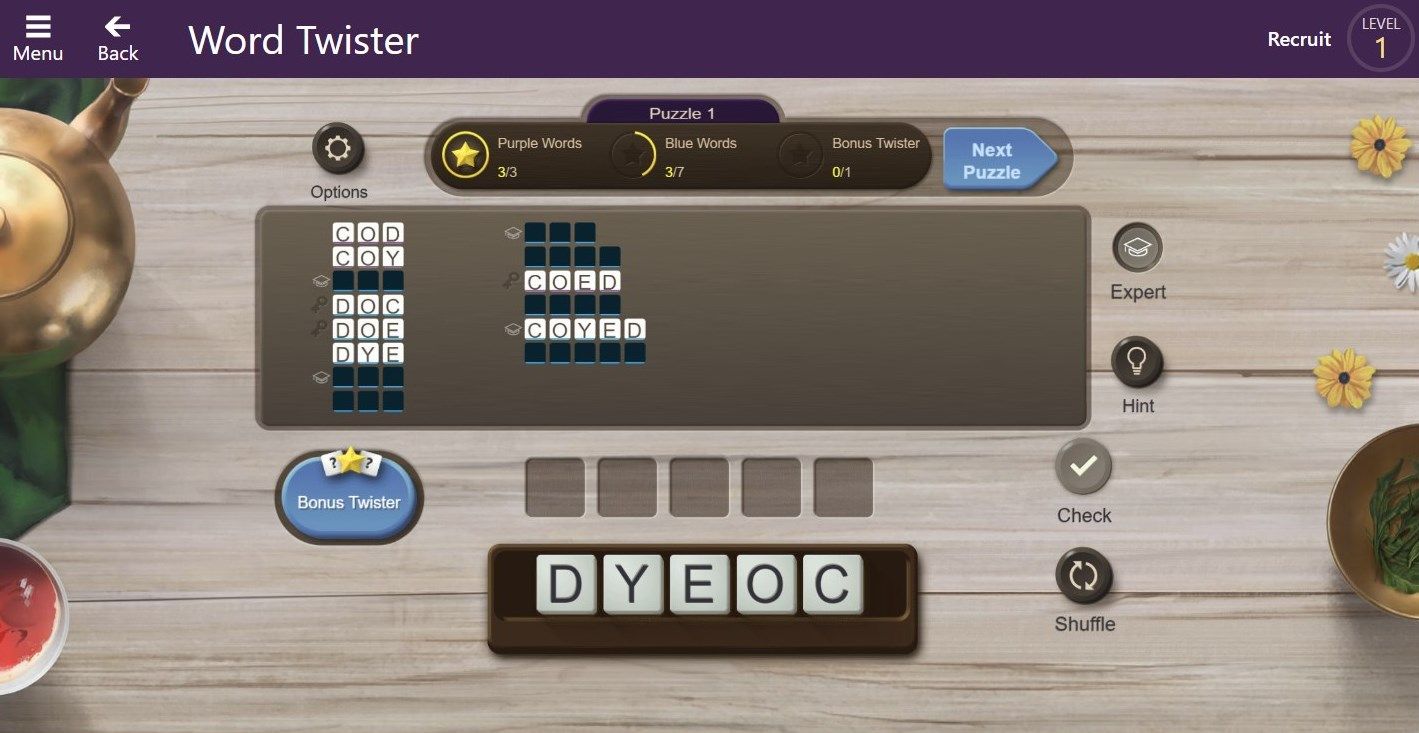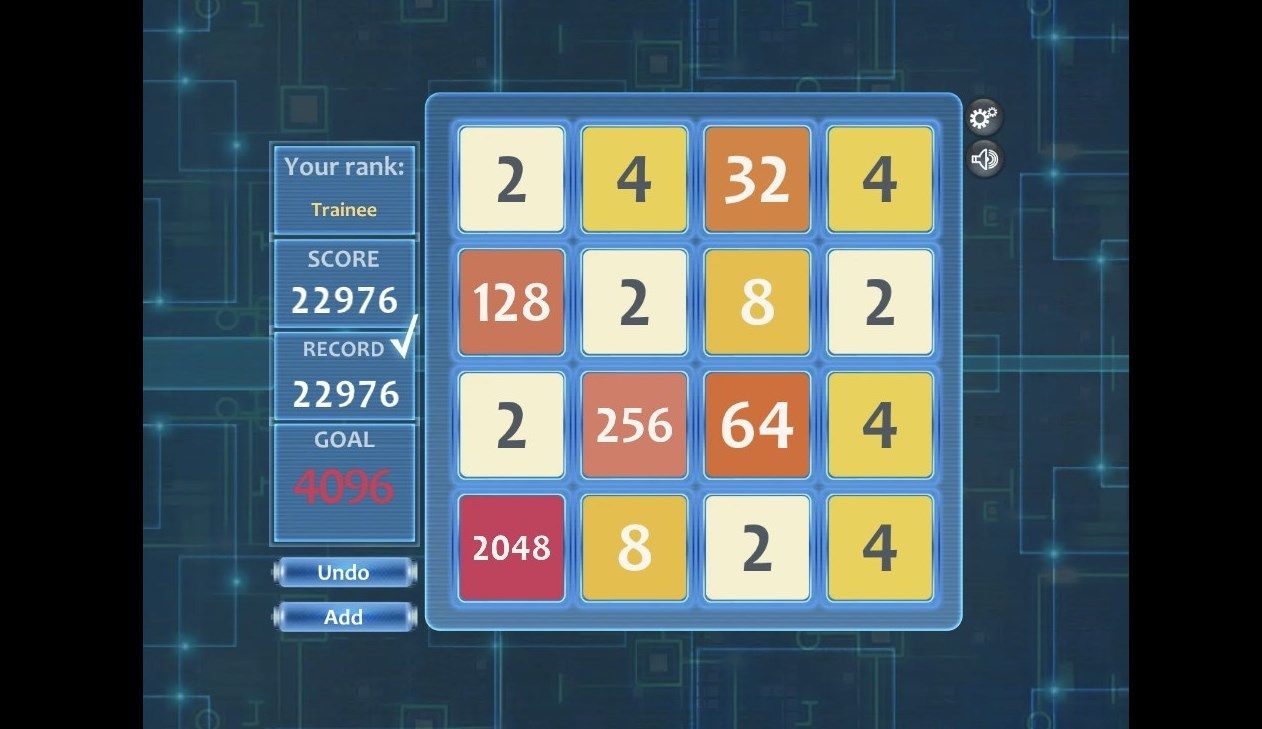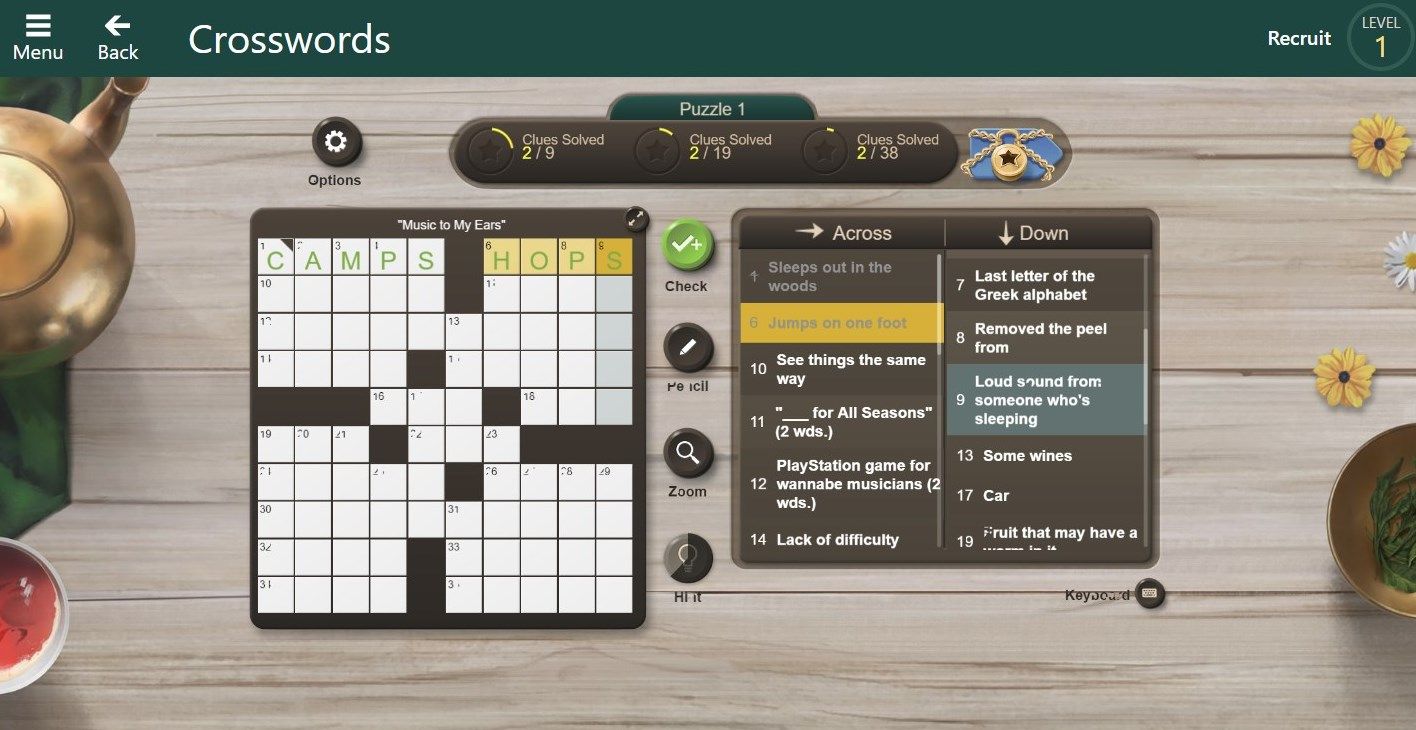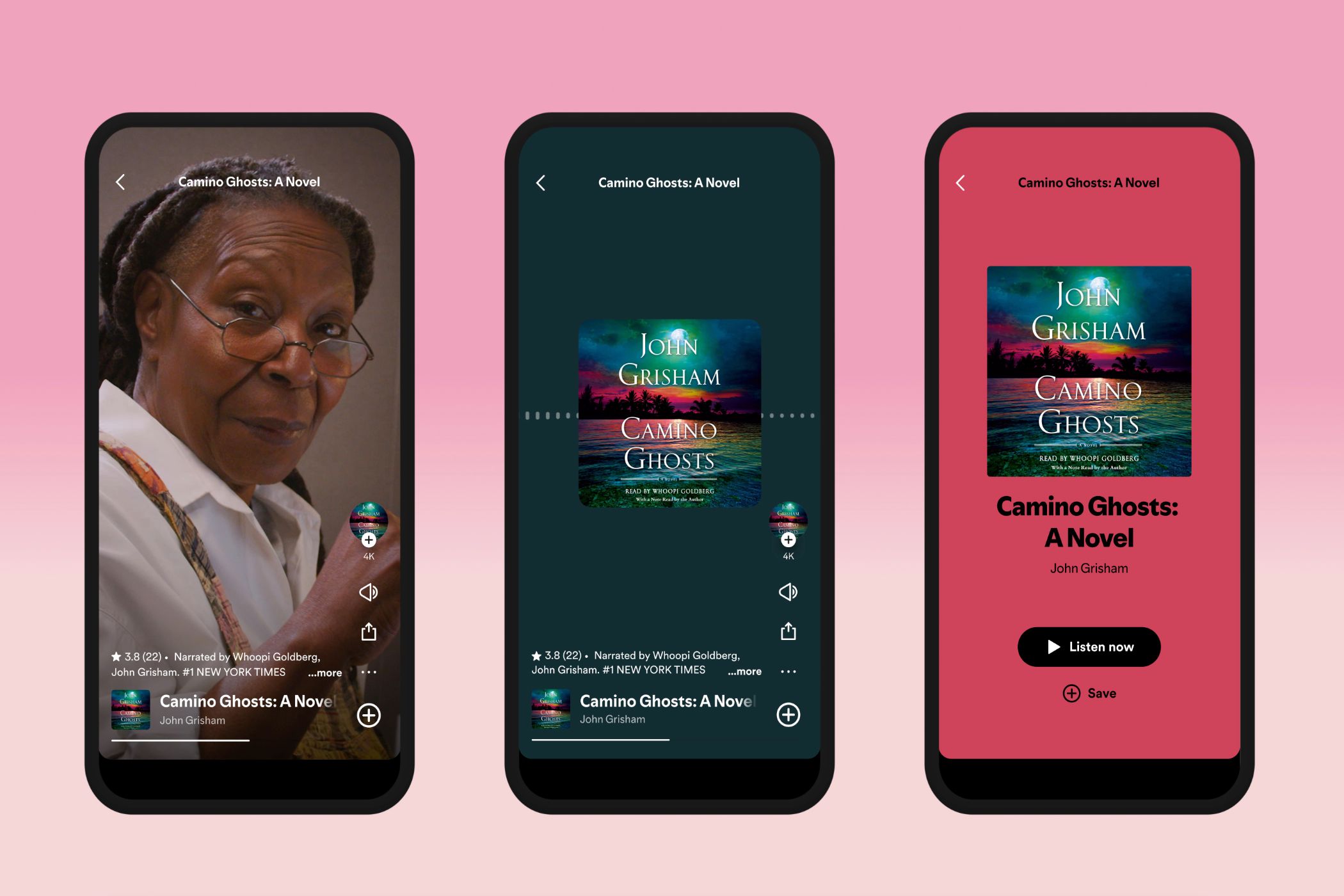Quick Links
-
Microsoft Solitaire Collection
-
Where to Find More Bing Games
If you’re looking for some fun online, you need to look no further than Bing games. That’s right, Microsoft’s search engine has a number of fun and free online games, and these are the best options.
Sudoku is a classic game in which you must fill a 9×9 grid with the numbers one to nine so that each row, column, and 3×3 grid contains a unique digit. Variations of Sudoku have existed since the 19th century, though the version we know now was popularized in 1986.
The Bing version lets you choose between three difficulty levels and gives you different starting numbers each time you play. Handily, you can pencil in numbers while planning and then pen them in to confirm the selection.
Love jigsaw puzzles but don’t have the space for them? Don’t worry, you can complete loads of great jigsaws for free on Bing.
There are different themed pictures for you to choose from, including categories like animals, nature, and travel. After making your selection, you select your difficulty level. The more advanced, the more pieces you get. Simply drag and drop to arrange them.
Bing isn’t the only website where you can build jigsaws. Check out our list of the best free websites to play jigsaw puzzles for more.
When you need a quick distraction, Bubble Shooter is a great game to play. This fun puzzle game randomly places colorful bubbles on the board. You control a launcher at the bottom of the screen that shoots bubbles upwards. Your task is to aim and shoot bubbles to create groups of three or more of the same color. When you match at least three, they pop and disappear.
As you play, the board gradually moves down, which reduces your available space and increases the challenge. You need to act quickly and think strategically since the game ends when the bubbles reach the bottom of the screen. With simple controls and addictive gameplay, Bubble Shooter is a timeless classic that you can easily get lost in for hours at a time. So take aim and start popping those bubbles.
Chess is a two-player board game where each player has 16 pieces: a king, queen, bishops, knights, rooks, and pawns. The goal is to put your opponent’s king in a position where it cannot escape capture, also known as checkmate.
Chances are, you’ve played this game before, but now you can play it for free against a computer on Bing. Your possible moves are shown with green dots, and the computer will take its turn once you make a move. A green border will highlight the square you just left.
There’s also an Undo button to correct mistakes or try out different strategies without restarting the entire game. With each move, you’ll hear a satisfying beep sound, which you can turn off if it becomes too distracting. The game continues until one player is eliminated or a draw is declared.
Remember the classic Solitaire game that came bundled with Windows? Microsoft has revamped it as the Solitaire Collection on Bing. The game features five popular variants: Klondike, Spider, FreeCell, Pyramid, and TriPeaks. Each has a daily challenge mode where you can collect coins to unlock monthly badges in Bronze, Silver, Gold, and Diamond tiers.
There’s also the Star Club challenge! Complete challenges and earn stars to unlock new collections and challenge packs. With eight themes, including animals, nature, and travel, you can personalize your gaming experience and add fun to each round.
Word Twister is a fun and challenging word game on Bing. You start with a set of letters to rearrange to create words. The more words you discover, the higher your score will be. If you find yourself stuck, you can shuffle the letters or use the hint option for assistance.
To play, simply drag the letters into the corresponding boxes. Once you think you have a word, click the Check button to see if it’s correct. Don’t worry if you mess up — Bing will give you another chance.
2048 is a simple yet addictive internet game that you can play for free on Bing. The aim is to merge numbered tiles on a grid so that they form a tile with the value 2048.
Use your arrow or WASD keys to move the tiles that are displayed against a relaxing aquatic background. The fewer turns you take to achieve the 2048 tile, the higher your final score.
Did you know that you could recreate 2048 in Microsoft Excel? It might sound barmy, but it’s one of the many games you can play in a spreadsheet program.
You usually find crosswords on the back of a newspaper, but you can play them straight in your browser with Bing. Every crossword is movie-themed, so you might struggle if you’re not a cinephile—then again, you could always search Bing for the answers!
If you don’t like the crossword you’ve been given, simply click the refresh icon, and you’ll get a new one. There are a limited amount, though, so you might want to explore other puzzle apps and sites once you’re done.
Ball Pool is a classic and popular game that has been entertaining people for decades. And now you can play it for free on Bing.
To play, use your mouse to aim and adjust the strength of your hit by pulling back on the cue. The longer you hold and pull back, the stronger your strike will be. Use your cue to hit the white ball and send it to other balls so they go into the pockets.
Make sure you don’t just hit the balls blindly—use the lines that appear when aiming to predict where the next ball will go. This can help you plan your moves strategically and score more points.
Where to Find More Bing Games
These are all the games that Bing offers currently. They are all fairly simple but make for great fun to pass the time. However, Bing used to have games like Bejeweled, Blackjack, and Ranch Rush. You might be wondering where these have gone.
While these are no longer hosted on Bing, you can find them on MSN Games. This website isn’t updated much, but all the games play natively in your browser via HTML, so you don’t need to download any plugins. MSN Games also hosts games that Bing never did, like Mahjong, Multiplayer Poker, Word Wipe, and more. Furthermore, be sure to check the Bing Fun page for any updates.