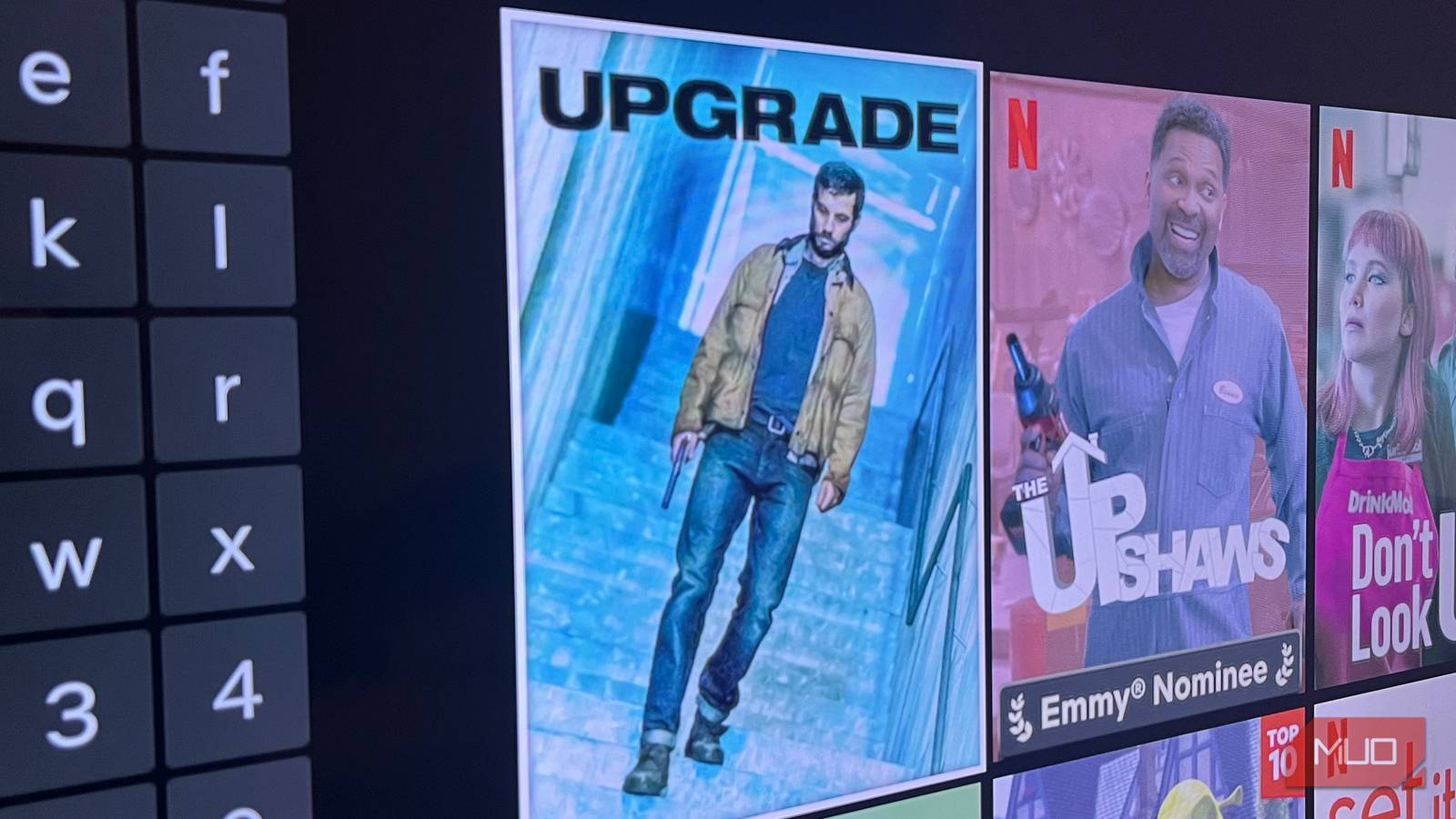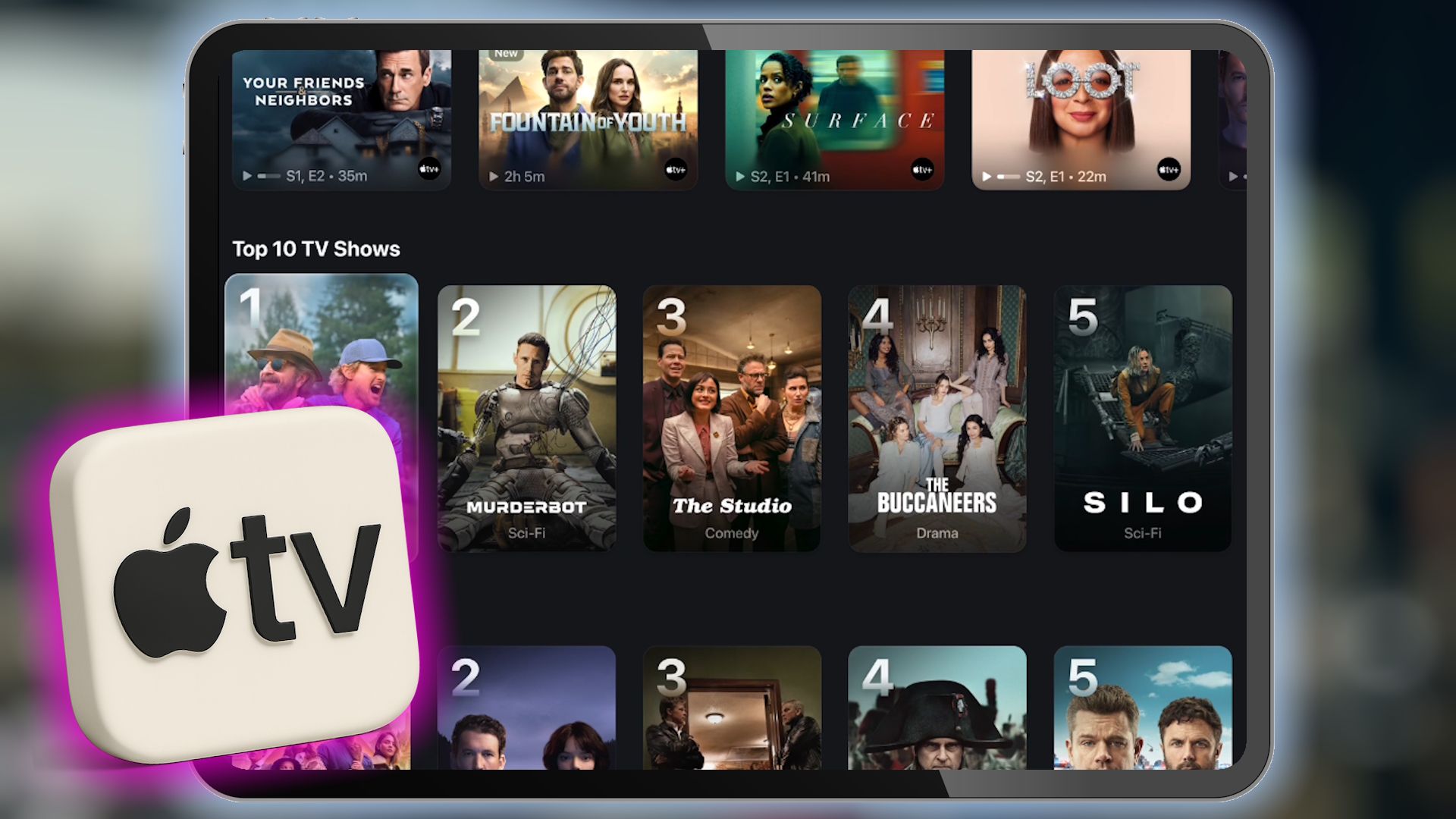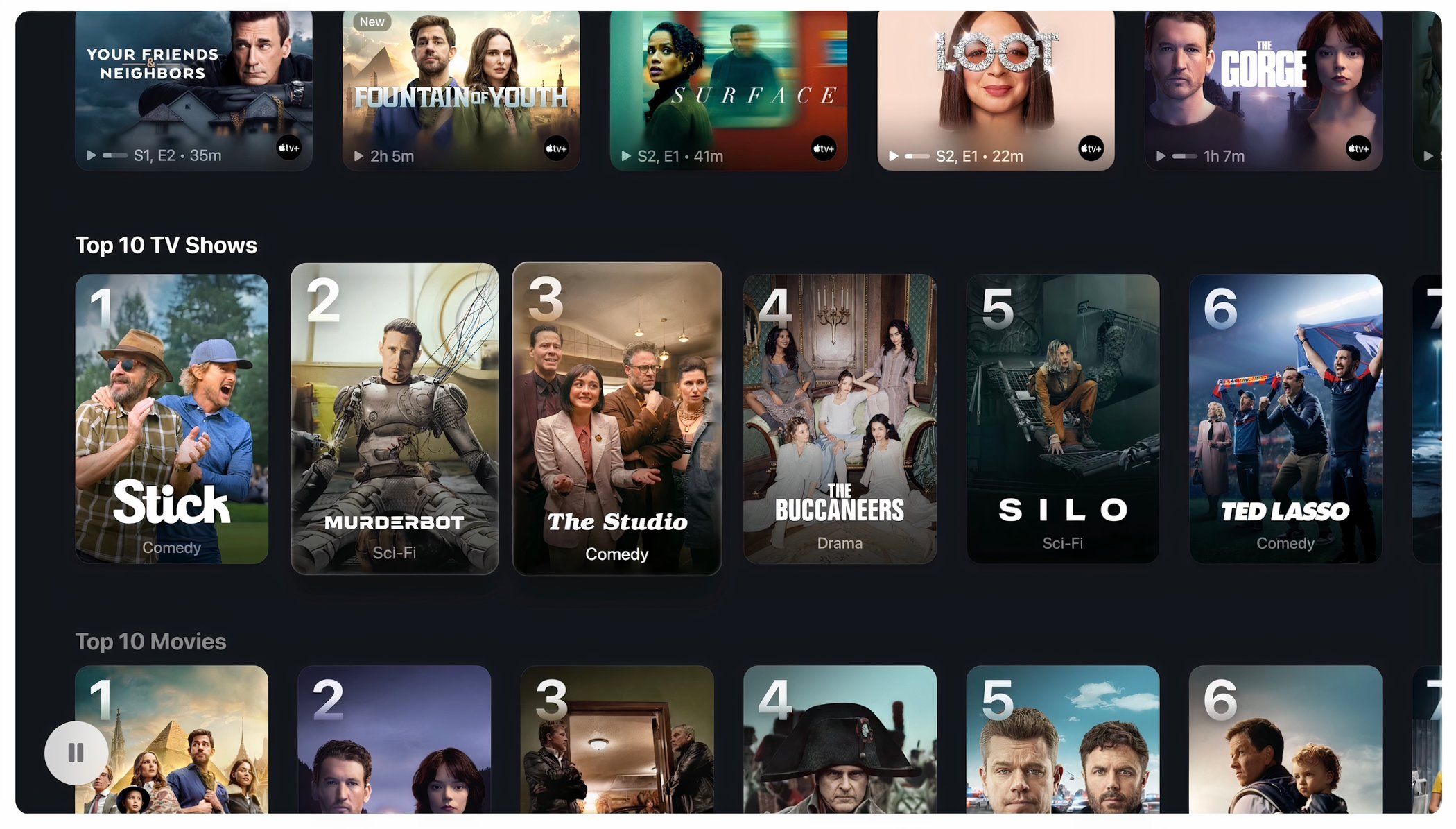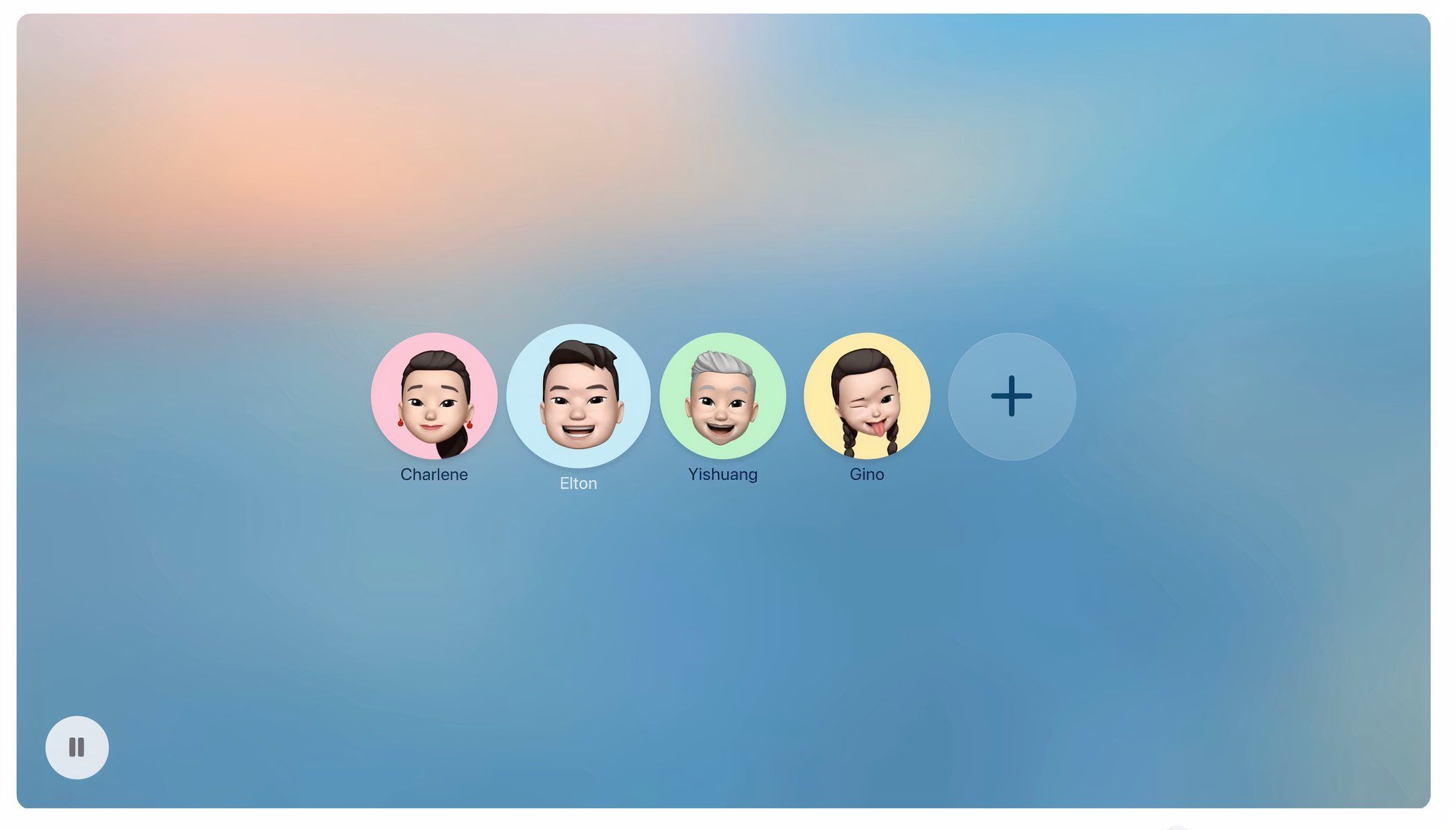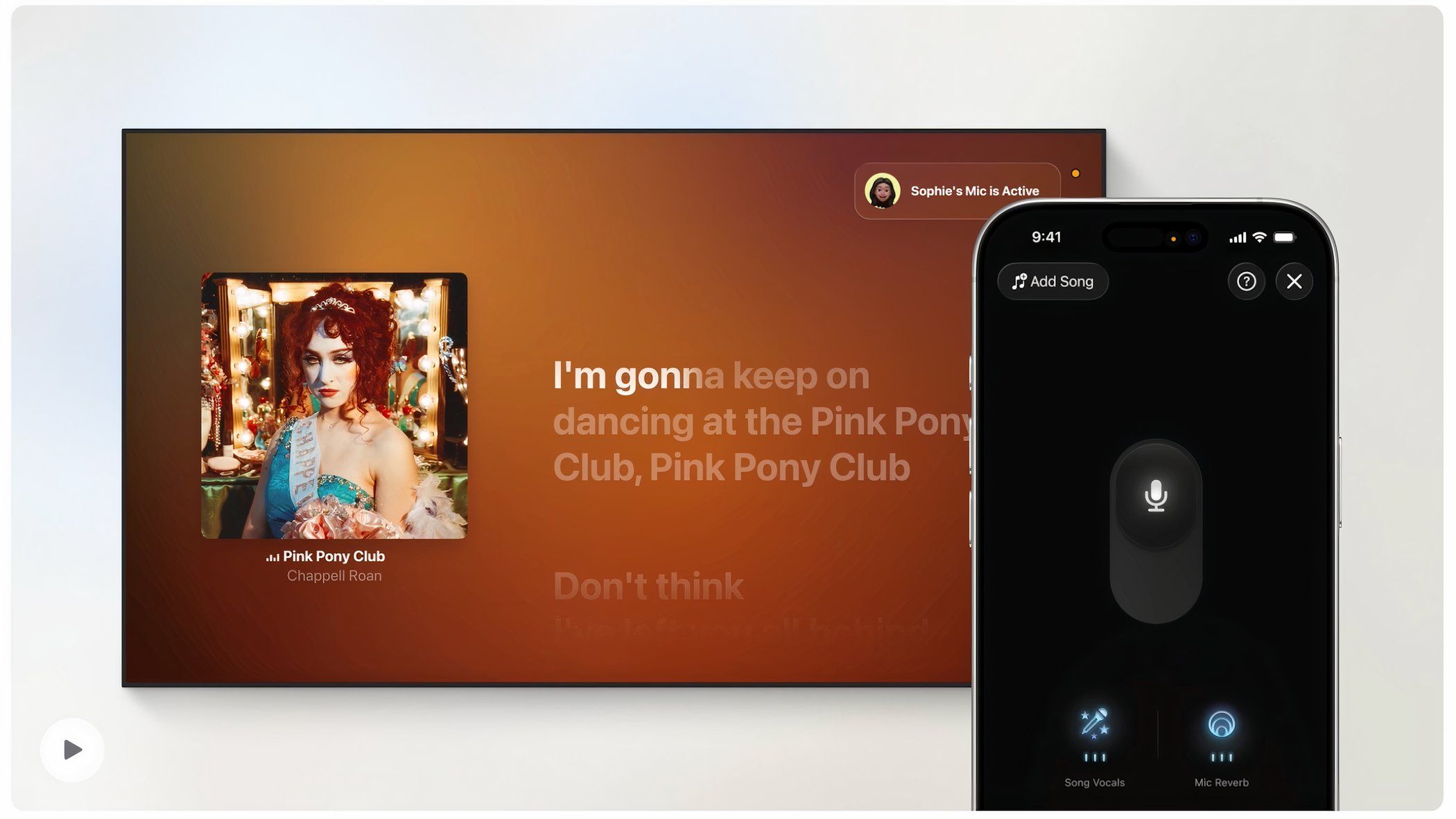Apple TV users: keep your eyes peeled for a big overhaul coming to your screens. tvOS 26 is set to launch imminently, with the latest version making its way slowly to you with new design features, enhancements, and more—and these are the features I’m most excited to see.
7
Liquid Glass on Apple TV
The highlight of Apple’s Worldwide Developer Conference (WWDC) in 2025 was the introduction of a new design element called Liquid Glass. Although this change is garnering the most attention for the changes it’s bringing to iOS 26 and iPhone, it’s also set to arrive on iPad, Mac, and, yes, Apple TV.
True to its name, this new look adds transparency in several key interface elements, including app icons, system controls, and more. As such, you can now see through these elements to varying degrees, enabling other features to take center stage.
For Apple TV users, this means that navigation menus, widgets, fast-forward and rewind controls, the search function, and other elements will blend more seamlessly into the background and adopt a translucent appearance. This design change enables you to focus more effectively on the video, game, or app you are using.
As Apple stated when announcing tvOS 26, the vibrant new look offers “a more delightful and engaging experience,” regardless of where you are in the tvOS interface.
6
Quicker Access to Profiles and Easier Access to Your Entertainment
Profiles aren’t new on Apple TV, but how you can access them is changing. In tvOS 26, you now have the option to see icons for each profile in the middle of an otherwise blank screen each time Apple TV wakes. From there, you can toggle to the profile you want, thereby showing only that person’s content.
Previously, switching between profiles was done through the Apple TV Control Center. This design wasn’t exactly user-friendly and could have deterred household members from using profiles in the first place.
Perhaps even more importantly, Apple is introducing a new developer API that links app logins to an Apple Account. Over time, this should mean it’s no longer necessary to select your profile every time you access an app. Instead, this information is already known, so your app profile is already activated.
Liquid Glass also introduces new poster art to Apple TV, allowing more shows and films to be displayed on the main screen. Apple says this enhances users’ ability to discover new entertainment.
5
A New “Movie Night” Feature
As part of the Liquid Glass redesign, Apple also plans to introduce a new feature called “Movie Night,” which will be located in the Control Center. Little is known about this feature; the understanding is that it will shift even more of the focus to what’s playing on the screen, perhaps with dimming or a similar effect.
4
Enhanced Apple Music Sing
Subscribers can already perform karaoke on Apple TV with Apple Music Sing. In the next version of tvOS, two new elements make their debut. First, you can now use your iPhone as a microphone. As such, multiple users can now join in on the fun and queue up songs, as well as send reactions with emojis.
The Apple Music Sing feature is also gaining lyrics translations and pronunciations for select songs in foreign languages. This is expected to add more international music to the mix, which is a welcome addition. Not all songs in the Apple Music library work with the Sing feature, so anytime new songs are added, it’s great news.
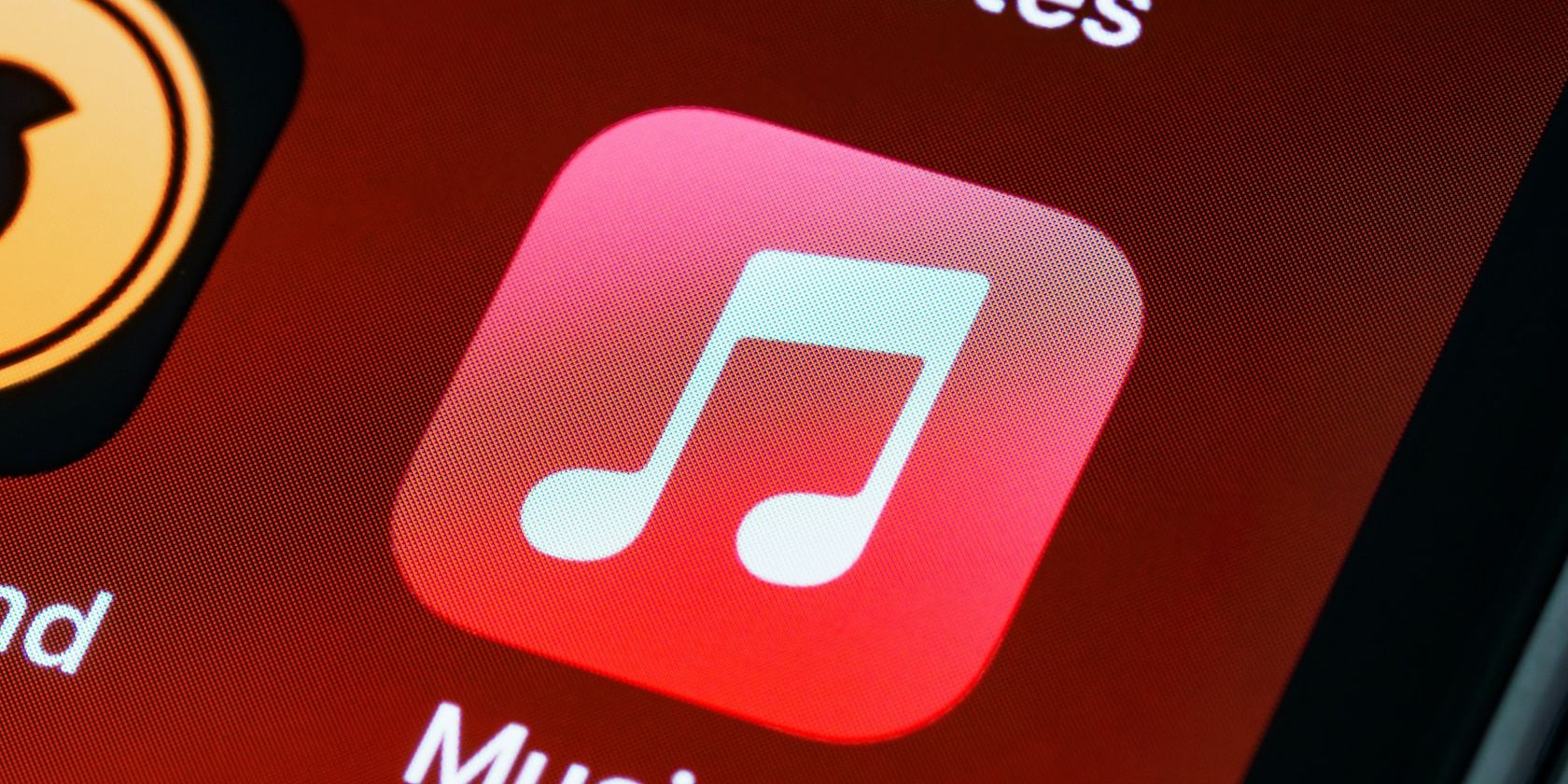
Related
What Is Apple Music Sing? A Karaoke Mode for Apple Music Users
We all love to sing our hearts out, and Apple knows this. That’s why the company is introducing Apple Music Sing.
3
Better FaceTime
FaceTime on tvOS 26 is also getting a few more add-ons. First, contact posters are being carried over from iOS, making it easier to see who’s calling you on the screen.
Live Captions in FaceTime on Apple TV are also being expanded to include more languages. In addition to English, captions are available for those speaking French, German, Japanese, Korean, Mandarin, and Spanish. FaceTime audio and phone call notifications will also appear onscreen with tvOS 26, allowing you to switch the connection to a connected HomePod or iPhone easily.
2
Screensaver Updates
Last year, Apple TV added the option of a Snoopy screensaver. In tvOS 26, new landscape aerial images of India are being added. Featuring incredible flyover images of Goa and Kerala, these new images join countless others that make the Aerial screensaver option among the most popular on Apple TV.
With the software update, you will also be able to separate the type of Aerial screensavers you want to see between Cityscape, Earth, Landscape, or Underwater. Previously, when you chose the Aerial option, you had to see all that was offered.
1
A (Tiny) Tweak to Speakers
Finally, with tvOS 26, users can now permanently choose their preferred AirPlay-supported speaker, eliminating the need to manually connect through settings. To some, this may seem like a minor enhancement, but it offers some more convenience, which is always appreciated.
No doubt, tvOS always takes the back seat to other Apple products. Nonetheless, it’s great seeing Apple bring some new and updated goodies to the product with tvOS 26. At the time of writing, the tvOS 26 rollout is entering beta stage 4, which means these new features will soon be available on your actual Apple TV devices!