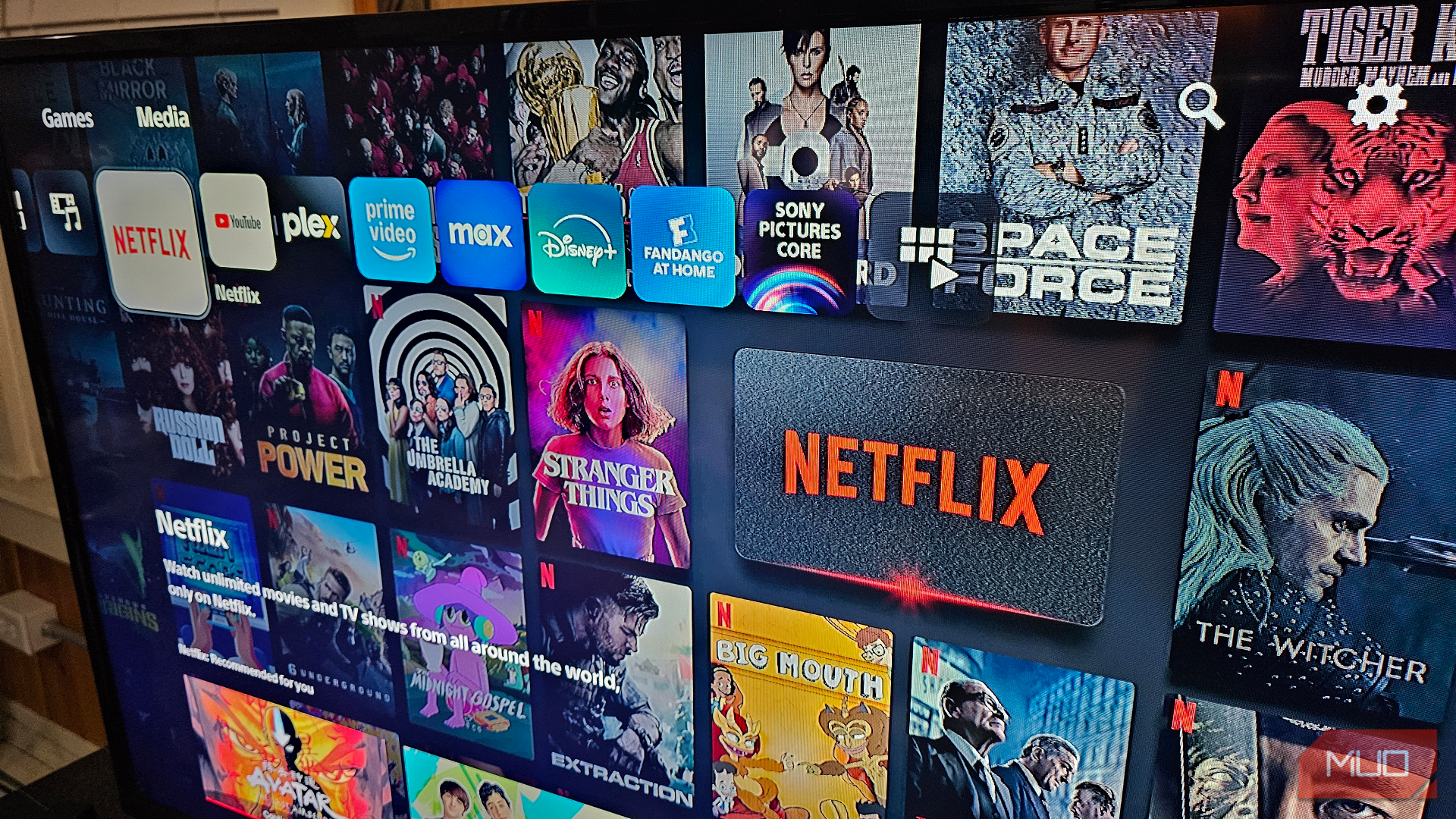All the TV shows and movies people keep telling you to stream aren’t beyond your reach if you’re stuck with a dumb TV. There are several easy ways to access streaming services without ever considering a smart TV.
5
Purchase a Streaming Device
Platforms like Roku and Amazon Prime have their own streaming devices you can purchase, plug into any old dumb TV you have and voilà—you have access to dozens of streaming services. Here are a couple to consider:
Any of those streaming devices will essentially turn your dumb TV into a smart TV. And what’s particularly nice is that you don’t have to purchase a subscription to any of these platforms. For example, you don’t need an Apple TV subscription to use Apple TV 4K. You do have to create an account, though, which is free. This is the case for all the streaming devices I listed.
You can also do some neat stuff with streaming devices, like casting your smartphone or tablet to the device. I personally use my Roku Express as a way to stream my Plex server, in addition to being my daily streaming driver.
4
Your TV Box May Have Streaming Services
Back when I still had a cable box with Xfinity, I could quickly access content on Netflix using the box itself. If you have a cable box connected to the internet, you may have the same ability.
This will mean snooping around in the menus or speaking with your provider if your cable box supports apps. For example, Xfinity has the Apps tab, as does DirecTV. If you can’t find anything like that, but your remote has a voice function, try a voice command, too.
3
Repurpose an Old Computer
If you have an old laptop or computer lying around, hook it up to your dumb TV with an HDMI and you can easily access streaming services. It has the benefit of breathing new life into old hardware, especially if you’re using a lightweight OS like Linux, and may be more responsive than a super-cheap streaming stick, too. You also wouldn’t have to worry about being bombarded by ads just from using a streaming device.
Depending on what you have on hand, you may need a couple of cables or adapters. For example, I have a PC that doesn’t have a Wi-Fi card; it’s strictly connected via Ethernet. If I were to connect a Wi-Fi dongle, like the TP-Link Archer T3U Plus, then it would work, or I could find a long enough Ethernet cable and connect that way. However, connecting a laptop to a dumb TV is just as good.
As for cables, you’ll need one that matches the video port on your computer as well as your dumb TV. If it’s from the past decade, it’s going to be HDMI, but it’s worth double-checking anyway. The same can be said of any old computer you have. It’ll have at least one HDMI port. Connect an HDMI cable from your dumb TV to the computer and you’re good to go. Don’t forget a mouse and keyboard!
2
Download Streaming Services to Your Game Console
Although I prefer to use my consoles strictly for gaming and use my Roku Express to stream content, I do have streaming apps readily available when I can’t be bothered to make the switch. This is an option that’s been available as far back as the Xbox 360 and PS3, but support for more streaming services has only grown. If you have a game console, then you already have a way of watching streaming services on your dumb TV.
The best part is you don’t need any kind of subscriptions either, like Xbox Live, PS+, or Nintendo Switch Online. You only need access to the internet in order to download the free apps from the online store and to enjoy the content, assuming you’re only downloading streaming services you have subscriptions for.
1
Connect Your Phone With a USB Cable
Why bother with another streaming device or dedicated equipment when your smartphone can do the trick? All you need to connect your phone to a TV is a proper USB cable, one that matches the charging port to your device, while the other end is HDMI. This method works with tablets, too!
If you take this route, make sure you’re running off of Wi-Fi and not your data. You wouldn’t want to unknowingly drive up your bill suddenly. Also, keep in mind your entire screen is viewable by everyone, not just the content you’re streaming. And lastly, depending on the USB cable you pick, you won’t be able to charge your phone or tablet.
It really does help that streaming services are available on a wide variety of devices. Otherwise, we’d be stuck ditching dumb TVs for smart ones, and I’m not ready to do that.