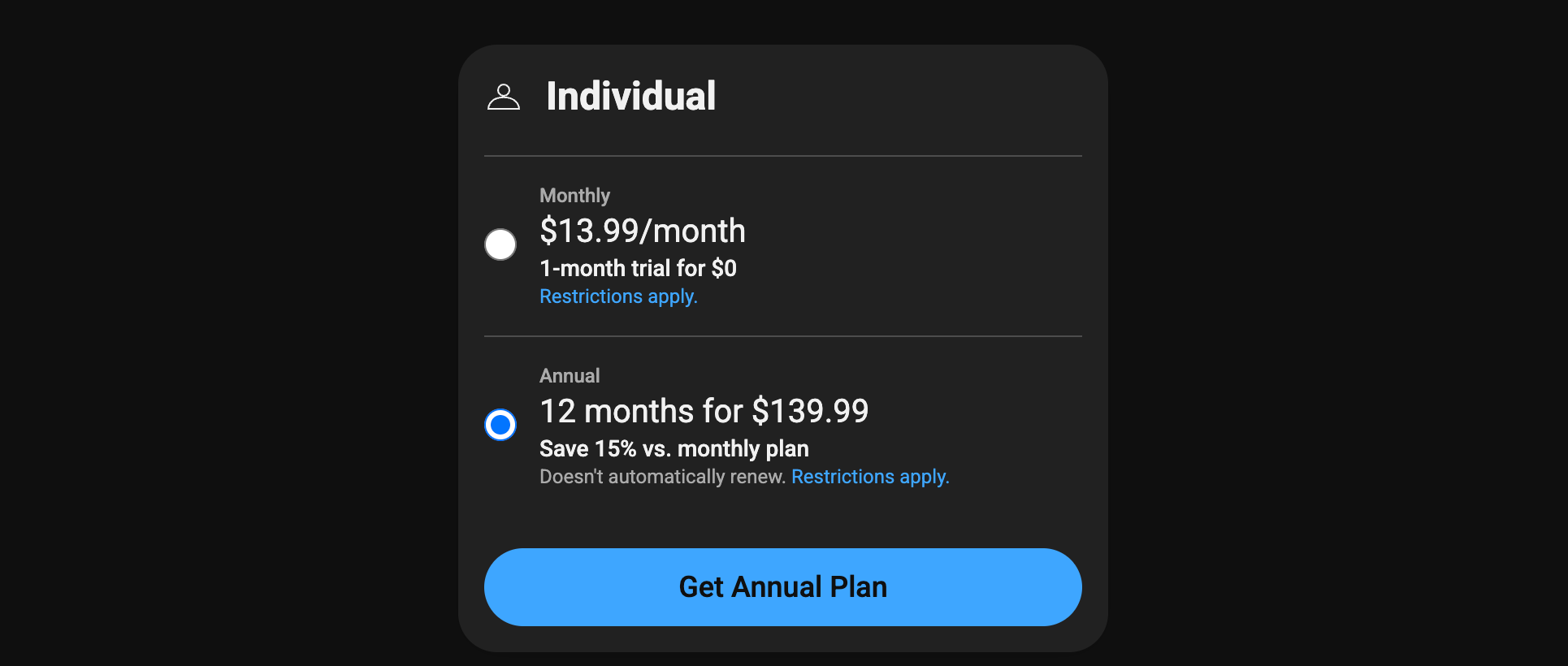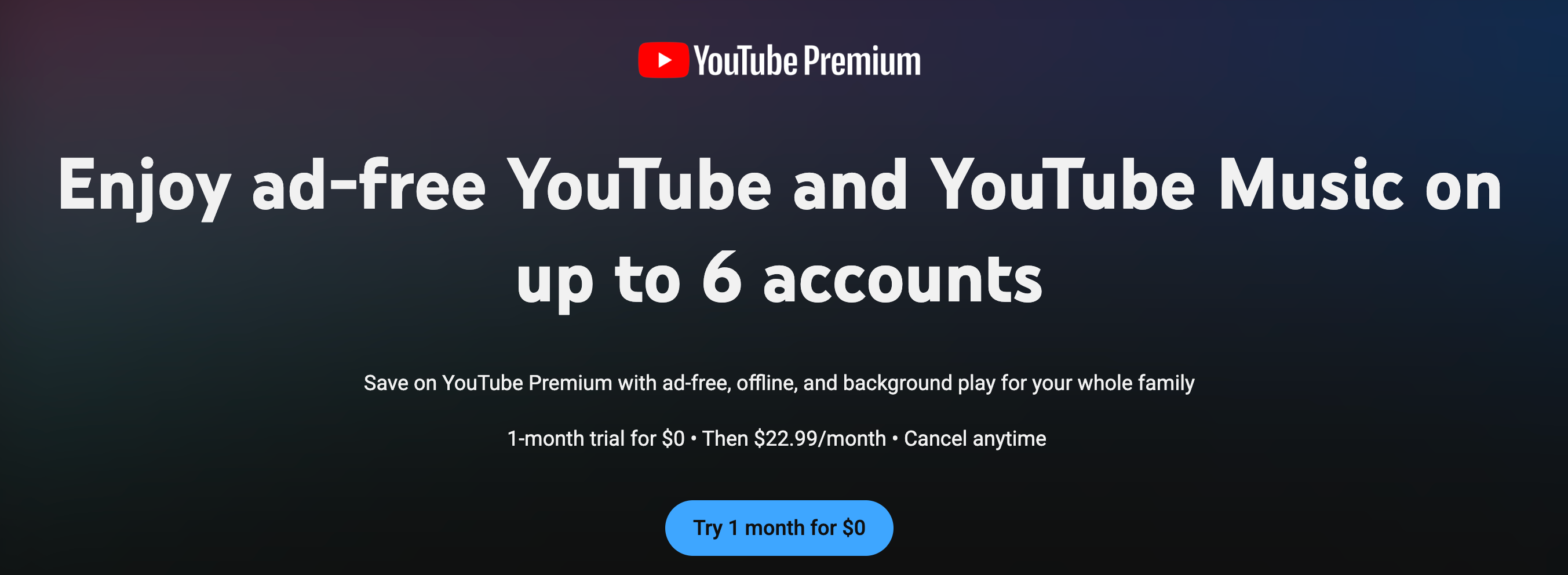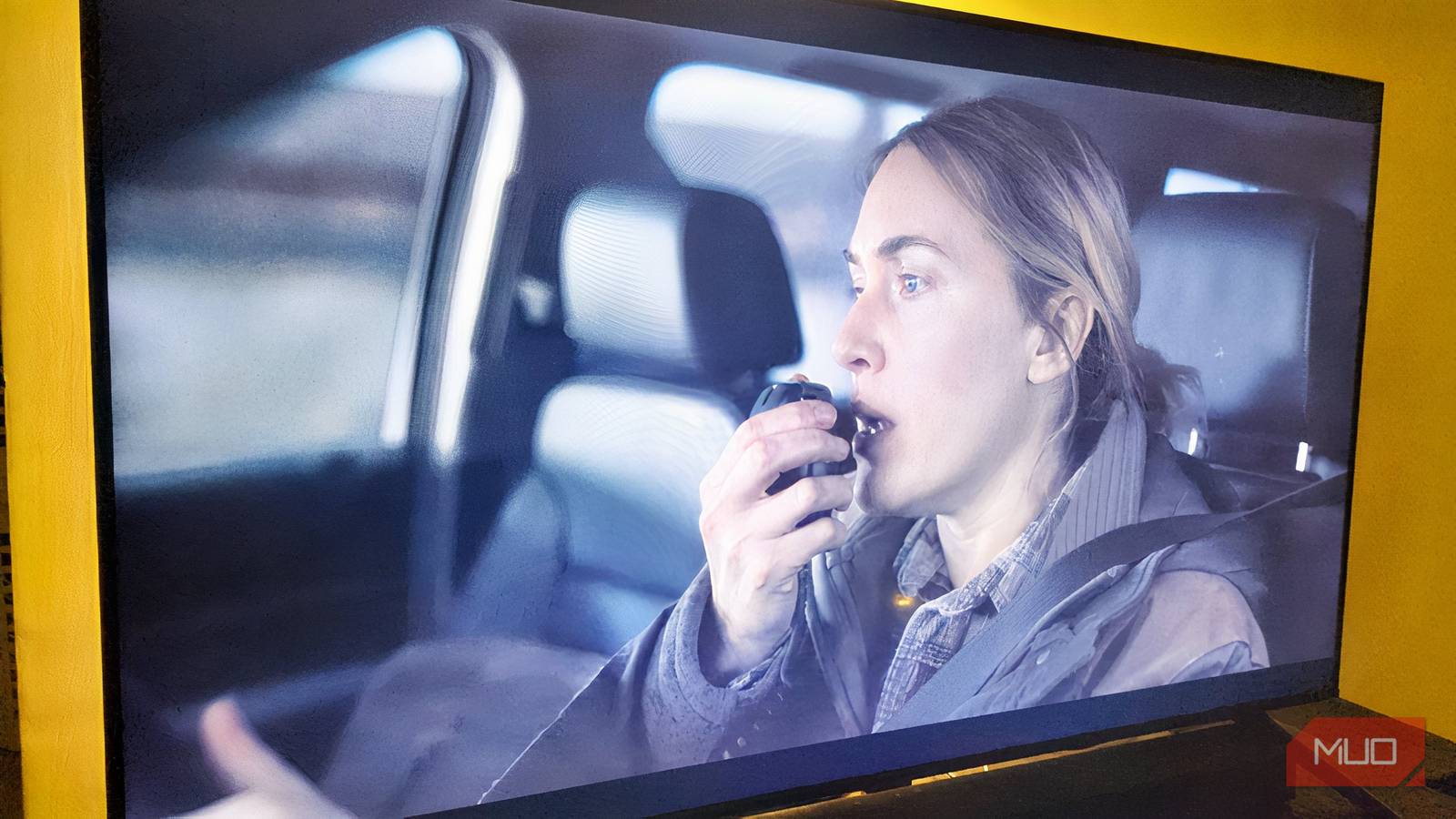YouTube Premium is a great option if you spend a lot of time on the platform but hate ads. The only downside is that it can be pretty expensive. However, there are options, though, if you don’t want to spend $14 per month on the subscription and pick up YouTube Premium cheap.
5
Sign Up for the Student Plan
If you’re currently in school, signing up for a YouTube Premium student plan is the easiest way to cut costs. You’ll only have to pay $8 per month with a student plan, which is nearly half the price of the regular subscription. Keep in mind, though, that your university needs to be SheerID approved for this to work. If you meet the eligibility criteria, you can pay the discounted cost for up to four years, but you’ll need to re-verify your eligibility annually.
The best part is that you can sign up for a one-month free trial before committing to a monthly-renewable plan. So, if you decide it’s not for you, you can cancel your trial before the month ends to avoid being charged. Like with the standard membership, you can use your benefits on YouTube, YouTube Music, and YouTube Kids. It also includes all the same perks as the regular membership, including ad-free streaming, offline downloads, and background play.
4
Pay for an Annual Plan
YouTube Premium’s monthly plan costs $14 per month and can feel like a constant drain on your wallet. If you’ve determined that YouTube Premium is worth the cost and are looking to maintain your subscription long-term, it just makes sense to switch to the annual plan. Compared to the monthly plan, which would cost you $168 for the entire year, the annual plan costs $140. Although it may not seem like a significant discount, 15% off does add up over time. Also, if the price of the service increases during the year, you won’t have to pay the increased price.
Unlike the monthly plan, the annual plan doesn’t automatically renew either, so you don’t have to worry about being charged unexpectedly when the year ends. The only limitation to the annual plan is that it isn’t refundable, so you won’t be able to switch to a family plan or a student plan while your subscription is active.
3
Split a Family Plan
If you don’t qualify for a discount, check if you can split the cost of a YouTube Premium Family plan with family members or roommates. The plan allows up to six people living at the same residential address to share one Premium subscription for a monthly fee of approximately $23 per month.
Although you’re sharing your Premium subscription, everyone gets their own library, recommendations, and subscriptions, so there’s no need to worry about your watch history or playlists getting mixed up. To get started, one person within your household will need to act as the family manager and send invitations to the others. Keep in mind that only people above 13 years of age can be added to a family plan.
2
Check for Carrier Discounts
A few mobile carriers offer deals and discounts on streaming services, including YouTube Premium. For instance, if you have the Unlimited Plus plan on Google Fi, you can get a YouTube Premium subscription at no extra cost for six months. After this period, you will be switched to a monthly renewable plan, which will bill you at the regular rate until you cancel. To redeem this offer:
- Android: go to fi.google.com/account#plan
-
iPhone: go to fi.google.com
- On both devices, navigate to Member Profile and look for Devices & Subscriptions.
- Next, tap YouTube Premium, select Get Started, and follow the on-screen instructions.
Verizon also offers its customers a discount on YouTube Premium on select plans. If you’re eligible, you’ll only have to pay $10 per month, rather than the usual $14. This perk is available with Verizon’s unlimited plans, 5G Home/LTE Home plans, and Fios Home Internet plans. If you’re unsure whether your plan qualifies, you can check online through the My Verizon app or contact customer support.
1
Get a Discount Through Google One
There are a lot of reasons to use Google One, but one of the more underrated perks is that you can add YouTube Premium to your Google One Premium membership at a discounted price of $12 per month. It’s not the steepest discount, but it helps you save a little each month.
If you’re already subscribed to Google One, open the Google One app or visit the website on your computer. From there, select Get offer and make the payment. Keep in mind that this offer isn’t available to all users. If you’re on a trial membership or you canceled your previous YouTube Premium subscription, for instance, you might not see this offer.
You don’t necessarily have to ditch YouTube Premium altogether if the monthly price feels too high. With a little research and planning, you can take advantage of family plans or one of the many discounts YouTube offers.